For those using Apple devices there are a lot of choices for markdown apps. I’ve tried many of them over the years: iA Writer, 1Writer, Byword, Drafts, Ulysses, and Obsidian all come to mind. Of those iA Writer has been my favorite but for most of the past year I’ve settled into using an app called Taio. They offer a subscription or a one time purchase which works on iPhone, iPad and Mac. Of the various markdown editors available on the iPad, iPhone, or Mac, this is proving to be my favorite. It’s a beautifully designed app and they do a great job of supporting OS standards and features. Worth noting the app is updated frequently and supports the most recent iOS features. For example, they have already released their new update supporting the customizable iPadOS toolbar and new Lock Screen widgets for iOS 16.
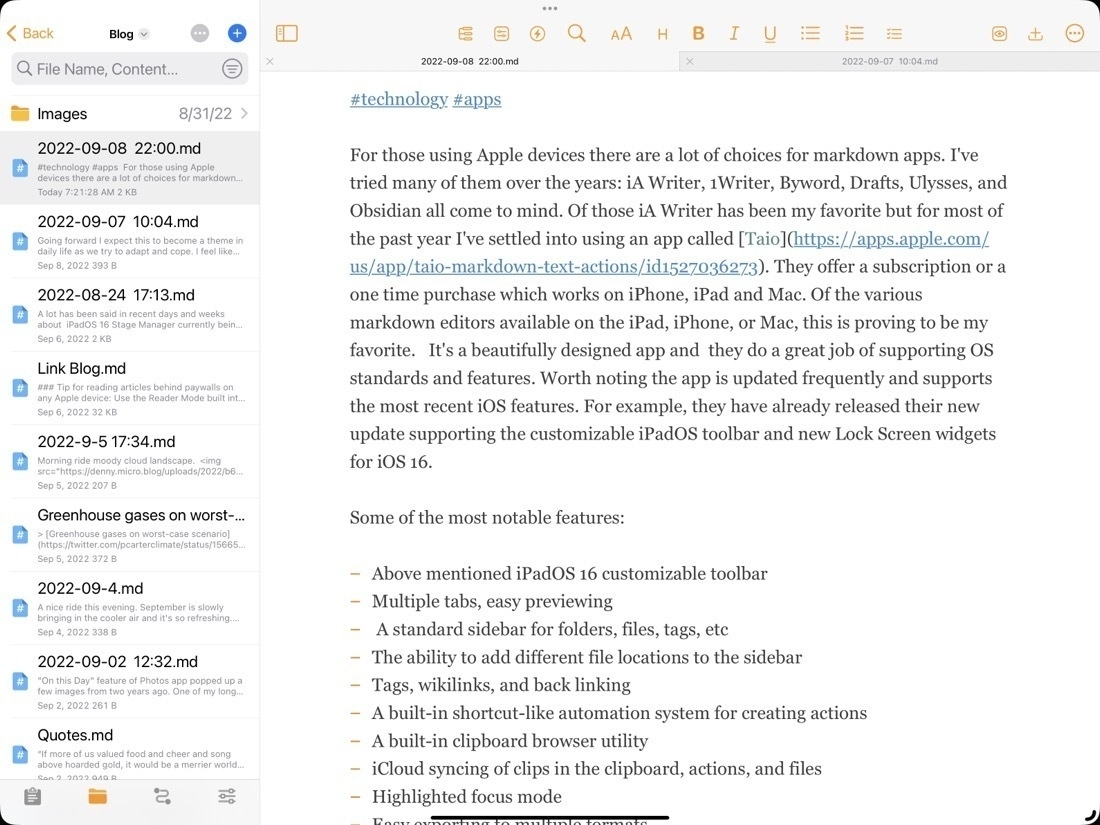
Some of the most notable features:
- Above mentioned iPadOS 16 customizable toolbar
- Multiple tabs, easy previewing
-  A standard sidebar for folders, files, tags, etc
- The ability to add different file locations to the sidebar
- Tags, wikilinks, and back linking
- A built-in shortcut-like automation system for creating actions
- A built-in clipboard browser utility
- iCloud syncing of clips in the clipboard, actions, and files
- Highlighted focus mode
- Easy exporting to multiple formats
What it’s lacking for my particular workflow:
- Blog publishing. Of the other apps I have recently used, Drafts and iA Writer can both do this.