“The loss of the amphibian from Costa Rica’s cloud forest was one of the first linked to global heating, say scientists”
‘The ghost that haunts Monteverde’: how the climate crisis killed the golden toad | The Guardian
 As many have said, 8 billion humans live there. But let’s not forget, we’ve identified less than 2 million other species of the estimated many millions to billions of species we share the planet with. We are only 1 species of the life on this tiny blue dot. #Earth #Orion
As many have said, 8 billion humans live there. But let’s not forget, we’ve identified less than 2 million other species of the estimated many millions to billions of species we share the planet with. We are only 1 species of the life on this tiny blue dot. #Earth #Orion
A goal of limiting global warming to 1.5°C requires rapid, deep and sustained reductions in greenhouse gas emissions. At the peak of Covid lockdown CO₂ emissions were at same level as 2015, when the Paris Agreement was born. We need to get back to that and keep dropping.
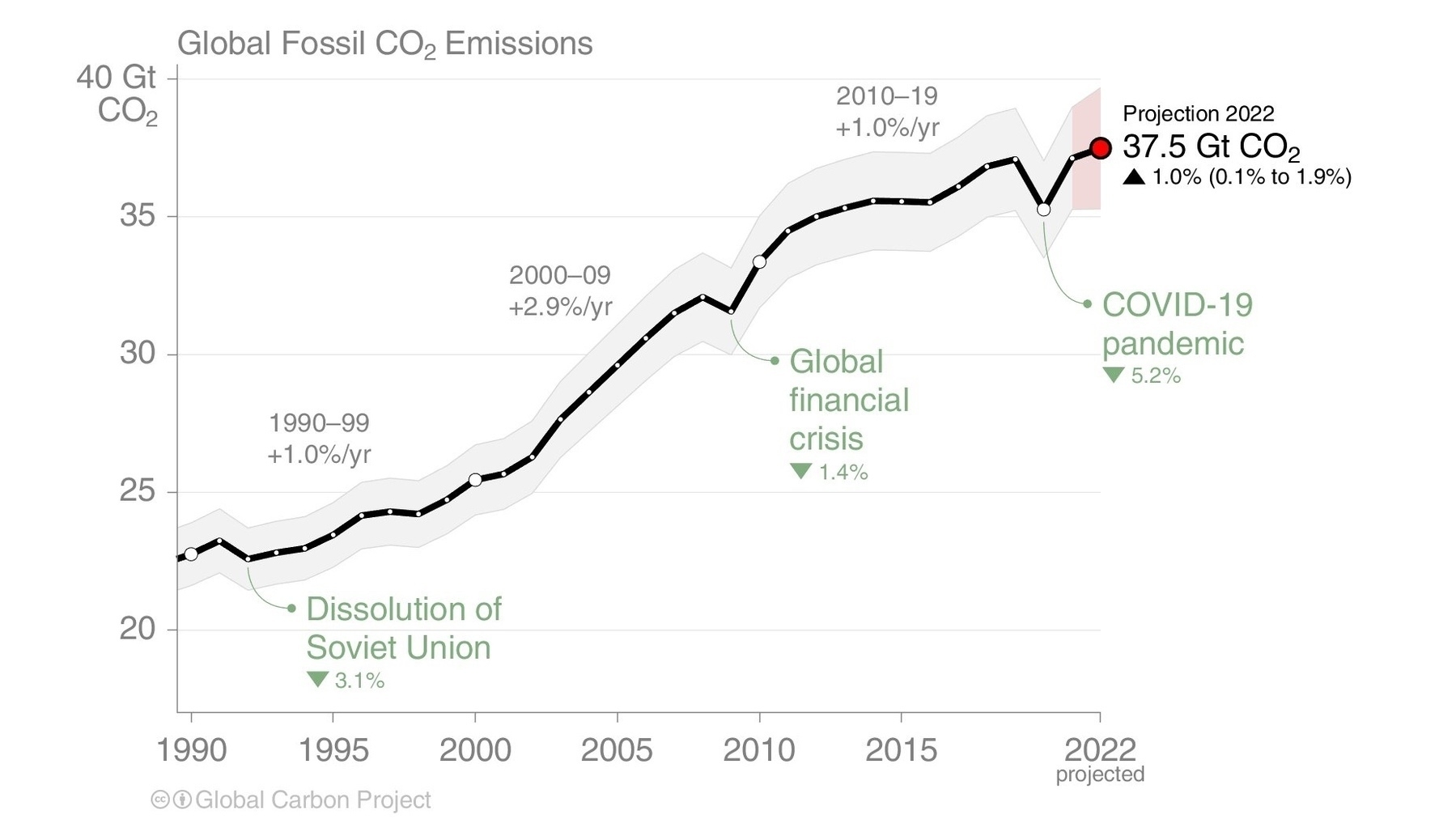
The Lawfare Podcast has an excellent episode in which three well informed people have a coherent discussion contrasting centralized social media (Twitter) to the decentralized model that is Mastodon, Fediverse and ActivityPub.
On the other hand, The Context Machine offers Holy Crap Twittergeddon, yet another embarrassing example of a couple of tech guys who have obviously not taken the time to learn how Mastodon and the Fediverse actually work. Instead complain and offer numerous bits of misinformation.
Confused by @username@instancename? Confused by the idea that there are different instances? And yet, they’ve been using email for years? It’s really NOT that difficult to understand.
They come off as entitled old guys shaking their fists at the sky because they don’t want to learn something new. You’re embarrassing yourselves and doing your listeners a disservice.
Remember a few weeks back when the oligarch made a big show of entering Twitter headquarters carrying the sink? In hindsight, I think it was a hint at what his plans for Twitter were. Sinking it seems to be exactly what he has done.
It’s a good thing I work from home because if I didn’t, this poor cat wouldn’t have a comfortable place to lay. #Cat
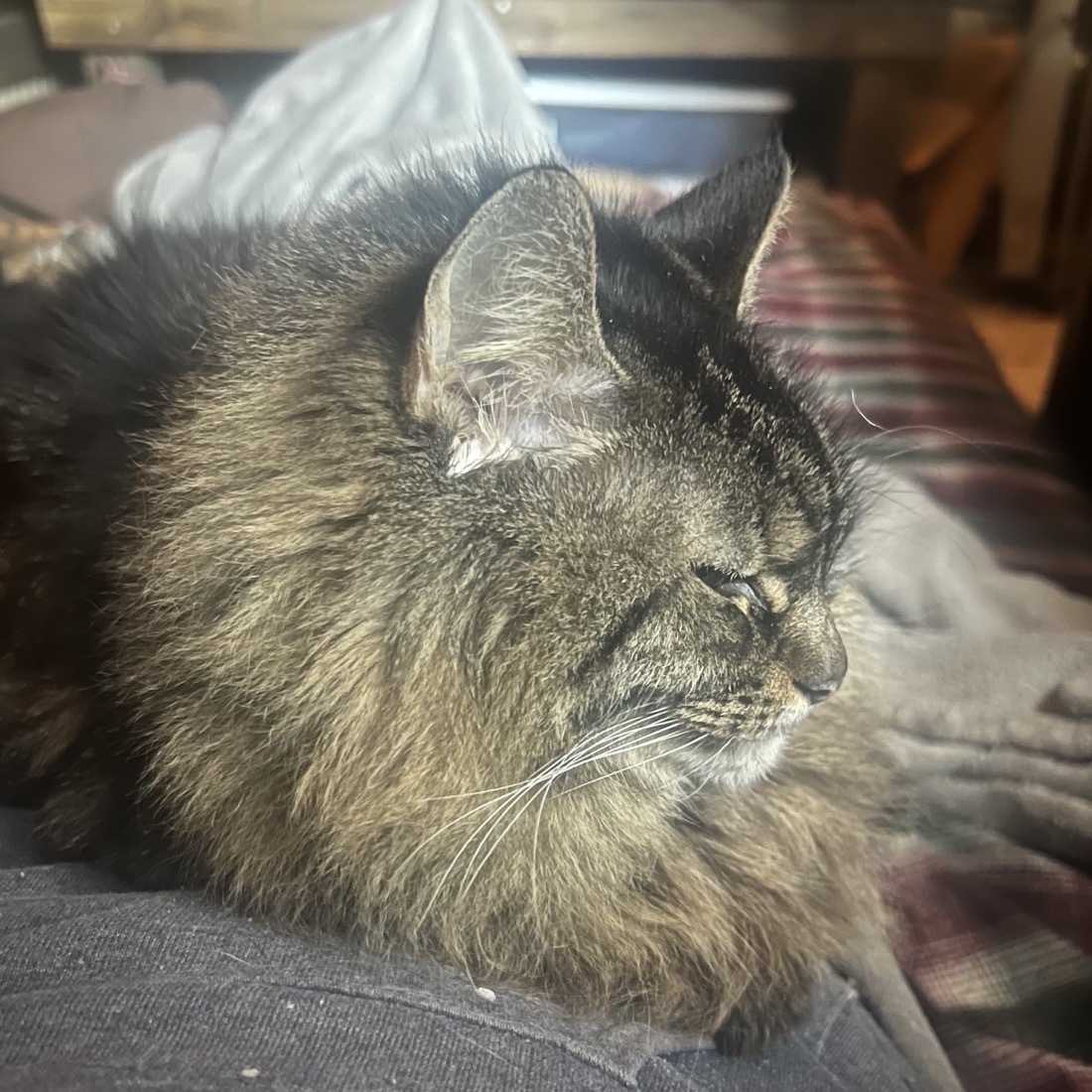
I was lucky to get a couple of volunteer pumpkin plants this year so for the next few weeks I’ll be making a lot of my favorite winter soup: curry pumpkin coconut vegetable soup! Easy to make. 10 minutes to cube half a pumpkin then about 1 hour total cook time.

1/2 medium pumkin 1 onion Frozen mixed veggies 1 can chick peas 1 can coconut milk 1 cup macaroni or rice (optional) 1 cup lentils
Salt Garlic Curry Cayenne pepper

I cut a medium pumpkin in half. 1 half goes in fridge for the next pot of soup in a few days. The other half I cut up into cubes, remove the skin, seeds and stringy inside stuff. Raw pumpkins are pretty hard to cut and remove skin, be careful! I probably need a sharper knife.
Put in a pot with enough water to cover the cubes. Boil for 15ish minutes. Mash it with a potato masher in the pot with the water until it’s just a kind of mash. Set it aside.
Sauté one onion with a little oil and water till soft. Add it to the cooked pumpkin mash. Add spices to taste. I usually do about a tbsp of salt, tbsp of garlic powder (or 3-4 cloves, maybe more), 2 tsp of curry, 1 tsp of cayenne pepper. Alter as needed.
A half bag of frozen mixed vegetables… probably about 4-5 cups. Use whatever veggies you like… I like the standard mixed veggies because they’re usually the least expensive. Bring it to a boil, turn it down a bit and let it simmer for 10 minutes.
Add in a cup of elbow macaroni or cooked rice. And let it simmer for 10 minutes. Add in can of chickpeas (or whatever cooked/can beans you want). Add in can of coconut milk. Let it simmer for 10 minutes. Ready to eat when the macaroni is done.
The soup!

Serif recently released the long anticipated major updates to it’s Affinity suite of creative apps bringing them up to version 2.0 and adding in a new Publisher app for the iPad bringing it up to full parity with the desktop app suites.
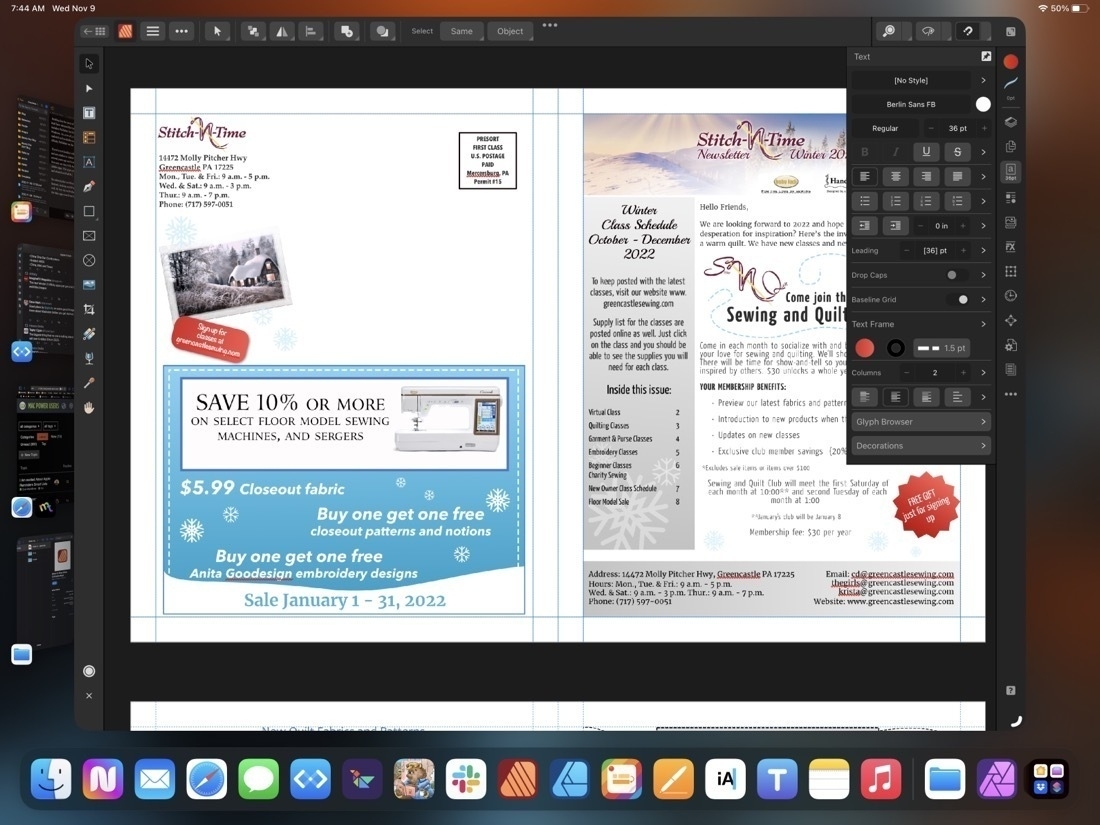
I’ve used Affinity Publisher for the iPad for a week during which time I’ve imported several of my regular, client projects, mostly, newsletters. And yesterday I just finished off a marketing one sheet and a newsletter. For the newsletter importing from the Mac version of Publisher 1 was easy, no issues. Importing from a pdf also worked very well with various images, text, shapes, etc mostly intact. Exporting the final pdf was fast and as expected. Exporting a Publisher package also went without a hitch with the expected folder of linked images, fonts, and the package file.
Publisher on the iPad works exactly as it does on the Mac with the exception that instead of the top level menu the iPad has the touch, optimized tools and what Affinity refers to as “Studios” on the right side of the window: Layers, Pages, Colors, Text, Stock Photos, Assets, Text Wrap, etc.
Using the “more space” option in the display settings on the 13 inch iPad Pro has the effect of making some of the touch points fairly small, even in full screen. Fine for using with a trackpad or Apple Pencil, but a little bit difficult with the fingers when, for example, selecting layers.
Somewhat surprising to myself is that I did most of the two projects yesterday in tablet mode using the Apple Pencil and my fingers to select text from documents provided by client to place or paste into the publisher document. It works very well and I am reminded why I enjoy using the iPad so much for this kind of work. It’s a very smooth and quick experience alternating between a pencil and fingers as needed to select, move, copy, drag and drop from Files, est. Oh, and notably, moving between pages, and using touch to zoom in and out of details on a page was super smooth just as it’s always been on the Photo and Designer apps by Affinity.
Looking forward to trying it out on an external display when 16.2 is released. I tried the trackpad a bit while importing and updating some of my other projects and it also works very well (as expected).
Not too much of a surprise for a new app there are a few issues. In my case I noticed a few font issues which others are also reporting. I also had a few app crashes though I’m using Stage Manager so it’s possible that might have been related. With the next project I’m going to use it without SM to compare. Oh, and the top toolbar is hampered by Apple’s 3 dot window dropdown widget. Totally get’s in the way of any button underneath it. Hoping I do find that 3 dot window widget useful but hope Apple increases the window chrome just a small bit at the top of windows because it’s something I accidentally tap far too often in every app. Guessing I’m not alone there. So, not really an Affinity app specific problem.
All in all, I think Serif has done an excellent job and with Publisher on iPad my full workflow is now possible on that device. My Mac will be officially retired to file/media server backup. For Mac users I have no doubt that the 3 new Mac apps are all solid upgrades. And I expect Serif will be fairly reliable in releasing bug fixes for all the platforms as they’ve done so in the past. For a one-time purchase it’s a fantastic deal if you’re someone that needs these kinds of apps.
Quick Start Guide for Affinity Publisher 2 for iPad
The Universal license provides access to all the V2 apps on all the operating systems: Mac, iPadOS and Windows is 40% off for a few weeks, only $100. A bonkers good deal!
Affinity Publisher for iPad mini-review
Serif recently released the long anticipated major updates to its Affinity suite of creative apps bringing them up to version 2.0 and adding in a new Publisher app for the iPad bringing it up to full parity with the desktop app suites.
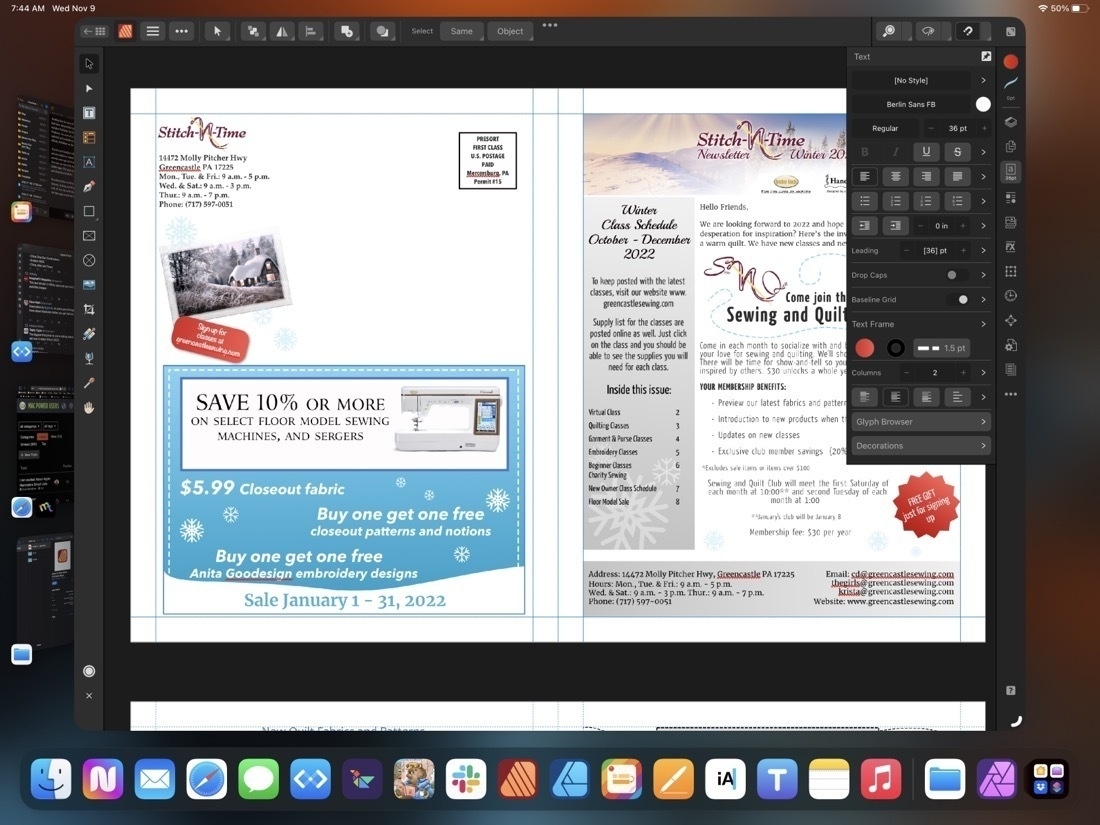
I’ve used Affinity Publisher for the iPad for a week during which time I’ve imported several of my regular, client projects, mostly, newsletters. And yesterday I just finished off a marketing one sheet and a newsletter. For the newsletter importing from the Mac version of Publisher 1 was easy, no issues. Importing from a pdf also worked very well with various images, text, shapes, etc mostly intact. Exporting the final pdf was fast and as expected. Exporting a Publisher package also went without a hitch with the expected folder of linked images, fonts, and the package file.
Publisher on the iPad works exactly as it does on the Mac with the exception that instead of the top level menu the iPad has the touch, optimized tools and what Affinity refers to as “Studios” on the right side of the window: Layers, Pages, Colors, Text, Stock Photos, Assets, Text Wrap, etc.
Using the “more space” option in the display settings on the 13 inch iPad Pro has the effect of making some of the touch points fairly small, even in full screen. Fine for using with a trackpad or Apple Pencil, but a little bit difficult with the fingers when, for example, selecting layers.
Somewhat surprising to myself is that I did most of the two projects yesterday in tablet mode using the Apple Pencil and my fingers to select text from documents provided by client to place or paste into the publisher document. It works very well and I am reminded why I enjoy using the iPad so much for this kind of work. It’s a very smooth and quick experience alternating between a pencil and fingers as needed to select, move, copy, drag and drop from Files, est. Oh, and notably, moving between pages, and using touch to zoom in and out of details on a page was super smooth just as it’s always been on the Photo and Designer apps by Affinity.
Looking forward to trying it out on an external display when 16.2 is released. I tried the trackpad a bit while importing and updating some of my other projects and it also works very well (as expected).
Not too much of a surprise for a new app there are a few issues. In my case I noticed a few font issues which others are also reporting. I also had a few app crashes though I’m using Stage Manager so it’s possible that might have been related. With the next project I’m going to use it without SM to compare. Oh, and the top toolbar is hampered by Apple’s 3 dot window dropdown widget which gets in the way of any button underneath it. Hoping I do find that 3 dot window widget useful but hope Apple increases the window chrome just a small bit at the top of windows because it’s something I accidentally tap far too often in many apps. Guessing I’m not alone there. So, not really an Affinity app specific problem.
All in all, I think Serif has done an excellent job and, with Publisher on iPad, my full workflow is now possible on that device. My Mac will be officially retired to file/media server backup. For Mac users I have no doubt that the 3 new Mac apps are all solid upgrades. And I expect Serif will be fairly reliable in releasing bug fixes for all the platforms as they’ve done so in the past. For a one-time purchase it’s a fantastic deal if you’re someone that needs these kinds of apps.
Quick Start Guide for Affinity Publisher 2 for iPad
The Universal license provides access to all the V2 apps on all the operating systems: Mac, iPadOS and Windows is 40% off for a few weeks, only $100. A bonkers good deal!
We are still nowhere near climate goals. According to the most recent IPCC report,  to limit warming to 1.5C we can only emit 420bn more tons of CO2 – equal to around 10 years of current emissions.
We need to reverse climate change, not just stop it | The Guardian
A powerful example is Pakistan, where extreme rainfall on the heels of a glacier-melting heat wave flooded nearly one-third of the country in the summer of 2022.
Loss and damage: Who is responsible when climate change harms the world’s poorest countries?
Yesterday, with the snow, the Charlie Brown music playing and hot chocolate I suppose I was feeling a bit festive. I think most people probably wait another week or two to decorate their E.T. but I couldn’t help myself.

An unexpected and very pleasant surprise this morning!  Add a mocha, the Vince Guaraldi Trio Peanuts Greatest Hits and a purring cat to my lap: 😊


Okay, but really, this is pretty fantastic. And surprisingly honest. Actually, I can’t believe that they would so openly admit their role in government overthrow.

Basically, LSVs are small electric vehicles that meet a specific set of abbreviated safety regulations and operate at maximum speeds of 25 mph. They’re permitted on US roads with speed limits posted up to 35 mph.
Tiny low-cost electric cars to save US cities from SUV hell.
The number of delegates with links to fossil fuels at the UN climate summit has jumped 25% from the last meeting.
Global Witness: More than 600 people at the talks are linked to fossil fuels.
COP27: Sharp rise in fossil fuel industry delegates at climate summit - BBC News
Importing some old photos into my library I came across pictures of Petunia, a Whitetail fawn that, sadly, had been separated from her mother when she was less than a week old. I raised her, and I was lucky to observe her and her fawns for years. #deer




A Kulkalgal activist from the Torres Strait Islands has said the way the world often treats Indigenous people is an insult.
 Pixie cup lichen, Cladonia
Pixie cup lichen, Cladonia Unidentified mushrooms
Unidentified mushrooms



