Apple
- They stay in my ears very well and many report the same thing. Even if the fit is not perfect, because there is no wire tugging, they tend to stay put.
- The batteries last 3-4 hours and recharge very quickly in the case which lasts for 3-4 days.
- Siri works fantastically.
- Phone calls are great. The mic does a great job of cancelling out background noise providing clean audio for the person I’m talking to.
- With the occasional oddball exception, they pair up quickly with whatever device I’m trying to use. Usually iPhone or AppleWatch, sometimes an iPad.
- I’m often streaming music from my iPhone to the AppleTV. When I head out for a walk I pop the AirPods in and the music switches to them with no action from me. That’s the kind of magic that makes me smile.
- They rarely drop the connection and have a pretty fantastic range. I often step outside my tiny house, forgetting the phone inside (sometimes leaving it deliberately) and can take care of little tasks such as refilling bird feeders, watering plants on the deck, etc. A 30 foot range is pretty typical. At about 40 feet they start to drop a bit.
- I use them a lot with Siri to control audio especially in the winter when my phone is in a pocket, I’m wearing gloves and the watch is under layers of clothing. I often tap through hats and hoods to activate Siri and it works great to change artist, repeat a song, skip forward, etc. Same to answer or initiate a call.
- I have not lost them. They are in my ears or in the case. The case is on a shelf (they have their spot) or in my pocket. Basically I treat them the same way I treat other little things such as my keys.
- Special Keys: I DO miss the lack of media playback keys which are especially helpful when using Apple's Podcast App in split screen for transcription work. That said, reaching up to the same spot to pause and start isn't killing me. Same for the volume keys. I'd prefer to have them but will get along without them.
- The Smart Keyboard/case is very stable thus far. I've used it in may lap during much of every day for the past week. But I've found that it is most stable when used on something and conveniently, almost by accident, I set it on the box it was packaged in as I was setting up the iPad the first day. The first time I picked it up to use it I left it sitting on that box which provides a lightweight and stiff base. It's perfect. I haven't even used it in my lap without that box under it. Confusing at first but now that I've done it a few times the folding of the case over the top of the iPad is very easy as is opening it and setting up the iPad for typing. The two together are very compact and light. I'm really glad I went with this case.
- Typing has been great. Just as I remembered from the 20 minute test in the store, this keyboard is a real pleasure to type on. When I set-up on Tuesday I was halfway through a 75 minute podcast transcription so of course I finished that transcription using the new set-up and I required no time to get used to the new keyboard. It's every bit as enjoyable to type on as my to Logitech keyboards. No, actually, it's more enjoyable with less key travel but with a satisfying movement and light tappy sound.
- Of course, it was pretty fast on the Air 2. See, mostly, the Air 2 felt very fast to me. I was not unhappy with it and were it not for an iPad with this screen size I would have likely just kept using the Air 2 which says something about how fast older iPads and iOS are. ↩
Using HomeKit
Smart Plugs Last spring I finally purchased my first smart plug, a Homekit compatible plug from KooGeek. It worked. I bought a second. A few weeks later the local Walmart had the isp6 HomeKit compatible plugs from iHome on sale. Only $15. I bought three. My plan was to use these with lights and to have one for my A/C in the summer to be swapped out to the heater in my well-house in the winter. I’m pretty stingy in my use of energy so in the winter I make it a point to keep that heater off and only turn it on when when I must which requires a good bit of effort on my part. I don’t mind the walking out to the well house as I can always use the steps but it’s the mental tracking of it and the occasional forgetting that is bothersome. Having a smart plug makes it convenient to power it on and off but I’m still having to remember to keep tabs.
Automations Enter automations. The Home app gets better with each new version. By using automations it is now possible to automate a scene or a device or multiple devices at specific times or sunset/sunrise or a set time after sunset/sunrise or before. Very handy for a morning light but not too helpful for my well-house heater. But wait, I can also set-up an automation for a plug based on a Homekit sensor such as the iHome 5-in-1 Smart Monitor. I put the monitor in the well-house and create an automation to turn on the heater if the temperature dips to 32. I’ve turned my not-so-smart heater into a smarter one which will keep my water from freezing with no effort from myself. Even better, it will reduce my electricity use because of it’s accuracy.
I have a similar dumb heater in my tiny house as well as a window A/C. I might use the same monitor to more accurately control heating and cooling in here. Currently I do that with constant futzing with controls and looking at a simple analog thermometer. It would be an improvement to just have a set temperature to trigger devices.
Lights I’ve been avoiding purchasing Homekit compatible lights because most, such as those from Phillips, also required purchase of a hub. Also, cost was a bit much. My reasoning being that if I just pick-up smart plugs as they are on sale I can use those for lights or anything else. Cheaper and more versatile. That said, one benefit of the lights is that they can be dimmed which is appealing. So, two weeks ago I picked up one of Sylvania’s Smart bulbs. It works perfectly. I’ll likely get another but in my tiny house I don’t need that many lights so two dimmable bulbs will likely be enough. It’s very nice to be able to ask Siri to set the lights at 40% or 20% or whatever. I have an automation that kicks on the light to 15% at my wake-up time. Very nice to wake up to a very low, soft light. With a simple request I can then ask Siri to raise the brightness when I’m actually ready to get out of bed.
Lighting Automations An hour after sunrise I’ve got another set of LEDs that kick on for all of my houseplants that sit on two shelves by the windows. An hour after sunset those lights go off and at the same time the dimmable light comes on at 50%.

AppleTV as Hub Of course, to really make this work a hub is required. A recent iPad running iOS 10 or one of the newer AppleTVs will work. I’m using the AppleTV because I’ve always got one on. Set-up was easy and I’ve never had to futz with it. The nice thing about this set-up is that I can access my Homekit devices from anywhere. Whether I’m in town or visiting family or out for a walk, checking or changing devices is just a couple taps or request from Siri.
HomePod Last is the device that has not arrived yet. My HomePod is set to arrive February 9. I don’t need it for any of this to work but I suspect it will be a nice addition. Controlling things with Hey Siri has always worked pretty well for me though I suspect it will be even better with HomePod. Will find out soon.
Hey Siri, give me the news
Ah, it’s just a little thing but it’s a little thing I’ve really wanted since learning of a similar feature on Alexa. In fact, I just mentioned it in yesterday’s post. We knew this was coming with HomePod and now it’s here for the iPad and iPhone too. Just ask Siri to give you the news and she’ll respond by playing a very brief NPR news podcast. It’s perfect, exactly what I was hoping for. I’ve already made it a habit in the morning, then around lunch and again in the evening.
One Year with Apple AirPods

It was a year ago that began selling the AirPods and they were sold out instantly. In fact, it was difficult to get them for months as Apple struggled to keep up with demand. Production finally caught in mid-summer up only to fall behind in recent weeks as holiday demand surged. I ordered mine within minutes of them going on sale so was lucky enough to get in on the first shipment. I’ve worn them many times a day every day since they arrived.
It’s been said by many over the past year that the AirPods were their favorite Apple product in recent memory. There’s no doubt, they are a delight to use. For anyone that enjoys music or podcasts on the go, especially those with an iPhone or Apple Watch, these are well worth the cost.
A few highlights:
HomePod Pricing
 It’s always funny when journalists give advice to Apple. Here’s Shira Ovide at Bloomberg who suggest Apple’s HomePod is priced too high:
It’s always funny when journalists give advice to Apple. Here’s Shira Ovide at Bloomberg who suggest Apple’s HomePod is priced too high:
But if Apple truly wants to become more than a hardware company, it needs to think different -- to steal from a Steve Jobs advertising campaign. It needs the quality of its digital music service, mapping app, Siri, future web video products and more to be up to par and not only good enough to help differentiate its hardware from that of rivals. Apple doesn't necessarily need to sell $50 Siri speakers. But if Apple wants its software and internet offerings to stand on their own, then it needs to borrow from Amazon and Google and make the hardware a means to an end -- and rethink gadget prices, too.The same thing was said about the AirPods. But interestingly Apple has been selling AirPods so quickly that they have barely been able to produce enough of them to keep up with demand. Apple never engages in the race to the bottom as we see is now happening between Amazon and Google as their smart speaker prices fall lower and lower. The market is flooded with dirt-cheap tablets but iPads continue to sell at normal iPad prices. Same goes for the AppleWatch. And the iPhone X. The list goes on.
It always surprises me that journalists and analysts get to keep their jobs regardless of how consistently wrong they are.
Given the number of bluetooth speakers that are available in the $300+ range I consider the HomePod at less than $400 a bargain. Unlike a bluetooth speaker which does nothing but play music piped in from nearby device, a HomePod is a self-contained speaker capable of not only pulling down it’s own music via the internet but will also allow for playing from iPhones, iPads, AppleTVs. Not to mention all the features that come along with Siri and the convenience of voice control.
HomePod and the Siri Ecosystem

I’ve recently written about my hopes for a more proactive Siri. I’ve written about Siri quite a bit over the past couple years and it’s been mostly positive. Frankly, I think “she” is pretty fantastic and I call upon her many times a day. I remember when a friend first showed me his Echo a couple years back. I instantly wanted a Siri powered speaker by Apple. I’ve been waiting ever since. I will buy the HomePod the day it becomes available. No hesitation and with the same excitement and for the same reasons as I bought the AirPods the minute they were available: music, podcasts, Siri.
But much of the tech press has another take on the voice assistant market. Over the past couple of years it’s become fashionable in the tech media, especially among the Apple nerds that love to pride themselves on their very high standards, to complain about Siri while holding up high Alexa and the Echo1.
Interestingly, Pew has recently come out with an article on the very issue of voice assistants by Americans. Not too surprisingly 46% use voice assistants and of that 42% access via smartphone. 14% access via computer or tablet. Only 8% access via a stand-alone device such as an Echo. My own experience and observation of family mirror this. Practically all of my extended family have and use Siri on a myriad of devices on a daily basis. But in that same group the Echo is only in one household.
There are a few exceptions to the common chorus of the bandwagon and two of my favorites are Daniel Erin Dilger and Neil Cybart. They offer a more mature, big picture analysis. It’s less about whether or not they are personally pleased with how a product suits them but more about the larger context and trends. They seem to do a much better job of taking into account how the potential interactions of the larger public will play out.
I agree with their recent analysis of the HomePod, digital assistants and devices. Their posts were less about Siri and more about the varied form factors of devices through which digital assistants are accessed as well as the larger function of those devices.
First, Daniel Erin Dilger over at AppleInsider recently discussed the intent of Apple’s upcoming HomePod. I agree with his take on it, nicely summarized by the article title, Apple’s HomePod isn’t about Siri, but rather the future of home audio. He does a great job of digging into the difference in the intended function of the devices. Specifically, the role of the devices in the home. This bit comparing the audio quality of HomePod to the Echo made me giggle:
It's an emotional experience, which is exactly what Apple has been increasingly pursuing as it enhances its products. Amazon Alexa isn't an emotional experience; it's an intellectual one. It's a polite conversation with a librarian who moonlights as a sales agent at an online warehouse and plays songs with the fidelity of a clock radio."
Over at Above Avalon Neil Cybart recently wrote a post in which he explores, in part, the bias of the media in relation to the perceived success of the platforms and ecosystems. As he has in the past, he does an excellent job of providing some context about where the market is at based on numbers rather than the din emanating from the excited bandwagon.
We are in the midst of a massive mindshare bubble involving stationary smart speakers in the home. While the press talk up the category with near breathless enthusiasm and positivity, there is a growing amount of evidence that stationary smart speakers powered by digital voice assistants do not represent a paradigm shift in computing. Instead, the stationary smart speaker's future is one of an accessory, and it will be surpassed in prominence by wearables. It's time to call out the stationary smart speaker market for what it is: a mirage.
On more than one occasion Neil has compared the consistent praise heaped upon the Echo as compared to the criticism put upon the Apple Watch which, in terms of sales, has not only sold more units but at a greater profit. Amazon is practically giving away its Echo devices. Put another way, in terms of the number of form factors offered by each ecosystem, Apple’s is far more diverse and as a result, more useful and it’s also making a profit for the company.
Another of my favorites and the host of the Vector Podcast, Rene Ritchie, has recently covered the topic with guests in two different episodes.
The first, in which Rene interviewed Jan Dawson in episode 18, mirrored the points made Neil Cybart. Jan points out that contrary to the fixation on the Echo, it’s actually Siri that has the largest number of users. The only way that Apple appears to be behind is if we focus only on home speaker hardware such as the Echo, a market Apple has yet to enter but will enter in early 2018. But he correctly points out that Alexa-based hardware, as a share of the voice assistant market, is actually very small. He also makes the point that voice, as a computer UI, is still only one in a larger pool of UIs and that it is often not appropriate for use in many settings.
In the second, Rene interviews Ben Bajarin in episode 35. In this second interview Ben Bajarin disagrees somewhat the the above three takes. He suggests that there is a large and growing market for what he calls ambient computing. He suggests that Google is in the weakest position with search being it’s differentiator. Amazon is in a very good position with it’s differentiator being commerce. He goes on to say that Apple is very much a part of the market and that it’s differentiator is communications and service. He also suggests that while Apple is already in the game he looks for them to do more a lot more.
In the second half of the interview there is a great conversation about Siri’s future. Ben Contends that Siri is already quite good and that the general public is largely satisfied with it. They then delve into machine learning for Siri and the line that Apple is walking in regards to differential privacy as a technique for collecting large-scale social data and how this contrasts with more personalized data as the base for machine learning. It’s a great conversation.
I’m with Ben that I hope Apple can figure out how to better personalize it’s approach. In short, many of us trust Apple with our data and would like Apple to use it for a more fine-tuned machine learning for individuals. Their discussion concludes on the problem of making Siri in the HomePod work in the context of families. How can a communal device be used in both a communal context and an personal one? Or can it?
It will be interesting to see how the Apple’s Siri ecosystem evolves. While Amazon is offering various Echo devices all of which are tied to the home2, Apple offers global distribution in many languages in form factors ranging from wearables to pocketable to carried and soon, a stationary, home device. In the Apple ecosystem I am connected to Siri and thus, a variety of services, all of the time. Or, more precisely, anywhere I have an internet connection which, these days is almost everywhere I am. In other words, Siri is already providing, to a great degree, ambient voice-controlled computing.
This plethora of devices has me covered in a variety of circumstances but I’m curious to see how that works in the home with the HomePod. I’ll have an iPhone and iPad sitting within range all the time. The watch on my wrist and the HomePod somewhere in the room. What will happen when I say “Hey Siri”? I’m just one person in a tiny house. I’m also curious what happens when you have 4 or 5 family members each with devices in a larger house. Currently Siri does a good job of responding only to the device owner and even does a pretty good job of responding with the right device when several “Hey Siri” devices are within range. I assume this will be no different when the HomePod is introduced.
The new year is around the corner and with it the HomePod. I’m looking forward to trying it out. I don’t doubt that Apple is working on making all of it’s Siri devices work well together. I’ve got a spot on my shelf waiting for the new arrival.
What’s a computer
In one of Apple’s latest iPad ads we see a student exploring the city and making great use of an iPad in various locations. It’s a fantastic example of the many ways an iPad can be used. I think this is my favorite iPad ad to date. It’s a tool for exploring and creating. Good stuff.
Apple Watch Series 3
I never write reviews. There are plenty of folks doing that sort of thing. But I often post a few brief thoughts on new purchases.
I’ve not been a watch wearer in many years. And with the iPhone felt even less of a need to have one. I don’t need a watch given that I always have the phone with me. Since it’s release the Apple Watch has been only a slight interest for me, primarily in terms of it’s health application. But with Apple Music and AirPods the interest grew. The prospect of being able to get out for walks and still enjoy music and track steps without the phone was appealing.
I finally decided to give it a go with the Apple Watch Series 3 and I’ve not been disappointed.
I bought it with LTE but haven’t used the LTE much. I’m on Sprint and the signal here is a bit weak and so often times the watch doesn’t have an LTE signal. Not a big problem. I usually have the phone with me anyway. I do a lot of walking and outside work around the cabin and the watch continues to work as fitness tracker and for the Apple Music with our without a cell signal or nearby phone.
As a fitness tracker the watch is great. I’d expected that having the rings would be an additional motivator and that’s true. I didn’t have a problem getting in 10,000 steps on a regular basis but I knew that that was not the complete picture. The rings also provide a nice tracker of intensity, particularly the green ring. Turns out I can get all the steps and fill the red ring but not fill the green because 30 minutes of exercise requires a certain intensity, a higher level of exertion. So, now I don’t just get my steps I also make sure to quicken my pace for some of my walks. I’ve also learned that cutting grass with my electric push mower burns a lot more calories than I realized due to increased intensity.
Nice.
Music on the watch with the AirPods is excellent and honestly, LTE is not required. The watch easily syncs music when plugged in and attached to Wifi. By default it syncs Apple playlists such as New Music, Favorites, and Chill as well as any recent/often listened to music. I can also add any playlist I want. The result is that I have yet to need streaming when playing from the watch. The watch also works as a great remote if I happen to be playing music from the iPhone.
I’m not using many apps aside from Music and the fitness related apps. I’ve got Carrot Weather which is nice and I’ve found Messages pretty useful.
Last is Siri which probably could have come first. I use Siri a lot. Many times a day and Siri on the Watch is fantastic! Very fast and accurate. Possibly better than any other Apple device. A very pleasant surprise. I’ve now got Siri on my wrist, my phone and two always on iPads. Whether I’m scheduling an event, fast forwarding a podcast, creating a reminder or turning off the lights it is rare that I do not get the response I want.
As I wrote above, I’ve not been a watch wearer in a long time. But I am a Star Trek nerd and honestly, when I saw this LTE equipped watch in the keynote a couple months ago my brain just sort of tweaked. From the iPhone to iPad, we’ve had several years of amazing technology that seems like it belongs to the future. This watch is another part of that ecosystem, even smaller and less obtrusive than it’s larger siblings.
I think wearing a tiny computer on my wrist is a habit I’ll be getting used to.
Catching Up
Wow. It’s been on my mind that I’d not posted to either of my blogs recently. September 29th since my last here. Jeesh.
A few things I’d like to address in upcoming posts. A few thoughts on recent Apple tech purchases, namely the Series 3 watch and the iPhone X. Oh, and I finally took a chance on the Brydge keyboard for the 12.9” iPad. Thus all three have proven to be excellent choices though it’s still early. More soon.
[gallery size=full columns=1]
A quick test, & I’m really digging the drag & drop from apps to Pages! Also, Pages’ use of the Files app is very well done 🤓 iOS 11 👍🏽

Machine Learning's contribution to Siri's voice
The Siri team has a great post about the evolution of Siri’s speech synthesis on the Apple Machine Learning Journal:
Siri is a personal assistant that communicates using speech synthesis. Starting in iOS 10 and continuing with new features in iOS 11, we base Siri voices on deep learning. The resulting voices are more natural, smoother, and allow Siri’s personality to shine through. This article presents more details about the deep learning based technology behind Siri’s voice.Just scroll down to the bottom and listen to the progression between iOS 9, 10, and 11. It’s really impressive.
I’m surprised more beta users have not said more about this over the duration of the public betas. Until this post by Apple I’ve not seen it mentioned even once. Personally I will say that I consider it a fantastic improvement and thought it was one of the highlights of the WWDC Keynote. When I installed the public beta on my iPad the second first thing I did was invoke Siri so I could hear her new voice. So much better!
How-to iPad with iOS 11
Last week Apple released a series of six iPad and iOS 11 How-To videos. I’ve also discovered, what may or may not be a new section of their website, How to do even more with iPad Pro and iOS 11 which not only has the new videos but also four sections for learning about the iPad:

I don’t spend a lot of time browsing Apple’s website unless I explicitly need information. Browsing around just now, via the above links, I’m impressed. This would be a great place for any iPad user to explore and bookmark. I’m particularly impressed with the iPad Apple Support page.
It’s good to see Apple promoting the device and the new features of iOS 11. I’ve thought for awhile now that Apple was doing too little to promote the features of the iPad and anecdotally this bears out in my observations of usage by the people around me. Very few of them are aware of what iOS and the iPad are capable of. While they get a lot of use out of their iPads it’s mostly a casual use. As has been repeated over and over, the iPad as a casual consumption device. For many that I have observed (my extended family all have them) that is indeed true. That said, it is also true that it is their main computing device. But it’s mostly for messaging, browsing the web, Facebook, email and games. Most of these folks are retired though so it makes sense.
There are plenty of kids in my family that are now in Junior High, High School and college. Most of them in fact. Will they be using iPads as their primary computing devices? With iOS 10 and now 11, they certainly could be. The hardware of the iPad is more than capable. And now with iOS 11, even more so. I’ve been out of the college world for 24 years but I know much of it remains the same. From what I’ve seen the iPad is not only well suited to that job it may well be the perfect device for it. The same goes for many other areas.
After browsing the above pages I doubled back to the Main Apple page and then visited the iPad main section. I wasn’t all that surprised that while the content is, of course, about selling iPads it is heavily weighted towards educating the reader about what the iPad can do. I’ve long thought that Apple needed to do more to demonstrate to the public what the strengths of iOS and the iPad form factor are but I’m beginning to realize that the website does this very well. The stores and staff also do this very well. In-store programs such as Apple Today are exactly what’s needed.
The only area that might still need improvement is television spots. The current ads are great in that they offer up an easy to grasp lesson. I’d like to see more of them in this style. A lot more. Just a simple lesson in using one part of the iPad. Currently the spots just end with large text, “iPad Pro” and I know this is very un-Apple like but I wish they’d include something along the lines of “Learn more at apple.com/ipad/howto”. They’ve developed a very helpful, educational website, why not do more to direct users to it? I don’t have access to broadcast television so I have no idea how often Apple airs ads. It would be great if they’d buy a lot of time each fall to educate users about the new features of iOS.
So long Ulysses
Well. Darn it. Count me among those that enjoy Ulysses but will not subscribe. I’ve used it for a year and it’s a great app. The best feature, in my scenario, is posting to Wordpress. I’m happy to pay well for apps like Ulysses and pay for updates as needed. But I’m not willing to pay for a subscription. I can’t afford to subscribe to every app I use. If it is essential for what I do, maybe. But even then I’m not happy about it. But for a text editor? No. There are too many other options. The one feature of easier blog posting is not enough to keep me around.
I may continue to use the current version till it no longer works but I’ll likely look into other options and probably begin the transition to something else. I suspect it will feel strange to invest further documents into an app that no longer has a long-term future on my devices. In fact, it only took me the time to write those two sentences to decide that I would begin phasing out my use of Ulysses this very moment. The problem is that every document in Ulysses is held in a monolithic database. Compare that to an app like Byword or Editorial, both of which store documents as individual text documents in their app folder on iCloud or Dropbox, respectively.
So, as of this moment, I’m giving up the benefits I found in using Ulysses and switching. I’ll revisit both Byword and Editorial for now. Also, there have been quite a few updates to the official WordPress app. I’ll give that another look for the actual mechanics of blog posting.
A final brief but blunt note about app subscriptions: NO. Your app is not a magazine or a music or video service. It’s an app. It is a thing that I want to own, not a service I want to rent. There’s a time and a place for subscriptions but apps is not one of them. At least, not for me. Let me pay a fair price for an app. Offer paid updates as needed. But I want to own it. I don’t want to be locked into paying for it again and again. Not for a dollar or $2 or $5.
Sigh.
9to5Mac has an excellent post about benefits of using Apple’s Smart Keyboard with iPad Pro.
In short, when you want a laptop experience it takes only a second to dock the iPad. When you want a tablet just undock it. When on the move you have a very thin, lightweight Smart Cover!
Finding Trust and Delight in the Apple Ecosystem
I am increasingly happy to be in Apple’s always improving ecosystem. No, more than happy, I’m delighted. Really. It’s fantastic. The devices and services tie together so smoothly. I cannot imagine a better experience. iCloud has evolved into something that just works all of the time. I can’t think of the last time I encountered something that didn’t work. From Music to Photos to the syncing of documents, notes, Safari data, etc.
Example. A few minutes ago I was listening to some music via my Apple TV and browsing Twitter. I came across this tweet:
David Chartier @chartierI’ve clicked on his Music suggestions before and enjoyed them so I tapped. I paused playback on the AppleTV and began listening to the this new album on Apple Music on the iPad. Perfect. With a tap I added it to my library and marked it as loved. I know that when I go for my walk in 10 minutes that album will be waiting under the recently played category on my iPhone. It’s also showing up now on my AppleTV. Because it’s something my sister and brother might enjoy I shared it with them via Messages with a couple taps.This stuff is so much fun. Upbeat, instrumental, little quirky, foot tappin work music. https://itun.es/us/kHQC6?i=980592724
Another example. I finally enabled iCloud Photo Library on my phone and two iPads. I’ve not turned it on my Mac yet as that library is long overdue for a clean-up. Within a day the photos on the three iOS devices were synced. This could be better if the people/face recognition synced between them. But as is it worked flawlessly.
Syncing between devices seems flawless for everything. Whether I’m adding a reminder or calendar event, a note or link for Safari’s Reading list, I know that it will be there. Same for editing documents. Same thing for podcasts. I happily choose to use the Apple Podcasts app. It gets the job done. And it’s super nice to know that when I pause a podcast on my iPad and grab the iPhone for a walk I can pick-up playback right where I left off.
Siri and HomeKit
These are getting progressively better. I’ve been using Siri fairly consistently for the past three years and the improvements have been easily noticeable. It’s not 100% but it is so much better. I still get misses but they are, by far, the exception. And I’m not just talking about asking for the weather or setting timers or alarms. I can ask how late a business is open or request Siri to call a business. Or ask her to do math. Or ask her when my niece’s birthday is.
And when used with HomeKit devices it truly seems like magic. Walking up in the driveway in the evening after a walk and asking Siri to turn on the porch light or the window AC and then seeing (or hearing) the result seconds later makes me smile every time. My last action each evening before going to bed is to ask Siri to turn off my light across the room. So much better than trying to convince my cat and dog that they need to move so I can get up and do it. That’s right, it’s all for the comfort of my animal companions. I do it all for them. Also worth noting, devices with Hey Siri do a great job of negotiating which device will answer.
AirPods
What can I say that hasn’t been said by many others? AirPods are fantastic. I wear mine many hours everyday, usually with the iPhone while walking but sometimes while at the iPad. Regardless, I know that they will work with any device with no hassle with what seems like magic switching between devices. It’s not likely that I will ever buy another non-Apple speaker or headphone set. What’s the point? And I’ll add that a part of what makes these seem like magic are two details: Siri and the extended range. If I happen to leave my phone and go into a different room or outside while listening to music or having a conversation my connection is solid for at least 25 feet. It’s nice to have the freedom to forget the phone or to deliberately leave it sitting on a desk or table knowing that my connection is fine as I roam about. Also, Siri’s accuracy is even better with the AirPods. Using Siri with AirPods is, currently, the best possible Siri experience. We’re a long way from the AI found in the movie Her but until then I’ll happily use Siri and the AirPods.
Trust and Delight
Those two words sum it up for me. At this point I trust this ecosystem. As a whole it performs at something like 99% and thanks to that dependability I am constantly delighted. It’s been a long road getting here but I really feel like we’re there and it’s very nice to have arrived.
iPad Journal: First Week with the 2017 iPad Pro
[caption id=“attachment_447” align=“aligncenter” width=“2597”] Using Affinity Photo to design a promotional postcard[/caption]
Using Affinity Photo to design a promotional postcard[/caption]
It’s been a week since the 12.9" 2017 iPad Pro arrived at my door. I can best summarize by saying that without any doubt, this is my favorite Apple device ever. I’m not surprised. I expected it would be. And I say that having used it on iOS 10 only. No beta for me. Actually, I should say that it’s not the iPad alone but the pairing of it with the Apple Smart Keyboard and Pencil. I’ve not used the Pencil much but after just few minutes with Procreate and Affinity Photo, I was certain that I will indeed get great use and enjoyment from it. I hope to use it more this week. I did however spend many hours with the keyboard.
The Keyboard
I was a bit surprised at how much I enjoyed using the Smart Keyboard. I’d only used one in a store for about 20 minutes and knew that it felt pretty good to type on. What I wasn’t sure about was the stability of the keyboard or how I would feel about the lack of special, media playback keys.
My main motivation in an iPad Pro was the bigger screen size and it’s been fantastic. Using Coda and Affinity Photo for work over the past week has been an excellent experience on the 12.9" screen. Over the course of the week I updated a client’s website to a new responsive design all from the iPad using Coda to edit CSS and HTML. I often use Coda in conjunction with Transmit, Safari, Messages, and Spark. It’s so much nicer on the larger screen. I also had to put together a magazine ad for a client and a promotional postcard for another client. Both of those were a pleasure to do with Affinity Photo. At no point did I feel I was using anything less than the full version of the app that I’ve gotten used to using on my Mac. The only downside is that Affinity Photo does not yet support split screen. I can live with that given that its the sort of app that begs for the biggest workspace possible. I just use a slide-over when I need to.
Screen Tech
Unlike many I don’t see a huge benefit in the new refresh rate of 120Hz, what Apple is calling Promotion. Sure, scrolling on the new iPad as absolutely smooth. Everything is smooth. But I don’t read text while scrolling. I’ve compared to the iPhone 7+ and I just don’t see a difference. Everything on the iPhone is also buttery smooth. I do notice the TrueTone and the increase in brightness but there again, I rarely use my iPad brighter than 40%! So, yes, it is an absolutely gorgeous screen but to my eyes it is nearly identical to the iPhone 7. I just went back to my Air 2 and scrolled through a full page of text in Safari. First time I’ve done that in a week. I do see a difference but nothing so fantastic as what I’ve been hearing and reading from the Apple Nerdery. Shrug.
Audio
As was noted when the previous iPads Pro were released, yes, the speakers are pretty great. Much better than the iPads that had only two speakers.
Speed and Memory
Yes, no doubt, this machine is beast. Blazing fast. I’ve not noticed any lag in anything I’ve done with any app. Also, having 4 gigs of RAM is pretty nice. I go back to apps that I’ve not used in hours and they are ready to use with no delay. Safari holds far more tabs than I ever saw with the Air 2. I keep most of my apps in folders and all apps that aren’t in the dock are on the second page of the home screen. My main strategy for opening apps is either the dock, Command-Tab, or Spotlight. Most often it is the latter two and it is instantaneous. With Spotlight I type the first few letters of the app then return and there it is 1.
Weight, Size and Portability
Yeah, well, this is bigger than the Air 2 but still, very portable. With it’s Smart Keyboard it is lighter to tote than a MacBook Air 13" or a 2017 MacBook Pro and only slightly heavier than a MacBook. And with at least 10 hours of battery time, yeah, it’s still a great portable machine.
Pro Computer, Pro Apps
Until last spring I’d owned an Apple laptop of one kind or another for 17 years. I sold my last one a year ago because it wasn’t getting used anymore. After over a year of using the iPad Air 2 as a primary, preferred device I have no doubt that my Mac laptop days are over. The real point of this size iPad is that it be a laptop replacement it is fully capable of doing that and even more. As a form factor with flexibility it is better than a fixed hinge laptop. It can be used attached to a keyboard or near a keyboard or with no keyboard at all. Not only that but with the maturity of iOS I have an operating system that I find a delight to use and with iOS 11 it even more so. With the Pro line, iPad is no longer a compromise, no longer a sidestep, it is a step up to something better.
The deal is sealed with “pro” apps. For those that require apps such as InDesign, Final Cut Pro and Xcode this is not YET the device for them. I’m sure there are plenty of other example apps that are not available on iOS and for folks that need those the time for using only an iPad Pro is not yet. But we can see with the release of Affinity Photo that the iPad is fully capable of performing heavy-duty tasks with fully featured apps. There should be no doubt, Affinity Photo represents the long sought after “Photoshop for the iPad”. I’d go further and say it is better because, like it’s desktop equivalent, it does not come with the baggage or subscription pricing that come with Adobe and Photoshop. Going forward it seems a certainty that the iPad Pro, along with iOS 11 and upcoming pro apps by Serif and others, will begin to gain a great deal of traction.
Apple has made it clear that the Mac is not going away which is great news for folks that prefer the Mac. It’s a mature and powerful platform that has it’s place. But it is equally clear now that the iOS platform as an increasingly pervasive and capable mobile ecosystem will continue to expand in power and flexibility to accommodate the needs of power users. I for one am happy to celebrate all of them but it is the iPad that I will look forward to using everyday.
2017 iPad Pro Reviews Consensus: WOW
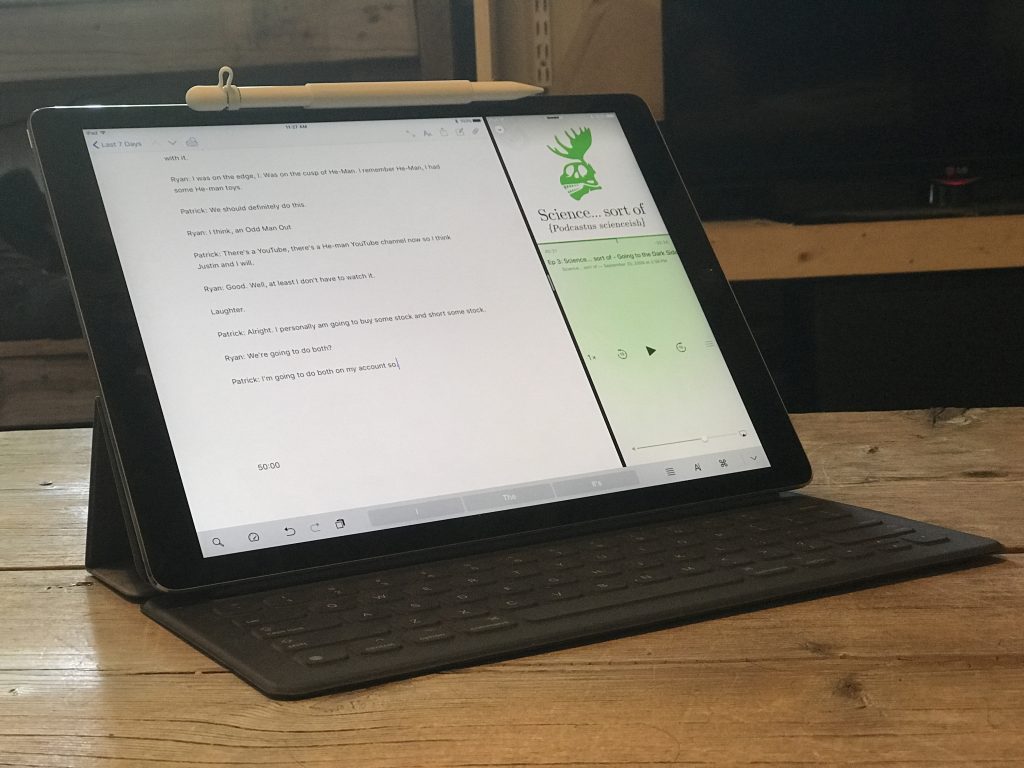 Well, it seems the consensus on the new iPad Pro is that it is an absolute monster. Yes, well, you know, a very svelte monster that's ready to do your bidding. The A10X is off the charts. The new ProMotion is an improvement on par with the switch to Retina, or close to it. Battery life is the usual, 10 hours or better. I've not read one review that is not raving about this device or one which has not mentioned how much better it will be with iOS 11.
Well, it seems the consensus on the new iPad Pro is that it is an absolute monster. Yes, well, you know, a very svelte monster that's ready to do your bidding. The A10X is off the charts. The new ProMotion is an improvement on par with the switch to Retina, or close to it. Battery life is the usual, 10 hours or better. I've not read one review that is not raving about this device or one which has not mentioned how much better it will be with iOS 11.
It’s kind of funny really that for the past year I’ve considered my move to the iPad for most of my work as not only easy but pleasurable. In fact, it’s because I so enjoy the iPad that I made the move. There was no sacrifice or pain, quite the opposite! I’ve been happily using the iPad Air 2 released in the fall of 2014. I rarely notice lag of any sort. In fact, it wasn’t until using the recently released Affinity Photo that I used an app that actually prompted me to wish for faster hardware. Don’t get me wrong, the app is wonderful but it does push the limits of what nearly three year old hardware can do. Even so, the older iPad still handles it pretty well. But the 2017 iPad Pro? Easy Peasy. And with the larger screen? Affinity Photo and a 13" is a great combination.
Yeah, 9.7" screen just a bit cramped for some tasks. Editing websites in Coda works pretty well on a smaller screen though I did often wish for just a wee bit more room in my edit window. Also, while split screen on the 9.7 works well, there again, I often wished for a bigger screen. Using split screen with the onscreen keyboard is not advised on the 9.7! Not a big deal as I usually use an external keyboard if I’ll be typing more than a few sentences. So, in my use, this upgrade is not just about a much faster machine with a better screen but also about a bigger screen. 12.9" is exactly what I wanted. This feels exactly my favorite sized laptop, the 13" MBA. And again, with iOS 11 around the corner, I think the larger screen is going to be that much better.
Accessories
I’ve not had a chance to use the Pencil much just yet. A few minutes on a current Procreate painting of a nebula and no doubt, it’s better than a cheap stylus on the iPad Air! I’m sure I’ll be getting my use out of the Pencil for those projects. Now, the Apple Smart Keyboard? I’ve used it a good bit over the past 12 hours and I really like it. I do wish that it had the special shortcuts for playing media, volume, home, and spotlight but I’ll make do. Also I wish it had back-lighting. But beyond those limitations, I like the feel of it. Not only that I like the sound of it. Typing on this keyboard has a very pleasant feel and sound that I would describe as quiet but lightly clicks. Even better, it’s very stable. I wasn’t sure how stable it would be and worried that it would be a bit wobbly but in a few hours of usage I’m finding it to be pretty solid. Lastly, I really like the feel of the material used for the keyboard. Not quite cloth or rubber but almost something in between. Time will tell how well it holds up but my first impression is that this is a great keyboard. And the fact that it all folds up into such a compact and fairly light cover makes it all the better.
10.5-Inch iPad Pro Review: A Better Window Into The World Of Apps - Fast Company
As for the new A10X processor–which Apple says is up to 30 percent faster and up to 40 percent faster for graphics–its promise is mostly about letting developers ratchet up the ambition of their creations. You can see why Apple gave WWDC keynote time to Affinity Photo, a hyper-ambitious photo editor that has more of the kitchen-sink capability of full-blown Photoshop than the Photoshop apps that are available for the iPad. The A10x chip’s performance gains are apparent in areas such as the thumbnail previews of filter effects, which gradually pop into place on last year’s iPad Pro and are just there on the new model. This is the sort of app that benefits from as much computational horsepower as it can get–and the more apps there are like it, the better the case for the iPad Pro as a PC-rivaling creativity machine.
iPad Pro 10.5-inch (2017) Review: This Is Crazy Fast
When I first saw the new iPad Pro's test results from our lab, I thought there was a big mistake. This new 10.5-inch tablet turned in performance scores so high that they blow away most laptops
John Gruber’s review at Daring Fireball:
Apple’s in-house chip team continues to amaze. No one buys an iPad because of CPU benchmarks, but the new iPad Pro’s CPU performance is mind-boggling. Forget about comparisons to the one-port MacBook — the iPad Pro blows that machine out of the water performance-wise. The astounding thing is that the new iPad Pro holds its own against the MacBook Pro in single-core performance — around 3,900 on the Geekbench 4 benchmark for the iPad Pro vs. around 4,200–4,400 for the various configurations of 13- and 15-inch MacBook Pros...All that said, the real story of these new iPad Pro models can’t be told today, because that story is iOS 11…
It feels like a hand has been untied from behind my back, and this amazing hardware has finally been allowed to run free.
Matthew Panzarino, An iPad Pro 10.5" Not Review:
With the iPad Pro, especially when it’s armed with iOS 11, it’s beginning to feel possible to see Apple in this world. The combination of custom silicon, a still robust and specifically attuned software ecosystem and a focus on security, Apple has everything it needs to make a strong showing here.
Whether it leads to immediate growth of the category I don’t yet know – but this particular recipe is coming to maturity. The iPad is a full-fledged computer, and you can argue against it but you’re going to increasingly sound like a contrarian.
There’s nothing quite as nice as setting up a new iPad and watching Star Trek The Next Generation.
A few links and thoughts on iPad after WWDC 2017
Well, well, well. The 2017 WWDC has come and gone and much that iPad users hoped for has been announced. As far as I’m concerned Apple hit it out of the park. If the features announced work as well as they look then I will be very happy and more productive. While no operating system is ever really finished with iOS 11 we see the most significant complaints about the iPad being addressed. Perhaps the two most significant of these were lack of a user accessible file system and the lack of drag and drop. Not only will iOS 11 have both of these but Apple has implemented each of them in ways that are fully featured and in some ways may well surpass the abilities of the Mac. I’m really looking forward to trying the new features. I’ve been getting along very well without them but I don’t doubt that they will come in handy for some tasks and workflows.

The new Files app looks pretty great. I use DropBox as my primary file system these days so having that integrated along iCloud and local documents will be great.

Drag and drop in iOS goes beyond what we have on a Mac because it’s multi-touch. On a Mac I can select multiple files on the desktop or in a folder and drag to a new location or a new mail message. With iOS 11 I can select multiple items from multiple folders and apps and drag and drop to multiple locations. Finger ninjas will be able to select an image from Safari, text from Safari, and the url of Safari all in one go and then drag to a destination or multiple destinations to drop them. This will require a bit of practice but I imagine it will be really powerful when mastered.

The new dock is going to be far more useful as it will now hold far more apps and will have added functionality with a contextual menu for recently used documents as well as the swiping up action to bring an app into a multi-tasking window. But what about adding an app to the multi-tasking that isn’t in the dock? Well, luckily, we will be able to use Spotlight for that. I’m already in the habit of opening all my apps from Spotlight so being able to drag one down from Spotlight to a multi-tasking window will be a welcome addition.

Paired apps in spaces will probably be very nice too though I’m curious about how it will work to have apps paired up and how easy it will be to change those pairings. I use split view a good bit and will likely use it even more with the 12.9" but I don’t necessarily have two apps that I consistently use together with the exception of the Podcast App which I use with Pages to do podcast transcripts for a couple of clients.
Notes is getting some nifty new features. Document scanning and inline notes/sketching look great. The new bits with Apple Pencil will come in handy I suspect. I don’t do a lot of work that requires mark-up or screenshots but on occasion it comes in handy.
There are so many other goodies coming for both iPad and iPhone. With iOS 11 it’s obvious that Apple has no plans to back-track on the iPad. The above notes are just the most obvious for those of us using iPads everyday. Any notion that the iPad is not a fully capable computer for most people should really be put to rest at this point. With the increasing power of the hardware and the deepening feature set of iOS the iPad is maturing into an incredible tool that is not only as capable as a notebook but one which surpasses that form factor in it’s flexibility.
I’d been waiting for the new 12.9" update so I ordered that, along with a Pencil and Smart Keyboard the minute the store came back online. I’m very excited to put the bigger screen to use. It will come in handy with the newly released Affinity Photo and will be even more useful when iOS 11 is released. The Smart Keyboard was not my first choice as it lacks iOS shortcuts I enjoy: volume, play/pause, Siri activation but the only other keyboard I was interested in and which I would have preferred was the Brydge but I’ve read far too many reports of those having poor build quality with people having to not only go through an exchange process because the out of the box keyboard was broke but of the replacements also being broke. Bummer. Hopefully the Smart Keyboard does the trick!
A great deal has been written in the past week about all of the WWDC news. Here’s just the tiniest sampling of links that caught my eye.
Harry McCracken, writing for Fast Company: With iOS 11, The iPad Will Make More Sense To A Huge Market: Skeptical PC Users
Serenity Caldwell: iPad Drag and Drop, Multitasking, and Split View in iOS 11: Everything you need to know!
iOS 11: The MacStories Overview
Jason Snell asks:Three big questions about Apple’s new iPad announcements
A more general overview is offered up by Steven Sinofsky: WWDC 2017 - Some Thoughts
I complained the other day on Twitter about Apple-oriented tech podcasts being snarky. In contrast, I’ve been enjoying Techpinions a lot lately. Thoughtful and mature analysis. The latest episode covering WWDC 2017 is excellent.