Apple
- A note about the Air 2. It was gifted to me by my aunt and uncle and I mention them because until the release of the iPad they had no intention of ever owning computers. Like several others in my family (my mother, grandmother, aunt, and a few others) had previously only ever used their desktop computers for playing those old school card games. For various reasons they had not used the internet at all or only very little. All of them are now daily users of the internet in a variety of forms. For several of them their iPads were their introductions to Apple and they now own iPhones as well.
- Font Book - For organizing and installing fonts.
- Mail - New threaded viewing of email.
- Built-in Faxing - For, er, faxing.
Apple and the environment
Apple’s new solar farm and other environmental efforts:
Apple’s been on a very impressive roll and I’m not talking about it’s ever evolving line of mobile devices and computers, but rather its continuing build-out of solar farms. In 2012 they completed their Maiden North Carolin data center with its own on-site solar power facility which is the largest privately owned solar array in the U.S. Since then they’ve completed work on a facility in Prineville Oregon that utilizes “micro-hydro” and another solar facility in Reno Nevada is set to come online in 2015. In locations where they do not generate power they are sourcing it from wind and other renewables.
Apple starting work on new solar farm in CA

Apple’s been on a very impressive roll and I’m not talking about it’s ever evolving line of mobile devices and computers, but rather its continuing build-out of solar farms. In 2012 they completed their Maiden North Carolin data center with its own on-site solar power facility which is the largest privately owned solar array in the U.S. Since then they’ve completed work on a facility in Prineville Oregon that utilizes “micro-hydro” and another solar facility in Reno Nevada is set to come online in 2015. In locations where they do not generate power they are sourcing it from wind and other renewables.
In truth, their conduct in regards to the environment goes far beyond their solar farms. They’ve made great efforts in recent years to address the energy consumption of their devices, the toxic chemicals in the devices, the recyclability of devices and amount of packaging for new products as well as repair shipments. Their most recent construction project, a new headquarters in Cupertino is designed to be one of the greenest buildings on the planet. Apple says this about it:
Like everything we build, our new Apple campus in Cupertino pushes the boundaries of technology — it will be the most energy‑efficient building of its kind. Powered by 100 percent renewable energy sources, the campus goes beyond showing respect for the environment to forming a partnership with it. Air flows freely between the inside and outside of the building, providing natural ventilation for 75 percent of the year. And sunlight powers one of the largest onsite corporate solar energy installations in the world.The building itself is just part of the story. Just under 80 percent of the site will be open space, populated by more than 7000 trees — including more than 6000 newly planted shade and fruit trees. Drought-tolerant plants will be used throughout the landscape to minimize water use.
For a comprehensive overview of their efforts to date check the Apple Environmental Responsibility page. It’s refreshing and long overdue for companies to not only acknowledge human climate change but to recognize their own impact and then make significant changes to their operations. Apple is doing this.
Here’s the latest:
“Apple Is About to Shell Out $850 Million for Solar Energy | Mother Jones”
On Tuesday, Apple CEO Tim Cook announced a massive new investment by the company in solar energy: an $850 million installation that will cover 1,300 acres in Monterey County, California. Apple is partnering with First Solar—the nation’s biggest utility-scale installer—on the project, which will produce enough power to supply 60,000 Californian homes, Cook said.According to a press release from First Solar, Apple will receive 130 megawatts from the project under a 25-year deal, which the release describes as the largest such agreement ever.
Cook called it Apple’s “biggest, boldest and most ambitious” energy project to date, designed to offset the electricity needs of Apple’s new campus, the futuristic circular building designed by Norman Foster, and all of Apple’s California retail stores. “We know at Apple that climate change is real,” he said.
The Mac Mini at 10 Years
[caption id=“attachment_1235” align=“alignright” width=“300”]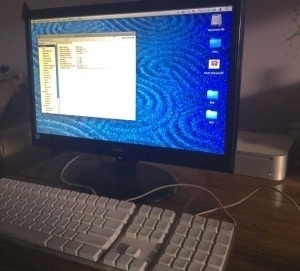 Original Mac Mini still being used by the kids for home school![/caption]
Original Mac Mini still being used by the kids for home school![/caption]
It’s been 10 years since the Mac Mini was released and Brian Stucki over at Mac Mini Colo has written up a great post/timeline to celebrate. It was released on January 11, 2005 and I remember being pretty excited. I’d recently purchased one of the new G5 iMacs but my sister was in need of a new Mac for her business and the new Mini was my suggestion. She bought one and I set it up with a custom FileMaker Pro database to track her customer billing and iCal for appointments. In the off hours the Mini was used for web browsing, iTunes and photo organizing via iPhoto.
A little over a year later I traded her my iMac for her Mini because she had need for more power (her husband was increasingly interested in using iMovie and iDVD) and I was mostly using my 12“ Powerbook. I wanted the Mini for a power sipping iTunes media server. Today, nearly 10 years later, that Mac Mini is upstairs still being used by the kids for their school work. I retired it from media server duties just a year ago when I moved that task over to my primary work machine, a new Mini (late 2012 model). The kids have used it ever since. Actually, until recently, the eldest, Farra, was using the above mentioned 2003 12” Powerbook (one of my all time favorite Macs!).
Upon seeing that first Mac Mini being presented by Steve I knew it would be a hit. How could it not? A $499 Mac in such a small form factor would, I thought, be what the higher priced G4 Cube (2000–2001) should have been: an affordable yet stylish introduction to the Mac for potential switchers. The Cube was a beautiful bit of design but at $1799 its high price made for an impractical purchase. The Mini did indeed succeed and is still in production. The original form factor was used until 2010 when a beautiful new, unibody aluminum enclosure was introduced. With it came a built in power supply, hdmi port and easy to upgrade memory via a twist off bottom cover. This new Mini was updated again in 2012 and as recently as October 2014 after a 2 year gap between updates.
A month ago a visiting friend had occassion to be in my office and observed the Mac Mini on my desk. He was surprised that I did all of my design work on something as lowly as a Mini which prompted a bit of a chuckle from me. Not only is the Mini my workhorse but this tiny machine generally handles my projects with plenty to spare. Only the largest Photoshop or Illustrator files ever require that the little beastie break a sweat. Exporting or converting movie files from iMovie or Handbreak also pushes the processor but that’s to be expected. The important measure with such work is of course the time it takes to complete the job and I’ve been nothing but pleased with the speed of the Mini in such tasks. All this with what many consider the bare minimum of memory in 2015, 4 GB.
It’s been a good 10 years.
Tim Cook Proud to be Gay
Progress in The U.S., slow but steady! Another step today with Tim Cook: “I’m Proud to be Gay”:
I don’t consider myself an activist, but I realize how much I’ve benefited from the sacrifice of others. So if hearing that the CEO of Apple is gay can help someone struggling to come to terms with who he or she is, or bring comfort to anyone who feels alone, or inspire people to insist on their equality, then it’s worth the trade-off with my own privacy.Well done and worth reading.
Work at Home: My Setup
After years of using only Mac laptops, the most recent being a 2011 MacBook Air, I made the decision in the winter of 2014 to transition to a desktop Mac. Kaleesha was writing her first book and needed a better laptop so I took the opportunity to make the move. My reasons were for choosing the MacMini (late 2012): price and my decision to begin sitting and standing rather than working in a reclined position. I’d tried this with the laptop but it just didn’t take. A MacMini would leave me no choice but to be at the desk.
I’d been using an iPad since the first iteration in 2010 and was pretty confident that it would serve well as a laptop replacement for my off hours browsing or any tasks that didn’t require a Mac. This has been the perfect set-up for me.
 Most of my work on the Mac is either graphic design or html/css coding. All design work is taken care of with the usual Adobe apps and the web work via Panic’s excellent Coda. Other usuals: Safari, Mail, Wunderlist, Fantastical, Byword, iBank, Paperless, Pages, Numbers and Keynote. Oh, and iTunes which not only serves me but the whole house.
Most of my work on the Mac is either graphic design or html/css coding. All design work is taken care of with the usual Adobe apps and the web work via Panic’s excellent Coda. Other usuals: Safari, Mail, Wunderlist, Fantastical, Byword, iBank, Paperless, Pages, Numbers and Keynote. Oh, and iTunes which not only serves me but the whole house.
On the iPad 3, recently upgraded to the iPad Air 2*, my main apps are Feedly, Transmit, Byword, Drafts, Twitter, Numbers, Fantastical, Wunderlist, Scanner Pro, Kindle and iBooks. As an amateur astronomer SkySafari gets alot of use along with Numbers for recording observations with the iPad that are later transfered to FileMaker Pro on the Mac.
With Mavericks and iOS 7 the convenience of always in sync everything has been a fantastic feature making switching between devices mostly frictionless. It’s only gotten better with Yosemite and iOS 8 both of which have performed exceptionally for me. Practically everything seems to sync in one way or another. Some examples: Transmit and Coda bookmarks, Wunderlist tasks, iWork documents, Byword documents and practically everything else.
One possible change to my workflow: Pixelmator. I’ve used it a bit on the Mac but now with a new powerful iOS version I intend to become more familiar with it. That I can now do real image editing and design work on an iPad with this much power (and finally 2 GB of RAM) is a potential game changer. When combined with apps such as Transmit and extensions I anticipate that I now have a device which will make on-the-go web work that much easier as my ability to use and share files between apps and devices is a fantastic new feature of iOS8. For example, a photo emailed to me by a client is easily saved to photos, edited with a Pixelmator extension and then opened in Transmit for upload to a server.
Of course, having said all that, I don’t want to go back to my former portable-based workflow. I’m VERY happy with my standing desk and intend to continue working there but it is very helpful to now have the option of getting more work done when I need to be away from my desk.
Two other bits of gadgetry worth mentioning.
The iPhone 5C has been great for keeping up with email, twitter and RSS as well as reading books. Other tasks for the iPhone usually include scanning documents with Scanner Pro, remote control for iTunes and AppleTV. The hotspot feature has also been a real plus for getting things done while on the road.
My newest office kit is a Logitech K811 which I’ve only had for a few days. I think this is the best keyboard I’ve ever used. Bluetooth pairing with multiple devices was super simple and switching between them as fast as hitting a single button. The keyboard turns off automatically when not in use and turns on instantly when my fingers are placed on it. The slightly concave keys feel great and unlike the Apple keyboard (my previous favorite) this keyboard has backlighting. It’s not super light but light enough that I won’t mind taking it out with me. The iPad/keyboard combo is still far lighter and more compact than a MacBook Air. As I write this Kaleesha is creating a sleeve for the iPad/keyboard combo. Sweet.
Excellence is not Perfection
There’s been a good bit of hub-bub lately about how Apple has over-extended itself. Whether it’s complaints about iOS 8 bugs or a bendy iPhone 6 it all seems to be much ado about nothing. No doubt there are bugs but this is nothing new. No company releases a major new upgrade to any operating system without bugs, not even Apple. Go back through the releases of iOS or Mac OS and you’ll see that every release has bugs and most releases have at least one or two big bugs. This is nothing new so why pretend it is? Frankly, given the ever increasing complexity of the Apple hardware ecosystem, my hat’s off to them for keeping it together as well as they have. We expect excellence and I think that’s what we get. Excellence should not be confused with perfection.
The big bugs with iOS 8 that I’ve seen mentioned the most in my Rss and Twitter feeds? HealthKit needed an immediate fix so 8.01 was pushed out sooner than it should have which turned the just released iPhone 6s into iPods. No doubt a big problem which was rectified by 8.02 a day later. Aside from that I’m seeing the usual anecdotal complaints of instability. Another issue, not so much a bug as an issue of different timing for the different upgrades, are iOS 8 users upgrading to iCloud drive who were unaware of how this would effect their ability to access their iCloud documents from Mavericks-based Macs. Apple presents a warning for those choosing this option. Perhaps they could have done more? On my devices I’ve had no instability. My personal experience with iOS 8 has been nothing but excellent.
The critiques I’m seeing on iOS 8 seem to include the notion that Apple is rushing things and should slow down releases but this is a damned if they do, damned if they don’t scenario because it’s often said that they are not releasing enough. Not enough hardware, not enough software. Complaints about a lack of updates for iWork or iPhoto or iTunes being too bloated… the list goes on. I’m the first to admit that I often wish for new features or updates more often but that said I’m also usually very happy with what I have. Again, excellence not perfection. Most incremental updates have proven great. Major app rewrites such as iMovie several years ago or iWork last year have come with a bit of pain, no doubt. Not just in the adjustments needed for users to new interfaces and workflows but also in lost features (or temporarily missing features) and bugs.
With each new season of changes and updates there is a predictable outcry from the Apple using community about changes and bugs which is followed by a few weeks or months of bug fixes and, in the case of the major app rewrites, the return of many if not most missing features. The end result is that within a few weeks or a couple months everything is back to “normal”. iOS or OS X has returned to a stable state with it’s new features and everyone is happy. By January or February the end of the world has passed and by April Apple geeks are anxiously awaiting WWDC. By August they are beside themselves as they await the new iOS around the corner. The cycle repeats.
But along the way Apple has built an increasingly complex and collaborative ecosystem which is, increasingly, taken for granted. I remember the days of OS 8 and 9 and near daily crashes of my Mac. A week without a forced restart was nearly unheard of. I considered an uptime of 3 days amazing. Now? My Mac goes weeks without a restart, often months. Often restarts are only after OS updates that require it. That is absolutely fantastic. My iPad and iPhone? The same. Not only do my devices just keep running but they now work together in ways I would not have expected before. In just a few weeks even more so with the release of Yosemite.
But right now, even before Yosemite, my 2012 Mac Mini with 4 GB of RAM is my daily workhorse with 8–12 apps open at any given moment. An example: Safari, Mail, Wunderlist, iTunes, Illustrator, Photoshop, Messages, Calendar, Filemaker, and Coda. I bounce from one to the other with no crashes. None. This MacMini also functions as the household iTunes server. iTunes, often derided as bloated and somehow a problem, performs fantastically in our household. Always on, it serves 6552 songs, 170 GB of television shows, and nearly 1 TB of movies out to multiple iOS devices including 2 Apple TVs and a couple Macs. I wirelessly back-up my iOS devices to iTunes with no effort on my part beyond initial set-up. The only time I have to plug in an iOS device is to charge it or import photos into iPhoto.
I regularly open or create documents from iWork or Byword on my Mac which are then edited, seamlessly, on my iPad. Sometimes it is the other way around. Thanks to extensions in iOS 8 and apps like Panic’s Transmit I can easily use my iPad to access and edit an image or html file on my Mac Mini which I can then upload to one of my servers. With the same device and app I can share an image on my Mac’s desktop to Facebook or Twitter with just a couple taps. I can use my iPhone to control media on my AppleTV or stream a video from a Mac to AppleTV. These little sharing workflows are things we do in our household everyday, many times a day without a second thought and more often than not they work flawlessly. We just assume they will work and they do. The list goes on and will only grow as apps are updated or new ones created. With the release of Yosemite it will get better with Handoff and Continuity. I’ve already taken phone calls to my iPhone on my iPad, with Yosemite I’ll be able to take (or make) a call on my Mac.
It’s a fantastic time to be in the Apple ecosystem and I’m just as excited about the release of Yosemite as I was iOS 8. In the first weeks there will be bugs and the usual chorus of complaints will erupt on my feeds. I’m not suggesting that people should not mention the problems with Apple releasesd, be they OS, software or hardware, only that they keep a bit of perspective. Honest and factual critique helps us move forward, dramatic headlines and exagerated problems do not. Take a deep breath. Expect excellence from Apple, not perfection.
The Mac Mini at 10 Years
[caption id=“attachment_1235” align=“alignright” width=“300”]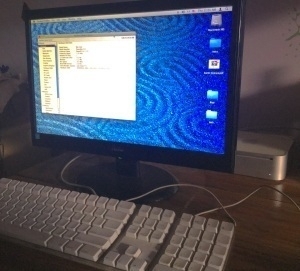 Original Mac Mini still being used by the kids for home school![/caption]
Original Mac Mini still being used by the kids for home school![/caption]
It’s been 10 years since the Mac Mini was released and Brian Stucki over at Mac Mini Colo has written up a great post/timeline to celebrate. It was released on January 11, 2005 and I remember being pretty excited. I’d recently purchased one of the new G5 iMacs but my sister was in need of a new Mac for her business and the new Mini was my suggestion. She bought one and I set it up with a custom FileMaker Pro database to track her customer billing and iCal for appointments. In the off hours the Mini was used for web browsing, iTunes and photo organizing via iPhoto.
A little over a year later I traded her my iMac for her Mini because she had need for more power (her husband was increasingly interested in using iMovie and iDVD) and I was mostly using my 12“ Powerbook. I wanted the Mini for a power sipping iTunes media server. Today, nearly 10 years later, that Mac Mini is upstairs still being used by the kids for their school work. I retired it from media server duties just a year ago when I moved that task over to my primary work machine, a new Mini (late 2012 model). The kids have used it ever since. Actually, until recently, the eldest, Farra, was using the above mentioned 2003 12” Powerbook (one of my all time favorite Macs!).
Upon seeing that first Mac Mini being presented by Steve I knew it would be a hit. How could it not? A $499 Mac in such a small form factor would, I thought, be what the higher priced G4 Cube (2000–2001) should have been: an affordable yet stylish introduction to the Mac for potential switchers. The Cube was a beautiful bit of design but at $1799 its high price made for an impractical purchase. The Mini did indeed succeed and is still in production. The original form factor was used until 2010 when a beautiful new, unibody aluminum enclosure was introduced. With it came a built in power supply, hdmi port and easy to upgrade memory via a twist off bottom cover. This new Mini was updated again in 2012 and as recently as October 2014 after a 2 year gap between updates.
A month ago a visiting friend had occassion to be in my office and observed the Mac Mini on my desk. He was surprised that I did all of my design work on something as lowly as a Mini which prompted a bit of a chuckle from me. Not only is the Mini my workhorse but this tiny machine generally handles my projects with plenty to spare. Only the largest Photoshop or Illustrator files ever require that the little beastie break a sweat. Exporting or converting movie files from iMovie or Handbreak also pushes the processor but that’s to be expected. The important measure with such work is of course the time it takes to complete the job and I’ve been nothing but pleased with the speed of the Mini in such tasks. All this with what many consider the bare minimum of memory in 2015, 4 GB.
It’s been a good 10 years.
Mac OS 10.3 Panther
I’ve been fortunate enough to have a chance to play with Mac OS 10.3, Panther. After around 7 hours I have the impression that this is one very fast cat. Everything about it is faster than 10.2, Jaguar. Of course it’s an early beta so who knows what it will be like when released but I can’t imagine it being faster. Finder windows in column view display instantly, even folders with hundreds of items. Viewing large folders as lists and sorting them is instant. The live search is fantastic and also very speedy. Applications are launching twice as fast as they do in 10.2… most of the in one or two bounces. Everything seems to be stable.
New features such as fast user changing and Expose have thus far worked without a hitch. Expose is really neat and I think it will be very useful. The new version of Preview is vastly improved. Just as with the Finder it has live keyword searching. TextEdit can now save into the .doc format and open them as well.
Networking is yucky. Of course this is to be expected with a beta. Browsing a windows network with OS 10.2 is flawless for me, with 10.3 it’s been buggy. In fact, it doesn’t connect with some machines that worked fine under 10.2. Though I see where they are going with it and it’s great. I’m sure this will be fixed by the final release.
I find it hard to believe this is such an early beta. I’m sure there are plenty of details I haven’t had time to explore… what I have seen is nicely designed and a definite improvement.
Apple's Latest
Okay, being an Apple geek I think it’s my duty to at least offer a minimal comment on recent Apple developments. I won’t bother to recap what was discussed on Monday because anyone remotely interested in Apple news already knows. Instead, I’ll offer some thoughts on the news. First, Apple’s gotten alot of criticsm for their benchmarks on the new G5. Opinions abound at sites such as Slashdot on whether the benchmarks comparing the G5 to the best Windows machines are accurate. Some contend Apple may have designed the tests to favor the G5. Here’s a news flash: Apple is a capitalist. I may like using their products and operating system, but capitalists lie, cheat, and steal. All of them. Often it’s called marketing but marketing is just spinning reality to indicate a truth that may or not be true. There are many reasons for abandoning capitalism and one of those is the common practice of lying. So, Apple may be lying, what’s new? So does Microsoft, Dell, Gateway…
The fact remains that the G5 system is an incredible jump in performance over past G4 systems. It certainly brings the Mac back into the playing field. That rocks. Truth is, many, many people use Macs for a reason other than speed. They use it because the OS is so damned nice to use. In particular, OSX is just beautiful. I’ve used Windows and Linux and they do not begin to match the ease of use of OSX nor are they half as nice to look at. If there is a problem it is that I spend too much time in front of my Powerbook… it’s not that it takes me long to finish work that I need to do, but that I often lose track of the time. It’s such a joy to use that I find myself tinkering, reading, writing often beyond what I really need to. It’s actually become a form of entertainment. Maybe that just means I’m an uber geek.
Apple also released a beta of iChat AVand a new firewire webcam, the iSight. The iSight seems to be very nice and, like the iPod, raises the standards for that kind of device. It’s also a bit pricey. Perhaps if I didn’t have a digital video camera I’d buy one but I do and it works perfectly with iChat A/V. I look forward to free long distance and many video chats with my brother who lives four hours away. It’s a bummer that the rest of my family doesn’t have a broadband connection, camera, and a Mac. I think this combo is great for those fortunate enough to have access. I’ve tried it with a friend here in Memphis and it worked perfectly.
The other big Apple news relates to the evolution of it’s operating system from 10.2 to 10.3. The new version, dubbed Panther and due out in the last half of 2003 looks like it will be a great upgrade. The Finder looks like it is a great improvement with live searches, increased speed, color-coded labels, and improved organization. A new feature called Exposelooks like it will be very, very useful for those of us who use many applications at once, often with many windows for each application. For folks who share a machine and have multiple accounts the new Fast User Switching is a welcome addition as is apparently alot of fun to see in action. Other new features which I’m looking forward to:
Early reports from folks using the 10.3 beta indicate an all around speed increase. Frankly I have no complaints about the speed and stability of 10.2 but if it can be made better I won’t argue. It’s also being reported that the new features work very well, even on the earliest generation of G3 systems which is good news.
Way to go Apple.
Obligatory post about a soon to be dead web browser
Microsoft’s Internet Explorer for the Mac is dead. Zeldman writes more about it. It’s also interesting to note that the standalone IE browser on Windows machines is no more. The current version will stagnate until 2005 when Microsoft releases the next version of their operating system. If only Windows users would migrate to standards compliant browsers like Mozillaor Firebird over the next two years perhaps Microsoft will get the point push the integrated browser towards standards compliance.
I stopped using IE for Mac OSX well over a year ago. While it sometimes rendered CSS properly it’s not been as respectful of standards or as speedy as Mozilla’s Camino. For the past five months I’ve been using Apple’s Safari.
The Gen3 iPod
Being the ultimate out of control gadget geek that I am I bought one of the new iPods. I’ve been using it for about a month now and thought I’d offer a few observations.
The buttons are way too sensitive. I find that I have to use the hold button all the time. This is a pain in the arse. The buttons are so sensitive that often just the act of trying to move my fingers to the hold button triggers a reaction and I jump a song or pause the song. This too is a pain in the arse.
Like others using the new iPod I certain mp3s will, halfway through a song, skip ahead to the next song. This is a pain in the arse.
The Clock with an alarm feature kicks arse. The new notes feature also kicks arse.The glow buttons kick arse. The new firewire cable kicks arse because it’s smaller, lighter, easier to use. Lastly, it’s lighter and smaller which as you can guess, kicks arse.
Would I have sold my Gen1 5GB iPod and upgraded to this one had I been aware of the faults beforehand. I don’t think so. The truth is 5GB was enough hard drive space and the benefits of the new iPod do not outweigh the negatives. Perhaps a future firmware upgrade will do the trick?
12" Powerbook Review
Note: Initially published in my 2003 era blog, "Where We're Bound".
The 2 week review
Perhaps my lack of confidence in my decision to get the new powerbook oozed into the experience of getting it… I'm not sure. It's been rocky thus far though the road is getting better.
The arrival
What fun it is to see the delivery truck park in front of the house! Of course unpacking the new machine is a fun experience. Mine was delivered during a rare Memphis cold spell…. outside temperature was 15 degrees. The powerbook was so cold so I didn't start it up right away. Kinda funny actually, I let it gestate (warm up) by sliding it between my tshirt and jacket. Fifteen minutes later I could wait no more.
First impressions
The 12" Powerbook has a very solid feel to it. It's smaller than the iBook and is made of aluminum. The result is that it's very light yet very stiff feeling. The screen is, to my eyes, identical to the iBook 700 mhz. The speakers are a definite improvement over the iBooks, probably due to an added midrange speaker. The keyboard is also an improvement over the iBook's. Lastly, the heat issue associated with iBooks is also present with the Powerbook. Seems to heat up on the left side palm rest wear the harddrive lives…. also, a little in the back of the computer. It doesn't feel any hotter than the iBook. The fan kicks on occasionally but isn't too loud. Actually, it came on more often during the first 4 days of usage and has not come on much at all since.
Initial problems
The default configuration includes 256 MB of ram. That's not enough. The first week was disappointing in terms of performance. When the ram came in I installed 512 MB. The powerbook would not start. The Apple Store folk thought the ram was bad and they only had one stick so I went home without it. Went back 4 days later and tried again. Two chips would not work so they tried the chips in different powerbooks at the store and they worked. So, the problem was my pb!! After an hour it was determined they would give me a computer out of store stock as a replacement which was great because I hadn't purchased it there. The hitch: I had to return to pick up the replacement because they had to wait for a phone call and paperwork before they could release it to me.
Clickety ccliclick
Picked up the replacement the next day with 640 MB of ram and all was good. My only problem with this replacement is the trackpad clicker which kinda sticks. Though after a few days of use it seems to be better.
A couple days ago I installed the airport extreme card and all is good. After two weeks we're getting along just fine. The machine is as fast as hoped it would be though this requires maxed out ram. I would not want to use it without 640 MB.
