iPad
- For the iPad fans, in case it’s not obvious, that’s a reference to Apple’s “What’s a computer” ad from several years ago.
- I do own a car but miles driven over the past year are very low at 150. 300 miles over past two years. Only driving necessary trips for groceries/supplies from town. Around 10 trips per year.
- Continue to conserve electricity as much as possible. Example data, it's 55° in cabin this morning. Winter is easier as it's no problem to just add layers as needed. Even at 55-60° I'm cozy and comfortable. Summer is more difficult. Lots of humidity in Missouri but summer temps have been lower than what most have had to contend with the past few years. In any case, as with heating, cooling a smaller space is less energy. I try to keep it between 76-80. Probably averaging 77-78 most days.
- I've not traveled by air in 20 years.
- I have no kids and at 54, single and having had a vasectomy several years ago it's assured I'l continue to not have any.
- My diet is nearly vegan. I do ice cream, occasional cheese, occasional eggs, occasional fish. A note about meat: I don't buy it but if my family are offering fish caught locally I'll eat some of that. Also, if left-over meat of almost any kind is going to get thrown away I'll eat it so it's not wasted.
- I do most outdoor work by hand. As mentioned above, most road work this past fall was with no fossil fuels. My uncle has a tractor and I did help him with his section of road. I worked by hand and helped direct him on the tractor. Surprisingly some things are actually better done with hand tools. I try to minimize grass lawn but I do have some to cut. Also, areas where invasive lespedeza has moved in has to be mowed. I use a battery/electric mower that's charged with solar panels.
- Re-use and recycling. I continue my trend of few to no clothing purchases. Between clothing given to me by folks that are cleaning storage/closets I usually have far more than I need. I've nearly eliminated hard plastic packaging from store bought items. With just one or two exceptions everything I buy comes recyclable steel or in paper or paperboard that I compost. Some food comes in pastic bags (lentils, beans, tortillas) but that's about it. I've recently discovered the joys of waffles made from flour and a waffle iron. I'm not a big bread eater but I'm going to try to use waffes as a bread substitute.
Exploring how others use and view the iPad
Buckle in, this is a longer post based on a couple of very interesting iPad-related conversations I’ve had recently. It begins with an email from Justin Harter, who is a graphic designer, teacher and writer. We had an enjoyable exchange largely focused on our workflows for image processing and file management on iPad. I had a look at his blog and knew immediately that I wanted to mention some of his recent iPad posts.
Right off he caught my attention with a post that expresses something I rarely see from fellow tech enthusiasts: A concern for the environment. Why is this so rare? I appreciate that he is writing about it and that his environmental ethics are a part of his decision making in regards to his consumption of technology.
Why is Jason Snell so confused about the iPad use case?
In the latest Upgrade Jason Snell’s just a broken record repeating his own nonsense at this point. His big storyline is the M4 iPad Pro is too expensive, too powerful for iPadOS. He wants to know what its use case is, who is it for?
But, now, wait, wait, wait. Wait. Thirteen months ago, Jason, along with every other podcaster/pundit, was asking the same question about the M2 iPad Pro. And, at that time, the big question, the demand being made over and over was: “Apple, where are your Pro apps for iPad? Where is Final Cut Pro? Where is Logic Pro? Where is Xcode?
Hey tech guy, just because some devices aren’t built around your needs doesn’t mean they are not useful to others: Jordyn Zimmerman a young, nonspeaking autistic woman uses the iPad to speak to those around her. It’s proven to be an invaluable part of her daily life and an essential tool through her education and now as an advocate for disability rights.
Jamie Wax sat down with Zimmerman in her first broadcast television interview to discuss the struggles she faced growing up, the way that a communication app on an iPad changed her life and her ability to connect with others.
A few thoughts on Apple's
While most are focused on the new iPad hardware I’ll start with what I consider the more important bits.
The importance of first and third party creative apps for professionals was highlighted by Apple and I think it’s worth a special call out as a counterpoint to the common narrative of the iPad is “Sure, the hardware is powerful but what can I do with it? It’s only good for consumption not creating.” An unfortunate story that won’t go away regardless of the many examples of real world uses by professionals creating a broad range of content.
The next month of iPad punditry is going to be unbearable. 🙄🧐🤔😵💫
Not a surprise that I disagree with much of what Jason Snell wrote in his iPad article today. In his ongoing wishcasting for the iPad to run a virtual Mac he writes:
If Apple were to accept that at the top of the iPad product line, the iPad literally transforms into a Mac, that choice would also take a lot of the pressure off of iPadOS.
I know I’m a broken record at this point, after years of investment, why would Apple back off of improving iPadOS each year? One after the other these guys just keep saying put macOS on the iPad and call it a day. Sounds like a great idea.
Does Files in iPadOS really need to keep slowly trudging toward life as an ersatz Finder? And more to the point, does anyone who has used Files over the past five and half years really believe it’ll ever get there? And should it even try, or is that stuffing way too much functionality into a much more basic, iPad-like file manager?
This one really gets me. Why do these folks keep insisting that the Files app is so basic? I did a fairly extensive comparison of the Files App on iPadOS 16 with the Mac Finder and I have to ask why they keep referring it as a basic app. Not only do I think it will get there but I think it’s pretty much there right now. Is it an exact, feature-for-feature replacement? No. But when put side-by-side with the Finder, Files does almost everything that a normal user would do and does so in a way that is very similar, nearly identical to the Finder. Go ahead, click the link and look at the side by sides.
I used a Mac from System 7.6 to the OS X Public Beta and all the way to the current version of macOS and I have no problems organizing, accessing, copying, moving files with the Files app. I’m not jumping through hoops or using work-around, it works like the Finder. And as I point out in the post above it also does a few things the Finder does not, which is to say, in some ways it’s actually more capable than the Finder.
The iPad Pro is its own thing and should never be a Mac
My M1 iPad Pro is only three years old so I won’t be updating this year but as someone who has chosen the iPad as a primary computer of course I’m interested in where the hardware and OS are going. I post often that I think most Apple pundits are wrong on the iPad most of the time because they want it to be a Mac. It’s not and I hope it never is. In today’s issue of his newsletter Mark Gurman writes that Apple Should Turn iPad Into Laptop Replacement and I found a couple of bits to chew on:
Now it’s time for Apple to take a stand. Does it want the iPad to be a half-baked laptop alternative or a real computing replacement? Consumers are confused about why they should buy an iPad versus a Mac and vice versa.
This “confusion” reflects the made-up reality and narrative of the Apple pundit looking for something to post about. Or, actually, it’s true if one replaces the word Consumers with Apple pundits: Apple Pundits are confused about why they should buy an iPad versus a Mac and vice versa.
It's only been a couple weeks since I decided to do all of my blogging/writing from One Big Text File and I love it. There is zero friction. All of my posts are in one file along with my daily interstitial notes. I'm using Textastic to do the writing though the file is in my Obsidian folder so I can easily jump back to Obsidian as desired. The method is incredibly simple, quick and easy.
Any new draft post goes to the top of the file and is tagged as a draft. I currently have three. The current day's notes are just below it. This means I can easily jump to current, in-process posts when I've got time or the desire to write.
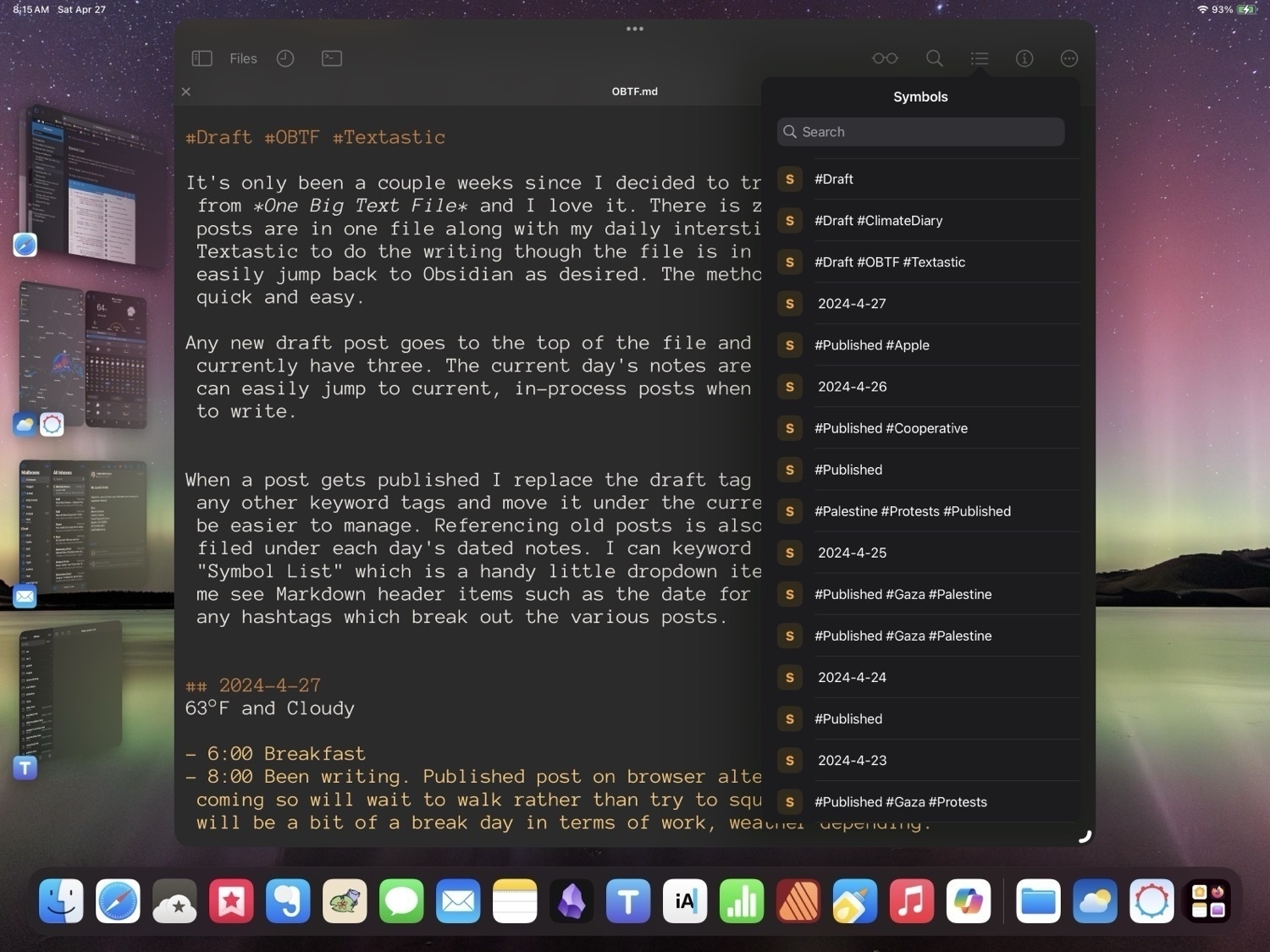
When a post gets published I replace the draft tag with published along with any other keyword tags and move it under the current day's notes. It could not be easier to manage. Referencing old posts is also easier as posts are neatly filed under the dated notes for each day. I can keyword search or use Textastic's "Symbol List" which is a handy little dropdown list in the toolbar that lets me see Markdown header items such as the date for each day's notes as well as any hashtags which break out the various posts. I can scroll down with a flick to quickly navigate the document. It almost seems too easy.
And the file is only 78 KB. Basic txt files for the win!
A brief exploration of alternative browsers on iPad
Is text editing on the iPad a problem?
Posting on Mastodon Scott Jenson suggested that text editing on the iPad is “tedious”. My initial reaction was, no, it’s not. I read through the thread and I think it speaks more to his lack of experience with the iPad. From his various posts it would seem he decided to jump into one of those “can the iPad be my computer stunts” and bumped into a variety of bugs and differences he didn’t like. Now, I can’t speak to the bugs as I’ve found the iPad with keyboard/trackpad to be rock solid for years.
I hopped over to his very in depth blog post. He makes some great points there in regards to touch-based editing of text but it seems to be oriented towards phone-based editing.
I’ve been coding and writing with a variety hardware keyboards and text editors on the iPad for years, have I just adapted to a poor experience? Is text editing that much better an a Mac? I don’t think so but I’ll get back to that comparison in a bit.
A quick follow-up to my post earlier this morning about blogging from my OBTF. One issue I mentioned as a possible friction point was posts containing images. I solved it easily with a Shortcut that I’ll use for every post regardless of whether they contain images. It’s a simple Shortcut that shares the text as an individual file in Obsidian. This allows for the same, easy posting from iA Writer when I’ve got images in a post. I’ll go ahead and do this for every post as it will continue adding those individual files to the blog posts folder in Obsidian. If I decide in the future not to blog from OBTF all of my posts are still intact as individual files. I’ve also set the Shortcut to copy the post text and open a new post on the Micro.blog website. If you’re an Apple user and you’re not using Shortcuts you’re missing out!
A few spring 2024 iPad thoughts
This is a crazy good deal if you want or need an alternative to Adobe apps. One time purchase, 30% off.
Affinity – Professional Creative Software
Affinity V2 Universal License
Get Version 2 of Affinity Designer, Affinity Photo and Affinity Publisher on all operating systems, including iPad, for one low bundle price.
All apps. All platforms.No subscription.
Was
USD$164.99Now $114.99
The always evolving iPad set-up (and speculations on the iPad's future)
The Apple pundit club strikes again
Hey hey, look, the Apple pundit club have gotten together to do their Apple report card again! Not a surprise but they’re all declaring the iPad is still dying? And then of course there are the folks like Steve Troughton-Smith chiming in on Mastodon but he and other commenters in the thread aren’t offering anything new either. It’s just a repetition of the pundit echo chamber.
Even worse, many commenters proudly proclaim that they’re still using old hardware from before 2020. One even stating he uses a 2017 iPad Pro while complaining about poor multi-tasking. They’re so busy proving that they can’t be bothered with the iPad they are that they apparently haven’t stopped to consider that 3GB of memory in a 2018 iPad might not function as well as a modern M1 iPad with 8 or 16GB of memory. Maybe base your judgment on the real-world capabilities of current hardware?
The iPad Pro, Mac and Vision Pro can all co-exist
It’s been a couple weeks since Apple released it’s iPad Face Computer and various memes are bouncing around the pundit echo chamber. I’ve not tried it and don’t expect to anytime in the foreseeable future. I have issues with vertigo that would likely make it less than optimal but, also, it’s far beyond my budget. All that said, as the iPad is my preferred computer, I see the merits of VisionOS being based on iPadOS and that brings me to the primary point of this post.
It’s been an ongoing meme in the Apple pundit and social mediaverse that Apple should bring macOS to the iPad Pro. I don’t think it will and I hope it doesn’t.
For those that want macOS on an iPad, VisionOS has the solution. Build in native support for screen sharing with a Mac. If your preference is the Mac and the iPad is a secondary device then you’ll likely havea Mac nearby and the screen sharing that VisionOS offers would likely work just fine. I’ve got a Mac as a file server and when I need to check in on it to update the OS the Screens app is perfect. I login and it feels as though I’m using macOS on the iPad. The only drawback that would likely be solved by a solution provided by Apple is that the Mac’s screen dimension is different resulting in black bars along the top and bottom of the iPad screen. I’d guess Apple would provide a full screen solution.
Apple getting weird?
Jason Snell wants Apple to get weird. Here’s my pitch for a new iPad Studio. Hang with me for a minute because this is, well, weird.
The M series board, battery and everything that we now know as an iPad is not behind a screen. It’s a keyboard. It’s the base where most of the weight is. And it has more ports.
The touch screen would be thinner and lighter than what we now know as an iPad. It would also have a battery just for the screen and the most minimal hardware to connect the two wirelessly. Dock the screen to the keyboard to charge the screen and Pencil. Use it docked as a laptop. Remove the screen to use it as a tablet. Hold it, put it in a raised stand, walk around within the wireless range of the base unit. It’s thinner and lighter when used hand held. Comes as a 13 and 15". This is the mobile screen for the laptop form factor.
An additional, desktop form factor is possible with an add-on accessory: a 24" desktop touch screen for graphic design that has a base unit that allows it to fold down at a low angle for use as a graphics tablet or positioned upright as a traditional screen. Or use it with any Apple Studio Display without touch input.
This would NOT run macOS. iPadOS only.
What we currently know as the iPad Pro would also continue in a less radical form. The screen would remain the iPad with a new, more lap-top like base as is rumored. It would have its own battery. The current iPad Pro battery would retain it’s current 10 hour life but could be charged by the base. The base would add additional ports though the iPad itself would still just have one USB C port.
There you have it. The new iPad Pro and iPad Studio.
An easy hack for an ever present clipboard history for iPad!
This is fairly easy and straightforward though it requires more than one Apple device. Ensure that you’ve got handoff/continuity turned on for the shared clipboard on your devices.
Install an app like PastePal or another similar app that has iCloud sync and the ability to automatically monitor the clipboard. PastePal is a one-time payment and works on iPad, iPhone and Mac. My iPad Mini is always within reach as is my iPhone. For now I’ve added the app to both of those device home screens. It does require that the app be active on the device, not in the background. So it’s not a perfect solution. In theory a nearby Mac should also work but my Mac often stops seeing shared clipboards whereas the iPhone/iPads almost always work.
Anytime I copy on my iPad Pro my secondary “PastePal Server” gets the clipboard and it syncs back to my iPad Pro almost immediately. I’ve been using it all day and it’s worked flawlessly. Editing to add: It’s important to check the settings for the app. Turn on Monitor Clipboard, iCloud sync as well as “Save images in iCloud Drive”.
I’d tried this awhile back using an app called Yoink which also has iCloud sync and clipboard monitoring. It should work in the same way but I found it unreliable so gave up on it. Yoink does okay to monitor the clipboard on the iPad using a kind of hacky method using the picture-in-picture to remain active. But at some point fairly recently I noticed that not all clipboard items were being reliably saved in the app.
What's a professional?*
I opened Mastodon this morning to find this fun thread about the iPad. It seems to be a reference to the latest episode of the Talk Show, with John Gruber and Casey Liss.
Gruber continues with his odd, angry fixation on the iPad:
You’re making excuses for a platform that has baby computer limits. It’s a 14-year-old platform and you still can’t make iPad apps on an iPad.
Lol, really? Again, I’ll just say that I find it bizarre that pundits are so frustrated, angry even, about a device that they don’t even use. It’s as though they can’t conceive that not everything is made for them. Guys, use your macs and be happy that you have a computer that works for you.
Not everything in this world is made for you. It’s okay to just move on.
Along with Gruber Casey Liss chimed in calling the iPad a toy but suggesting it’s a matter of perspective.
I engaged with Casey a bit and during that back and forth I shared my observation that many if not most tech/Apple podcasts are casual banter meant to be entertainment rather than journalism. Not meant to be derogatory, just a simple statement. He didn’t think it was fair.
LOL. Wait. Fair?
For context, I mean, really. Listen to any random episode of these guys' podcasts, the Talk Show or Accidental Tech Podcast and it’s immediately obvious that this is not journalism.They’re doing casual banter full of opinion, speculation and hot takes often dramatically expressed with great exasperation. I mean, with ATP that seems to be their schtick, right?
I mean, look, at least some of these guys seem to make a pretty good living from podcasting. Which is to say, it’s their profession. They are, ostensibly, professional podcasters and writers. And it’s fine that what they are offering is punditry but they shouldn’t claim otherwise.
The downside is that, at least in the tech “press”, punditry has largely displaced actual, fact-based journalism. And I suspect that many in the public don’t always discern between the two. So when popular podcasters that are viewed as having some authority are casually sharing misinformation, that’s not great.
I’ve written about it before:
I love Warner Crocker’s incredibly detailed post about the various ways the iPad fits into his workflow. He gets into the specifics of when the iPad Mini is the better device, when the larger iPad is better and then how the Mac and iPhone are used. Making the best use of the strengths of each form factor for different parts of the process.
I think this might be my all-time favorite “how I use the iPad” posts. Helpful and entertaining!
The iPad Is My Perfect Theatre Rehearsal Tool…
I own the latest models of an 11-inch iPad Pro and also an iPad mini. Love them both. I use them in similar but different ways, fitting the tool to the job of the moment. I may be a gadget geek, but I’m primarily a theatre professional. Most of my work is directing plays. Both serve me well in my job. Currently, I’m working out of town on staging The Lehman Trilogy. Both the iPad Pro and the iPad mini suitably fill my down hours with entertainment and are reliable work horses for the gig. To be honest, their roles as tools are so familiar that to call my usage “rote” would be accurate.
There’s quite a bit more I’d like to quote but better you just read Warner’s post.
Several years ago Apple did a story highlighting how the iPad was being used by archaeologists. This is exactly that kind of story without the corporate baloney.
2023 Year in Review (Also, a few interior photos of my tiny house, pardon the mess😂)
My life is generally best characterized as small, slow and steady, I suspect a sharp contrast to most. If you're someone primarily interested in a tech oriented accounting you should skip to the last section. What comes before that is fairly comprehensive and even a bit philosophical in nature. I'm mostly writing this for myself so it's chock-full of details most people likely won't be interested in.
Home and Landscape
I live in a 200 sq ft tiny house that doesn't need much in the way of maintenance or improvements. I often make small adjustments to the arrangement of the space.
The more significant work is spent outside managing various aspects of the landscape. My garden has been small to nonexistent the past couple of years but I still end up spending a lot of time with various projects. This year it was transplanting blackberries and then, later, keeping them alive during a bit of early summer drought. Then daily harvesting in July.
In late August after a third extreme rainfall event and increasing run-off damage to our gravel roads I decided to take care of some long over-due maintenance. As I don't have a tractor this was my daily exercise, 1-2 hours a day. When I started I was unsure of the scope of the work. My intent was to start with the most problematic 40 feet of road and if it went well to continue on to another section. That first section went very well and I had it completed in 4 days. I ended up working on the remaining damaged sections through early December. I'd estimate 90 days averaging About 1.5 hours a day. It went very well. Various sections of road and driveway are much improved and the exercise generally felt very good. There's more to do but I'm taking a break now that it's gotten colder and the road is somewhat frozen.
Another fall project was clearing out several years worth of growth around our well house. I live in the woods and love it. I'm not in the habit of aggressively cutting back trees, shrubs, vines unless there's a reason to do so. This fall some new forest critters decided to make their homes in our shed and well house. Wood rats! These are about the size of squirrels but without the fuzzy tails.
I started noticing nests and food caches of acorns and wild grapes appearing in both my shed and the well house. I removed them and started taking steps to remove any sense of comfort my little friends had in these spaces. I decluttered the shed and made a point of just being out there a bit for a week. It's an old shed, somewhat open to the environment. Not sealed off tightly. My strategy worked.
The well house was another situation. Autumn olive bushes, wild grapes and honeysuckle had crept in all around the well house. The thick growth right up to the building was perfect for my friends. Food, cover, and nesting material. I don't spend much time in the well house but check it in the fall to prepare for winter. That's when I discovered my friends had started moving in.
It prompted me to take a closer look at the building and the surroundings. Where previously I'd seen the approaching mini-forest as a welcome wind break and habitat for birds (hummingbirds like to nest in the thick growth) I now had to reckon with the fact that it was also habitat for these new neighbors that were very determined to get inside the building and build nests. I sorted out their various access points and started patching old wood they had chewed through. And during the same couple of weeks I began, reluctantly, cutting back all of the growth of the mini forest. It took about three weeks in total. I cleared the area, patched the walls, sealed the outside of the building around the crawlspace.
A final part of this project was tearing down the original, still attached mini-well house structure that had been built by others many years ago. It still served as cover for our well head and the piping into the well house. I removed that and built a much smaller structure using some salvaged wood and windows. It looks a bit like a tiny A-frame greenhouse. It will serve for this winter and will likely be replaced next year as I suspect that the larger well house is going to need some significant work.
Health
I'm still dealing with some sort of inner ear issue that began with a severe, daylong episode of vertigo in September 2022. Without a doctor I've self diagnosed as some sort of Labyrinthitis. The general cause of that condition is bacterial or viral infection. Treatment seems to be centered on steroid shots and vestibular therapy. Generally the advice is to get on living life and allow the brain to adapt. Over the past 15 months it's gotten better allowing me to do normal day-to-day.
Another symptom is tinnitus which I counter with background audio from the DarkNoise app playing 24/7. I've found a pleasant mix of crickets, creek and frogs helps a lot. The crickets are the key frequency/pattern, the frogs/creek are just there to create a pleasant background.
Other health, once I got past the first three months of intense vertigo I was able to get back to my normal routines of daily dog walks and even short 20-30 trail rides on the bike. Strangely I notice the vertigo less when riding the bike.
A last health note, I've had to be much more attentive to drinking enough water and salt intake. I've probably always taken in too much sodium and not enough water. Noticed high blood pressure a year ago. Careful now to drink a minimum of 70 ounces of fluid a day and generally have sodium intake down to 2,200 mg per day. BP has returned to normal as a result.
I'm very happy to have gotten into the habit of daily diet tracking via iPhone app as well as exercise tracking with the Apple Watch. Both devices/apps have been very helpful in making sure that I'm being honest with myself about keeping a balance.
Personal Climate-Adaption
I've been on this one for a long time but have gotten even more restrictive with myself the past 3-4 years. I'm well aware that my singular efforts are irrelevant but I do it because I believe that if we humans had solidarity with one another and the planet we could fix this problem by common, collective action. Government or no, we could fix it by helping one another live differently. So, I'll keep talking about it, encouraging others and at the end of each day I know I've acted as though we were all working together.
The top 5 cuts to make (according to data) are ones I've got covered pretty well.
Working for income
I continue to have a love-hate relationship with money. I love to hate it. But as a human living in a capitalist system I also need it. I continue to generally live far outside what is normal in terms of work and income. I was thinking about climate, biodiversity and other environmental problems in 1990 when I was 21 years old which was around the time I rejected any idea of going after the American Dream. With no kids and a very tiny dwelling I have fewer expenses. Add to this my general frugality in pursuit of limiting carbon and waste and it means I can get by with far less than most.
My freelance work continues per the usual though in recent years I've had far fewer requests for new websites. Most of my client-work is maintenance of a websites as well as a mix of document layout/design and data/spreadsheet entry. In general, slower but steady.
Tech
My tech purchasing this year was minimal. My AirPods Pro died after 3 years of use so I replaced those. I also added a small 15" portable display. My intent was to use that as a second display for the iPad when I'm working from the futon. It proved useful not only as a work-related display but I've also been using it with the AppleTV. I also added a new keyboard and mouse, both are working out very well.
I have an older LED TV for movies but I've not been using it much. As I've gotten older and my eyesight worsens I'm finding I prefer a closer screen for entertainment purposes. The reason being I also browse the web with my iPad while watching some things. The TV 10 feet away requires my glasses but reading on the iPad requires that I take off the glasses. A second display within a couple feet allows me to watch and browse without glasses. I suspect I'll be trying to find a new home to donate the tv to later this year.
In recent days it also occurred to me that I could reposition my 4K computer monitor. It was positioned at my desk but the truth is I don't sit at the desk that often so it generally goes unused. On a bit of a whim I repositioned the arm and lowered it to one of the shelves closer to my futon. It's a bit odd having such a big screen (27") so close to the futon but in a week of use I think this is where it's going to stay. I've got it hooked up to the AppleTV for movies/TV. Or, if I want to use it as a second display for the iPad I just plug in a USB C port that goes through a hub to the monitor. When not in use it is swiveled out further away from the futon.

With these changes my small desk has more plants around it and is Rosie's dog-proof feeding area. The Mac Mini that is my file server/iPad back-up is in the same place and can be used with the monitor in its new location. The Mac Mini sits on the shelf/mini-wall between my desk and futon. My whole set-up is a bit weird but I attribute that to the fact that it's a one-room tiny house. It's nice though to walk into the cabin and see plants rather than a computer monitor.

 Some amazing iPad hardware is coming from Apple soon but I intend to stick with the M1 iPad as it works very well for what I need. It's only 3 years old this spring. It will likely need a new battery later this year.
Some amazing iPad hardware is coming from Apple soon but I intend to stick with the M1 iPad as it works very well for what I need. It's only 3 years old this spring. It will likely need a new battery later this year.


Over the past year I’ve enjoyed my various and ongoing configuration experiments. Just yesterday I modified my lap stand so that I can easily center my trackpad below the keyboard. By adding two small sideboards it’s now a recessed trackpad. Works perfectly and there’s plenty of room for the mouse to the side. In use I keep a pillow case on top for comfort.
Between this stand arrangement and having the adjustable shelf-clamped stand I have a variety of choices. A side benefit of this regular experimentation is that my set-up is fun and never feels stagnant.
My iPad Mini 5 and iPhone 13 both continue to work well and I expect to get at least another 3 to 5 years from both. The responsible thing is to use all of this hardware as long as I'm able and that's the plan. I want to appreciate not just the resources each device embodies but also to appreciate a kind of connection that comes with using a tool for a while. I expect I'll be able to get another year from my Appe Watch 4.
Among tech enthusiasts it seems fairly common these days to trade up to the latest, greatest fairly often. And so these valuable, powerful computers are being treated like disposable goods. Really, it's something that only a minority of the wealthiest and most privileged of humans can do and it's irresponsible. But also, it doesn't allow much room for the nostalgia that comes with long-term use. My 9+ years old iPad Air 2 still works and is put to use to run the DarkNoise app and occasionally for photo slide shows.
All that to say that I've been very happy with the over-abundance of computer/tech hardware that I have.
Image of one corner of the interior of my tiny house, 2024-01-03.
