iPad
Apple Pundit: The iPad is Doomed
Apparently debunking iPad misinformation has become one of my hobbies. Sometimes I’m able to just walk away but the lure of “someone is wrong on the internet” is strong, so, here I am. The latest is Michael Gartenberg at Business Insider. Of course, it begins with a pure link-bait title: I Was a Die-Hard Apple iPad Fan. Not Anymore — Here’s Why. . It’s behind a paywall but you can use Safari’s Reader Mode to get around that. Not that I encourage you to give them the click. I’ve got full quotes below.
The article came to my attention when I was browsing the iPad hashtag on Mastodon. I found Michael’s post via another user’s response. I engaged him but, like the article, found his responses lacking substance. These articles really are just filler text for clicks, all repeating the same narrative and offering little in the way of actual thought. And they get paid for this.
Let’s get this over with.
I still own an iPad Pro, but I hardly ever reach for it. It's a cool device and significantly better than what was introduced in 2010. At the same time, it's a jack-of-all-trades but master of none, so I can no longer justify its existence as part of my ecosystem.
Okay, Michael admits that he hardly uses his iPad. In my exchange on Mastodon I pointed to this as evidence that, perhaps, if he’s not regularly using the device it’s also possible that he’s not keeping up with the new features. Other Apple Pundits often complain about missing features that are not actually missing and are often easy to find if given minimal effort. But he assured me that he’s very familiar with iPadOS.
Also note his mention of it being a “jack-of-all-trades” but master of none. In this context it would seem he’s referring to the iPad as a general purpose computer to which I would respond: Yes, exactly. We’ll get back to this later but he’s not really clear on what he actually means here.
One of the iPad's biggest issues is that its hardware is increasingly overpowered relative to the apps available for the device. With each new iteration, the iPad has gotten faster and more capable, but the quality and quantity of iPad apps have not kept pace, despite Apple's promises of "desktop class" apps for it.
I believe he’s referencing last year’s WWDC when Apple introduced iPadOS improvements that would enable new options for the toolbar in apps. Apple’s own apps such as Pages, Keynote, and Numbers now take advantage of this as do some third party apps. It’s up to developers to add these new features to their apps.
So iPad users, like myself, are paying a premium for hardware that is far more advanced than the software we are able to run on it.
I’d be curious to know what apps Michael actually wants to use that are unavailable. What I see of Apple pundits is that many seem to earn their living writing or talking into a microphone. Are they also film editors, audio engineers and app developers on the side?
But really, it’s become a Apple pundit trope. It’s the exact same for all of these types of articles and it’s not true that pro-level apps are not available.
For writers like Michael there is a wide range of word processor apps. For general office work there are Apple’s own iWork offerings as well as Microsoft’s Office and lots of other excellent text and markdown apps.
Later in the article in further mentioning “pro” apps that are on the Mac but not the iPad he writes: “everything from Adobe’s creative applications to Microsoft’s Visual Studio, or for that matter, Apple’s own app-development platform, Xcode.”
See, these are probably not apps Michael needs at all. And I’d guess that it’s a very small group, proportionally, that needs Xcode or Visual Studio. The same for Final Cut Pro or Logic. Remember, the headline of this article is all about why Michael had to give up the iPad. He never actually says anything at all about his personal use case. This is really more about doing a hit piece on the iPad because that’s a popular thing to do.
But let’s play along a little further. He specifically calls out Adobe as missing. Weird. I’ve got the App Store open and Adobe Illustrator for iPad has 26,000 ratings with an average of 4.6. Photoshop has 52,000 ratings, average of 4.4. There’s also Lightroom with 31,000 ratings, 4.8 average, Premiere Rush, 107,000 ratings, 4.6 average and Fresco 30,000 ratings, 4.7 average. Also available is Adobe Acrobat for editing pdfs (there are lots of pdf editors). Wow, if only Adobe had some iPad apps maybe we could get something done over here.
Now, to be clear, I don’t use these apps and from skimming reviews these apps are not yet equal to their desktop counterparts. Even so, they have many thousands of reviews with a decent average rating. So, it would appear at least some out there find them useful. And in the end it’s on Adobe to develop these apps.
But what Michael does not acknowledge anywhere in the article is the fact that over the past several years many third party developers have worked very hard to bring pro level apps to the iPad. Before Adobe got in the game Serif brought Affinity Designer and Photo to the iPad several years ago. And with their most recent 2.0 update they’ve also brought Publisher into the suite for iPad. It’s a full on, fully capable competitor to Adobe’s InDesign and one of my most used apps.
Another noticeable pro-level app is DaVinci Resolve, a well regarded video editor was recently released for the iPad and another high quality video editor is LumaFusion which has been available for several years. Very well regarded video editing apps but ignored by Michael. Not surprising given that the existence of all these apps (and many, many more) are counter to the Apple Pundit narrative that there are no pro-level apps available for the iPad.
But he jumps into another popular meme which is less about the iPad and more about Apple’s supposedly terrible relationship with developers. That goes beyond the scope of post but I did want to point out that to make his argument Michael cites a Twitter post by a developer who’s having issues with a game:
If Apple plans to make the iPad a truly capable device with first-class apps, it's going to need to take developer relationships a lot more seriously. Developers should not have to appeal on social media to get Apple's attention on highly subjective App Store rules and whims.
So, to be clear, the App Store and developer relations are an iPad problem and the one anecdote he points to, citing “first-class apps”, is a game.
Let’s move on.
Another major issue is that the user interface, based on iOS, has become increasingly complicated over time. With each new release of iOS, Apple has added features and functionality, making the operating system more powerful but more complex. This has made it more difficult for users to find the features they need, leading to confusion and frustration.
Okay, now we’re getting into the complaints of iPadOS. A common complaint from primarily Mac using pundits is that iPadOS too limited, too simple. But here Michael is suggesting that it’s too complicated, with too many features and too much functionality. My head is spinning and I think I’ve got whiplash. How is iPadOS simultaneously too basic and not powerful enough and yet it is too complicated with added features and functionality.
And remember, by his own admission, Michael hardly ever touches his iPad. And yet he expects to know how to use the new features? Is this supposed to happen via osmosis when he touches his iPad? Look, if you want a more powerful, more capable OS you will have to take at least a little time learning those new features as they are added. Some actual effort is needed to learn how to use a more complicated, powerful device.
You know what else requires a new user to spend some time learning? A Mac. A new Mac user has to take time to explore and become familiar with the features. As iPadOS becomes more capable users that want to take advantage will have to do the same.
Some users will just use the more basic functionality that’s been present in the iPad for the past 13 years. My parents, both iPad users, have no idea that split screen exists, they’ve never used that feature. Using two windows of the same app side by side? Not a thing for them. What’s multi-tasking? They just happily use the very simple iPad. That’s the balance Apple continues to maintain for different users.
Michael then discusses yet another “problem” of the too simple, too complicated iPad: gestures. Yes, it’s true, the iPad started life as a touch screen computer! That meant learning gestures. 13 years ago they were simpler and over the years more have been added. Does Michael expect that a new user should just be able to pick up the iPad and by virtue of touching it they would know all of these gestures?
Here are just a few examples. The iPad supports a wide variety of gestures, including swipes, pinches, and taps, that can be used to navigate and interact with apps. But many users find these gestures hard to learn, and they are not apparent without some explanation or guidance beyond what the iPad offers.
Let’s be clear, these are all the same gestures that one uses with an iPhone but we don’t see an outcry about how hard the iPhone is to use! So weird that it’s only a problem on the iPad.
Somehow, my 80 year old granny who’s only computer use prior to her iPad was playing solitaire on an old Windows PC was able to manage her iPad within a couple hours of practice sitting next to a family member. Within a few days she was happily sending email, posting to Facebook, getting games, sending messages. The same for several others in my family that had never used a desktop computer. Did they pick up their iPad and suddenly know how to use it? Actually, those that had iPhones did. They got it instantly. Others needed a little guidance in the first few hours. But all became proficient in the basic, essential gestures within their first day or two.
But you know, for anyone that might need some tips or reminders going forward, there’s the internet. A search for iPad gestures yields this page from Apple.
Ever forward, we must push forward. We’re getting close to the end.
While the iPad is highly customizable, the process of customizing settings and preferences is more than a bit arcane. Configuring things like the "dock," the "control center," and your notifications can take some time to figure out, and the options are buried levels deep under settings.
Yeah, this isn’t the problem it’s being made out to be. This is called learning something new and it’s not specific to the iPad. Again, everything Michael mentions here is also true of the iPhone. Certainly, diving into the more powerful features of iPadOS, should a user want them, does require more effort, more time to explore and learn. Just as they might need to do on the Mac.
But at this point these “problems” of the iPad are greatly exaggerated and in some cases, not at all specific to the iPad. But, you know, juicy headline and all that.
Stage Manager, the iPad's new showcase feature for multitasking, isn't even turned on by default. It's hidden away — and for good reason. It's difficult to use, and I would need to write a full-length review to describe just how truly awful my experience with it has been.
It is off by default. Again, Apple sides with simplicity to cater to the larger pool of users that likely don’t want or need Stage Manager and probably have not even learned of its existence. That’s good. The “pro” users will have learned of Stage Manager (advanced users are those that pay attention to Apple-related news, Apple’s website, WWDC announcements, etc). They will have learned about Stage Manager and will turn it on when they’re ready to check it out.
But hard to use? No, it’s not. It’s really not. Is it more complicated than the previous windowing offered on the iPad. Of course, by definition, yes. It’s a new feature that does more, has more options. So yes, it does require at least a little effort, a little practice. But again, this is an advanced feature for advanced users. It should be expected that some effort will be involved. I’m not special, no super powers. I turned on Stage Manager and got the basics within minutes. With a little practice I was comfortable and having no problems other than the instability and oddities that came with running a beta. By the time of the final release it was vastly improved and much more usable.
An in-depth review from MacStories' Federico Viticci tells you all you need to know: He spends most of it venting about his inability to get the feature to work without crashing his whole system.
No. No, his review does not tell us all we need to know. Look, Federico is known as the iPad guy. It’s a part of his online brand and how he earns his living. It’s beyond the scope of this post but it’s become a meme that the largely Mac-using Apple Punditry point to Federico as the exception to the rule. The stubborn guy who has to work extra hard to make the iPad work for him. “You can’t get real work done on an iPad” is a decade old meme and Federico is the most known Apple pundit fighting that fight. All the while being told: Just get a Mac! It’s become a part of the iPad story for those that listen to Apple/tech podcasts or read the websites.
There’s a lot to unpack with Federico, his role of championing the iPad in this sphere and his current take on the iPad. Again, not really the subject of this post so I’ll leave it.
The specific point I’d make is that Michael calls forth Federico as the sole authority who’s opinion is all we need to know and that’s ludicrous. I’ve got a news flash for Michael, there are likely many thousands of iPad users who are not Federico, who are not podcasters, who do not have his tastes or preferences and those users might well be very happy with Stage Manager. I know I am.
Okay, winding down with the last bit of the article in which Michael worries about the future of the iPad should Apple make a touch screen Mac.
A touchscreen MacBook would kill the iPadPresumably, it would arrive as a touchscreen-keyboard situation, a form factor that’s more familiar and traditional for laptop users. This would make the iPad practically obsolete. Virtually anything one could do on an iPad would now be possible on a Mac, while the reverse would not be true.
Again, spoken like an Apple pundit who apparently has no family members that are not just like him. Does it really not occur to him that maybe some of the users of hundreds of millions of iPads that have been sold over the past 13 years would be better served by an easier to use iPad than they would a Mac? Mr. Gartenberg I’d like to introduce you to my granny, my aunt, my uncle, my mom, my dad, my sister… all of them iPad users, none of them Mac users.
Speaking for myself though, I don’t want a laptop. Some Mac users seem to find it hard to comprehend than some of us using the iPad do not want a laptop. Sometimes I do want a laptop like experience and that’s when I dock my iPad to a keyboard. That’s it, laptop mode achieved. But other times I want my iPad just a screen to be hand held or propped up on a kickstand. Nor do I want macOS. I used the Mac from 1993 till 2016 at which point I came to prefer the iPad.
So, no, I don’t think a touchscreen Mac (only a rumor at this point) will kill the iPad.
Apple pundits, please, please, do some original thinking and stop with the clickbait. If you feel that drawn to write about the iPad how about doing some quality tech journalism that harkens back to the late 90s when we could get real reviews of software instead of this stream of despair and outrage.
The iPad works better if you learn how to use it
Continuing with my theme highlighting recent examples of Mac users having difficulty with the iPad. This was a recent thread over at the MPU Forums: My next iPad is going to be a MacBook Air! that consists primarily of disgruntled Mac Users who have, to some extent, tried making the iPad work as a Mac laptop replacement. In one of the most recent posts a user wrote this:
I was trying to create a presentation with PowerPoint pulling slides from different presentations. Very unintuitive and laborious. The iPad doesn’t need to be a Mac (or vice versa) but it does need to provide a smooth experience where I’m not focused on the device mechanics at the expense of what I’m trying to produce. I can’t help but agree with the group that says the device is hobbled by Apple.
That, to me, is an example of someone who’s not as familiar with iPadOS as they are with the Mac. His wording expresses exactly what seems to happen with folks who spend far more time with a Mac and less time with the iPad. When they do, on occasion, try to use the iPad they have to think about it more, they have to focus on the mechanics and as a result, it feels more difficult. For those of us that fully switch, there’s a moment in the process when the mechanics of the iPad become 2nd nature, like walking. The only time I have to think about the mechanics of the iPad is when Apple makes a big change like Stage Manager or when I start using a new app that does things differently.
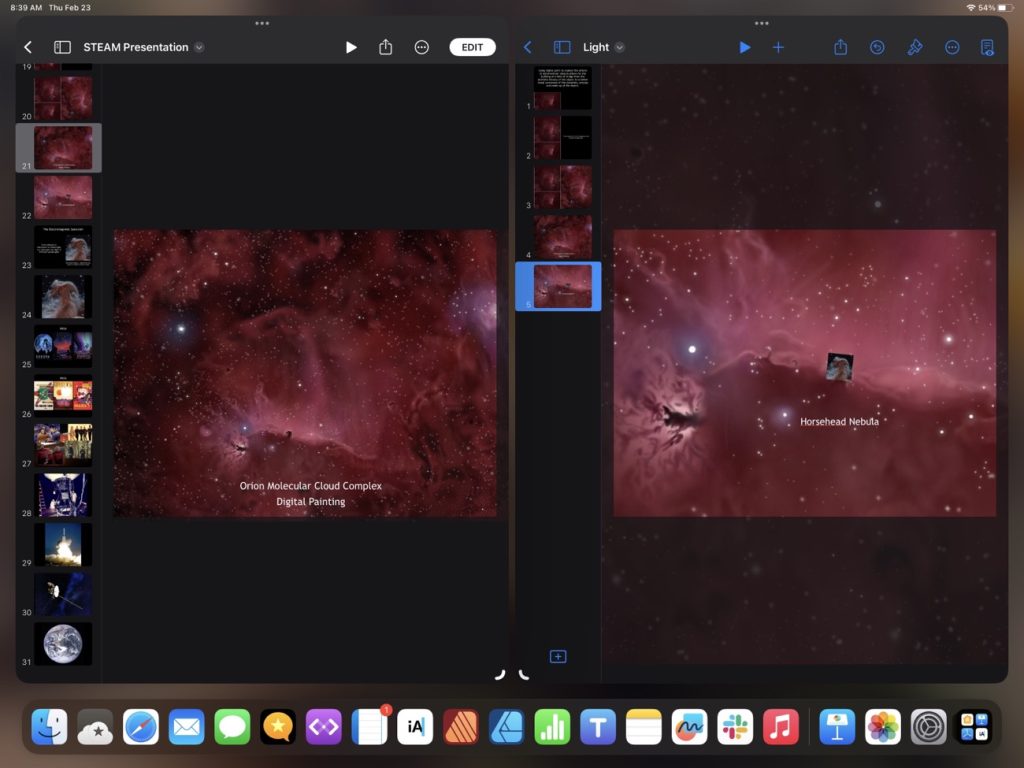
I can’t say a whole lot about PowerPoint as I’ve only used it a couple times on the iPad to check the export of a Keynote presentation to confirm everything was working before handing it over to a client. I do all my presentation work on Keynote and in that app it’s possible to open multiple files at the same time and simply select a slide from the sidebar, control click or long press to copy, then in the new presentation control click in the sidebar and paste. Or, even easier, just drag and drop a slide from one presentation to another and the slide is copied over. Stage Manager allows for 4 windows so I can have 4 presentations open. I’ve never needed to do that but it would be possible.
I only have the free copy of PowerPoint which doesn’t allow for editing but from what I can tell based on reading the Microsoft user forums the kind of multi-slide selection for copying or dragging and dropping between presentations isn’t possible. Sharing content between files in this way is easy in the various iWork apps on iPad and on the Mac too. Regardless, in the case above, the user was quick to blame the iPad rather than consider the possibility that the fault might be with the application lacking important features fundamental to the iPad experience.
It’s a long thread dating back to January 2022 and is full of examples of users for whom the iPad was never going to be a good fit because of their particular work flows or of users for whom the iPad, especially the iPad Pro with a keyboard/trackpad, would likely work well if the user had only taken the time to become proficient with the device and its OS. Proficiency and comfort with an operating system take time and effort and I would speculate that in many if not most cases the user simply is not making the necessary effort to switch. This is especially true with the latest versions of iPadOS which increasingly offer the features long requested by “power users”.
File this under fun multitouch gestures the iPad can do. Pull a tab from Safari and hold. Tap the Safari icon in the Dock to see other Safari windows. Tap new Safari window and move the tab to that window. 🤓
The iPad, Apple pundits and reality
Once a year Jason Snell puts out a survey to a group of prominent Apple pundits and they grade Apple in a variety of areas. The Apple Report Card is generally a summary of the hot-takes that have been shared on podcasts and in articles for the past year. The 2022 report comes days after Apple released it’s quarterly results and the consensus that the iPad is floundering seems at odds with the ongoing popularity of the device.
While the report card was generally negative or “meh” in their view of the iPad, Apple’s quarterly results show that the iPad continues to sell very well. Apparently the general public is unaware that they are buying a failing product. In the most recent quarter the iPad had its highest revenue in nine years. But the point is the iPad has been very popular with the general public since its release. And not just the basic iPads. The iPad Pro also continues to sell well and get excellent reviews.
Out of curiosity it occurred to me to check reviews of the iPad on various online retailers. My guess is that the majority of buyers at Amazon, Best Buy, Walmart, Target, etc are likely to be a somewhat accurate representation of the general public’s view of the device. These are people that probably don’t spend their free time focused on the latest Apple rumors, news, betas, etc. I’d guess that most don’t listen to Apple or tech related podcasts. Reading through the reviews it’s hard to know if many of these folks ever dig in very deep. Some state their use cases, many don’t. Many state that it’s their first iPad, some note that they’ve had several and keep coming back. I’m not going to suggest that such reviews, possibly based on just the first few days or weeks of use have much depth to them. But as I’ve often mentioned in other posts here, the iPad has served as an important computer in my extended family, the kinds of users I’d guess are fairly typical. And yes, it’s often casual use. No one in my family have any idea of what “power users” think of the iPad or what the latest features are. Stage Manager what? What’s this Split View thing?
But, I hear you saying, the critique coming from the Apple pundits is more thoughtful, considered and informed. These are people who spend a lot of time thinking and talking about Apple tech and they are better positioned to offer a more in-depth analysis.
Well. Not so fast. I’m going to pick on Marco Arment to make a point. In episode 520 of the Accidental Tech Podcast in a discussion about trying to find a place for the iPad in his life he complains about how difficult or impossible it is to do a simple multitasking type task on the iPad, stating that is easy to do on the Mac. The task he was trying to do was refer to an email and/or attachment in his inbox while composing an email at the same time. He also mentions being able to refer to an Apple Note while doing this. Listening to the podcast one would think yeah, that’s something that should be doable on a computer, why can’t it be done on an iPad?
It can. Very easily and using a feature that’s been around for 2 years. In fact, it’s a feature that was prominently noted by Apple and yet this “well informed” Apple commentator doesn’t know how to do it. He makes his living discussing Apple and yet when Apple introduces features to do exactly the sorts of things he wants to do he is unaware of them 2 years later. The feature is enabled by a simple tap on the 3 dots widget in the center of a mail window, in his case, an email he was composing. All he had to do was tap or click the 3 dots and choose Split View. This would have placed his compose window into a split leaving his list of emails accessible for browsing and reading as he composed. Then he could easily bring the Notes app up into Slideover to reference a note. Or, if using Stage Manager in iPad OS 16, replying to an email creates a new window by default. In this case no added step would be necessary.
This isn’t the first time I’ve heard an Apple pundit make an uninformed statement about something the iPad couldn’t do because of a missing feature. It happens often enough that I’ve noticed it on a fairly regular basis when these kinds of conversations are happening. In agitated hot takes they proclaim that they want to use the iPad but they can’t because it simply cannot do what they want it to do.
But the truth is that it’s often the case that the iPad actually does far more than many users know is possible simply because they have not taken the time to use it. Easier to assume and complain rather than take the time to actually learn the features that available. As I’m writing this I took a break and I kid you not, up pops this question from another Apple/tech journalist I follow on Mastodon:
It's simple to convert images to different formats in macOS, you can do it literally using a couple of taps from the desktop. Why is it such a pain in the ass on iOS?
To which I responded with the below text and 2 screenshots to illustrate:
It's literally built into the Files app and accessible in a couple taps. You don't even need to use a shortcut. Tap and hold an image to get the context menu then go to Quick Actions then choose convert image. It can also be done from the column view in the Files app. See second image with arrows. Just as simple. So, not a pain in the ass?
After posting I checked on my Mac to confirm and yes, it is exactly the same action done in exactly the same way on the Files app as it is on the Finder app. It perfectly illustrates the point that many Mac users just assume features are not available when, in fact, they are. Given that the method here is exactly the same across all devices I can only guess that zero effort was made to look.
Perhaps the most well known iPad user is Federico Viticci who has made his living as a podcaster and tech writer for several years. For most of that time he’s been a passionate advocate of the iPad as a real computer for getting work done. It’s kind of his thing, a part of his online identity. But in recent years he’s become increasingly frustrated with iPadOS and dissatisfied with what he perceives to be a lack of progress by Apple. In his own contribution to the 2022 report card he rates Apple’s performance on the iPad in 2022 a 1/5 and introduces his comments thusly:
Speaking of dropping the ball: I’m sorry to say this, but that’s exactly what the company is doing with iPad and the iPadOS platform. Unless the company course-corrects its decisions with Stage Manager in the near future, shows they can still innovate in terms of hardware, and, more importantly, starts listening to the concerns of power users, I’m afraid even the most die-hard iPad users like myself will have to accept reality and consider other options.
My problem with his statement is that I think he’s assuming too much authority. He’s one user. No doubt that with his website and large social media following, he touches base with a pool of users many of which might agree with him. But there are “power users” that are actually very satisfied with the iPad as it is today. It’s great that he’s passionate but he’s one user with a particular set of needs and desires.
He concludes his thoughts on the iPad:
I want to continue loving the iPad, but, at the end of the day, I also need to get my work done and I’m tired of having to rely on separate machines (an iPad Pro and Mac mini) to do all the things I need to do. At the moment, the iPad seems to be stuck in this limbo of “more than a tablet but not quite a desktop-class computer”, and I think it’s time for Apple to do some soul-searching and make up its mind. The device is called “iPad Pro”, but this gray area surely doesn’t help pro users at all.
It seems likely to me that Federico is just better served with a Mac if he’s going to stipulate that he wants to work with only one computer. Much of his work is podcasting and at the moment the iPad does not have all of the audio capabilities he needs. Until it does he’ll need the Mac, it’s that simple. But again, his constraints are his, not mine. I’d guess that the vast majority of iPad Pro users are not podcasters with his specific needs. I’d also guess that most iPad Pro users are not professional YouTubers/video creators that need Final Cut Pro. I’d further guess that most iPad Pro users are not app developers that need XCode. These are work flows and Pro apps that are often brought up as barriers to adoption and they likely are a barrier to a very small subset of users.
I’ve read and listened to Federico since the beginning of his publishing of MacStories and always enjoyed him. But in the past couple of years I’ve observed that his tone and approach have shifted. Even as iOS on the iPad was forked into it’s own iPadOS variant and continued improvement year to year, Viticci has become more critical. This has coincided with other prominent iPad content creators doing the same. It’s also coincided with Apple’s transition away from Intel processors, bringing a new era to the Mac with it’s own homegrown Apple silicone starting with the M1 Macs and now the M2 Macs. It could be a coincidence but with that transition and excitement many Mac enthusiasts who had been complaining about the stagnation of the Mac were buoyed by the giant leap forward. Suddenly their beloved Macs had the fast Apple-designed processors that the iPad Pros had been featuring as well as the fantastic battery life that came with them. It seemed to trigger a flood iPad enthusiasts who quickly jumped back on the Mac bandwagon each offering long lists of reasons for their move back to the Mac. This does seem to be a part of the larger group behavior.
But really, it’s not my intent to fall into a rabbit hole about the dynamics of the “Apple Community”, which is itself an interesting, strange sort of thing. But rather to point out that over the past 3 years Apple has steadily if slowly improved the iPad experience by deepening iPadOS with a host of new features year by year. But the prominent content creators seem determined to maintain a willful ignorance (see the examples several paragraphs back). Another example, three years ago one of the big iPad problems being discussed repeatedly was the Files app. “Just bring the Mac Finder to the iPad!” While the name has remained Files, the app now much more closely resembles the Mac’s Finder. It’s not identical but it’s very close now. Open up Files and take a close look, compare it to the Mac and it’s obvious Apple put a lot of effort into making this app work better. And it does. In my experience I would say it’s very close to being on par with the Mac Finder. The complaints stopped but were replaced by other complaints. The goal posts are always moving. The last two years has seen a shift towards “we need free form windowing” and “better multitasking” and “pro apps”.
The problem here though is that aside from the repeated calls for Apple to release its pro apps, the other requests are fairly open ended. Windowing and multitasking can take many forms. Stage Manager is the current form of that windowing and addition to multitasking but it’s Federico’s opinion that it’s broken. Many might agree. But there are some users who like it and I’m one of them. Is it perfect? No. But I find it useful and enjoyable to use. Federico states that “this gray area surely doesn’t help pro users at all” but he’s wrong. It just doesn’t help him.
I would urge the Apple podcasters that have such strong feelings to remember that they are not everyone. Their needs are not everyone’s needs. It is possible that there are users beyond their personal experience or imagination who are finding the changes brought to iPadOS each year to be improvements. If your needs are not met by the iPad there’s good news, you can use a Mac or any number of other computers. That’s fantastic. Pick the right tool for the jobs you need to do.
And let me be honest, I’m just a goofball in the woods that can be pretty energetic in my own opinions. In recent years I’ve written quite a bit about how much I enjoy using an iPad. In the years before that the Mac was my favorite computer and I often wrote about that too. But my blog is tiny and I’d guess my readers total less than 10. I blog for fun about the stuff I enjoy and love. More than anything I want to celebrate the cool things we can do with our tech.
So much of the Apple community seems to have taken on a persistent negative tone, a constant stream of hot takes and gotchas about the thing that’s just not good enough. Don’t get me wrong, I understand that critique has it’s place. It’s how progress is made. From what I’ve read Steve Jobs was often intense, demanding in the creative and design process and as the story would seem to demonstrate, it led to same pretty great things. But perhaps we could do with some humility and empathy too?
I could have waited another week for the final release of iPadOS 16.2 but the temptation to download the RC beta was too much. Spent the afternoon enjoying the experience of proper second display support! Next on the list: try out Freeform.
Tim Chaten invited me to join him on his podcast iPad Pros to talk about the new Affinity 2.0 creative suite. Affinity previously set a high bar for design apps on the iPad and Publisher raises it even higher. It was a fun conversation and my thanks to Tim for inviting me on!
A couple months ago I decided to try out a couple of iPad accessories from Moft. They have a series of products that are designed to work well together, the Snap System. I bought the Snap Case and the Snap Float Stand. The various items can be purchased separately or in bundles. Their website is a little confusing when trying to create bundles.
Of the various iPad accessories I’ve tried over the years I think this pair is my favorite. While I spend some time at a desk I’m often on a futon/beanbag and this combination works great in both places. In both situations it works well to be propped up at various angles in the horizontal or portrait positions. The float stand is also a kickstand that can be used in so many different orientations that it is basically without limit. And it’s very stable on a pillow in my lap.
Fairly typical configurations over the course of a day:
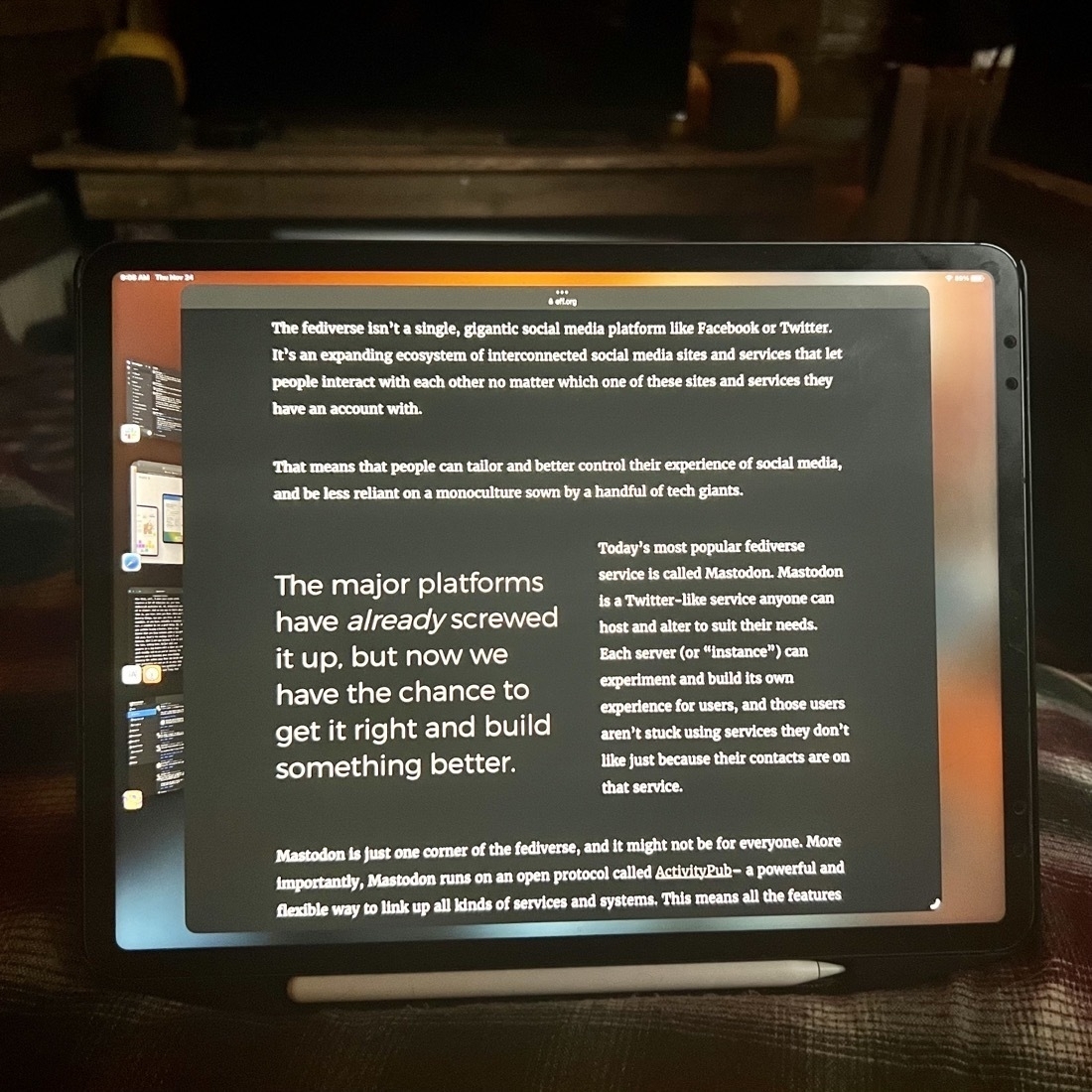
 iPad propped up in horizontal position, Pencil attached at bottom
iPad propped up in horizontal position, Pencil attached at bottom
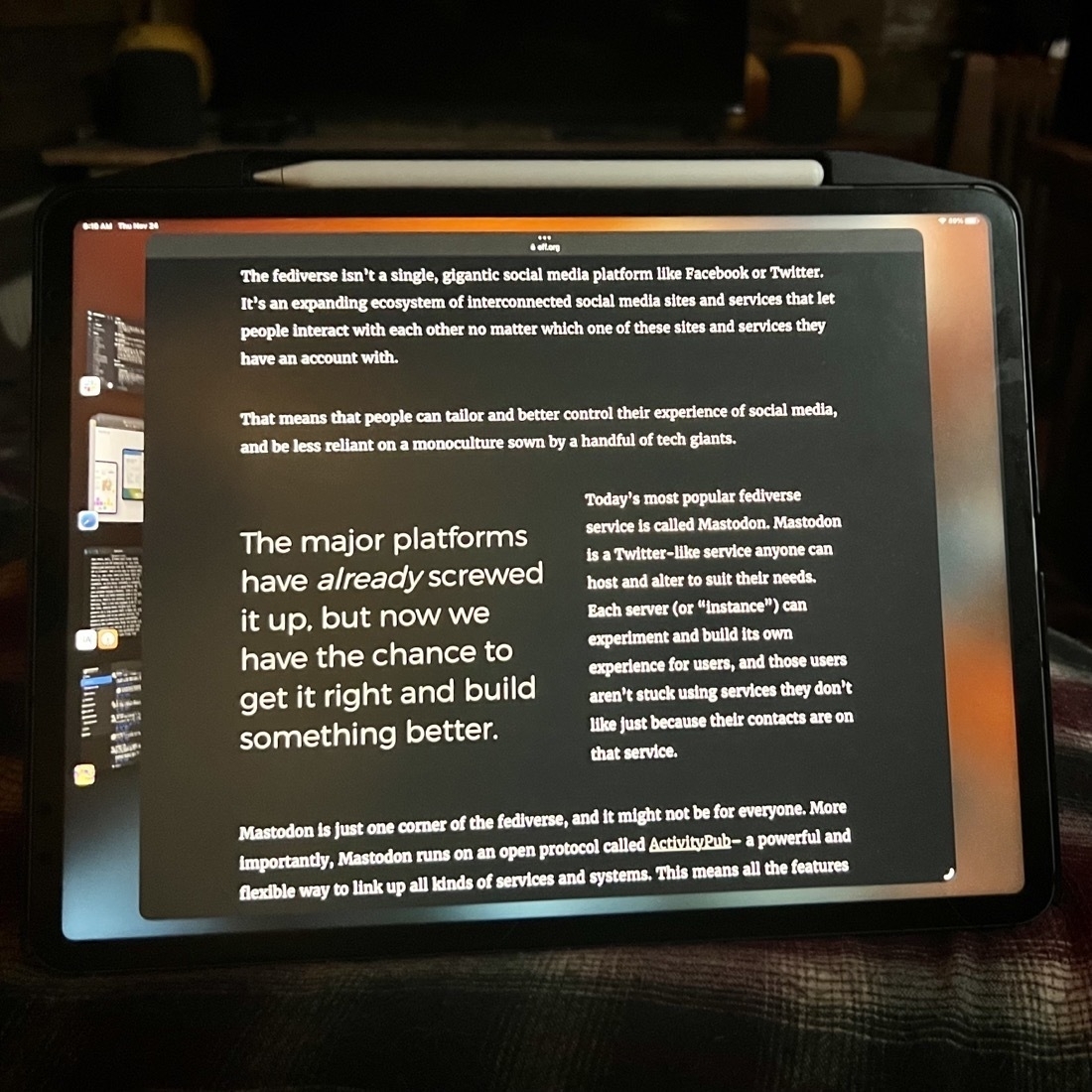
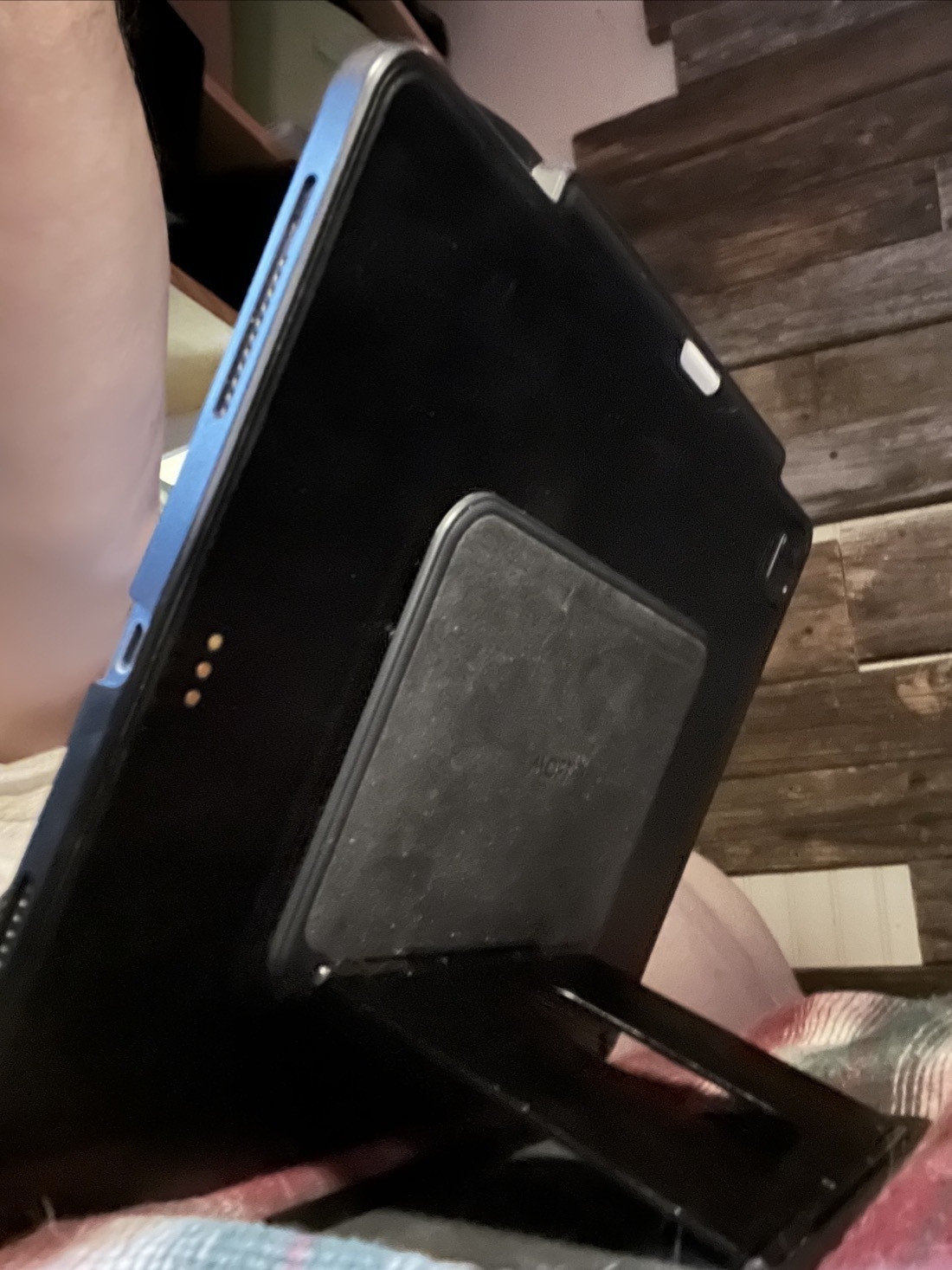 iPad propped up in horizontal position, Pencil attached at top
iPad propped up in horizontal position, Pencil attached at top
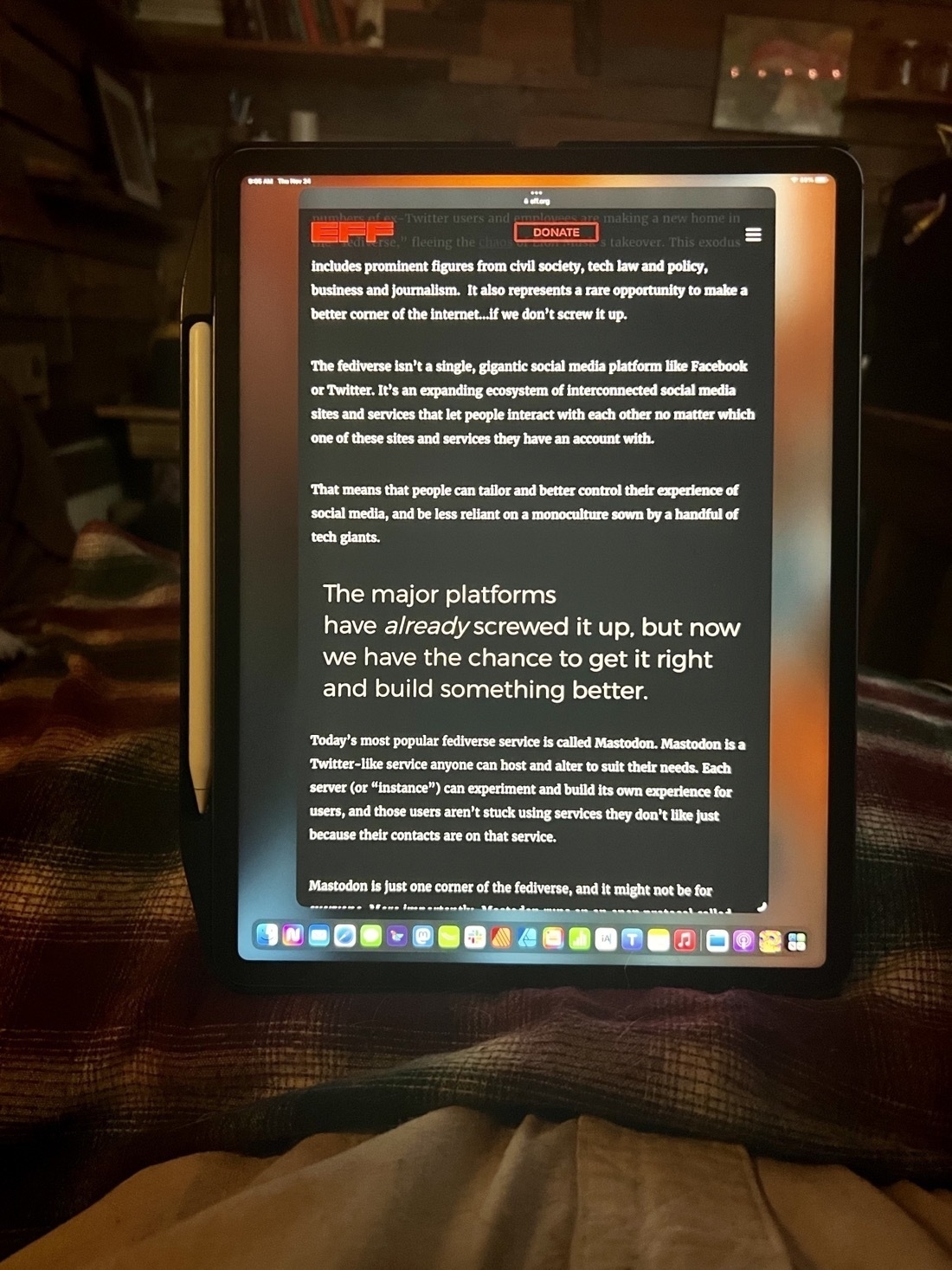
 iPad propped up in portrait mode
iPad propped up in portrait mode
I find that with this case and stand I’ve been using the iPad as a tablet far more because I like having it propped up but without a keyboard in the way. If I want a keyboard I can just reach over and grab it. If I want a keyboard/trackpad I can attach it to the Magic Keyboard which is also nearby.
Because the stand and case are magnetic the stand pulls away easily. I did find that the embedded magnets in the Snap Case were not as strong as I wanted them and I was getting accidental detachments when readjusting the stand angles. Moft includes an extra sticky metal plate with the stand so I attached that to the case as it provides a much stronger connection that never comes off accidentally.
The Snap Case is really thin and Apple’s Magic Keyboard attaches just fine to the Snap Case and closes too though it bulges a bit with the added thickness. That said, because the case is so thin it’s not going to provide much protection in a fall though it does provide a bit protection in terms of daily wear along the edges and back-side.
Two last notes. First, the case also has a convenient spot for the Pencil. If you have a Pencil and like keeping it close by this is a nice addition. It also serves as an extra place to hold the iPad. Second, while the case provides access to the 3 buttons on the outer edges of the iPad it makes it fairly difficult to actually press those buttons.
#iPad
Serif recently released the long anticipated major updates to it’s Affinity suite of creative apps bringing them up to version 2.0 and adding in a new Publisher app for the iPad bringing it up to full parity with the desktop app suites.
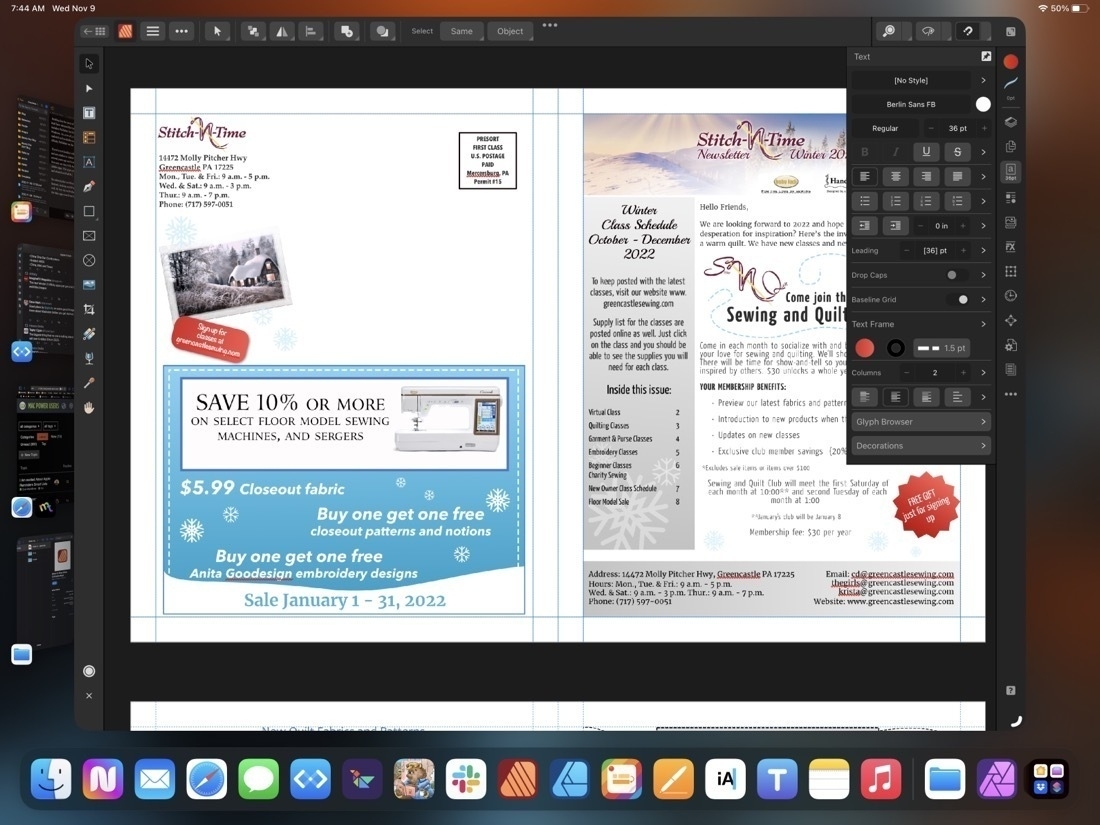
I’ve used Affinity Publisher for the iPad for a week during which time I’ve imported several of my regular, client projects, mostly, newsletters. And yesterday I just finished off a marketing one sheet and a newsletter. For the newsletter importing from the Mac version of Publisher 1 was easy, no issues. Importing from a pdf also worked very well with various images, text, shapes, etc mostly intact. Exporting the final pdf was fast and as expected. Exporting a Publisher package also went without a hitch with the expected folder of linked images, fonts, and the package file.
Publisher on the iPad works exactly as it does on the Mac with the exception that instead of the top level menu the iPad has the touch, optimized tools and what Affinity refers to as “Studios” on the right side of the window: Layers, Pages, Colors, Text, Stock Photos, Assets, Text Wrap, etc.
Using the “more space” option in the display settings on the 13 inch iPad Pro has the effect of making some of the touch points fairly small, even in full screen. Fine for using with a trackpad or Apple Pencil, but a little bit difficult with the fingers when, for example, selecting layers.
Somewhat surprising to myself is that I did most of the two projects yesterday in tablet mode using the Apple Pencil and my fingers to select text from documents provided by client to place or paste into the publisher document. It works very well and I am reminded why I enjoy using the iPad so much for this kind of work. It’s a very smooth and quick experience alternating between a pencil and fingers as needed to select, move, copy, drag and drop from Files, est. Oh, and notably, moving between pages, and using touch to zoom in and out of details on a page was super smooth just as it’s always been on the Photo and Designer apps by Affinity.
Looking forward to trying it out on an external display when 16.2 is released. I tried the trackpad a bit while importing and updating some of my other projects and it also works very well (as expected).
Not too much of a surprise for a new app there are a few issues. In my case I noticed a few font issues which others are also reporting. I also had a few app crashes though I’m using Stage Manager so it’s possible that might have been related. With the next project I’m going to use it without SM to compare. Oh, and the top toolbar is hampered by Apple’s 3 dot window dropdown widget. Totally get’s in the way of any button underneath it. Hoping I do find that 3 dot window widget useful but hope Apple increases the window chrome just a small bit at the top of windows because it’s something I accidentally tap far too often in every app. Guessing I’m not alone there. So, not really an Affinity app specific problem.
All in all, I think Serif has done an excellent job and with Publisher on iPad my full workflow is now possible on that device. My Mac will be officially retired to file/media server backup. For Mac users I have no doubt that the 3 new Mac apps are all solid upgrades. And I expect Serif will be fairly reliable in releasing bug fixes for all the platforms as they’ve done so in the past. For a one-time purchase it’s a fantastic deal if you’re someone that needs these kinds of apps.
Quick Start Guide for Affinity Publisher 2 for iPad
The Universal license provides access to all the V2 apps on all the operating systems: Mac, iPadOS and Windows is 40% off for a few weeks, only $100. A bonkers good deal!
Affinity 2.0
Exciting day for users of the Affinity suite of creative apps, especially #iPad users. Serif have released the new 2.0 suite which includes Publisher for iPad. Publisher was previously only available for Mac/Windows. So, now all 3 desktop apps have been updated and all three are also updated and available on the iPad. I’ve already imported a project from my Mac into Affinity Publisher on the iPad and it’s fantastic.
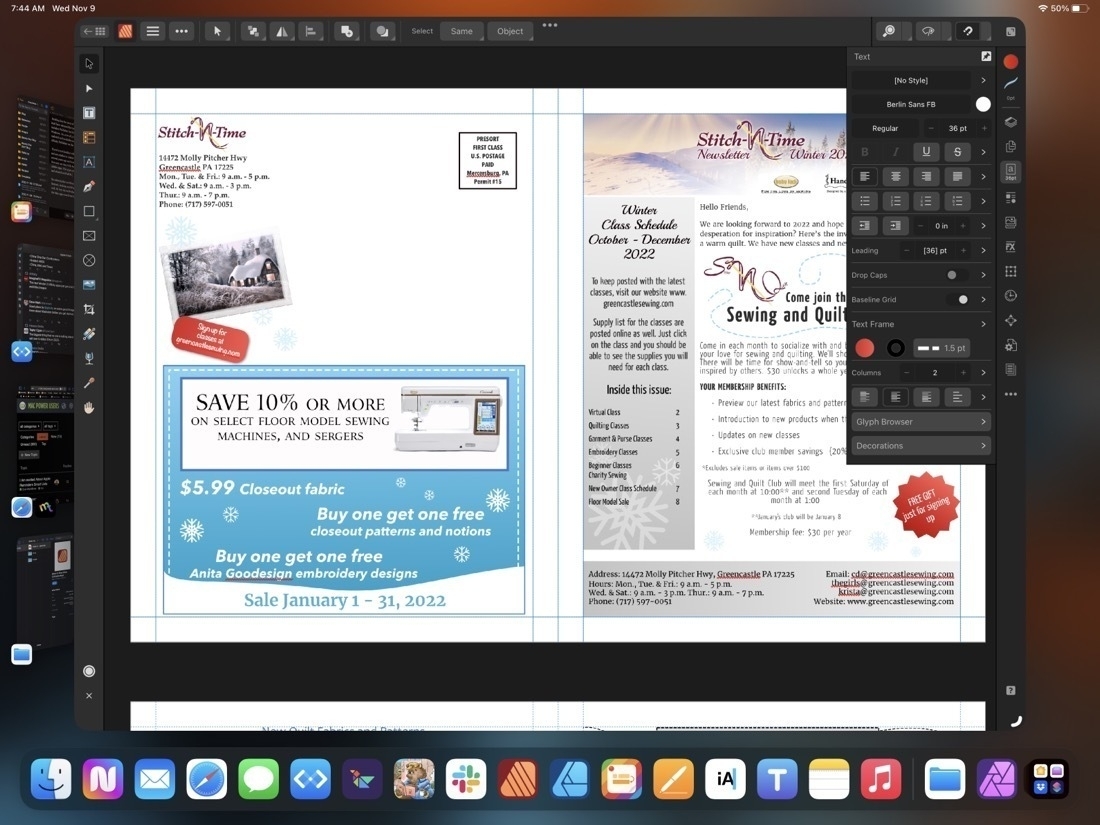
If you're not familiar with the Affinity apps, they are Photo, Designer and Publisher and are similar to Adobe's Photoshop, Illustrator and InDesign. I dropped Adobe several years ago and have never regretted it. The Affinity apps have met my needs. Not only are they fully featured but in my opinion are far more responsive than the Adobe apps. The apps on the iPad set the bar for what professional creative apps can and should on iPadOS.
No subscription and they’re offering a launch special, all of the apps (a universal license), desktop and iPad, for $100. I think that includes Mac and Windows apps as well. Or buy the individual apps at 40% off the future full price. I don’t think I’ll use the Mac apps much but bought the universal license anyway.
Exciting day for users of the Affinity suite of creative apps, especially #iPad users. Serif have released the new 2.0 suite which includes Publisher for iPad. Publisher was previously only available for Mac/Windows. So, now all 3 desktop apps have been updated and all three are also updated and available on the iPad. I’ve already imported a project from my Mac into Affinity Publisher on the iPad and it’s fantastic.
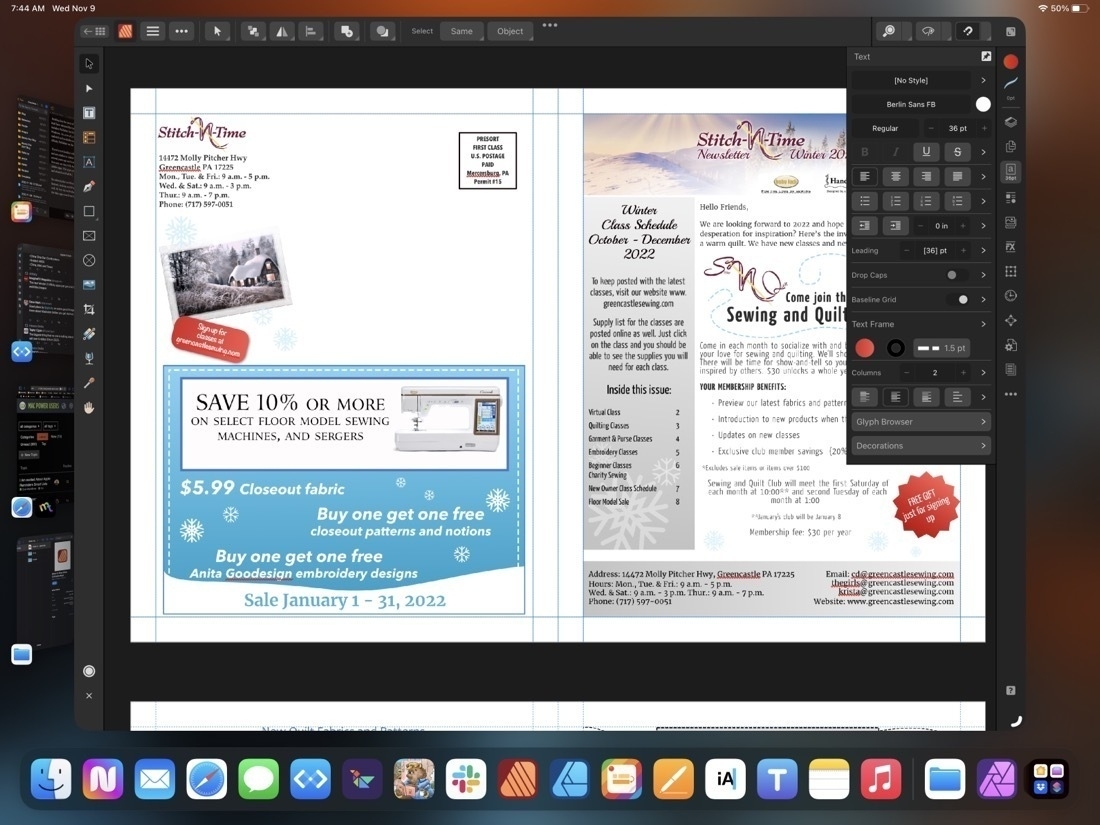
If you’re not familiar with the Affinity apps, they are Photo, Designer and Publisher and are similar to Adobe’s Photoshop, Illustrator and InDesign. I dropped Adobe several years ago and have never regretted it. The Affinity apps have met my needs. Not only are they fully featured but in my opinion are far more responsive than the Adobe apps. The apps on the iPad set the bar for what professional creative apps can and should on iPadOS.
No subscription and they’re offering a launch special, all of the apps (a universal license), desktop and iPad, for $100. I think that includes Mac and Windows apps as well. Or buy the individual apps at 40% off the future full price. I don’t think I’ll use the Mac apps much but bought the universal license anyway.
But wait, according to all the Twitter/YouTube/podcast Tech Bros, the iPad is broken and barely usable. Someone please tell her that what she’s doing isn’t possible. 😉
iPadOS 16 new features tips for iPad note taking, digital planning, journaling & more - YouTube
I call this Cat-in-the-lap mode. One of the benefits of the iPad, especially the larger size, is being able to pop it out of the Magic Keyboard Case and prop it up in portrait orientation for reading when Rosie insists on a cozy.
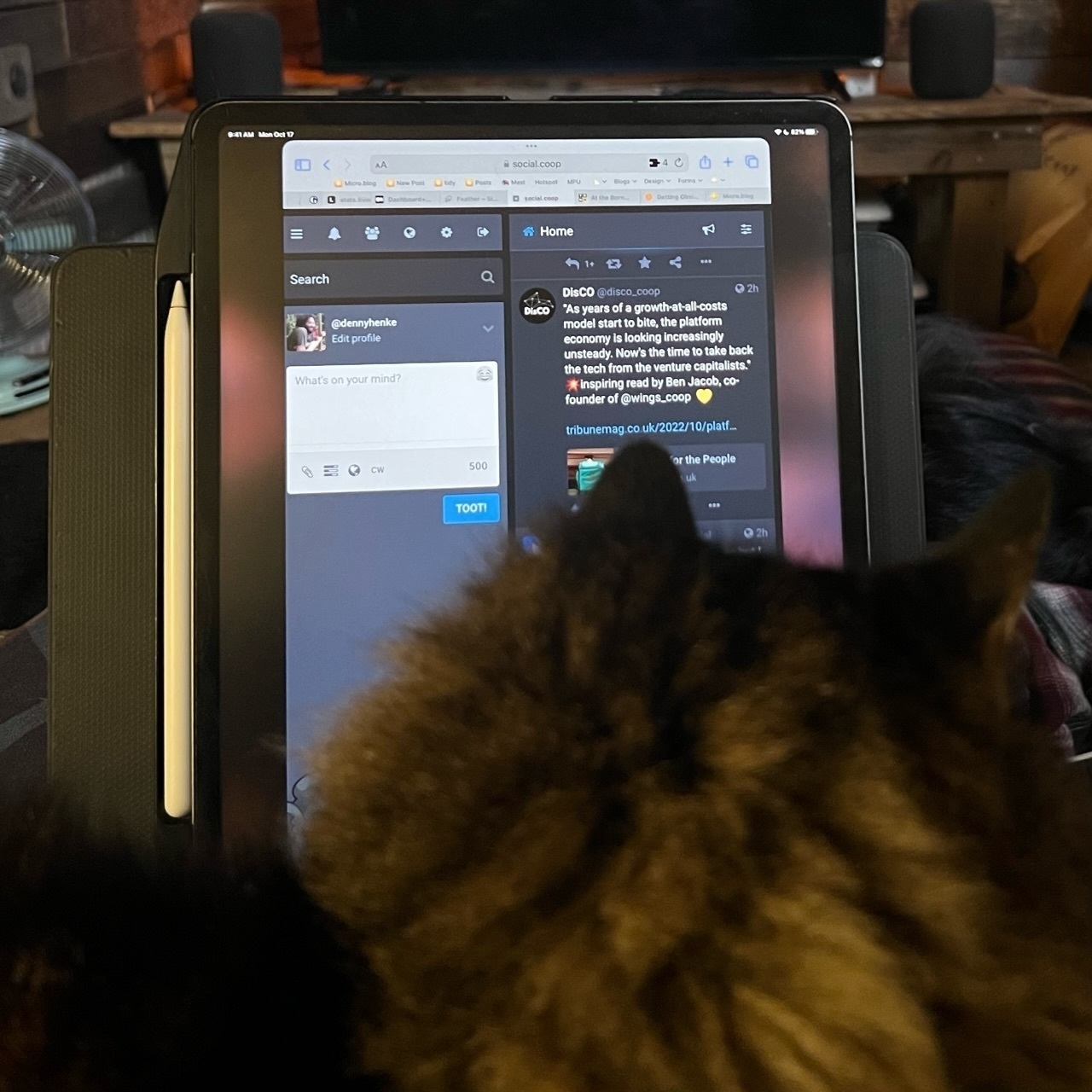
A lot has been said in recent days and weeks about iPadOS 16 Stage Manager currently being used by beta testers. Some folks are finding it very buggy or just having difficulty with the design of the new feature. It’s far from perfect, no doubt about that. I’ve been bouncing back-and-forth between using the feature and then turning it off to go back to the default split screen multitasking. There’s much to like about Stage Manager and for the most part I’m enjoying it. If not for the buggy resprings I would likely leave it on.
I found that for myself, it seems to work best with the dock, turned off, and the side multitasking strip also turned off. Even the larger 13 inch iPad is still a relatively small screen so by turning those off I’m getting a bit more room for window content. I think the greatest potential for this new feature is probably with the 13 inch screens or something larger that might come in the future. Also it’s great on an external monitor which I use a couple hours a day.
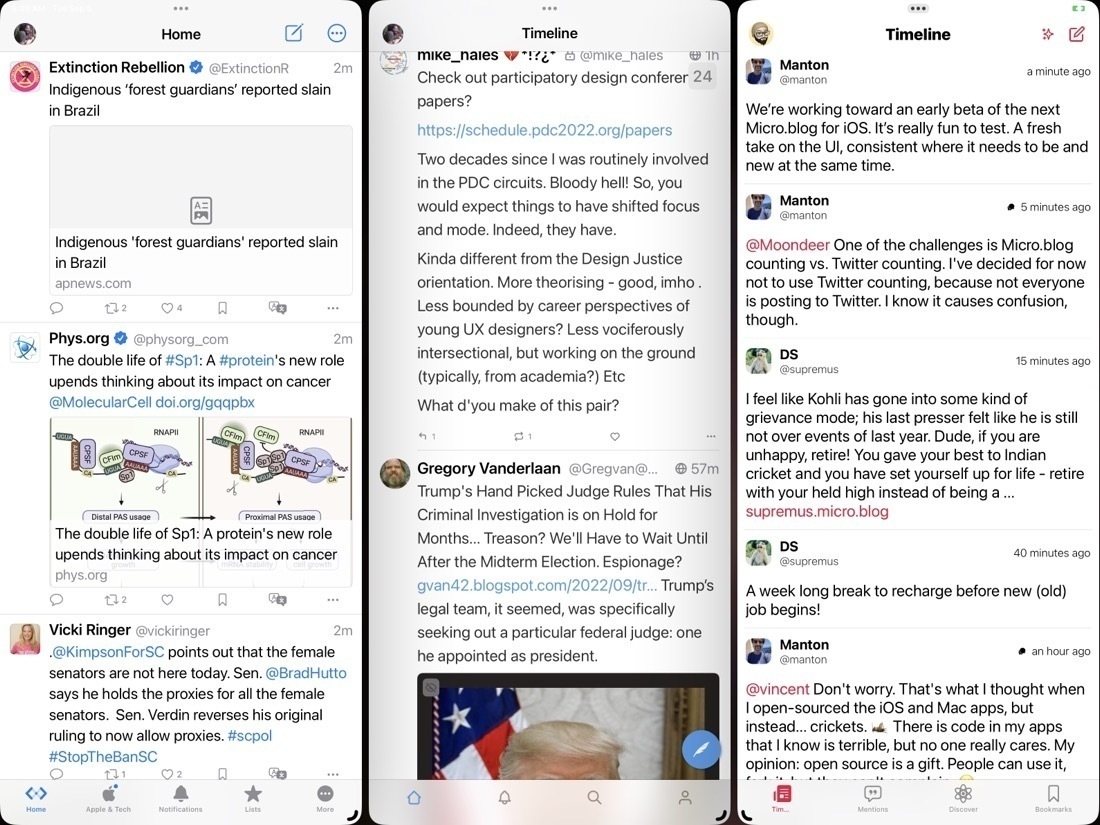
My favorite use thus far is 3 windows side by side taking up the full screen. Two groupings in particular: Spring for Twitter, Twidere X open to Mastodon, and Gluon for Micro.blog. Another 3 windows set-up is Mail, Slack and Messages. In general I like the width of 3 windows side-by side on the 13" iPad Pro.
What would I like to see changed? Like many have commented on, when changing window sizes pre-determined window sizes are chosen for the user rather than fluid free form window sizing, and that can get to be a bit tiresome instead of being helpful. In my use it requires me to do more work than I should have to rather than less. Personally my preference would be to have free form window sizing but with a grid like snap to feature  similar to that found on  Windows. I would imagine half screen, quarter screen, and 1/3 screen, those sorts of size options. There are similar third-party apps available for the Mac that seem to be popular.
Also, when switching apps sometimes things can get a bit confusing, especially when using an external display.
Finally, a smart discussion of pro apps on iPad
I recently discovered Cup of Tech podcast and gave a listen to episode 129 and I’m really glad I did. I found perhaps the best, most mature and informative discussion of “pro apps”for the iPad Pro. I think the quality of discussion is largely due to the fact that the podcast hosts are all developers and it’s reflected in the information provided by the discussion. They begin by discussing the apps that currently exist which might be defined as pro such as Affinity Photo, Affinity Designer and Procreate. They then move on to the usual mention of Apple’s pro apps specifically Final Cut Pro, Logic and Xcode. But then they go into an actual discussion of what needs to be happening behind the scenes and what might explain the lack of these apps that’s far. Specifically they go into a fascinating discussion of SwiftUI, Catalyst, and development process of those frameworks as it might relate to the complicated process of writing the pro apps. They don’t dig so far that a non-developer would get lost (I’m not a developer) but rather discuss the frameworks in terms of what they can currently do, current limits (in the publicly available versions) and what they can probably do behind the scenes (given new versions likely being used at Apple), and just a generally excellent discussion of the various considerations in developing complicated apps and in developing frameworks to produce those apps.
In other words it’s not just a brief and pointless repetition of the usual complaining but rather an actual exploration of what happens when a company has to build something complicated from the ground up.
The discussion begins at about 1:10:00.
Review: Logitech Combo Touch for the 12.9” iPad Pro

At the the core of my love for the iPad are the many possibilities that come along with a touchscreen tablet. I particularly enjoy the variety of keyboards and stands that make for the modular computing experience that seem to define this form factor. Whenever the subject of external keyboards and cases come up, it’s common for people on the internet to ask, why not just get a laptop? The simple and best answer is that I can’t remove the screen from a laptop. It’s permanently attached. And, along with that limitation, I cannot rotate a laptop from the horizontal position to a portrait position.

The options I considered Of all the keyboard cases I’ve tried with all of my iPads since 2010, I think this Logitech Combo Touch may prove my favorite though it’s too soon to be certain. I’ve been very happily using Apple’s Smart Keyboard portfolio that I’ve really enjoyed using the past 2+ years and considered just updating that to a new one. In the end my desire for a trackpad and backlit keyboard led me to consider Apple’s Magic Keyboard for iPad, Brydge’s Max+ and Logitech’s Combo Touch. I chose the Logitech.
Comparing features The outer material Apple uses on the iPad keyboards has not been durable in my experience so that was a strike against the Magic Keyboard especially at the price Apple asks. Add to that the missing row of function keys and it seemed I should keep looking. The Brydge Max+ was the next choice but was less protective along the edges of the iPad. And when removing the iPad from the Brydge to use hand held it would have no protection at all. It also costs more and would not be shipping till June. Lastly, Brydge has a mixed track record in terms of quality control. That left the Logitech which offered the best protection, earlier shipping and the least cost. Another plus with the Logitech was the built in kickstand for use with the iPad propped up without a keyboard. I also thought I’d like the textured fabric-like covering on the Logitech. The biggest drawback is that due to that kickstand design it has a very deep footprint and the reviews are mixed as to how that works in the lap.
It’s only been a week but here are some thoughts. I like the feel of this case just as I thought I would. The fabric-like texture is very nice, much preferred to Apple’s. It feels nicer and does not show oily smudges from contact with skin I’m really happy to have the iPad protected in a case that seems sturdy but I’ll note that it’s thinner and lighter than I expected.

The keyboard itself is excellent just as I’ve come to expect from Logitech keyboards. Now, I should say, I’m not that picky and am fairly adept at adapting to keyboards but this one feels very well made and I type well on it. The row of function keys is a very nice feature to have and happily has screen brightness, keyboard brightness and all the other expected functions. I’m super happy that holding the lock key in the top right corner functions as a Siri key. I like using Siri but don’t like reaching up to the iPad corner button. And Hey Siri sometimes has other devices respond rather than the one I’m using.
The trackpad works pretty well. I did turn off tap to click as there’s not much palm rejection going on and so the cursor jumps all over with the slightest touch. So, still getting used to the click to click as I’ve gotten used to tap to click with the Magic Trackpad I’d been using at my desk. But the clicking works very well in all areas of the trackpad. Also, there’s a two finger click to bring up the contextual menu and that works perfectly. Lastly, scrolling and all the gestures work fairly well and smoothly. All in all, the trackpad is excellent.
What about the deep footprint? Well, when I’m using in my lap I’m almost always in my tiny house with pillows nearby and my general habit is to have a pillow in my lap. This works perfectly with the kickstand folded all the way back to it’s lowest position then propped up on the pillow in my lap. If I need to adjust how I’m sitting or move the pillow or my legs it’s easy to just reach up and adjust the angle of the kickstand to keep it stable and at an angle I want. It’s not as sturdy as I would get with the laptop style of the Brydge but it does work very well though I can imagine scenarios where it does not work as well due to more limited space.

I love the iPad as both a tablet and a laptop. With this case and keyboard I can very easily pull the keyboard off the screen and still have my iPad sitting up on it’s own and still protected in a case. This is often what I’m doing when I just want to read or watch video. I can set the keyboard off to the side or even flip it backwards and reattach it as a base but with the keyboard deactivated. This last point is one of the most important of all because with this case the modularity of the iPad as tablet and laptop is at it’s best.
Apple’s Latest iPad Tutorials
A couple weeks ago Apple published some fun new iPad Pro videos highlighting various apps and tasks. Very well done and, as a bonus, the films were made entirely on the iPad. A couple days after posting the series they followed up by posting a neat behind the scenes video explaining what apps were used in making the series. The behind the scenes video was also made entirely with iPad Pro.
I wish they’d do several of these every month. And, while I’m making wishes, I wish they’d do a monthly series highlighting a professional of some kind that uses the iPad as their primary device.
A new way to create a presentation with iPad Pro:
A new way to take notes with iPad Pro:
A new way to go paperless with iPad Pro:
A new way to host your own podcast with iPad Pro:
A new way to design your space with iPad Pro:
Behind the scenes:
The iPad has grown up from a mobile device to a mobile computer
[caption id=“attachment_462” align=“alignnone” width=“4032”] My Color Classic and iPad Pro as imaged by an iPhone 7+.[/caption]
My Color Classic and iPad Pro as imaged by an iPhone 7+.[/caption]
The beginning of Apple’s iPad story In 2010 Apple initially positioned the iPad as a middle device between the iPhone and a laptop. The message was that it was a friendly, easy to use device for email, web browsing, Facebook, games, videos. As Steve Jobs demonstrated on stage, it was a casual device meant to be used by anyone lounging about their home. Sure, Apple offered up the Keyboard Dock and Pages so it could also be used for word processing but that was secondary.
I can tell you that for many in my family it became their beloved (sometimes first and only) computer. But for them, mostly non-techies, it was, literally, just a bigger than iPhone screen. They knew it was a computer and yet it was not intimidating. It was a computer without seeming too much like a computer and given those characteristics it’s not surprising that it was especially popular with the very young and with elderly. At least, that was the case in my family. They’re all still happily using iPads though most have since updated at least once or twice.
This was Apple’s opening story for the iPad and it was a simple one: An easy to use computer that didn’t seem too computery that would be a great second purchase for its iPhone customers. It was obvious to everyone that the iPad was, in many ways, a larger iPhone and it ran a mobile operating system.
From Apple’s perspective this was all well and good. For awhile.
For the first two to three years the iPad sold very, very well. And then it didn’t. Sales fell off and the media and Wall Street needed an answer Apple couldn’t provide. It was a mystery. And so many stories were told about why the iPad was no longer selling as well. From my own anecdotal experience I can simply say that iPads are solid, long-lived devices that perform well for causal use. If the primary consumers of iPads were non-tech iPhone users it would make sense that they would hold onto them for awhile. Non-techies do not purchase new computers every year. They hold on to them for 3 or 4 or even 5 years if they are still working.
Searching and finding a new iPad identity The problem with a device intended for a general audience is that they buy the device then settle down with it. They want familiar and easy. They don’t read tech blogs and obsess over the latest and greatest hardware or os features. It’s just a device for them. So, while Apple was certainly still selling a lot of iPads they had passed the peak. Apple itself seemed to struggle with the purpose and identity of the iPad for awhile and only recently seemed to have gotten their footing.
It would seem that as Apple grew the power of the tech inside the iPad, namely the A-series of processors, they needed to begin expanding the intended user-base to include those that would benefit from the investment in faster processors, specifically, technically proficient computer users. The identity of the casual non-computer based on a simplified mobile operating system needed to shift. The iPad needed to become a computer. But Apple needed to strike a balance between it’s current, non-techie base and this new group of users. Too much complexity would be a problem for the established base, too few power features would be a problem for techies.
And so, in a constant tug of tension, Apple has been slowly iterating, layering new features into iOS that will enable power users to use the iPad as a computer while not overwhelming those that are used to its simplicity. And this is where we begin to see the emergence of the oft repeated variation of “you can’t do work with an iPad, they’re only good for browsing the web and watching YouTube.” Regardless of the constant repetition of the “can’t do real work on the iPad“ meme, the identity of iPad as a computer was beginning to emerge and this was not lost on users such as myself that wanted to believe.
In 2010, as today, I made my living as a freelance web and graphic designer. For me the iPad really was just a simple and casual browsing device. I bought the very first and loved it for the tasks as Apple had in mind. Though this was a device more for my parents and grandparents than myself, I nevertheless persisted in searching for apps that would let me edit the html and css of my websites or post to my blog. Surprisingly I found a few and they sorta did the job but for the first few years there was no chance the iPad could be my working computer. But I still loved the form factor and made use of it almost daily.
Slowly but surely Apple pushed forward the power of the hardware and the feature set up the os and in the fall of 2015 they released the first iPad Pros alongside of iOS 9. This was an important milestone for both hardware and software. It moved the device forward as Apple began telling the story of the iPad as a computer. With iOS 9 Apple introduced split screen apps and slowly a group of computer users began to take notice. It was easy to see an increase in podcasts and posts about people trying to switch. I think such stories go back to the beginning of iPad but there seems to have been a very noticeable up-tick in just the past three or four years.
And while the following year was a slow one with very few iPad features released in iOS 10 there was a noticeable hum of anticipation coming from a growing community of users that made the iPad their work computer. 2016 saw the release of a 9.7” iPad followed in 2017 by new 12.9” and 10.5” iPads Pro. More importantly, we saw the release of iOS 11 with many new iPad “pro” features and a renewed focus on new creative apps such as Affinity Photo.
It’s worth noting too that as Apple pushed forward with iOS and it’s own apps such as the iWork apps, iMovie and Garage Band, important third party apps were released as well. From well known productivity suites such as Microsoft Office to creative apps such as Procreate, Pixelmator and Graphic. The ecosystem of useful, computery apps was slowly but steadily growing. Of course there’s still more to do, especially with iOS, but Apple hasn’t left much room for doubt. We may not know the details of iOS 13 or any point releases before but we can be certain that new features, computery features, will continue to come.
In recent months there’s been a lot of anticipation and excitement around the rumored announcement of new iPads Pro. I think it says something that most of this excitement emanated from what is now an arguably larger community of users that consider the iPad their primary computer. On October 30 Apple held an event in which it did announce newest iteration of the iPad Pro and it seems now that there is finally a critical mass of acknowledgement that iOS and the iPad have indeed crossed a threshold. We humans like to argue and so I have no doubt that there will continue to be debate but the iPad as a computer is no longer a question.
It’s true that the form is, essentially, the same as the iPad of 2010. It is simply a touchscreen glass front side with an aluminum back and all the usual things that make a computer a computer on the inside: processor, graphics card, storage media, RAM, etc. Were you to see the original iPad and the newest iPad Pro sitting next to each other from across a room you might easily assume they were the same device were it not for the size difference. This is the fundamental beauty of the iPad, that it has emerged, after eight years, with it’s form intact but with its mission expanded.
[caption id=“attachment_795” align=“aligncenter” width=“1378”]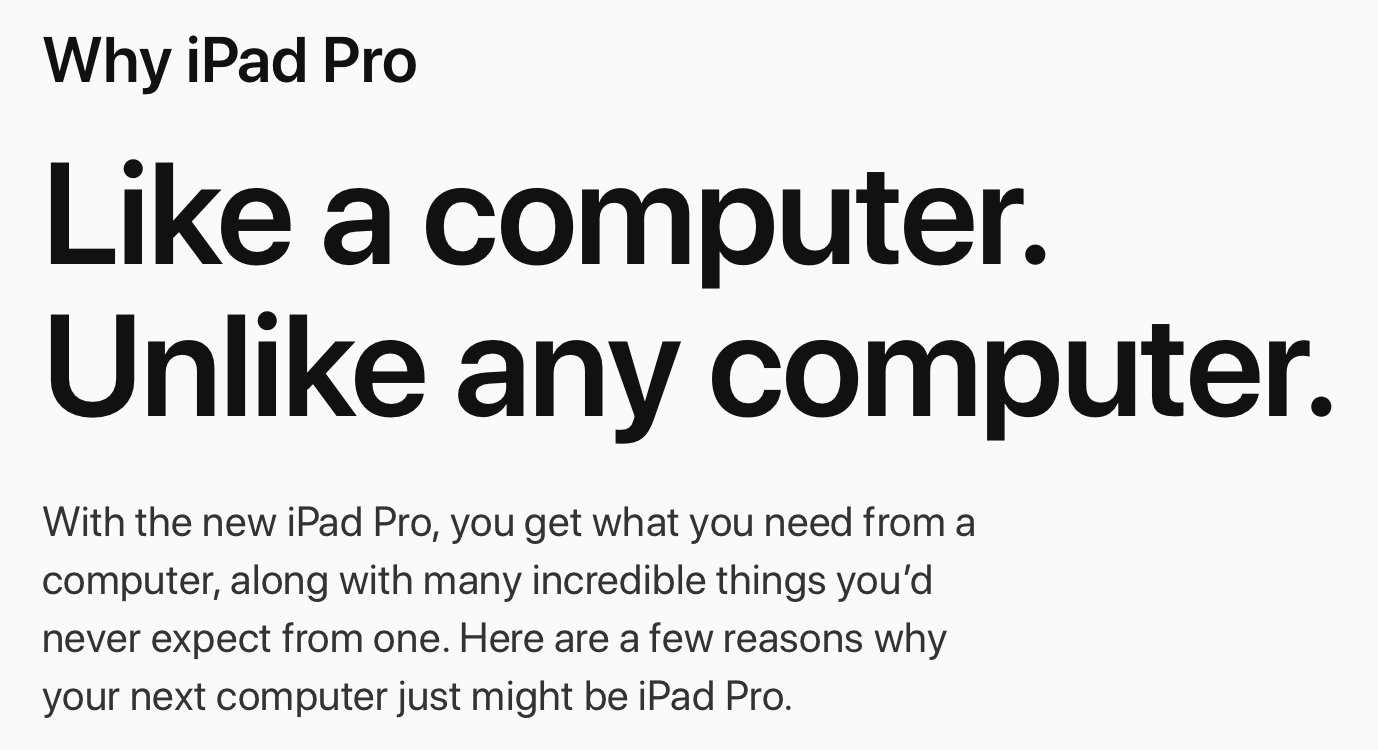 Apple’s iPad Pro webpage[/caption]
Apple’s iPad Pro webpage[/caption]
While the original iPad had more in common with an iPhone than a laptop, it’s now true that the iPad, especially the iPad Pro, is revealed as a computer that is what it’s user needs it to be. Imagine these scenarios with an iPad, sometimes hand held with a Pencil other times attached to a keyboard: a student sketching the differences between Monarch and Viceroy butterflies; a grandparent watching a slideshow of anniversary images; a business owner creating an annual report; a non-profit communications staffer editing a video; an author writing a novel. The iPad, in form and function, empowers it’s user to do what needs to be done. It’s simplicity allows it to be more. But do not doubt that it is a computer.
New-to-me iPad and iOS Sites and Podcasts
Thought I’d do a quick round-up of a few iPad and iOS sites I’ve recently come across.
In no particular order…
The iPad Guild is written by Chris Wilson who is using the iPad as his primary computing device. A very nice site illustrating how he uses the iPad, various tips and tricks and the problems he’s encountered.
Tablet Habit is an excellent site written by Jeff Perry who is the co-host of the Slab of Glass podcast. The podcast is cohosted by Christopher Lawley who also publishes the website The Untitled Site. You’ll find a blog there as well as his videos which are published via YouTube.
Last, I recently came across a podcast about using iOS, In Touch with iOS which I’m really enjoying.
Creativity with iPad
I’ve used the iPad for a variety of creative endeavors over the years. From video editing to design projects to paintings of nebulae in deep space. It’s a fantastic creative tool and with the latest iPad, the Pencil is now available for the base model. Serenity Caldwell’s review of the 2018 iPad and the Apple Pencil released at Apple’s Education event is an excellent example of what is possible with this new device. Written, edited and completely produced using the new iPad. I’m a big fan of iMore in general and Serenity in particular. She’s always thorough and offers a balance of positivity and critique that I’ve come to appreciate. She really digs into what can be done with these devices and steps outside of the usual written review. Actually, she often writes a review too but she does’t stop with the written word. From her illustrated review of the Apple Pencil to this most recent review, she really explores the creative potential using the device being reviewed. With her current video review she also offers a detailed description of the process that she used. Very helpful for anyone wanting to learn more about how to create with their iPad.
Serenity also put together round-up of tips, techniques, apps and website resources for those that want to learn how to draw using an iPad and Pencil. I’m going to do a post soon about my recent exploration of lettering using the Pencil and iPad. I’ve long avoided handwriting in favor of the keyboard. My handwriting, never good, has only gotten worse. Via a tweet by Matt Gemmell I recently discovered a free video tutorial for brush lettering using the iPad and it’s been fun.
It goes without saying but I’ll say it anyway, of all the Apple computing devices I’ve owned the iPad is, by far, my favorite. Just a few years ago I never would have thought my favorite would be anything other than a Mac.
Roundup of recent articles and podcasts
We’ll start with MacStories which has been very busy and churning out articles I’ve really enjoyed.
Most recently, Federico Viticci hit on a topic that I also recently wrote about. Of course, his article is of much greater length and detail (when are his articles not of great length and detail?). His article, Erasing Complexity: The Comfort of Apple’s Ecosystem is an excellent read:
There are two takeaways from this story: I was looking for simplicity in my tech life, which led me to appreciate Apple products at a deeper level; as a consequence, I've gained a fresh perspective on the benefits of Apple's ecosystem, as well as its flaws and areas where the company still needs to grow.After a couple of years experimenting with lots third party hardware and apps he’s simplifying:
But I feel confident in my decision to let go of them: I was craving the simplicity and integration of apps, services, and hardware in Apple's ecosystem. I needed to distance myself from it to realize that I'm more comfortable when computers around me can seamlessly collaborate with each other.I’ve never gone to the lengths that he has. I don’t have the money, time or the inclination for such far ranging experimentations, be they apps or hardware. But I’ve dipped my toes in enough to know that constant experimentation with new apps takes away from my time doing other things. At some point experimentation becomes a thing unto itself which is fine if that’s something one enjoys. I think many geeks fall into this.
His conclusion is spot on:
It took me years to understand that the value I get from Apple's ecosystem far outweighs its shortcomings. While not infallible, Apple still creates products that abstract complexity, are nice, and work well together. In hindsight, compulsively chasing the "best tech" was unhealthy and only distracting me from the real goal: finding technology that works well for me and helps me live a better, happier life.This tech helps us get things done. It is a useful enhancement but it is not the end goal.
A week or so ago Apple announced an upcoming event for March 27, centered on education and taking place in Chicago. There’s a lot they can do in this area but they haven’t provided much detail about the event so of course there’s been LOTS of speculation. John Voorhees of MacStories has a fantastic write-up of his expectations based on recent history in the education tech area as well as Apple’s history in education. He think’s the event will “Mark a milestone in the evolution of it’s education strategy”:
However, there’s a forest getting lost for the trees in all the talk about new hardware and apps. Sure, those will be part of the reveal, but Apple has already signaled that this event is different by telling the world it’s about education and holding it in Chicago. It’s part of a broader narrative that’s seen a shift in Apple’s education strategy that can be traced back to WWDC 2016. Consequently, to understand where Apple may be headed in the education market, it’s necessary to look to the past.It’s a great read. The event is this week so we’ll know more soon.
With the topic of Apple and education there’s been a lot of talk about Google’s success with Chromebooks in education. As the story goes, many schools have switched because the Chromebooks are cheap, easy to manage and come with free cloud-based apps that teachers (and school staff) are finding very useful. Another one of my favorite Apple writers is Daniel Eran Dilger over at Apple Insider and he’s got a great post challenging the ongoing narrative that Apple in dire straights in regards to the education market. Specifically the current popular idea that Apple should drop it’s prices in a race to the bottom with companies that sell hardware for so little that they’re making little to no profit. How is “success” measured in such spaces? Dilger covers a lot of ground and it’s worth a read in terms of having more context, current and historical, for that market area. He’s got another recent post about Google’s largely failed attempt at entering the tablet market in general. Google gives up on tablets: Android P marks an end to its ambitious efforts to take on Apple’s iPad
Rene Ritchie over at iMore continues to do a fantastic job both in his writing and podcasting. His recent interview with Carolina Milanesi on the subject of Apple and education is excellent. It’s available there as audio or transcript. I found myself agreeing with almost everything I heard. Carolina recently posted an excellent essay on tech in education over at Tech.pinions..
One thing in particular that I’ll mention here: iWork. I love the iWork apps and have used them a lot over the years. That said, I agree with the sentiment that they are not updated nearly enough. I would love for Apple to put these apps up higher in the priority list. Would be great to see the iPad versions finally get brought up to par with the Mac versions.
Rene also did another education related podcast interview, this one with Bradley Chambers who’s day job is Education IT.