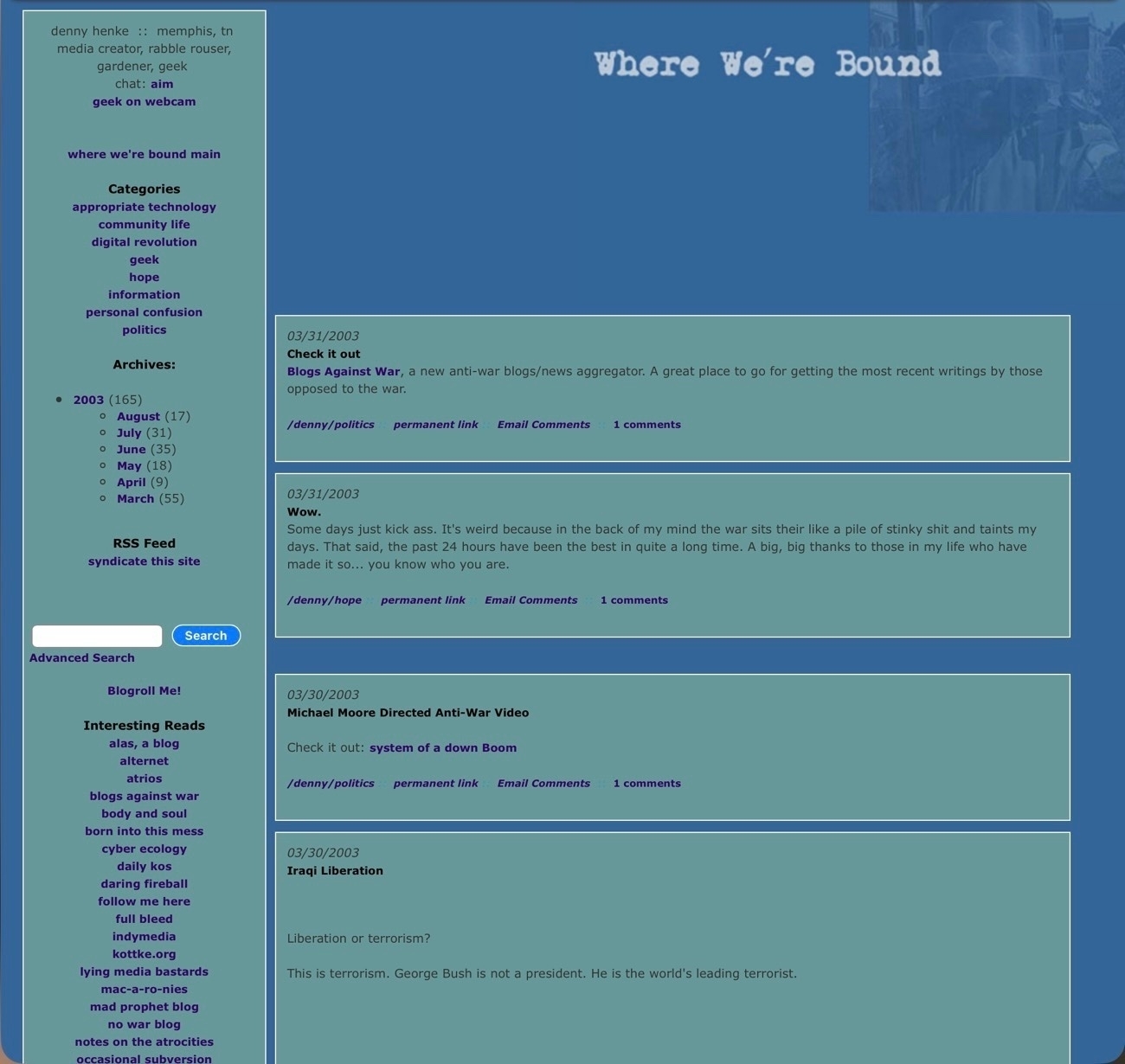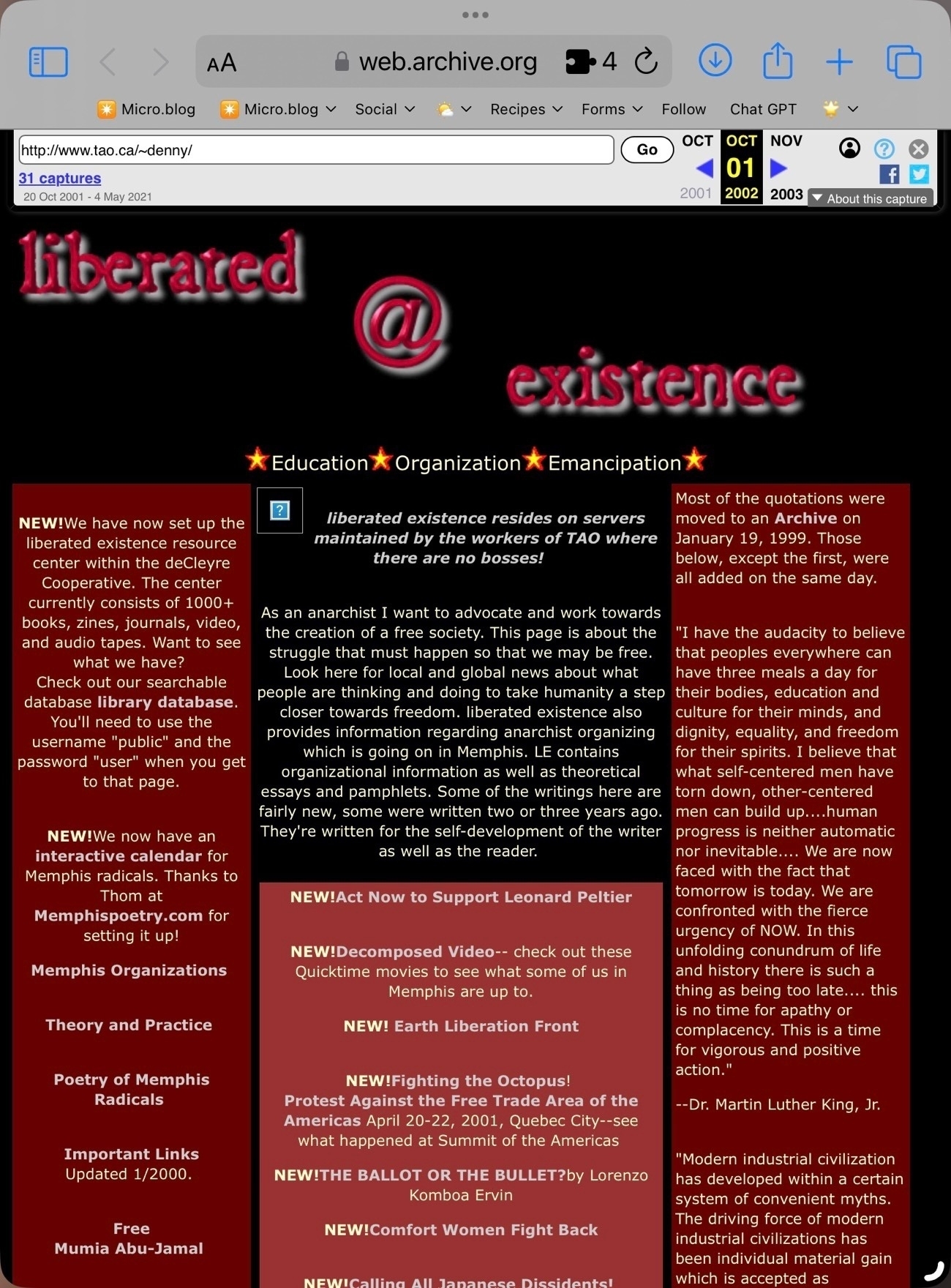From elephants to tigers, study reveals scale of damage to wildlife caused by transformation of wildernesses and human activity.
The total weight of Earth’s wild land mammals – from elephants to bisons and from deer to tigers – is now less than 10% of the combined tonnage of men, women and children living on the planet.
‘A wake-up call’: total weight of wild mammals less than 10% of humanity’s | The Guardian
It’s brown, it weighs millions of tons, it stretches over 5,000 miles and it is headed for Florida’s beaches. An enormous clump of seaweed circulating the Gulf of Mexico and Atlantic is set to coat beaches in a spongy goop, bringing with it a pungent odor similar to rotting eggs.
This is one of the many, many details that people don’t think about in regards to climate change. So many things will change going forward.
Florida beaches brace for 5,000-mile blob of seaweed to deposit rotting goop | The Guardian
A fascinating video about how the Earth and our solar system move through the galaxy. Our solar system takes 225 million years to orbit the galaxy. The first dinosaurs on Earth evolved the last time it was in the current positon during the the late Triassic.
Apparently debunking iPad misinformation has become one of my hobbies. Sometimes I’m able to just walk away but the lure of “someone is wrong on the internet” is strong. So, here I am. The latest is Michael Gartenberg at Business Insider.
These articles really are just filler text for clicks, all repeating the same narrative and offering little in the way of actual thought. And they get paid for this. Let’s get this over with…
Apple Pundit: The iPad is Doomed
Apparently debunking iPad misinformation has become one of my hobbies. Sometimes I’m able to just walk away but the lure of “someone is wrong on the internet” is strong, so, here I am. The latest is Michael Gartenberg at Business Insider. Of course, it begins with a pure link-bait title: I Was a Die-Hard Apple iPad Fan. Not Anymore — Here’s Why. . It’s behind a paywall but you can use Safari’s Reader Mode to get around that. Not that I encourage you to give them the click. I’ve got full quotes below.
The article came to my attention when I was browsing the iPad hashtag on Mastodon. I found Michael’s post via another user’s response. I engaged him but, like the article, found his responses lacking substance. These articles really are just filler text for clicks, all repeating the same narrative and offering little in the way of actual thought. And they get paid for this.
Let’s get this over with.
I still own an iPad Pro, but I hardly ever reach for it. It's a cool device and significantly better than what was introduced in 2010. At the same time, it's a jack-of-all-trades but master of none, so I can no longer justify its existence as part of my ecosystem.
Okay, Michael admits that he hardly uses his iPad. In my exchange on Mastodon I pointed to this as evidence that, perhaps, if he’s not regularly using the device it’s also possible that he’s not keeping up with the new features. Other Apple Pundits often complain about missing features that are not actually missing and are often easy to find if given minimal effort. But he assured me that he’s very familiar with iPadOS.
Also note his mention of it being a “jack-of-all-trades” but master of none. In this context it would seem he’s referring to the iPad as a general purpose computer to which I would respond: Yes, exactly. We’ll get back to this later but he’s not really clear on what he actually means here.
One of the iPad's biggest issues is that its hardware is increasingly overpowered relative to the apps available for the device. With each new iteration, the iPad has gotten faster and more capable, but the quality and quantity of iPad apps have not kept pace, despite Apple's promises of "desktop class" apps for it.
I believe he’s referencing last year’s WWDC when Apple introduced iPadOS improvements that would enable new options for the toolbar in apps. Apple’s own apps such as Pages, Keynote, and Numbers now take advantage of this as do some third party apps. It’s up to developers to add these new features to their apps.
So iPad users, like myself, are paying a premium for hardware that is far more advanced than the software we are able to run on it.
I’d be curious to know what apps Michael actually wants to use that are unavailable. What I see of Apple pundits is that many seem to earn their living writing or talking into a microphone. Are they also film editors, audio engineers and app developers on the side?
But really, it’s become a Apple pundit trope. It’s the exact same for all of these types of articles and it’s not true that pro-level apps are not available.
For writers like Michael there is a wide range of word processor apps. For general office work there are Apple’s own iWork offerings as well as Microsoft’s Office and lots of other excellent text and markdown apps.
Later in the article in further mentioning “pro” apps that are on the Mac but not the iPad he writes: “everything from Adobe’s creative applications to Microsoft’s Visual Studio, or for that matter, Apple’s own app-development platform, Xcode.”
See, these are probably not apps Michael needs at all. And I’d guess that it’s a very small group, proportionally, that needs Xcode or Visual Studio. The same for Final Cut Pro or Logic. Remember, the headline of this article is all about why Michael had to give up the iPad. He never actually says anything at all about his personal use case. This is really more about doing a hit piece on the iPad because that’s a popular thing to do.
But let’s play along a little further. He specifically calls out Adobe as missing. Weird. I’ve got the App Store open and Adobe Illustrator for iPad has 26,000 ratings with an average of 4.6. Photoshop has 52,000 ratings, average of 4.4. There’s also Lightroom with 31,000 ratings, 4.8 average, Premiere Rush, 107,000 ratings, 4.6 average and Fresco 30,000 ratings, 4.7 average. Also available is Adobe Acrobat for editing pdfs (there are lots of pdf editors). Wow, if only Adobe had some iPad apps maybe we could get something done over here.
Now, to be clear, I don’t use these apps and from skimming reviews these apps are not yet equal to their desktop counterparts. Even so, they have many thousands of reviews with a decent average rating. So, it would appear at least some out there find them useful. And in the end it’s on Adobe to develop these apps.
But what Michael does not acknowledge anywhere in the article is the fact that over the past several years many third party developers have worked very hard to bring pro level apps to the iPad. Before Adobe got in the game Serif brought Affinity Designer and Photo to the iPad several years ago. And with their most recent 2.0 update they’ve also brought Publisher into the suite for iPad. It’s a full on, fully capable competitor to Adobe’s InDesign and one of my most used apps.
Another noticeable pro-level app is DaVinci Resolve, a well regarded video editor was recently released for the iPad and another high quality video editor is LumaFusion which has been available for several years. Very well regarded video editing apps but ignored by Michael. Not surprising given that the existence of all these apps (and many, many more) are counter to the Apple Pundit narrative that there are no pro-level apps available for the iPad.
But he jumps into another popular meme which is less about the iPad and more about Apple’s supposedly terrible relationship with developers. That goes beyond the scope of post but I did want to point out that to make his argument Michael cites a Twitter post by a developer who’s having issues with a game:
If Apple plans to make the iPad a truly capable device with first-class apps, it's going to need to take developer relationships a lot more seriously. Developers should not have to appeal on social media to get Apple's attention on highly subjective App Store rules and whims.
So, to be clear, the App Store and developer relations are an iPad problem and the one anecdote he points to, citing “first-class apps”, is a game.
Let’s move on.
Another major issue is that the user interface, based on iOS, has become increasingly complicated over time. With each new release of iOS, Apple has added features and functionality, making the operating system more powerful but more complex. This has made it more difficult for users to find the features they need, leading to confusion and frustration.
Okay, now we’re getting into the complaints of iPadOS. A common complaint from primarily Mac using pundits is that iPadOS too limited, too simple. But here Michael is suggesting that it’s too complicated, with too many features and too much functionality. My head is spinning and I think I’ve got whiplash. How is iPadOS simultaneously too basic and not powerful enough and yet it is too complicated with added features and functionality.
And remember, by his own admission, Michael hardly ever touches his iPad. And yet he expects to know how to use the new features? Is this supposed to happen via osmosis when he touches his iPad? Look, if you want a more powerful, more capable OS you will have to take at least a little time learning those new features as they are added. Some actual effort is needed to learn how to use a more complicated, powerful device.
You know what else requires a new user to spend some time learning? A Mac. A new Mac user has to take time to explore and become familiar with the features. As iPadOS becomes more capable users that want to take advantage will have to do the same.
Some users will just use the more basic functionality that’s been present in the iPad for the past 13 years. My parents, both iPad users, have no idea that split screen exists, they’ve never used that feature. Using two windows of the same app side by side? Not a thing for them. What’s multi-tasking? They just happily use the very simple iPad. That’s the balance Apple continues to maintain for different users.
Michael then discusses yet another “problem” of the too simple, too complicated iPad: gestures. Yes, it’s true, the iPad started life as a touch screen computer! That meant learning gestures. 13 years ago they were simpler and over the years more have been added. Does Michael expect that a new user should just be able to pick up the iPad and by virtue of touching it they would know all of these gestures?
Here are just a few examples. The iPad supports a wide variety of gestures, including swipes, pinches, and taps, that can be used to navigate and interact with apps. But many users find these gestures hard to learn, and they are not apparent without some explanation or guidance beyond what the iPad offers.
Let’s be clear, these are all the same gestures that one uses with an iPhone but we don’t see an outcry about how hard the iPhone is to use! So weird that it’s only a problem on the iPad.
Somehow, my 80 year old granny who’s only computer use prior to her iPad was playing solitaire on an old Windows PC was able to manage her iPad within a couple hours of practice sitting next to a family member. Within a few days she was happily sending email, posting to Facebook, getting games, sending messages. The same for several others in my family that had never used a desktop computer. Did they pick up their iPad and suddenly know how to use it? Actually, those that had iPhones did. They got it instantly. Others needed a little guidance in the first few hours. But all became proficient in the basic, essential gestures within their first day or two.
But you know, for anyone that might need some tips or reminders going forward, there’s the internet. A search for iPad gestures yields this page from Apple.
Ever forward, we must push forward. We’re getting close to the end.
While the iPad is highly customizable, the process of customizing settings and preferences is more than a bit arcane. Configuring things like the "dock," the "control center," and your notifications can take some time to figure out, and the options are buried levels deep under settings.
Yeah, this isn’t the problem it’s being made out to be. This is called learning something new and it’s not specific to the iPad. Again, everything Michael mentions here is also true of the iPhone. Certainly, diving into the more powerful features of iPadOS, should a user want them, does require more effort, more time to explore and learn. Just as they might need to do on the Mac.
But at this point these “problems” of the iPad are greatly exaggerated and in some cases, not at all specific to the iPad. But, you know, juicy headline and all that.
Stage Manager, the iPad's new showcase feature for multitasking, isn't even turned on by default. It's hidden away — and for good reason. It's difficult to use, and I would need to write a full-length review to describe just how truly awful my experience with it has been.
It is off by default. Again, Apple sides with simplicity to cater to the larger pool of users that likely don’t want or need Stage Manager and probably have not even learned of its existence. That’s good. The “pro” users will have learned of Stage Manager (advanced users are those that pay attention to Apple-related news, Apple’s website, WWDC announcements, etc). They will have learned about Stage Manager and will turn it on when they’re ready to check it out.
But hard to use? No, it’s not. It’s really not. Is it more complicated than the previous windowing offered on the iPad. Of course, by definition, yes. It’s a new feature that does more, has more options. So yes, it does require at least a little effort, a little practice. But again, this is an advanced feature for advanced users. It should be expected that some effort will be involved. I’m not special, no super powers. I turned on Stage Manager and got the basics within minutes. With a little practice I was comfortable and having no problems other than the instability and oddities that came with running a beta. By the time of the final release it was vastly improved and much more usable.
An in-depth review from MacStories' Federico Viticci tells you all you need to know: He spends most of it venting about his inability to get the feature to work without crashing his whole system.
No. No, his review does not tell us all we need to know. Look, Federico is known as the iPad guy. It’s a part of his online brand and how he earns his living. It’s beyond the scope of this post but it’s become a meme that the largely Mac-using Apple Punditry point to Federico as the exception to the rule. The stubborn guy who has to work extra hard to make the iPad work for him. “You can’t get real work done on an iPad” is a decade old meme and Federico is the most known Apple pundit fighting that fight. All the while being told: Just get a Mac! It’s become a part of the iPad story for those that listen to Apple/tech podcasts or read the websites.
There’s a lot to unpack with Federico, his role of championing the iPad in this sphere and his current take on the iPad. Again, not really the subject of this post so I’ll leave it.
The specific point I’d make is that Michael calls forth Federico as the sole authority who’s opinion is all we need to know and that’s ludicrous. I’ve got a news flash for Michael, there are likely many thousands of iPad users who are not Federico, who are not podcasters, who do not have his tastes or preferences and those users might well be very happy with Stage Manager. I know I am.
Okay, winding down with the last bit of the article in which Michael worries about the future of the iPad should Apple make a touch screen Mac.
A touchscreen MacBook would kill the iPadPresumably, it would arrive as a touchscreen-keyboard situation, a form factor that’s more familiar and traditional for laptop users. This would make the iPad practically obsolete. Virtually anything one could do on an iPad would now be possible on a Mac, while the reverse would not be true.
Again, spoken like an Apple pundit who apparently has no family members that are not just like him. Does it really not occur to him that maybe some of the users of hundreds of millions of iPads that have been sold over the past 13 years would be better served by an easier to use iPad than they would a Mac? Mr. Gartenberg I’d like to introduce you to my granny, my aunt, my uncle, my mom, my dad, my sister… all of them iPad users, none of them Mac users.
Speaking for myself though, I don’t want a laptop. Some Mac users seem to find it hard to comprehend than some of us using the iPad do not want a laptop. Sometimes I do want a laptop like experience and that’s when I dock my iPad to a keyboard. That’s it, laptop mode achieved. But other times I want my iPad just a screen to be hand held or propped up on a kickstand. Nor do I want macOS. I used the Mac from 1993 till 2016 at which point I came to prefer the iPad.
So, no, I don’t think a touchscreen Mac (only a rumor at this point) will kill the iPad.
Apple pundits, please, please, do some original thinking and stop with the clickbait. If you feel that drawn to write about the iPad how about doing some quality tech journalism that harkens back to the late 90s when we could get real reviews of software instead of this stream of despair and outrage.
The After School Satan Club says it is a secular organization and its members do not actually believe in or worship the devil. According to their website, the club “does not believe in introducing religion into public schools and will only open a club if other religious groups are operating on campus”.
By contrast, the Good News Club, an organization sponsored by a local evangelical church devoted to spreading the word about the Bible, is allowed to host meetings on public school property.
Diabolical liberty: after-school Satanists club threatens to sue district over ban | The Guardian
Easy scanning and OCR with Notes and Files on an iPad
I recently came across this thread on TidBITS looking for an app for scanning and OCR. The solution comes with every iPhone and iPad: Both the Notes and Files apps can scan and perform OCR automatically. Open Files and look to the top of the sidebar and tap the circle ellipses then “Scan Document”. The scanning app will autodetect each page and snap the scan for you then wait for the next. When you’re done tap save. Text detection is automatic and can be searched for within the Files app by opening the PDF.
Alternatively, using the Notes app, open a new or existing note and tap the camera icon in the toolbar to bring up the scanner menu. Choose the option to Scan Documents.
The difference between these two methods is that documents scanned into the Notes app are also indexed by Spotlight on the iPhone and iPad, and so are searchable both within the Notes app and just using the systemwide Spotlight feature. PDFs created by the Files app are not searchable in Spotlight.
It’s also worth noting that this is also a feature in the same apps on the iPhone. Additionally, almost any app can take advantage of what is, essentially, system–wide document scanning. The Notebooks app that I have been using recently allows for scanning documents, and importing with the OCR. So does Apple’s default mail app. And I’m sure there are others.
Auricularia americana, jelly tree ear or Auricularia auricula, wood ear. According to Wikipedia the first grows on broadleaf trees but is confined to Europe. The second grows on conifers and can be found in North America. These were found on the trunk remains of a broadleaf tree in North America.
There is something very wrong with global food production. From farm to fork, the food system as it currently exists is the most environmentally destructive of all human activities. More than half of the Earth’s habitable land is used for agriculture, and the replacement of natural ecosystems with farms and ranches has devastated biodiversity. Over the past 50 years, the average size of wild animal populations has decreased by nearly 70 percent.
To Tackle Climate Change, Stop Farming the Planet to Death - James Dyke
Reports that the JWST killed the reigning cosmological model have been exaggerated. But there’s still much to learn from the distant galaxies it glimpses. The galaxies’ apparent distances from Earth suggested that they formed much earlier in the history of the universe than anyone anticipated. (The farther away something is, the longer ago its light flared forth.)
No, the James Webb Space Telescope Hasn’t Broken Cosmology | WIRED
20 years of blogging
Well, it's 2023 and we've seen a nice resurgence of blogging and a new emphasis on the decentralized web in recent months. From Mastodon to micro.blog and many others, it's exciting to see so much energy. Along with all of this new energy, I've seen quite a few posts from folks who have been blogging through these past couple of decades, often reminiscing and celebrating the return to the decentralized, self-published web.
In one such post a couple of months ago, someone mentioned they had been blogging for 20 years. It occurred to me that was probably true for me as well so I visited the Wayback Machine to see if I might find my old blog. An interesting trip down memory lane seeing that old bit of my personal internet history! My first blog dates back to March 2003.
Previous to that blog I had set up my first website in 1997. Liberated Existence was not technically a blog but I posted weekly updates to a news section. Some were updates about our various local projects, others were news happenings of interest to leftist activists. The main site included a little network of sub-sites that served different purposes and projects. A sampling of our various projects included a micro-radio station, Food Not Bombs, and a Memphis branch of the IWW. Most days from 1997 to 2003 included some sort of update to Liberated Existence or one of the sub-sites.
I have so many fond memories of time spent learning html and then css. From the technical aspects of building and maintaining a website to the excitement of publishing online. As an activist who had been publishing zines, newsletters and several small community newspaper projects along side of a micro radio station that was shut down twice, the potential of the early, decentralized internet was inspiring. It felt like we were building something together. I'm glad to see the excitement again.
This time around I'm hoping that there is a new awareness of what happens when people give up control of their publishing to corporations. We've got 15+ years of Facebook and Twitter as an example of what not to do going forward. We can't know where this new-old path will lead but it seems better. And I hope we'll protect it better than we did before.
A simple but effective photography workflow on the iPad
Once upon a time, I was a happy user of Apple’s Aperture. I briefly tried Adobe Lightroom, but switched back to Aperture and used it until it was discontinued in 2015 at which point I transitioned to Apple’s new Photos. I’m not a professional photographer, photography is something I do for fun. By 2015 I was mostly just importing my photos, adding keywords, deleting and just doing a bit of minimal editing. And in 2023 that continues to be my process. Which is to say, I don’t spend a lot of time editing photos.
All that said, let me contradict myself. I do love photography and I enjoy sharing. 15 years ago that was primarily through Flickr. 2 years ago it was Instagram. Now it’s via my own blog at micro.blog. I’m taking the time to write this because a couple months ago I decided that it was finally time to start pulling in older images from my old Aperture Library that never made it into Photos. A few years worth of images, some jpgs and quite a few RAW files.
I suspect that many people working from an iPad will either use Photos or jump straight to Lightroom which is an excellent option for people that have the budget for a monthly subscription. I avoid Adobe because of the subscription model so Lightroom isn’t an option. But I wanted a few options not offered by Photos. So, after copying the photos over to an external SSD drive I turned to Darkroom and Pixelmator Photo to fill in the gaps left by Apple’s Photos app. Here’s the workflow that’s working for me.
For importing jpg images I just use Files to save to Photos. Quick and easy to do. For the RAW files I want to reduce the size of the file and convert it so I import from Files into Photos. But then I open Darkroom which allows has an option for exporting file quality and format. I’ve set it to jpeg 80% which typically results in files that are 800k to 1.2 mb. Perfect for my needs. The metadata remains intact. In my case with an older Canon it’s the date of photo, lens and exposure info and often location if I had added it. I select a group of images in Darkroom and then use the export option which saves them into Photos right along side of the RAW files which I delete. I’ll keep all of the original RAW and jpgs on the SSD as a back-up.
Next is to edit. Mostly I’m just using Apple’s Photos app for this. For images that require a bit more work, say, a photo of a bird that also has a portion of a bird feeder at the edge of an image, I’ll use Pixelmator Photo’s Repair tool which looks like a little bandaid up in the top right corner of the window. This tool is great for small imperfections but also works pretty well for even larger objects. Both Pixelmator Photo and Darkroom offer all of the other standard tools for photo editing such as saturation, highlights, shadows, etc. I’ve dabbled with them a bit but mostly just rely on Apple’s app.
The last step is the only step that currently requires the Mac and that’s batch adding metadata like keywords or captions. Photos on the iPad doesn’t do keywords at all and only allows captions to be changed one photo at a time. So for this step I’ll use Screens to connect to my Mac and use the Photos app there to add captions and/or keywords to groups of photos.
There are two iPad apps that offer options in this area of photo metadata. Hashphotos allows for adding keywords but unfortunately they are only stored in the Hashphotos database and not written into the photo files or the Photos app. That said, Hashphotos has some other, useful features so I wrote a mini-review. The other option is EXIF which offers a free and paid version. The free version will allow adding keywords and captions to photos but again, only one at a time. The paid version will do batch adding of keywords and captions. Exactly what I want except that it writes the info to the file itself which requires making a copy/duplicate of the file and for HEIC files from the iPhone it also requires that they be saved to jpg to change the meta data. I’m not inclined to do that.
So, for batch editing of metadata I’ll just continue using my Mac via Screens. It’s easy enough to do. Hopefully Apple will add these features to Photos for iPad.
There is, in reality, absolutely no reason to believe that the necessary changes will make us less happy or less satisfied. If we manage to do this right, then our lives will be given more meaning than selfish, shallow over-consumption can ever give us. Instead, we can make time and space for community, solidarity, and love—the true tenets of a good life.
Greta Thunberg: Saving the Climate Means Changing How We Live | Time
Going in the wrong direction.
China approved the construction of another 106 gigawatts of coal-fired power capacity last year, four times higher than a year earlier and the highest since 2015, research shows.
Over the year, 50GW of coal power capacity went into construction across the country – up by more than half compared with the previous year – driven by energy security considerations, the Centre for Research on Energy and Clean Air (CREA) and Global Energy Monitor (GEM) said on Monday.
China approves biggest expansion in new coal power plants since 2015, report finds | The Guardian
Last year, 3 million were displaced in the US. Millions more will follow – and neither they, the government or the housing market are ready
The American climate migration has already begun | The Guardian
Three Lichens, posted together for easier comparison.
Punctelia bolliana, Eastern speckled shield lichen
Cladonia, Pixie Cup Lichen
Turban cup lichen, Cladonia peziziformis
The iPad works better if you learn how to use it
Continuing with my theme highlighting recent examples of Mac users having difficulty with the iPad. This was a recent thread over at the MPU Forums: My next iPad is going to be a MacBook Air! that consists primarily of disgruntled Mac Users who have, to some extent, tried making the iPad work as a Mac laptop replacement. In one of the most recent posts a user wrote this:
I was trying to create a presentation with PowerPoint pulling slides from different presentations. Very unintuitive and laborious. The iPad doesn’t need to be a Mac (or vice versa) but it does need to provide a smooth experience where I’m not focused on the device mechanics at the expense of what I’m trying to produce. I can’t help but agree with the group that says the device is hobbled by Apple.
That, to me, is an example of someone who’s not as familiar with iPadOS as they are with the Mac. His wording expresses exactly what seems to happen with folks who spend far more time with a Mac and less time with the iPad. When they do, on occasion, try to use the iPad they have to think about it more, they have to focus on the mechanics and as a result, it feels more difficult. For those of us that fully switch, there’s a moment in the process when the mechanics of the iPad become 2nd nature, like walking. The only time I have to think about the mechanics of the iPad is when Apple makes a big change like Stage Manager or when I start using a new app that does things differently.
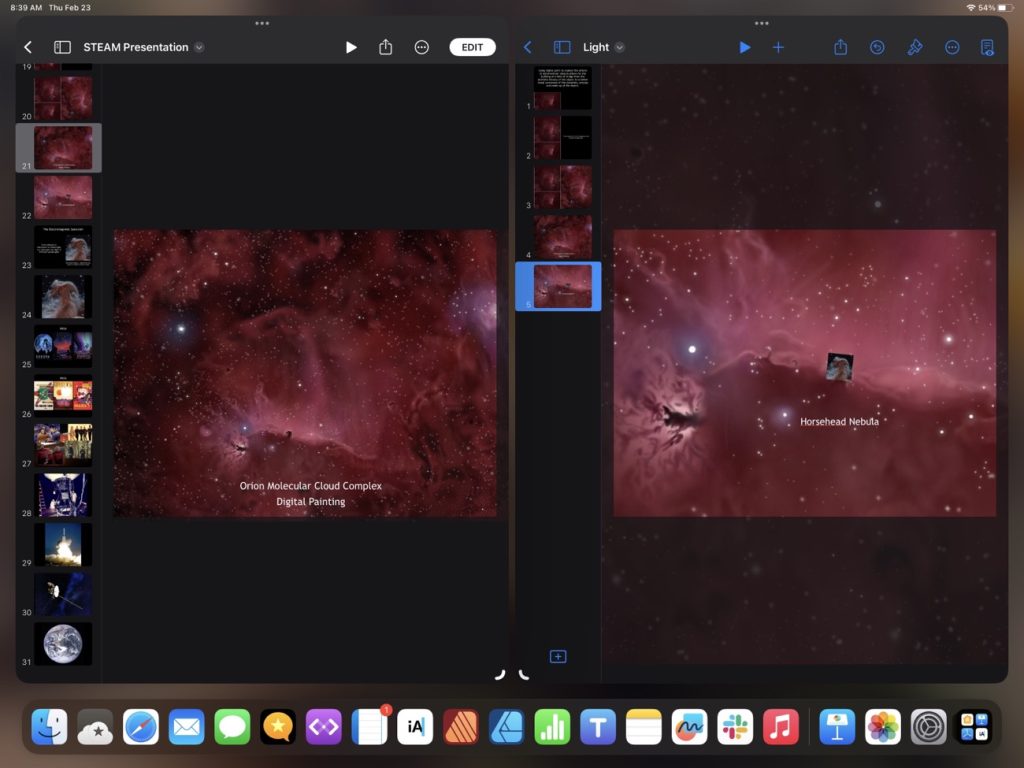
I can’t say a whole lot about PowerPoint as I’ve only used it a couple times on the iPad to check the export of a Keynote presentation to confirm everything was working before handing it over to a client. I do all my presentation work on Keynote and in that app it’s possible to open multiple files at the same time and simply select a slide from the sidebar, control click or long press to copy, then in the new presentation control click in the sidebar and paste. Or, even easier, just drag and drop a slide from one presentation to another and the slide is copied over. Stage Manager allows for 4 windows so I can have 4 presentations open. I’ve never needed to do that but it would be possible.
I only have the free copy of PowerPoint which doesn’t allow for editing but from what I can tell based on reading the Microsoft user forums the kind of multi-slide selection for copying or dragging and dropping between presentations isn’t possible. Sharing content between files in this way is easy in the various iWork apps on iPad and on the Mac too. Regardless, in the case above, the user was quick to blame the iPad rather than consider the possibility that the fault might be with the application lacking important features fundamental to the iPad experience.
It’s a long thread dating back to January 2022 and is full of examples of users for whom the iPad was never going to be a good fit because of their particular work flows or of users for whom the iPad, especially the iPad Pro with a keyboard/trackpad, would likely work well if the user had only taken the time to become proficient with the device and its OS. Proficiency and comfort with an operating system take time and effort and I would speculate that in many if not most cases the user simply is not making the necessary effort to switch. This is especially true with the latest versions of iPadOS which increasingly offer the features long requested by “power users”.