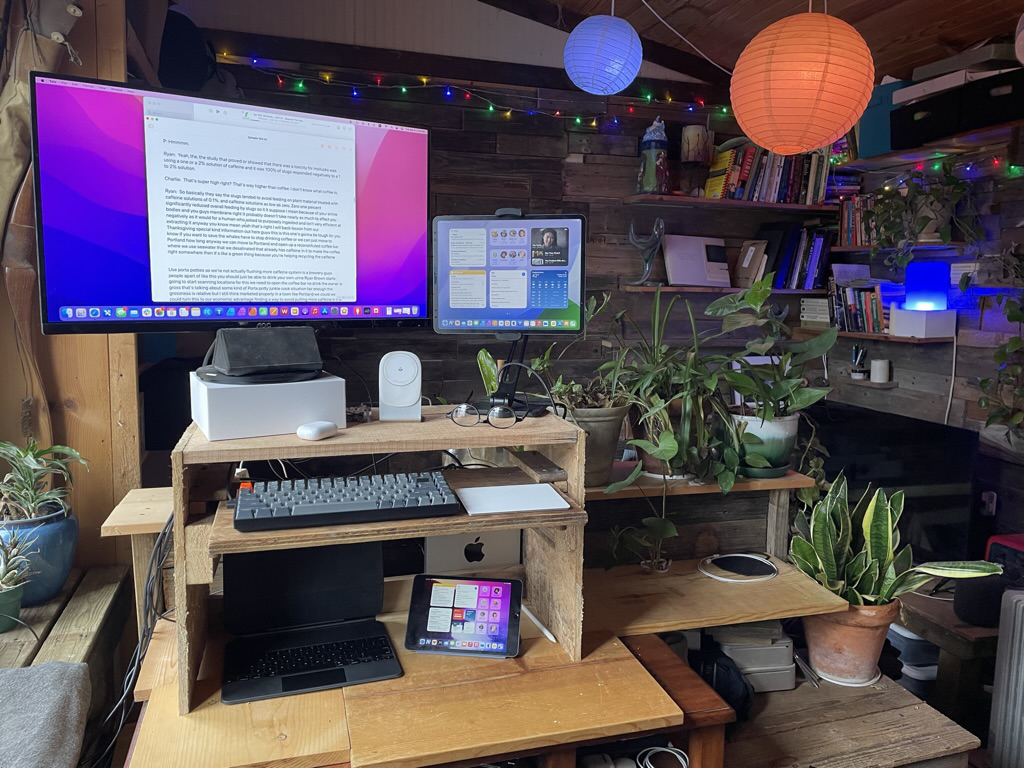Columbine, a native wildflower, interesting and pretty! Also, an excellent early spring hummingbird food source.

Flowers on a black locust tree.
Andrewism on YouTube: "Misanthropic, borderline ecofash narratives about humanity's relationship with nature have become way too common in discourse about climate change, highlighting the urgent and critical importance of a social ecological approach."
Climate collapse: systemic change, individual and collective action
Originally published to Mastodon.
In regards to dealing with climate collapse I mentioned in my post yesterday that while I understand the need for large systemic changes brought about by government programs and regulations, I also believe that broad-scale adoption of individual behavior change is also important. So, a thread on why the solutions to climate collapse are not either/or systemic policies/individual actions. All of the above is required.
In the United States where I live it’s fairly common (in my experience) for people to believe that government here is a mix of corrupt, ineffective, or perhaps effective at supporting those with the most money and lobby power (corrupt). There’s been an erosion of support that the legislators create laws that deal with problems. That the electoral system is too heavily influenced by donations poured in by special interests, etc. On climate collapse the US has dragged its feet for decades.
Election cycle after election cycle climate is either mostly ignored or, when candidates make promises they fail at making any progress. The dynamics are that while they are getting lots of funding from fossil fuel and auto industries, etc, they’re also afraid to disrupt a way of life that citizens have come to expect as a given and a right. At all levels, the system is locked into a way of life because of an insistence on a way of life and a rejection to any disruption to that way of life.
The dynamics reinforce the bad behavior and change either does not happen or is happening far too slowly to deal with the severity of the problems. The citizens, even those that claim to accept that climate collapse is a real problem that needs solutions, are perceived to want those solutions to come in the form of convenient fixes that won’t disrupt lives based on incredibly cheap energy sources. They go about their daily lives pretending that there’s nothing they can do. Not in their hands.
Compare this to Covid. Of course a portion of the population resisted mask wearing, social distancing, etc. But the people who support the scientific viewpoint, largely liberal folks, for the most part went with taking direct action in their daily lives. They perceived the threat to be immediate and real, a danger that absolutely required individual action. It was believed that this individual direct action would have the desired impact if everyone did their part. It became collective action.
In general, this is the same population that agrees that climate change is a problem. But, it’s still common practice to refer to it as climate change. The media still deals with it as a long term problem that can be put off. It is not a near term threat the way that Covid was/is. It’s not put in people’s faces in the same way. And so we kick the responsibility down the road, we kick it to a system that we also claim doesn’t usually work well and wait for easy solutions.
I think the truthful evaluation is that in general people do recognize the power of direct, collective action when it is absolutely necessary. Unfortunately climate collapse has, for decades, been presented as a far off problem that future generations would have to deal with. Slow moving climate change rather than fast moving and present climate collapse. In my circle, most especially my family, it’s barely a blip even though I’ve been very outspoken. I’m just perceived as being too worried.
As time goes on though I think there is growing awareness that climate change is collapse, that the problem is more immediate than we’ve been admitting. People are less able to ignore that the world around them is, literally, burning down, drying out, flooding, or otherwise being disrupted and that the moderated weather of the past is being replaced by extremes that are increasingly real threats to normalcy and safety.
Eventually, gradually, the media, perhaps, will present the problem as the collapse it is. But I think it’s also on us to begin to raise the issue in as many possible ways that we can. Via our keyboards, our voices, our actions. Certainly wide scale systemic changes are needed and would accelerate the rate of adoption of solutions. Be it increased funding for solar, wind, cycling infrastructure, rail transport, etc. All of it including restrictions such as nonessential commercial flight.
But, why wait? I’d propose that we can and should raise the awareness of the threat level to where it actually should be in our daily lives. And along with it work at providing examples to how we can individually act as a collective, just as we did to confront covid, to begin making the changes our governments fail to make. We change our behaviors without being forced by legislation. We talk about what the solutions are and we put them into place ourselves.
The most obvious, immediate and beneficial examples that we can do with what we all have right now, no fancy new energy infrastructure needed, is to just stop. To slow down. The eventual solution is going to require some of this whether we like it or not. Covid gave us a glimpse of some of this. Some of won’t be popular. But that’s too bad. This isn’t a problem we can just sneak past with magic tech. Technology will be a part of our solution, but restraint and “doing without” is called for.
So, let’s get to the list. It’s all to do with greatly reducing our use of fossil fuels of course and it’s what we can all do immediately. I’m going to use myself as the example because I’m as extreme as I can be because given the latest IPCC reports call for it. And of course, I realize we all live different lives in different places. But again, we are talking about changing how we live here. Some things will be short term, others long term, but real drastic change is required.
I’m lucky and privileged to work from home. I do have a car but I only use it once or twice a month. My goal is to only use it once a month to purchase groceries. I buy it all in one go. If I need something or forget something in between I do without. I live in a rural area, 6 miles from the nearest store so I could also ride my bike and might occasionally do that for small items. But generally I just do without. My goal here is to minimize my reliance on oil/gas based transport.
From 1993 to 2005 I lived in Memphis, TN and during that time I walked and rode my bike for most of my in-city transport. I owned or shared a car with others during that time but the general rule was to only use it for traveling to other cities/regions. My bikes had racks and I always had a backpack for transporting stuff such as groceries, etc. If I needed to move big stuff then I’d resort to a car. But the car was my last resort.
The US is built around car-based transport. It’s usually difficult and dangerous to walk or cycle. But sometimes it’s more doable than we realize but it requires more effort. Everyone has to sort this for themselves but the car needs to become our last resort. While I’m able to ride a bike now for years I could not due to a knee injury. We now have e-bikes that can fill that gap for many people that might not be able to ride a standard bike. E-bikes are amazingly efficient and capable.
Flying should generally be restricted. Some countries already have great rail systems. The US needs this. It’s not been a priority. It needs to be. This is a case of doing without. As far as I’m aware, this isn’t something we can really skip. Flight should be restricted for essential travel only. I’ve taken 2 flights in my life and have no expectation of flying ever again. Somehow I manage to still live. I don’t have a lot of sympathy for the idea of leisure/vacations that require flight.
Heating and cooling homes. The most immediate solutions here are to insulate, insulate, insulate. This is something that can happen right away if it’s made a priority. The next is to change your thermostat. In the winter I keep my heat range between 59 to 62F. Sometimes a little lower, rarely warmer. In the summer I’m usually in the range of 77 to 80. If I could go higher I would but we have persistent high humidity which causes mold problems if I don’t keep a certain level of dryness.
I’m not an expert on heating and cooling but passive solar heating is one option, heat pumps are efficient at heating and cooling in some areas. These sorts of things will be site specific base on local climate. But regardless, in cold climates it’s easier and more efficient to heat a body than a big space so more layers of clothes, blankets, etc. Giving thought to how we prepare food. In the summer I focus on food that requires no or less baking/stove top prep to avoid heating my space.
In the short term of residential energy use, we can become more aware of our devices/appliances and how we use them. I wash clothes less often and hang them outside to dry. Warm water rather than hot water. More efficient lighting, fewer appliances in general, using devices and appliances longer and repairing rather than replacing when possible. All of this impact local energy use as well as larger scale energy/resource processing in manufacture of goods.
In general, eliminating “waste”. There should be no such thing as waste. In the transport of goods to stores, homes and then the use of those goods, there’s much we can do right now to cut the energy required and the waste that results. Because plastic recycling is not reliable I’ve cut my intake down to near zero. This means lots of restrictions when shopping. There’s a lot more to that and this is already a long thread so I’m going to stop. Will pickup with specifics soon.
My 12 year experiment in tiny house living. Added a solar panel this year. Hard to see in photo but mixed in there are a few raised garden beds with kale, lettuce, radishes and strawberries, herbs, fruit/nut trees, native wildflowers. Laundry day so clothes drying on the lines. Still on grid though I make constant effort to minimize. Firm believer that while we need large systemic changes, we can also make our own individual efforts.



These are not as common in our woodland as some of the other early spring flowers though they're not rare. Not in the image are the shamrock-like leaves.
The ticks are awake! They'll be a nuisance for the next 3 months. I worked clearing out honeysuckle vines from my blackberries today. I've pulled off at least 20 seed ticks in the past 20 minutes. I'm sure there will be more before the evening is done.
Switching from FileMaker to Numbers for Invoicing
I began using FileMaker around 2001. I developed a handful of databases for clients but in recent years I've just been using it for my invoicing system and for personal projects. This past fall it occurred to me that it might be time to move on. I was thinking in terms of future updates, cost, simplicity and easier access to data from multiple devices. So I started looking around at possible small database apps as well as the possibility of using Apple's Numbers app.
I've been a long-time user of Apple's iWork apps and honestly, I love them. Pages is the one I've used the most but I've also spent a good bit of time in Numbers and have really enjoyed using it. Could Numbers replace FileMaker for my invoicing? It's not something I'd ever considered as FileMaker is ideally suited to this purpose and my FileMaker invoicing is a database I've been using and evolving for over a 15 years. It's perfect for me and works well on my iPad with FileMaker Go. Why in the world would I ever switch to Numbers? It's not really the best app for this kind of task.
FileMaker, while a fantastic app, is really more than I need. It's expensive (for what I do with it) and new versions of the desktop development versions as well as mobile versions are released fairly often. But I don't actively work on FileMaker projects for clients these days and my only use in-house use is invoicing. And while my slightly out-of-date versions of the mobile and Mac apps get the job done I don't know when they won't be supported on my devices in the future. Even now, I've recently switched to the M1 Mac Mini and I'm not sure the version I have will run natively. I haven't even installed it on the new Mac. I have not opened it on the 2012 Mac Mini in a year or so. On the iPad, where I use it the most, I'm at least one version behind. Various reviews of the most recent version of FileMaker Go for iPad indicate that it's buggy so I'm not interested in updating.
Not only is there the cost factor, there's also the simple fact that I don't need the growing power and complexity of FileMaker. My invoicing needs are fairly minimal and in recent years it's largely remained the same with the exception of a few visual design changes I made a couple of years ago. With FileMaker, a database, especially a multi-table database, can begin to feel like an app in and of itself. Thanks to the power and flexibility of FileMaker, it really is an app to develop systems that begin to resemble applications themselves with a multitude of layouts and interfaces.
I briefly considered a few database options such as Airtable and Tap Forms but decided to try Numbers first. My reasoning was that Numbers likely has a stable development future and comes free with every Apple device. It's an app I'm familiar with and, though a spreadsheet application rather than a database app, I expected it would be enough for my needs.
Simplicity in use is another aspect of what I was considering in this move. With a switch to Numbers I am getting seamless sync between devices. With FileMaker I was using FileMaker Go on the iPad most of the time and just copying that over to the Mac as a back-up or to make changes to the design of the database where the Mac is a requirement. iCloud makes copying unnecessary and all changes can be done on the iPad, Mac or iPhone for that matter.
So, with the intent of exploring Numbers as an alternative to FMP for invoicing I began to tinker. My first effort resulted in a sort of dashboard file with two tables. One table was to record line items date, client, description and time worked. The second sheet would be an overview of invoices with totals and paid status. Then, each client would then get their own, separate Numbers file, each new invoice would just be a new sheet with the date for that invoice. So, I'd have an Invoices folder with Invoice Dashboard.numbers and then ClientName.numbers for each clients invoices. When it was time to send an invoice I'd do a quick filter for client name to get all of the unpaid time slips for that client, copy the rows then paste into a duplicated invoice sheet for that client. One benefit to this would be that if, at any point, I wanted to have a quick view of a particular client's invoices they would all be accessible in that one file, organized by date in individual sheets.
I think the above method would have worked fine but before I could really test it I came across a macmost.com tutorial on creating a single file numbers invoice and that seemed a better way to go. I downloaded the sample file and began making a few customizations. I concluded this method would be a better solution. It consists of three sheets, each with it's own table. The first sheet is for adding clients and their contact info. The second is for line items/consultations, I just add the client ID then the date, description, rate time. The third sheet is the invoice. After watching the video a couple times I think I have a pretty good idea about how some of the more complex features work and I see the logic of setting it up this way. With this method the "Invoice" sheet is an invoice template that uses the Lookup function and present the data for the client ID number provided. All of the associated/related line items for that client that are not marked with a paid date will appear in the invoice. Then I just export the invoice as a pdf to email. Once an invoice is paid the date is added to the paid cell for each of the line items in that sheet.
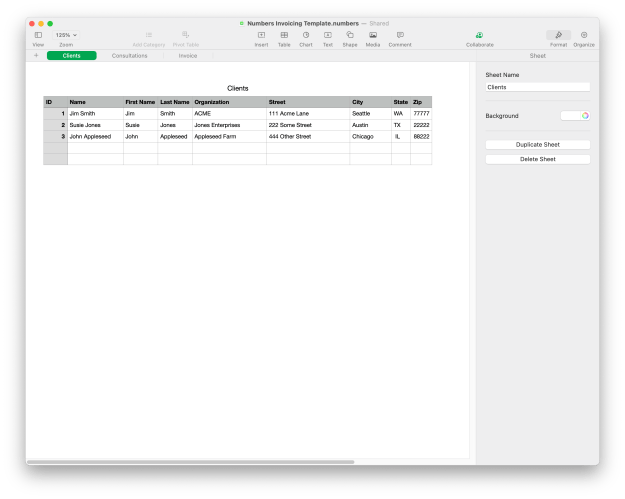
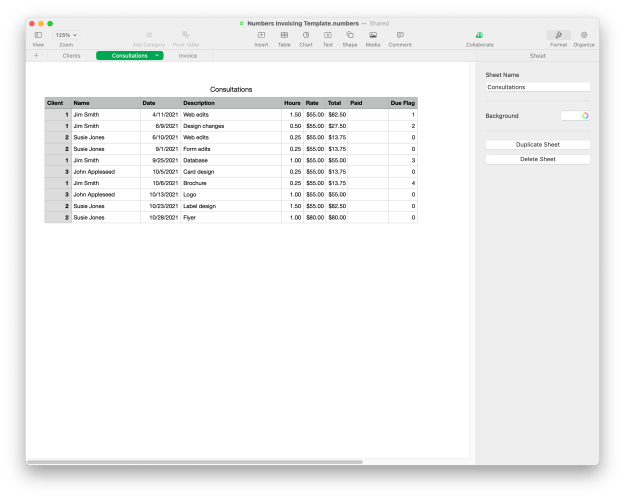
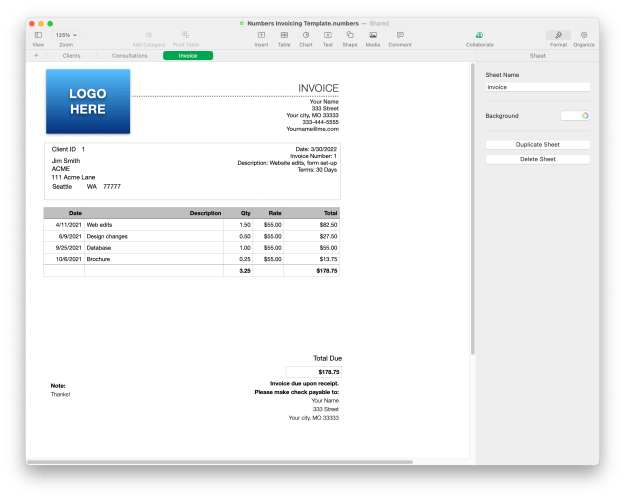
After four months of use I think this will work well as a long-term replacement for FileMaker.
--
As a follow-up, part two of this story, a couple of months after I transitioned to this new system, one of my website/design clients asked me for advice on setting up a system for tracking/creating invoices and various other bits of data for his retreat which provides courses, lodging, etc. I'd just assumed he had a proper system in place as he's been running his business for 20ish years. No, not so much. He's gotten by with a patchwork reservation/invoicing system but concluded that it was more work than it needed to be. We went over the various options and I explained my recent transition from FileMaker to Numbers.
Within a day or two I further modified my invoice system with new features and sheets to cover his more complicated needs. What I've learned is that Numbers is far more capable than I ever realized. Over several years of casual use I'd gotten a lot out of it but I knew I was just scratching the surface of what could be done with this app and now I've gotten yet another glimpse of what's possible.
Obviously, Numbers is not FileMaker Pro, it's not a relational database and there are limits. But I find it is very enjoyable to use, fairly easy to learn as I go
Yes, this.
The last 6 months or perhaps 30 years of geopolitics summarised in 90 seconds. Respect.
Time to rebel.pic.twitter.com/b5gUNIfFo9— Extinction Rebellion (@ExtinctionR) April 11, 2022
Day-to-day business
The Guardian reporting on climate change direct action blockades in the UK:
The protesters have vowed to continue taking action until the government agrees on a ban on all new fossil fuel projects. On Monday afternoon, their 11th day of action, several were entering their 31st hour chained to pipework at Inter Terminal in Grays, Essex, the third largest terminal in the country.Governments still don’t seem to understand that climate crisis has gotten to the point that what is needed is an end to day-to-day business. They have refused to act for decades and are still dragging their feet. And so, any solution will increasingly need to be direct and forceful.“We’re doing this because our government is refusing to act on the climate crisis and we need to have a meaningful statement that we will have no new fossil fuel projects, it’s that simple,” said an activist, who gave his name as Nathan, in a video filmed from above the loading bay at the terminal and published on Twitter.
Responding to the protests on Monday, a No 10 spokeswoman said: “We recognise the strength of feeling and the right to protest is a cornerstone of our democracy, but we won’t tolerate guerrilla tactics that obstruct people going about their day-to-day business.”
Enough already.
Solar Punk
 Three months ago I fell down a rabbit hole on a topic I’d heard of but never investigated: Solarpunk. And really, I’m not sure I can say exactly how I ended up there but I suspect it started when I was doing a bit of research looking for a small battery back-up and solar panel. But, in any case, it did turn up and I started looking into it and what I found is a very inspiring, interesting genre of art and fiction that sits very well with permaculture and social ecology, both of which I am very familiar with. In fact there seems to be a good deal of overlap between the three, to the point that while each comes from a different origin point and developmental history, the general destination seems to be very similar.
Three months ago I fell down a rabbit hole on a topic I’d heard of but never investigated: Solarpunk. And really, I’m not sure I can say exactly how I ended up there but I suspect it started when I was doing a bit of research looking for a small battery back-up and solar panel. But, in any case, it did turn up and I started looking into it and what I found is a very inspiring, interesting genre of art and fiction that sits very well with permaculture and social ecology, both of which I am very familiar with. In fact there seems to be a good deal of overlap between the three, to the point that while each comes from a different origin point and developmental history, the general destination seems to be very similar.
Some links...
Podcasts I’m discovering quite a few podcasts and podcast episodes. My favorite thus far is Solarpunk Now! which has, as of April 3, 2022 just gotten started with 2 episodes published and a third coming soon. Another is Solarpunk Permaculture
There are several podcasts that are not specifically Solarpunk but that that have episodes that explore it.
Beyond Species, April 27, 2020: Solarpunk Anarchism
The Fire These Times, January 7, 2022: The Political Economy of Solarpunk w/ Andrew Dana Hudson
It Could Happen Here Daily October 18, 2021: Why You Should Know About Solarpunk
General Resources
Solarpunk Manifesto at Regenerative Design Solarpunk: A Reference Guide Solarpunk: Notes toward a manifesto
More to come as I gather and edit this post…
Universal Control
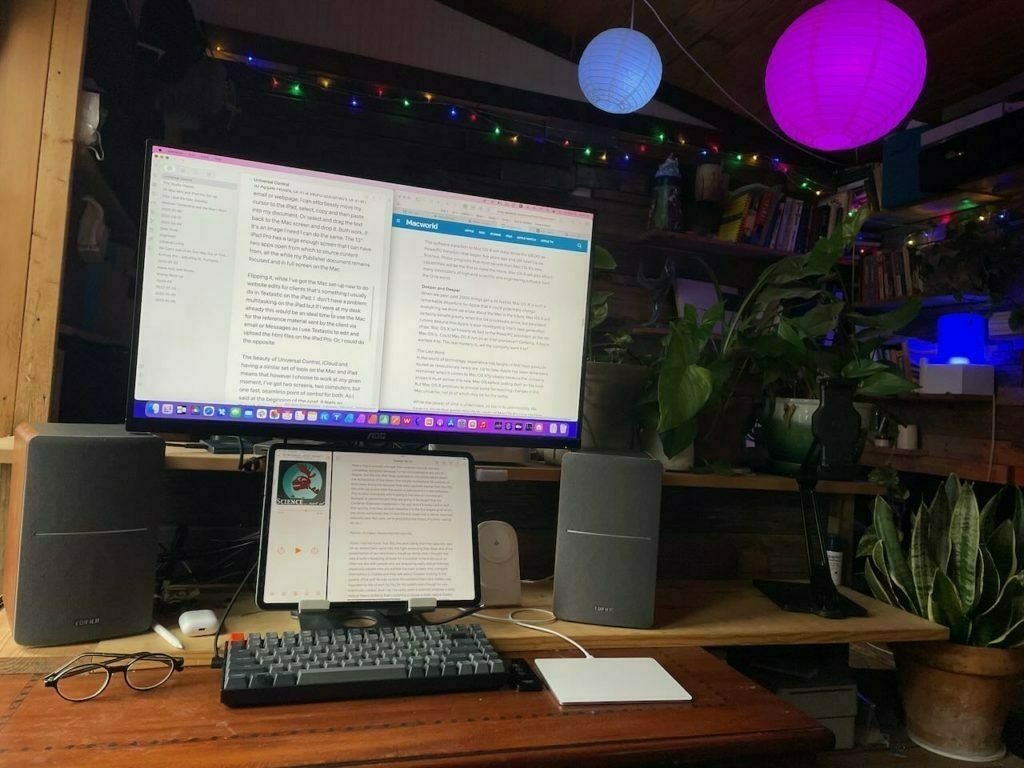 It’s just one computer. That’s what I’m telling myself when I use Universal Control. The Mac, the iPad, functioning as one. It’s a computing experience with two screens. In the week or two since the release of the new feature there’s been a bit of debate about the usefulness of the new feature with some suggesting it’s a gimmick or just not that useful. And I suppose it’s possible that the usefulness might be a question depending on your workflow.
It’s just one computer. That’s what I’m telling myself when I use Universal Control. The Mac, the iPad, functioning as one. It’s a computing experience with two screens. In the week or two since the release of the new feature there’s been a bit of debate about the usefulness of the new feature with some suggesting it’s a gimmick or just not that useful. And I suppose it’s possible that the usefulness might be a question depending on your workflow.
But in my case as I’ve been making more of an effort to use my Mac and sitting at a desk to do so, I’ve worked out a pretty comfortable flow between the two. There’s nothing here that’s set in concrete. It’s all about flexibility and flow and learning to move between the screens just as I might if my Mac were using two screens. But rather than the Mac driving both I’m using the extra compute power of the iPad as needed. The key here, and I believe Apple’s intent, is that the movement of cursor and keyboard between multiple screens be so fluid that we just do what we do without thinking too much. Initially there may be a tendency to over-think it.
An example of how it’s been useful to me. I often need to design newsletters, reports or brochures. For longer documents I’ll likely use Affinity Publisher which currently is not available on the iPad. In that case I’ll open my document full screen on the Mac and use the iPad for sourcing material sent by the client. I might have text saved to Apple Notes, or in a Word document or in an email or webpage. I can effortlessly move my cursor to the iPad, select, copy and then paste into my document. Or select and drag the text back to the Mac screen and drop it. Both work. If it’s an image I need I can do the same. The 13" iPad Pro has a large enough screen that I can have two apps open from which to source content from, all the while my Publisher document remains focused and in full screen on the Mac.
Flipping it, while I’ve got the Mac set-up now to do website edits for clients that’s something I usually do in Textastic on the iPad. I don’t have a problem multitasking on the iPad but if I were at my desk already this would be an ideal time to use the Mac for the reference material sent by the client via email or Messages as I use Textastic to edit and upload the html files on the iPad Pro. Or, I could do the opposite.
The beauty of Universal Control, iCloud and having a similar set of tools on the Mac and iPad means that however I choose to work at any given moment, I’ve got two screens, two computers, but one fast, seamless point of control for both. As I said at the beginning of the post, it feels as though I’m working with one computer.
The last change I’ve just made to the set-up is a monitor arm for the 27" display and two bookend speakers as the monitor has no built in speakers and the Mac Mini’s internal speaker is pretty useless. With this arrangement it occurred to me it might be better to place the iPad under the display rather than to the side as I’ve been using it. This makes room for the speakers on either side and the iPad fits perfectly below the display and just above the Keychron keyboard. Not only does Universal control work perfectly via this vertical arrangement it actually feels better and less error prone than it did when I had it off to the side.
All in all I think Universal Control will be the kind of feature, like the other Continuity features such as Handoff and Shared Clipboard, that will prove really useful in my workflow as I suspect it does for others that are using multiple devices.
M1 Mac Mini and iPad Pro Set-up
After a bit of consideration these past few months I finally bought an M1 Mac Mini. My 2012 Mini is still running but with inflation, war and the general state of world affairs, I thought I’d go ahead and get set-up with a Mac that should last the next 10 years. The new Mac will largely fill the same role as the old, essentially, a file server, internet sharing, and occasional projects that require Affinity Publisher which is not yet on the iPad.
All that said, as I posted a couple days ago, thinking about a battery powered Mac Mini and modular computing, it’s also on my mind to reconsider the value of the Mac. To that end, upon setting up the Mac Mini last week, I determined to spend as much time as possible using it over the course of the week. Largely that was to explore the new features of macOS Monterey but also just to get a feel for the new M1 hardware and finally to compare both to working on the iPad. There were even a couple days that I didn’t touch the iPad Pro.
After several days sitting at the desk I did a quick stand-up desk modification and now have everything setup as I used to 5 years ago, in terms of a standing desk set-up. I’ve got plenty of room for the iPad too. One consideration, knowing that Universal Control is coming next week, was to have a set-up that would allow me to easily move back and forth between the Mac and iPad. And of course, it’s also still very easy for me to plug the iPad in to one usb C cable and be using the external screen that’s shared with the two Mac Minis, each with their own input. The downside of the Universal Control set-up is that the Mac would be driving the larger 27" display and the iPad Pro would be restricted to its smaller display. We’ll have to see how that goes. For now it’s acceptable as the Mac takes full advantage of the screen whereas the iPad looses a bit on each side. But letting the iPad take over the screen is as simple as using the screen sleep hot corner on the mac.
Okay, so, to compare the experience of coming back the Mac after several years of my regular, daily use of the iPad. What I’ve noticed in the past week is that while this new M1 Mac hardware is fast it still feels slower than the iPad in my normal, day-to-day usage and I think that’s largely due to multitasking.
iPad Multitasking versus Mission Control on the Mac I’ve gotten used to the iPad way of using apps either in full screen or split screen. And so, upon returning to the Mac I’ve set-up several virtual desktops in Mission Control and have various apps assigned to them. It’s similar to the iPad multitasking experience with the most noticeable downside being that the thumbnails for screens are all at the top and small. I can’t tell what I’m looking at because the label for each is “Desktop 1”, “Desktop 2” and so on.
There is an option to run them in actual split screen (referred to as tiled), 2 apps to a shared screen which puts a label at the bottom with the app names. The downside to that is that the window becomes unavailable to other app windows. It feel locked. Compare that to an iPad where I can have my side by side apps and easily pull in an app as a slide over or a Quick Note. It’s a small thing but important in how it feels in use. Tiled apps on the Mac won’t even allow for a Quick Note and there is no such thing as slide over so it feels really restricted.
For many long-time Mac users the iPad is described as restrictive and as an environment where getting things done is more difficult due to what’s described as inferior multi-tasking. I’m finding the opposite to be true but I’ve also gotten out of the habit of using my Mac and having lots of windows open on a single screen. For many Mac users I think this is the key thing, just lots of windows from different apps on top of one another. I guess I did that as well in the days before the multi desktops brought by Mission Control. And to some degree, even after that. I think I often used overlapping windows but it now seems cluttered to me. Nevertheless, I’m going to continue for another week or two in an effort to give macOS a nice visit. My hope with this experiment is to discover how I can best use the Mac and the iPad together, as complimentary computers and screens. I’ve got two very powerful computers, if I can use both side-by-side I will.
And on the topic of multitasking and windows, I’ve decided to download and use an app called Raycast primarily for window management. There are paid apps to do this but Raycast seems to do what I want. It does a lot more than window management but that’s what I’ll start with. I changed the Command-Space shortcut to open Raycast and Spotlight is now Option-Command-Space. Raycast has the added benefit of doing window management. So I can activate it and start typing “right” and it has learned that I probably want to tile the current window to the right using half the screen. Then I can tap over to any other window and type “left” and it will prompt me to move the window to the left half. Or I can type “center” or a variation such as “center third” to place the window. Lots of options. All in all, it will make keeping windows organized easier when I feel that need, which I expect to be most of the time. I found it odd that I had to download a third party app to do this kind of keyboard shortcut window management.
App Launch Times Surprisingly, the M1 Mac Mini is not as fast as I expected. Coming from the contrast of a 2012 Intel Mac and the iPad Pro, I expected apps to launch faster than they do. Many do launch with one bounce though the Affinity apps take longer to launch than they do on the iPad, about double the time. The same can be said for Pages and Numbers. If they’ve been open recently then they open with one or two dock bounces. Otherwise it’s 4 bounces or more. This compares the iPad where they appear to open instantly. This is part of the experience is very much related to memory management so I’ll dive into that a bit next.
Memory Management This is an interesting one that is surprising me a bit. I knew going in that a budget Mac Mini running 8GB would be a bare minimum. It was the right choice for me though. Still, it’s worth mentioning a comparison to the iPad Pro with the same 8GB memory and M1 processor. Given how I’ve been using the iPad Pro, it seems noticeably better at managing memory for multitasking and yes, this goes against the common narrative that Macs are better for multitasking. I bring it up because yesterday as I worked on an Affinity Publisher project on the Mac I needed to open Affinity Photo to optimize a few images. Most edits can be done within Affinity Publisher’s very cool Studio Link feature that just opens a sort of Photos Mode. But I actually wanted to open an overly large png file externally and export it to a smaller png. Upon clicking the Photos app in the dock I found myself waiting for quite awhile for the app to open. Bounce, bounce, bounce, bounce. It seemed to go on forever. I wish I’d counted. I expected maybe 4 bounces but guessing it was over 10. Now, to be fair, I had several other apps open and both of these Affinity Apps are resource intensive. But here’s the thing, on the iPad often bounce between Affinity Photo and Affinity Designer and then over to Safari, Mail, Obsidian then back to Photo to Designer then to Messages to News Explorer. As I type this in Obsidian I did the above to test. The sort of thing I do often on the iPad but I wanted to try it again to confirm my memory. It wasn’t till I got to News Explorer that I saw an app reload and that’s not surprising because I hadn’t used News Explorer since sometime yesterday afternoon. And the reload time was a mere half second.
I find that with the iPad I don’t “close apps” or manage them in the same way I do on the Mac. On the Mac when I see an app in the dock that indicates it is an open app I’m more likely to close it if I’m not using it or planning to use it. Perhaps that’s unnecessary and something I need to let go of as a habit from previous years' habits. As a test I’m going to try to leave apps open longer and see how well the system manages it. I noticed the other day in the System Preferences app that there is an option to turn off the dock indicator for open apps, I’ve just turned that on so I’ll no longer know which apps are open. This brings me closer to the iPad experience and might also change how I think about managing app usage.
Finder on the Mac, Files on the iPad This is one that’s brought up often as a subpar experience on the iPad. For the most part I disagree. Comparing the two, they seem to be very close to the same in experience. The one primary advantage that the Mac does have is that Finder has a customizable toolbar and the ability to view more columns of data about files in list view. It’s also got better file searching in that the contents of pdfs, text documents, etc are all indexed and searched. There’s no doubt that there’s room for some of these features to be added to Files and they should be. Sure, Apple probably needs to keep the default simple but certainly settings could be added for those that want more. All that said, using the Finder this past week has not led to any sense that I’ve been missing out anything essential on the iPad. In day-to-day, probably the most notable feature would be adding extra columns in list view then having the ability to click those column headers for quick sorting.
Built in Mac apps have all been as expected. I notice slight changes coming from macOS Catalina but mostly small refinements. Speed wise, it all seems to be about the same, perhaps just a bit faster in daily tasks. I guess that says something, too, about how optimized macOS is at this point. Made for iPad apps seem to run pretty well on the Mac.
Working together Overall, I like and appreciate the refinements of macOS. Also, that while it still looks like macOS, visually, it’s getting closer to iPadOS. They’re coming together in a way that it’s easy to fluidly move back and forth without it being a jarring experience. And really, that brings my to my final point and something I was already thinking about even with Catalina, and something I touched on with my last post, that the Apple ecosystem, particularly the Mac and iPad, function so similarly that I could just as easily be on the same device. I think that’s counter to much of the narrative online which is focused so often towards which of the two is better, always framed as a competition and the differences. I’d much rather enjoy them both and use as needed.
A final edit to add after initial publishing, Apple released the OS updates hours after I posted this that include Universal Control. It seems amazing. I’m planning to return in a week with more about this experiment of using my Mac and iPad together and if it’s been impacted by Universal Control.
Modular Computing and the Mac I Want
Just a few days ago I wrote, not for the first time, about having mostly quit the Mac. I t was a response to a forum post over at Mac Power Users though it was also a post that had already been brewing in my head as a general frustration that I’ve had with managing my Mac. I’ve been a Mac user since around 1993 when I purchased my first, a Mac Color Classic. Still have it. Since then many Macs and I’ve loved using them. It’s only been the past couple of years that I started finding macOS frustrating largely because the simplicity of the iPad has sort of spoiled me, especially in terms of background maintenance type tasks. Also, window management. Bit’s of friction that just kind of crept in with the Mac. But really that might move me from the real topic of this post so I’ll save that bit for another day.
But more relevant to this post is that over time the iPad, as the simplest possible computer grew to feel like a comfortable extension of me. First and foremost a slab of glass. I’ve never gotten over that simple fact that this simple tablet was the computer. It not only set a new standard of simplicity but also of personal, direct interaction. And also the beginning (for me at least) of a new way of thinking about modular and portable computing.
Of course the laptop is that to a degree. Certainly portable and a complete package. I sold my last laptop in 2016 because I’d mostly stopped using it. I was either using my Mac Mini or my iPad. I no longer wanted a mobile device that was permanently attached to a keyboard. At that point the iPad OS was more limited so I often still used my Mac Mini at a desk for many computing tasks.
The past few weeks I’ve been getting closer to purchasing a replacement for the 10 year old Mac Mini. It’s still working pretty well but with inflation, supply chain disruption etc, I thought I’d go ahead and get the replacement, a 2021 M1 Mac Mini. I’ll keep the current Intel as a backup, maybe a server (which is already it’s primary function) or gift it to a family member. In any case, before purchasing I carefully considered a MacBook Air.
Why I skipped the laptop and went with the Mini is the subject of this post as it speaks to the modular, portable Mac I really want but which does not exist. I’ll say first that I went with the Mini because I have a 27" 4K display which is what I’ll be using anytime I use the Mac. Why pay extra for the 13" screen, keyboard and trackpad I don’t want or need? The reason I almost spent the extra was that the laptop also comes with it’s own battery, essentially, a back-up power supply and can be charged via USB C from AC or DC power supplies. If I’ve got a power outage my iPads, mobile hotspot, iPhone, etc can all be charged via a solar powered battery indefinitely. As would a MacBook Air. Sure, I can use the standard AC wall plug such as the one that the Mac Mini comes with and run it for many hours from that back-up. But not indefinitely. That’s okay and not a problem because when it comes down to it I’ll be using the iPad for most tasks anyway. But thinking about it did send me down a rabbit hole.
The modular Mac I want most would be a Mac Mini with a battery and the option to charge/power via USB C. But why? Why not just a laptop? Because as I get older I want a bigger screen for larger text. And because I want to be able to have that screen at various heights as needed. And because I’m happy to use an external keyboard and mouse or external trackpad. So, in part, it’s very much a hardware positioning issue. Again, the iPad has spoiled me. I’m used to being able to arrange work spaces in all sorts of ways between the iPad, keyboard and trackpad.
But it’s also an expression of the Apple hardware and software ecosystem. Between my iPhone, 2 iPads and Mac, everything is connected. While not perfect it mostly works most of the time - generally speaking, it feels like like being in a very functional, useful and often magical modular computing ecosystem. I expect I’ll notice and enjoy this even more with an M1 Mac running the latest OS and features like Universal Control.
But about this Mac Mini with a battery, well, I suspect that the current Mac Mini could be much smaller with the lower energy Apple Silicon. I’m imagining a device about half the size and weight. Unlike a laptop, the dimensions of this device would not be constrained by the dimensions of the built in screen, keyboard and trackpad. Maybe a fan, maybe not. But with a built in battery it could be an always on device, easy to transport from home to office or even to different locations within a home. With one of the new portable screens, a keyboard and trackpad, the overall package wouldn’t have to be much more than a laptop. But has the option of a larger screen set at an optimally ergonomic height with different arrangements between the keyboard, mouse and screen rather than for optimal ergonomics.
I can imagine a scenario where I’m at the home office working at the 27" display attached to this portable Mac Mini and/or iPad and the usual peripherals. But a quick unplug of the display and I’m off to the library or a coffee shop or office. Maybe I’m headed to an office where I’ve already got another display, keyboard, etc waiting so I just take this tiny Mac Mini and my iPad. Or maybe I’m going to another space and I can take a portable 15" display, keyboard and mouse. Certainly that’s more heft and bulk than a laptop but it’s still very portable and, the key point, at the home office it has advantages over the laptop.
One last thing I’d want in this kind of set-up would be a new macOS and iPadOS feature, an extension of Hand-off, Continuity, Sidecar and Universal Control that would allow me to initiate control of the Mac from the iPad without a third party app and without the Mac or iPad initially being on the same network. In this setting the iPad would see the nearby Mac, recognize it as mine and that it was running without a display, and prompt a connection, turning the iPad into a wireless display for the Mac, no dongles or third party software needed. Currently I can control the Mac via an app like Screens but that requires that both be on the same wireless network. Or I could use a third party wireless dongle or a wired connection via an app like Duet (see below story).
I can imagine that carrying a portable, battery powered Mac Mini and an iPad that could seamlessly initiate screen sharing/control would be a very cool feature in certain circumstances.
I’ll end with this story that popped up in my RSS feed as I neared the end of this post: Dave Mark at the Loop posts about this project to DIY a portable Mac Mini! Similar to what I’ve been thinking here though I would stress the value of a screen that is NOT attached.