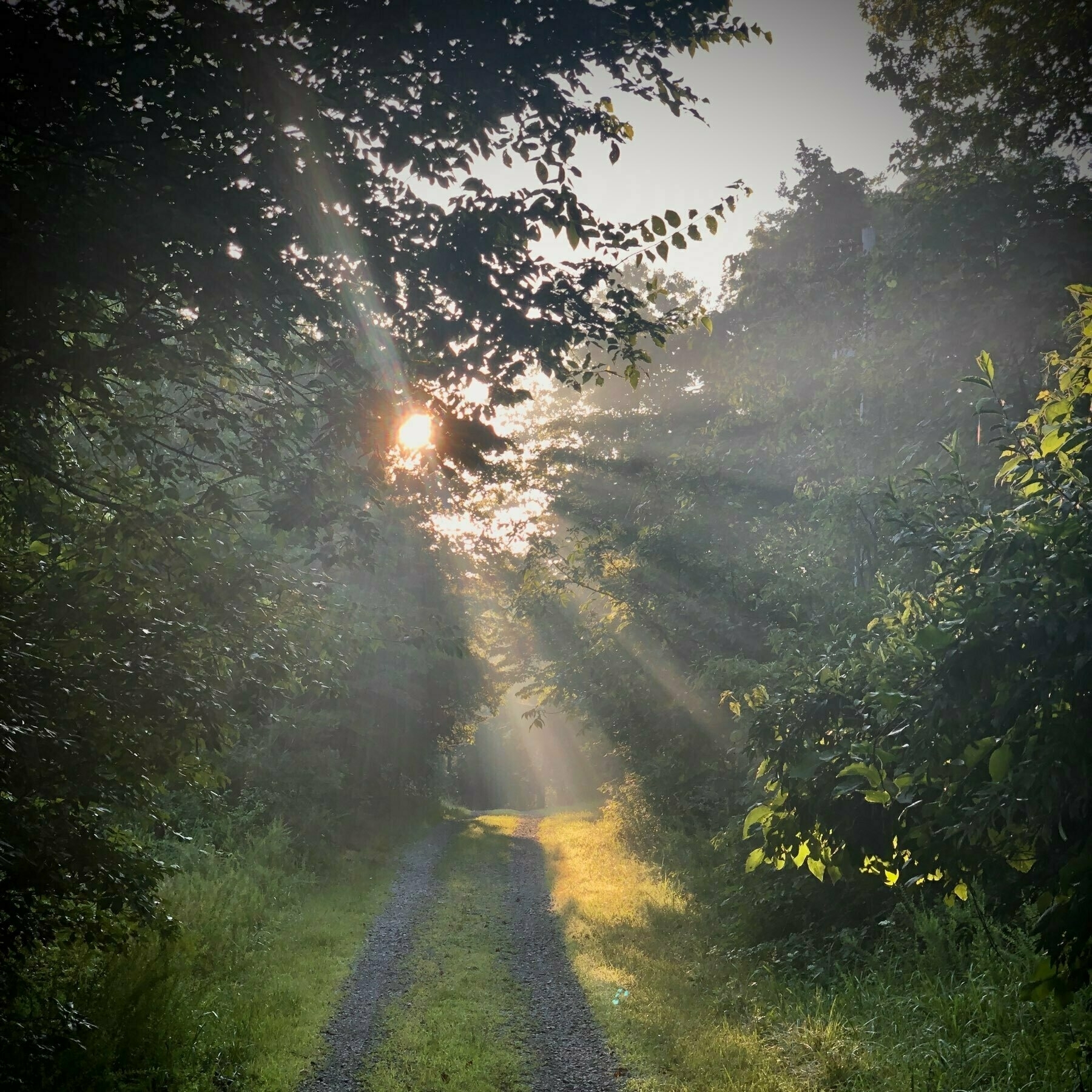Worth a watch. The Plastic Problem - PBS NewsHour. Like climate change, the plastic problem seems to be something we are unwilling or unable to deal with. I’m trying to limit my shopping and have largely cut-out products that come in plastic packaging. Drop in the bucket though.
Climate emergency: Crossing the tipping point
The Guardian Reports:
Climate emergency: world 'may have crossed tipping points’ Warning of ‘existential threat to civilisation’ as impacts lead to cascade of unstoppable events
Sadly we’re making no progress at all. In the U.S. the political process is broken. Most people I know refuse to be bothered. Sure, they know. They know. But they won’t take any responsibility for their own lives as it relates to climate.
Ditching Google for the Duck
An excellent article from Wired on switching to DuckDuckGo from Google.
Once you realize most things you search for online are boring and obvious, you realize you don't really need Google in your life.
It’s super easy on iOS to change the default. Settings>Safari. It’s near the top.
I switched a couple years ago. I still have a Google account but have moved all my email to iCloud. Keeping the account for the moment because I’ve got a few shared movies on YouTube and for occasional need to access Google Drive.
Internet Growing Pains and “Social Media”
In my previous post I spent a few minutes reminiscing about my early time on the internet and my webiversary. While I was out for my walk yesterday I was pondering how I used to think of the internet, say, in 1998. The web was just emerging and I, an anarchist activist in my Memphis community, thought it would eventually prove to be an important part of the democratic process. At the time it seemed the roadblocks to a more meaningful democracy were ignorance and apathy. I thought that as the footprint of the web grew, that it would become a tool that would inevitably lead to a better informed citizenry which would lead to a less apathetic citizenry.
Oh how wrong I was.
Of course at the time “social media” did not exist, at least not in the modern, popular form. There was no Twitter, no Facebook, no YouTube. LiveJournal would be the first to gain a foothold in 1999. Others soon followed, Friendster in 2002, MySpace in 2003. But none had the reach of Facebook in 2019 which for many people is the web.
Rather than a diverse web we have a web largely dominated by a few huge entities, Google and Facebook being the best examples. I’m not going to do a deep dive into the many problems that might be explored here. Suffice it to say that the pervasiveness of Facebook, Google, YouTube, Twitter (in approximate order of influence) have arguably increased ignorance as they have decreased apathy. The dynamic that has been put into play is a citizenry that is emotionally manipulated away from understanding or even attempting to understand present day social, political and scientific facts. Rather than a more informed citizenry engaging in a more active democracy, based upon knowledge and reason, social media, as the face of the modern web, has led to an increasingly fractured and hostile social experience based on rumors, conspiracy theories, pervasive misinformation. I’m using the term social experience to encompass our digital social interactions as well as our “real life” interactions, which is to say, the experiences we have face-to-face in our families, with friends and co-workers.
By chance I came across this post Ryan Murphy at Fulcra which, in a way, touches on some of this dynamic but from a different direction. He starts with a quote from Carl Sagan’s Demon Haunted World. I’ve mention this book by Sagan before and this quote fits well here too:
I have a foreboding of an America in my children’s or grandchildren’s time—when the United States is a service and information economy; when nearly all the manufacturing industries have slipped away to other countries; when awesome technological powers are in the hands of a very few, and no one representing the public interest can even grasp the issues; when the people have lost the ability to set their own agendas or knowledgeably question those in authority; when, clutching our crystals and nervously consulting our horoscopes, our critical faculties in decline, unable to distinguish between what feels good and what’s true, we slide, almost without noticing, back into superstition and darkness…
Murphy, in his post, mentions a thread on Reddit about the growth of anti-intellectualism and conspiracy theories. I confess I’ve not read through that thread yet so I’m not sure what ground it covers but Murphy ends his post with:
People in the Reddit thread point out that these seemingly recent trends have been taking root for a long time. While this is true, it’s also true that (just like seemingly everything else) these phenomena have been moving much faster and growing much larger in recent years. Which leads to a curious tangent: how do accelerated scales of change play on our biases? Does the interaction between these biases and our accelerated experiences change our perception of the world?
I think the answer to his last question is yes. The accelerated experience is a part of the dynamic. I deleted my Facebook account in 2015 after being on it for 5 or more years. Almost every family member and friend that I can think of are still using Facebook. According to Statista, there are 190 million active users in the U.S. Wikipedia’s Facebook page provides an excellent overview of the influence that Facebook has had including its rapid rate of growth and the many issues/scandals/controversies that have surfaced.
It seems obvious that the processes of modern social life have, in just 10 years, become deeply influenced by social media, specifically Facebook. What is less clear are the long-term implications and effects as well as the response to this new dynamic. As of 2019 there have been numerous serious scandals that have been broadly reported by the media and thus far the company seems immune with the user base seemingly uninterested. From the 2016 elections and likely to the 2020 elections we see far reaching affects in U.S. electoral politics but also on family and community relations.
We’re just over a decade into the online social media experiment and while we seem to have shed some of our apathy, our new-found enthusiasm for engagement is less informed. We’re allowing ourselves to be tweaked by algorithms designed to manipulate us so that our attention and our data might be sold at great profit. Why? We say it’s for baby pictures. We like the fun memes about animals, the clever jokes and pranks. We tell ourselves it’s our way of staying connected. But the social media software engineers behind the scenes will tell you that your engagement, your attention is more about dopamine and social reward.
Rather than a diverse World Wide Web that leads to an informed humanity and better democracy, we have a comforting interface that is designed to stimulate the chemistry of our brains into a range of emotions that will keep us clicking and tapping, consuming but not actively thinking. A tool for keeping us entertained so that we can be sold and, to some degree, controlled.
I’ll end with a modification of Sagan’s quote updated for 2019:
...when the people have lost the ability to set their own agendas or knowledgeably question those in authority; when, clutching our smart phones and nervously consulting our social media feeds, our critical faculties in decline, unable to distinguish between what feels good and what’s true, we slide, almost without noticing, back into superstition and darkness…
Webiversary
I came across a post the other day talking about the early web and it got me thinking a bit about my time on the internet and specifically the web. My very first experiences, pre-web, were with email via service called EcoNet back in 1993ish. As I recall the service was a sort of basic internet that offered a text-based access and email. The service was provided by the Institute for Global Communications:
In the early '80s people from four San Francisco Bay Area non-profits (ARC Foundation, Center for Innovative Diplomacy, Community Data Processing, and Foundation for the Arts of Peace) came together around a vision of a computer network to support the work of individuals and organizations working to reduce the risks of war and to promote peace. As a result of that collaboration, PeaceNet was launched. Another early online network, EcoNet, joined with PeaceNet and the project became the Institute for Global Communications (IGC).
[caption id=“attachment_1489” align=“alignnone” width=“2608”] Murray, my old friend![/caption]
Murray, my old friend![/caption]
I used My first Mac, a Color Classic with that service for a couple years then dropped off for a couple years. In 1997 I was working with various community groups in Memphis and we wanted to set-up a website. I guess that at the time I was the nerdiest of the bunch and volunteered. I quickly discovered that my beloved Color Classic was not up to the task of running the early version of, Netscape Navigator. I went shopping and purchased my second Mac, a Performa 6400.
It was with this Mac that I wrote and coded my first website, Liberated Existence.. A static website that I updated almost daily. It quickly grew from a single home page to a series of pages for the various projects our group was creating. The first crawl by the Internet Wayback Machine was August 2000 but the site had been in existence since 1998. Of the various things I’ve done in my adult life publishing a website on the web is probably the one which I have engaged in most consistently.
I coded the site by hand initially, using a text editor, BBEdit and uploaded via an ftp app, Fetch. That was it for the first couple years. At some point I started dabbling in a variety of web creation tools ranging from Claris Homepage to Adobe GoLive and Macromedia Dreamweaver. This was the beginning of my continuing life-on-the-web.
My first “blog” was built on Blosxom which is still a thing apparently. At some point I bounced over to Typepad.com and then to Blogger at some point. During that time I changed the name of the blog several times. I believe the first iteration was the transition of the static Liberated Existence site to a Blosxom blog and at some point I used the name Where We’re Bound. At some point around 2008 I renamed the blog “Our Tomorrow” which I kept until 2015. Both of those titles were meant to evoke thoughts of the future. In the case of the first title, I thought Where We’re Bound had a nice double meaning. Where are we headed but also, in what ways are we bound or tied up from free activity. In what ways are we humans incapable of dealing with our present and our future. I think the follow-up title was a good choice as humans in the first two decades of this century are making crucial choices which seem to be limiting our future survival on the planet.
I expect the current title, Beardy Star Stuff will stick around until I’m done on the internet. The archive contains all previous versions of the above mentioned blog titles and goes back to April 6, 2003, a post titled God Talk.. I’m fairly certain there were some posts previous to that but they seem to have been lost at some point during one of the above mentioned transitions. Oh well.
So, yeah, it’s been 21 years now that I’ve been building my tiny little corner of the web. None of my sites have ever been heavily trafficked and I’m okay with that. I did them as much for myself as anyone else. I suspect I’ll continue in my haphazard web-building practices for a good while. At this point it’s a practice that probably leans more towards habit than the passion it was 20 years ago. But I still enjoy it so I’ll keep at it.
Note, I’ve only spoken here of my personal creations. I’ve also been busy building websites for clients since about 2005 but really, that’s another story for another time. Perhaps it’s something I’ll reflect on at my other tech-oriented blog at Beardy Guy Creative.
iPad Journal: Workflow and Workspace Updates
A few updates...
iPadOS
I’ve been using iPadOS now since installing one of the early public betas in July. Word on the internet has generally been constant complaint that iOS and iPadOS 13 have been way too buggy. In my use I would not agree. It’s been buggier than iOS 12 which was notable as one of the more stable iOS releases in years. But my experience is that 13 has been a fairly stable release.
The most noticeable bug in my use has been slowness in working with the new Files app. In general use Files is actually quite fast but when I’m using other apps and have need to pick a file for uploading to a website or attaching to an email, I often have a fairly long delay while I have a blank Files picker window. Eventually, usually in 30 seconds or so, the app will show the files and I can carry on. As of mid-November recent incremental updates to 13.2 seem to have fixed the problem.
The most notable changes that have a positive impact on my workflows:
- Multi-window apps, while not game changing, have been been fairly helpful in reducing a bit of friction. Especially true of the Files app.
- Widgets on the home screen have been more useful than I expected!
- Better, free-form local storage of files on iPad have been helpful.
- Safari download manager has been one of the more notable benefits of the new Safari.
- Multiple slide-over apps is a fantastic new addition to multi-tasking.
- Column view in Files and the new long-tap contextual menu are both great additions.
- The new organization of the sharing menu is proving helpful. Initial organization of shortcuts in that menu takes some time but I think the result has been worth it.
- The Apple Reminders app has gotten some very nice updates with 4 built in smart lists and sub tasks. John Mitchell at Everything is Ablaze has a fantastic post about updated Reminders.
- Last is the new accessibility mouse support. I’m not using it all the time but I am using it for certain tasks.
Accessory and configuration changes
In August I had my Smart Keyboard Portfolio replaced under warranty. I’m using the new one less. Partly due to concerns about longevity I’ve been limiting use to mobile use out of the house. In the house/office I’m spending more time with Bluetooth keyboards and different stand/shelf arrangements. One thing to note here is that during the colder months my tiny house interior is my primary workspace and I often make use of perspective changes to keep things interesting. I can work at a window, a beanbag/futon, my desk or standing desk. It’s a small space so I’ve done a lot to maximize the ways I can use it. You’ll note in the image of my desk that the wall contains a variety of shelves. One or two of those often has an iPad on it. It’s easy to adjust as needed for different heights and positions.

An interesting and fun result of the change from the SKP is that I’ve been using the iPad with no case. It’s either in a stand or on a shelf when I use a Bluetooth keyboard with it. Or it’s in my hands being used as a tablet. Either way, I like this non-laptop arrangement as it feels more true to the iPad. It’s quite nice to have the iPad up at eye level while I’m using an external keyboard with it. In those cases I’m using touch less and am relying more on keyboard shortcuts to navigate between and within apps. Or using a Bluetooth mouse.

When I want to use the iPad as a tablet it is super easy to pick it up and use. With the Smart Keyboard Portfolio I often kept it in the case and just folded the keyboard back behind the iPad. That was fine as it was easy and the case was pretty light, so, very little friction. But there’s even less friction with this new arrangement and no case at all weighs even less!
A side benefit is that because I’m relying more on the multi-device Logitech K811 keyboard I can very easily switch between iPads. I tend to switch to the older iPad Air 2 in the evening. I just put the iPad Pro on the desk for charging and grab the smaller Air for the evening. The same shelf/stand combination by my beanbag works for either iPad and the keyboard is always there. Yet another side benefit, as much as I like the feel of typing on the Smart Keyboard, the K811 remains my favorite keyboard to type on and of course, it has backlighting and media/function keys. It’s a pleasure to use.
All that said let me now completely contradict myself! I’m about to try out a change which would be putting the iPad Pro in a Zugu Case. Why mess with my system that seems to be working so well? There two downsides to the current arrangement (there always seem to be downsides to any set-up!).
First, the stand is is very sturdy but is somewhat limited in the angle I can use. Adjusting the angle requires taking the iPad off because the hinge for adjusting the angle is very tight by design. As a result I tend to keep the iPads at one angle in that stand and it mostly works. But sometimes I do want to change it and it’s not as easy as it should be. The Zugu case has 8 different angles and is super easy to change between them.
The second downside of the current set-up is that sometimes I want to use the iPad while laying down or in a position where I might want to type but not be near my shelf/stand combo. The shelf/stand is perfect when I’m sitting in a very particular spot, namely on the beanbag futon. But sometimes my animals are there and I end up reclining on the futon. Or I may be on the beanbag but may be reclining or at an odd angle.
The Zugu case is reported to be VERY sturdy and stable, easy to use in a variety of places and angles. It adds back the same weight and thickness of the Smart Keyboard Folio and I can still fold it back like the Folio when I want to hand hold the iPad like a book. I’m expecting the combination of the Zugu and K811 keyboard to be a replacement of sorts for the Folio that I’m relying on less. I’ll write about it after I’ve had a few days using it.
New Keyboard: Logitech K780

In late fall I was doing a lot of work at the table on my porch and wanted an easier way to use two iPads together without dragging out stands. I ordered the Logitech K780 which is one of two that Logitech makes that has a built in tablet holder. I have the other one and use it as well. I’ve written previously about using two iPads, specifically when I’m using text content sent by a client in one document on the iPad Air 2 which I’ll copy/paste using the handoff feature. My previous arrangement has one iPad low, the other on a stand above. This new keyboard allows for them to be used side by side. The K780, like the K811, is very nice to type on. It does lack backlighting but I can deal with it. The convenience of being able to slot two iPads in is really nice. I didn’t care for the angle that the iPads are held at so I added some felt spacers to hold them at a steeper angle.

It’s all a bit fussy I suppose but I think of it as an ongoing experiment and enjoy the process. If it makes working more comfortable I’m okay with changing things up a bit. Regardless of the changes I make, I continue to be very happy with the iPad form factor and consider the experimentation a feature that comes with the flexibility of a tablet.
Facebook is toxic
Exhibit 12,345 in the case that Facebook is toxic. It’s just a cesspool and they want it that way:
I always love the golden light of a sunset on trees against a dark sky background. Subtle rainbow a bonus!

North America Has Lost Nearly 3 Billion Birds Since 1970 - Science - Smithsonian
I guess I’m not all that surprised. This is to be expected given what we’re doing to the planet.
The Micro.blog experience and a few thoughts on the open web
This post started as a response to a thread on the Macpowerusers forum asking any users of the forum to share if they were users of micro.blog. As users chimed in with user names some also offered opinion and critique of micro.blog. It was something I’d thought about quite a bit myself and as I typed this I realized it should be a blog post rather than a forum post.
So, about Micro.blog I’ll start with a few specifics but then I’ve got a few things about the larger “open web” context that I want to begin working out.
I’ll start with the micro.blog interface! Yikes. Too clean, too simple. And somewhat dysfunctional. The official iOS app and website seem so devoid of personality. Some like a simple white page and I understand that appeal. It’s much better that than the cluttered mess of ads and wasted space on FB and Twitter. In fact, much better than most websites generally. I think this nice tidy look is at least in part due to the fact that micro.blog is a paid service and so, no ads! Also, as it’s been built from scratch I’ve seen in mentioned by it’s creator, Manton Reese, that he’s been very intentional and careful about adding new features. A good move I think.
But the iOS app is just too plain and, on the iPad, somewhat dysfunctional. When in full screen or split screen there are two columns, and the left column is mostly wasted space. In split screen the results are terrible unless it is made to be the smallest portion of the split screen, the iPhone pane size, in which case it’s not bad. But at 50% split screen the left pane persists and takes up far too much space leaving too little space for content. Another weird behavior is scrolling through posts, one has to be careful not to accidentally tap into a post as it stops further scrolling until tapped again. Tapping into the post is necessary to interact with a reply or to view a conversation, favorite or share. It’s a choice that keeps the interface clean but can make actual use a bit frustrating. Also, anytime I leave and return to the app I’m back at the top of my feed. Also frustrating.
A third party iOS app, Icro, is much better in its use of space. BUT, the website and both apps limit the reading of the “Discover” feed to 50 posts. That’s it. It just stops. The “timeline” of people I follow allows for unlimited scrolling. But it’s an smaller pool of people. It’s hard to discover new people when the discover feed is so limited. Why not an unlimited discover feed. Let me scroll for days if I so choose.
The community is, er, intimate? From what I can tell, it’s very small. TINY. I pop in every so often and near as I can tell, it seems like the same 30 users on my discover feed. It feels like a club or a big Slack channel. That’s not a bad thing but it feels like the opposite of the “open web”. The upside is that it always feels very polite, positive and affirming. There’s little to no snark. I love that. The overall result is that it feels like good, interesting, healthy sharing but really limited in diversity and because it’s such a small pool of people it doesn’t feel real. It feels too curated, controlled. Again, it feels the opposite of the open web.
My understanding of the open web is that, contrary to social media like Twitter and FB, it is meant to be something that is owned by creators and more openly accessible from anywhere on the web. And it’s true that in the case of micro.blog, posts can be viewed outside of the micro.blog website or apps. If I find a user that that I want to add to my RSS reader to follow via an RSS app I can do that. Or, I can just bookmark accounts. But RSS is something I do as an individual reader. It’s my RSS feed. But a part of the point (I think?) of the micro.blog experience is to help create a cohesive, connected community for source material that is both within the officially hosted micro.blogs as well as those from outside. It creates a community commenting system that sort of ties the sources together. And really, it seems to work very well. But did I mention how few people seem to be there?
People go to twitter and FB because it’s a convenient place to go where they can easily connect with a larger group of friends, family, etc. Micro.blog feels like a place to go to connect to a small group of strangers that are polite and have good taste. And I think micro.blog really lacks a certain stickiness for this reason. It seems many users set-up accounts and try it out for a few weeks and then disappear. Once set-up micro.blog is pretty easy to use. Creating a post, commenting on posts are easy. But the mass of Facebook, Twitter and Instagram seems to pull most most people away. Certainly something is missing as the user base of micro.blog seems stagnant. At least from my own observation which is, to be sure, very limited.
Put another way, when I’m browsing Micro.blog I am keenly aware that I am in a very tiny subset of humanity. If I’m browsing Twitter or Instagram there is the sense that I am tapped into all of humanity. Yes, of course it is a subset, but it is a very large subset and it feels expansive, open. That said, big is not necessarily better.I quit Facebook 4 years ago and have never regretted it. I’m still on Instagram though I spend very little time there and I’d like to quit and probably will at some point. I’m on Twitter and would also like to quit that and probably will at some point though I actually do spend a good bit of time there. I’m not satisfied with any of these options as it seems they are opposite extremes with no middle ground.
So, what is to be done? I don’t know. Facebook, Instagram, and Twitter have quite a bit of gravity on the web and they have a role that many people consider important. Not only that but they are perceived to be “free”. Those users are not likely to leave because they have nowhere to go that is as easy to use and equally important, no perceived cost. Those that I know and with whom I have talked about all of the many negatives have expressed little interest in leaving the services even with those known negatives.
As a builder of the web dating back to 1998 and a blogger dating back to 2002 I’m forced to conclude that as of this moment there are no viable, meaningful alternatives for the less technical, “average” users of the internet. . In recent days we’ve seen the sale of Tumblr to Automatic, the makers of Wordpress. Many hold out hope that this might develop into something meaningful for the open web and perhaps it will. I’m far from being an expert and am not an active part of the open or Indy web communities. But the sense that I have is that ultimately the solution is growing the plurality of “open” options for users as creators and consumers. Perhaps, if viewed as an ecosystem, the outlook might be more hopeful? That is, after all, the original ideal is it not? Open and wide access to the web to everyone? There will be no one answer, no one challenger to the gravity wells created by big social media entities.
I write this and mull it over from the perspective of a creator and as a longer-term user of the “old web”. I have, at least, a basic grasp of the ideal (and importance of) the open web, ownership and access. I write it as someone frustrated with the nastiness of the business practices of the corporate entities that own the big social media as well as the lack of moderation on those sites making them potentially dangerous places. But even amongst the relatively tech fluent (and likely, financially affluent) community of tech/apple oriented users that I follow on Twitter, there is little impulse to move to alternatives such as Micro.blog or Mastodon. I’ve seen evidence of an almost complete lack of interest.
My hope is that more in the tech community might begin to take an interest and make more of a consistent effort to slowly fill in these alternative spaces. Additionally there are old-fashioned websites and moderated forums. These spaces already exist but they need to be consistently inhabited and expanded. Over time, technical capacity and mind/user share have to be consistently grown and grown in such a way that they are also an ethical improvement that is also sustainable.
I have found what may be my favorite YouTube channel ever. Botany delivered by a guy with a thick (Chicago?) accent and a lot of cussing. Really interesting, informative and also, hilarious.
Claris!
As a longtime user of FileMaker Pro and an Apple user since 1993, I’ve got fond memories of Claris. I loved those apps and used them often. The news that FileMaker is transitioning back to its original name Claris is bringing back some warm fuzzy nostalgia.
Finally deleted Ulysses
Finally got around to copying over all my Ulysses documents to iA Writer. It’s been two or so years since Ulysses was transitioned to a subscription model and I immediately made the switch to iA Writer. I’m still very glad I did. Moving all my remaining documents over today reminded me of one of the other good reasons: Ulysses kept it’s documents in an iCloud database as opposed to actual files. Rather than selecting them all and moving them at once I had to go into each one and export it or copy paste. Yuck.
By contrast, all my iA Writer documents are actually .txt files. So much better!
iPad Journal: iPad Keyboards
Okay. I have to admit I have a problem. Keyboards. Possibly cases too. And stands. Just, in general, iPad configurations. The beauty of the iPad is that as a computer it is not hard wired to a keyboard. That, along with iPadOS, is what I love about this device. But, along with this freedom from the keyboard comes the possibility of seemingly endless configurations.
I’ve written recently about this obsession. And now I’m writing about it again. Here’s the thing, I move around a good bit when I’m using the iPad. I use it on my porch, on my futon, my bean bag, at a desk/shelf thing, at the library and when I’m visiting my folks. Much of the time I’m happy using it with Apple’s Smart Keyboard Folio. But not always.
The benefit and shortcoming of that keyboard is that it is attached like a laptop. It’s very stable to use in the lap and fine for a table. Until it isn’t which is usually when I want to elevate it to a higher level, closer to my eyes. At that point there are stands I can use to raise it up. At that point though I need an external keyboard.
So, this is where my various and ongoing experiments come in. Different ways to raise it or position it and the various keyboards to then use with it. It’s a lot of fun and I quite enjoy the many possibilities.
The last time I wrote I was primarily experimenting with the iPad for working on podcast transcripts by flipping the Smart Keyboard Portfolio over into an A-Frame configuration and using the K811 Logitech keyboard with it. It’s a great set-up that I use for podcast transcripts or night-time work because the K811 has back-lighting as well as media control keys. Having the play/pause key on the keyboard is a great help over the course of transcribing 40+ pages of text.
But a few things I’ve tried since that post are different methods for elevating the iPad up to eye level and also adding in two other keyboards for different situations. First, the elevation. I’ve got two things I’m using for this, each to be used in different settings. One is a home-made but very functional stand. It’s made from plywood and is the exact maximum height I want when sitting outside at the table on my porch. I flip the iPad into the A-frame configuration and I’m good to go. Now with iPadOS I can also use a mouse to make it easier for screen taps/clicks rather than always raising my hand up 8 inches. Mostly I try to use the keyboard but still, the mouse might prove handy. In this case I generally use the K811.
However, I’ve got another Logitech keyboard, the K480 which has a slot for tablets or phones. I purchased this a couple years ago for use with the iPad Air 2 and used it quite a bit. I still use it with that iPad on occasions such as this. Two notes about this keyboard. First, it’s HEAVY. This is not a mobile keyboard. It’s great at a desk or even in a lap as the iPad is pretty stable in that slot. Super nice to be able to just grab it and use it in the hand with no need to disconnect. Second, it’s loud and creaky.
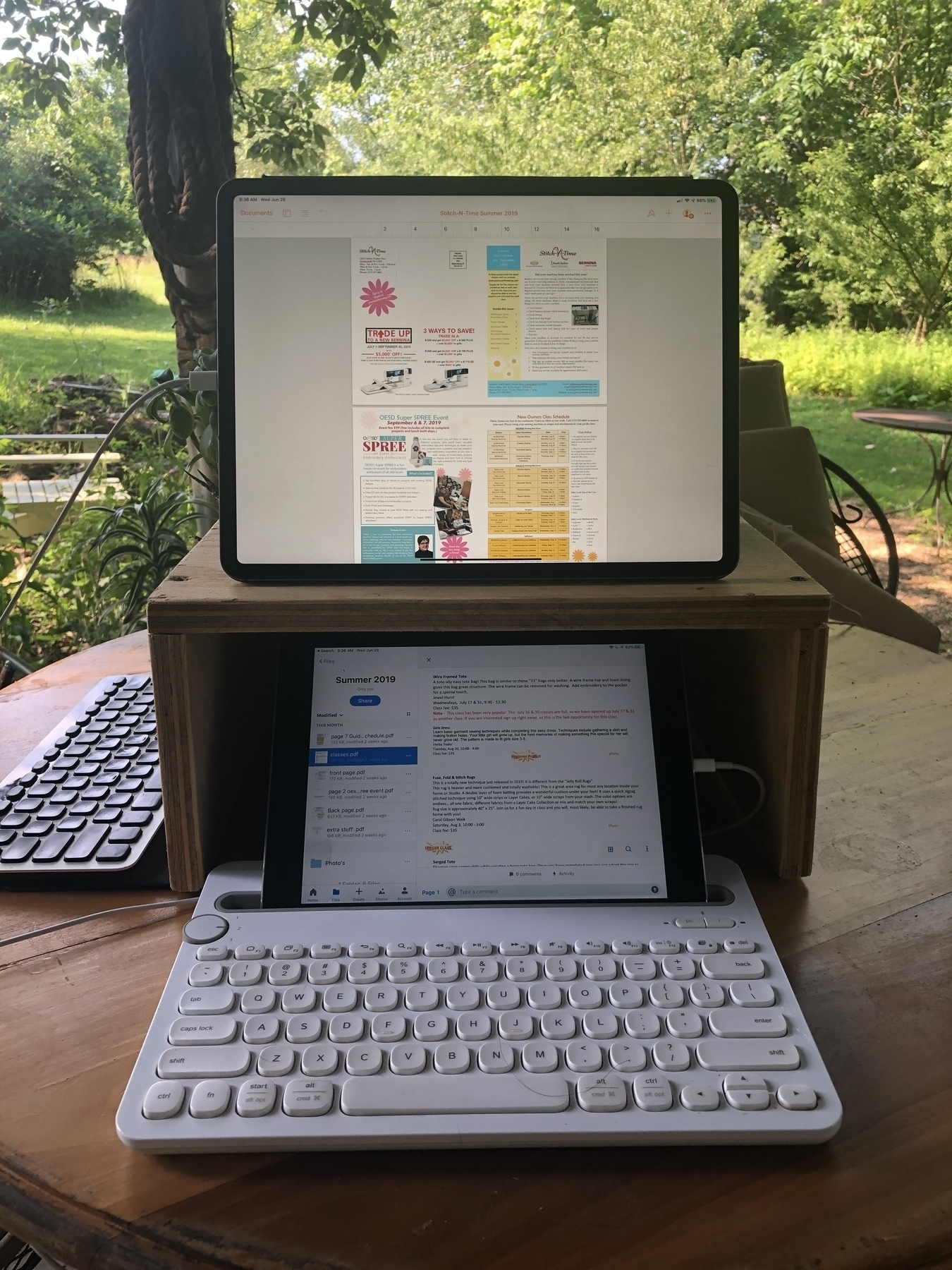
As you can see in the image, I’ve got both iPads in action here and it works great, similar to having a Mac with 2 screens. My workflow in this case is that the smaller iPad is my reference screen with a document sent by a client for a newsletter or brochure design. Then the iPad Pro above is where I’m doing the design work. I can copy text on the iPad below then, using the magic of Handoff, paste the text into the document that I’m designing on the iPad Pro. I could use split screen just on the iPad Pro but when I’m doing design or layout work it helps a lot to have the whole screen devoted to just that document. The K480 is also a multi device keyboard so I’ve got it paired with both iPads and can switch between them with a flick of a little dial. Very handy.
I’ve also got a new stand for use when I’m working from my bean bag or the desk/shelf inside the cabin by the window. This raises the iPad up anywhere from 4 to 6 inches. When I’m working from the bean bag I often have a lap desk and this stand is a bit more manageable on my lap than the home-made stand which is way too big and heavy for that. It’s not quite as tall but it’s enough.
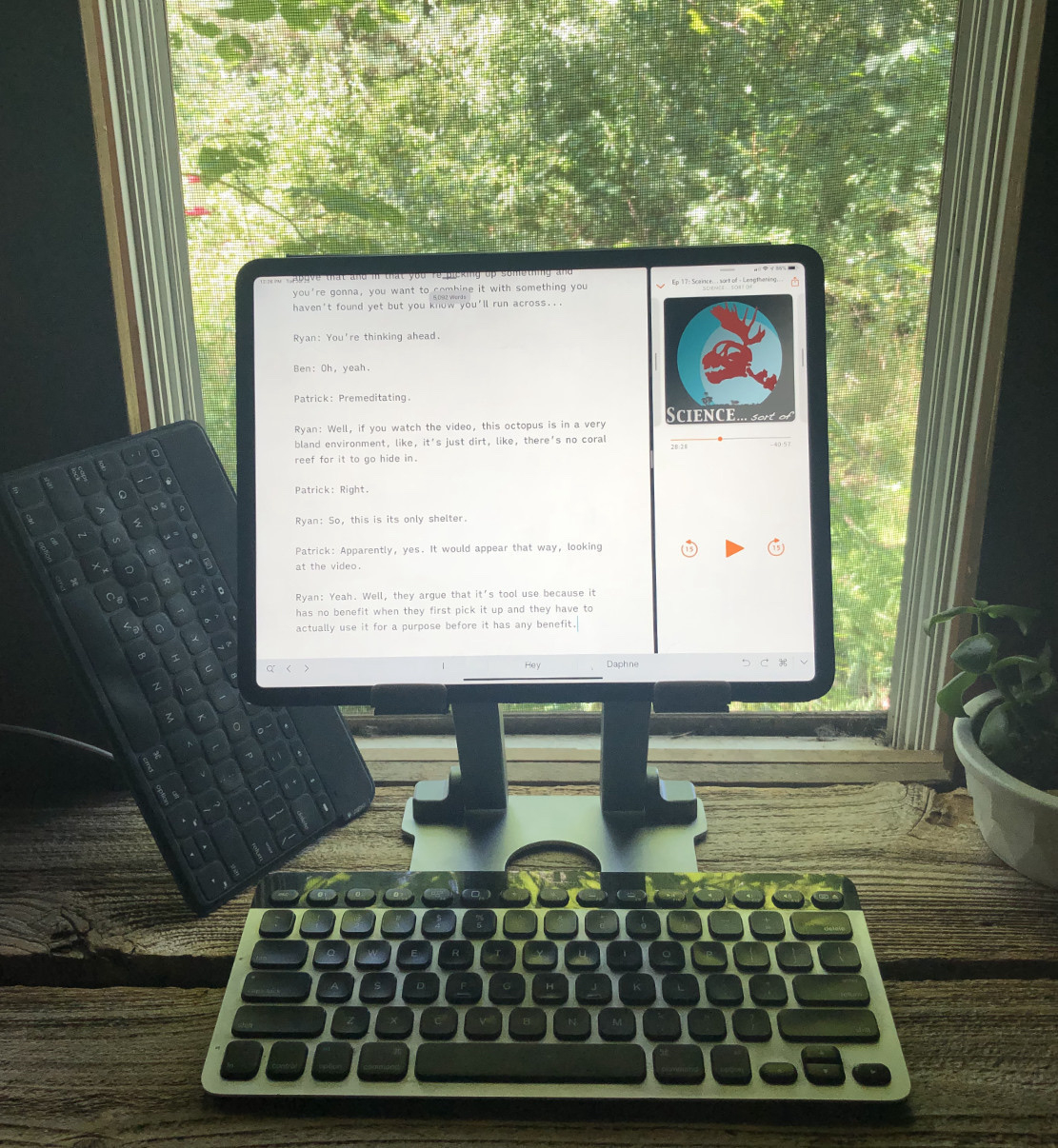
Usually, in these situations, I’m using the K811 keyboard. That said, I recently remembered that I also have the Logitech Keys-to-Go keyboard. I bought it three years ago for on-the-go work with my iPad Air 2. It’s an excellent keyboard. Super light, very thin and small. It’s got a similar covering and feel to Apple’s Smart Keyboards but with the benefit that it is completely silent (if you prefer that in certain settings) and also it has the special row of function keys along the top row. It’s smaller and some might think slightly cramped but it’s still very useable and I love it. I type about as fast with it as I do any other keyboard. This is a great keyboard for the library where I sometimes work because it’s so quiet.
The only negative is that after a year of use the top layer of fabric that covers the keys began to bubble up from the keys forming air pockets. It still works pretty well but now the fabric covering feels loose above the keys and it’s a bit of a distraction. But getting it back out the other day I was reminded of how much I enjoyed using it before I got the first Apple Smart Keyboard. It’s $70 at the Logitech website, usually only $45 on Amazon.
I’ve ordered another one and expect it will mostly get used when I go out to public places where a quiet keyboard is of benefit. Though, to be honest, I like it enough that it might get used a fair bit even at home. The great thing about the iPad is getting to choose what way I want to work and what tools I want to work with on any given day! I’ll also be watching it for signs of the above mentioned defect. Logitech offers a 1 year warranty and I’ll take them up on that if I have issues.
Which brings me to yet another keyboard related point that almost requires it’s own post but I’ll try to fit it in here. Namely the question of durability of these fabric covered keyboards. I love both Apple’s new folio and this Keys-to-Go. While they’re both missing back lighting and Apple’s offering is also missing the top row of special function keys, I’ve really come to enjoy the feeling of the fabric covering as well as the weather/moisture/dirt resistance they offer. That said, I think a keyboard should last more than a year. My previous Apple Smart Keyboard needed to be replaced after about 8 months. I suspect the current folio version will also need to be replaced before a year of use. As stated, the Keys-to-Go, while it still works, should not have the issue it has. It was only in use for about a year when I put it on the shelf.
Perhaps it’s just not possible to design a keyboard of these kinds of materials and have it stand up to 5+ hours of daily use for more than a year. I don’t know how widespread the issues are but I know that I’ve seen several references online to exactly the same issues I’m having so they’re likely not rare. I hope that Apple, Logitech and others can sort out the problems because I think these kinds of keyboards are a natural fit for the tablet form factor. Fabric covered keyboards offer dirt and weather resistance, can be very light weight and a pleasure to type on but if their expected lifespan is less than a year that would seem to be a problem. The lifespan of most of my keyboards, be they Apple or third party, laptop or Bluetooth, has ranged from 5 years on up. I don’t think it’s unreasonable to expect this new style of keyboard to last a minimum of 3 years.
iPadOs
Wowza. It’s been well over a month since WWDC and all of the fun summer Apple news! I obviously feel no pressure to offer my opinion on these things. There are more than enough hot takes out there. I’m not sure if it’s my getting older or what exactly but I’m happy to just sit back and take it in. I mostly regard my opinion as I regard all the others out there: not that important. I’m happy with the iPad and iOS 12 and as expected, I’ll be happier with the iPad running iPadOS 13.
It’s not that I don’t care or that I’m lacking enthusiasm. On the contrary, I’m super excited for what’s coming and have been happily playing with the iPadOS public beta since it’s release. I initially installed on my iPad Air 2 and after a month I also took the plunge and with the release of the third public beta installed on my iPad Pro. I normally would not do that on my work iPad but I have everything backed up and verified that my essential work apps are working fairly well on the beta.
Even in it’s rough around the edges beta form it’s great and an improvement over iOS 12. But I’m not all that interested in rehashing what everyone already now knows (assuming they have an interest in the topic) and what’s available to read on Apple’s iPadOS website.
What I will say is simply that iPadOS makes a lot of sense as the next step for this device. I think Apple’s done a great job of adding features for power users while maintaining a surface level simplicity for the users that are fine with the basic iPad feature set. Users like my parents can happily go on using the iPad as they have in the past and will probably not notice much of a difference. To them it will be the same iPad they are comfortable with. Before the iPad my elderly aunt and uncle did not use a computer and had never used email or the web. Now they, like my mom and grandmother, are daily computer users. They’re happy and comfortable sending email, messages, photos, and so on. All thanks to the iPad.
For those of us looking for “power user” features, well, now we have more of those. My three favorites: Widgets on the home screen, improved Safari, and the more fully featured Files app. I’ve tried the mouse support and suspect that will come in very handy too for those of us that would like to put our iPads up to eye level or hook up to mirror our iPads to a second display.
The iPad was released in 2010, intended to be a friendly, easy to approach and use device. In 2019, we can look back and see a slow but very steady evolution of the hardware, iOS, and the available apps. I think in retrospect, this has been about as much as anyone could ask for. In 2010 I was a happy Mac user and the iPad entered my home as a fun, pleasant to use browsing device. Today, nine years later, the iPad has become my favorite Apple device and is now my daily computer.
The fact that this same device can serve a user such as myself and at the same time be used so easily by non-technical users says a lot about what Apple has accomplished.
50 Years after landing on the moon: Thoughts on a the potential of humanity
I turned 50 years old on June 5 so I was alive for the moon landing but just 6 weeks old. But in thinking about that accomplishment and the 50 years that have passed, my lifetime thus far, I am struck by two things. First, humans can do amazing things when they work together. Second, humans are often not very good at working together.
It’s often said as common knowledge that humans went to the moon primarily as a result of the Cold War between the U.S. and the U.S.S.R. It was that competition and division that drove each country. In 2019 humans we find ourselves in a similar state of fracture and division. In the U.S. we seem to be caught in a cultural, political and economic war with ourselves. Internationally we can see that humans, divided into political entities called countries, also continue to fight with one another.
[caption id=“attachment_1461” width=“4158” height=“4166”] Earthrise[/caption]
Earthrise[/caption]
On this morning of the anniversary of humans landing on the moon I took a walk with my dogs. It just so happens that the moon, in it’s waning phase, was visible in the western sky. I looked and imagined those men 50 years ago. I imagined looking back at Earth from their perspective on the moon. This fragile planet that we call home. We’re not very good at seeing ourselves as humans. As a species we share a home with one another and with countless other species but we don’t view ourselves as a family or as a community. We still fight with one another based upon our skin color, our language, our beliefs or any possible difference we might have. We seem to be stuck in a way of thinking and being that emphasizes the negatives of diversity rather than celebrate the symphony of the whole that might be possible.
As I think about humans in 2019 I wonder about the next 50 years. Will we continue to fight one another? Are we doomed to struggle in this self-inflicted process? We show amazing promise when we work with one another rather than against one another. We achieve amazing things when we collaborate as allies. We have before us many challenges, difficult problems which we have ourselves created. I’d like to Imagine, as John Lennon did, a world in which humans go beyond the gravity of our past, that force that binds us to conflict and division. What might we achieve as a common community working together rather than against one another. It seems like a beautiful, if distant possibility.
iPad Journal: Pages Summer 2019 Status Update
It seems I’ve gotten in the habit of writing about my use of Pages once or twice a year and it would seem now is time to update. Past posts:
- Pages Fall 2018 Status Update
- iPad Journal: Spring 2018 Pages Update
- iPad Journal: Transitioning from InDesign to Pages
- iPad Journal: Using Pages
I’ve been using Pages since it was first released way back in 2005. In that time it’s been one of my favorite apps and one of my most used both on Mac and now on iPad. I know the app pretty well and as time goes on I only grow fonder of it. I’ve used it to create countless flyers, brochures, reports, newsletters and even used it to help a friend publish her first book. It seems inevitable that logging that many hours with an application is likely to lead to strong feelings and I’m happy that in this case they are positive feelings. I wouldn’t want to be in a position to have to spend a lot of time with an application (or operating system) that I didn’t enjoy using.
As I write this Apple’s current website for the Pages App has as it’s second section headline: “A canvas for creativity.” I think that’s an apt description for the app. I’ll go further and say that one aspect of what Apple has accomplished with Pages is gradually build an app that not only works the same (mostly) across all devices, but one which will empower a broad group of users in creative endeavors. Of course, like any deeply featured app, the more you learn the more you can do, but Apple has done a great job of making this app one which is easy to approach for novice users. I’d say the interface is very well designed to appear simple at a glance. But with a few taps or clicks the powerful features are easily revealed.
I might go so far as to say that, to some degree, the design philosophy of Pages parallels that of the iPad. And by that I simply mean that on a surface level it is simple and friendly. It is approachable. Apple has done the same with the iPad. With iPadOS 13 we have something that will continue to be easy for novice users or users that just want easy, basic computing. Most of my family will never use the advanced features of the iPad (or, for that matter, Pages). But those features are there for those of us that take the deep dive, those of us that want the advanced features, have them there waiting for us.
My last update was October 29, 2018 and there have been updates! The march towards feature parity with the Mac continues though we’re not there yet!
What’s still missing?
- Line spacing is still limited to pre-set increments. I can have 1 or .75 or .5 but not .9 or .8 and sometimes I need .9 or .8. This seems like something they should be able to fix.
- Spacing between characters.
- More keyboard shortcuts.
- Shapes are now partially editable but not fully. It’s possible to combine shapes using different modes but it’s still not possible to make the various individual shape “nodes” editable as is possible on a Mac.
- Multipart lines are still not possible. With the Mac I can create a line with the pen tool that has many different points which can then be curves or straight and the positions moved around. With the iOS version I can create a line with just one adjustable point.
- Advanced gradient fills are not possible. Included in this would be a gradient with transparency.
- It’s not possible to edit the color, angle, distance or spread of drop shadows.
- When exporting to pdf it would be nice to have the ability to choose the quality of the images.
What’s fixed or new?
- Yay!! We can now change a document type to “Page Layout”.
- Formatting table borders is fixed! We can adjust style, color and width!
- A new and welcome feature: new styling features for text! Namely, it’s now possible to have text with a gradient fill and with new stroke options. Also possible is using a texture or image for text fill. This will come in handy!
Something I wrote last time which still stands:
“One last bit. Apple has positioned the iPad Pro as a pro device. Not only should they finally fill in the above mentioned gaps between the Mac and iOS versions, but it might be nice to see a few advanced features added that would bring it more on par with apps like InDesign. For example, drop caps! Sure, I can create those with text boxes but I shouldn’t have to work around this. One feature that might be considered more advanced would be the option to have an art board around documents. A place off the document that allows for storing bits of text, shapes, images, etc. I don’t expect it but it sure would be helpful. More advanced PDF export would also be nice.”
And, just to be clear, in the past 10 months other features HAVE been added that I’ve not covered here as I don’t use them. Most recently new Pencil features such as animating a drawing which might be very useful for some. New and powerful ebook creation features which again, are probably great for those that have a use for them. I have not, as of yet, had need.