Freeform, the new kid on the Apple block
Freeform, the new kid on the Apple block In first use I immediately felt a comparison to Apple’s Pages, Keynote and Numbers would be in order as Freeform seems a natural companion to those apps. In fact, one of Apple’s own marketing images demonstrates a potential use of Freeform as a collection point for digital assets including Pages and Keynote documents. In this marketing image a Freeform document is being used to organize an issue of a school newspaper and contains various embedded documents including PDF, Pages, Keynote, web links and images. It’s clear that Apple intends Freeform to be used a collaborative collection point of not just ideas or process, but of project resources.
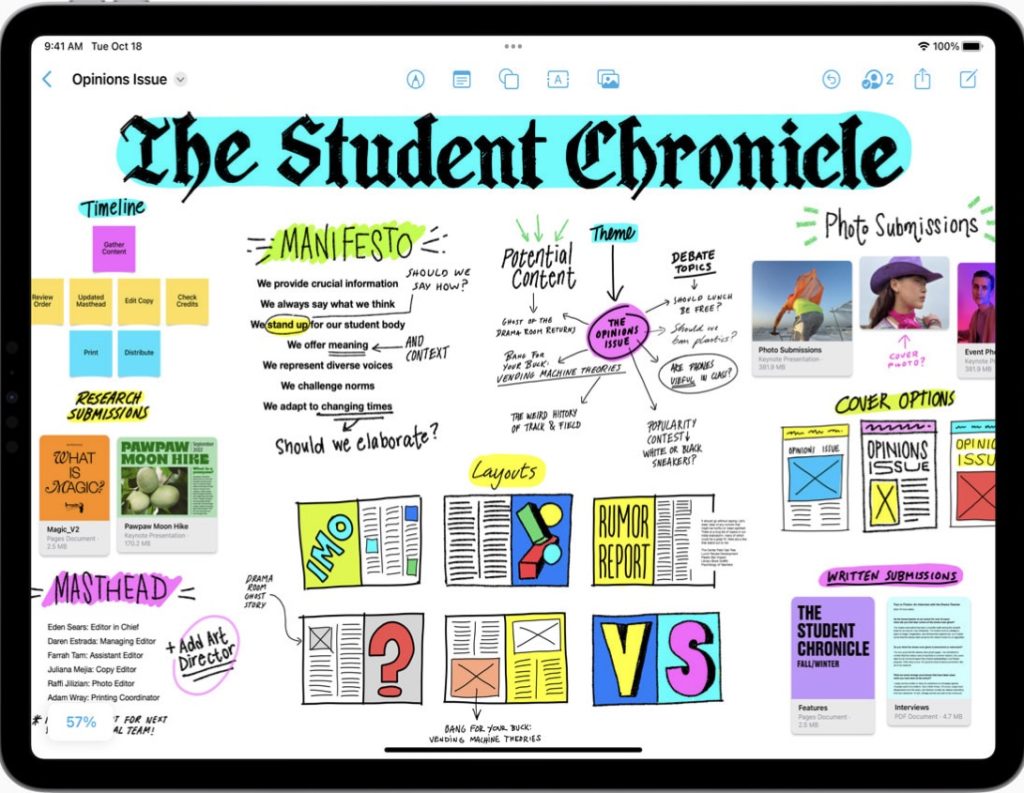
Like many others in the Apple ecosystem I’ve been using Pages, Numbers and Keynote for many years. In general, the formatting and style features are just a small subset of what’s available in the other Apple apps like Pages and Keynote. Given this is the first version of the app it’s not too surprising that there might be some missing options. Here’s a sample of what’s missing:
- Cannot customize drop shadows or add them to shapes
- No gradient fills
- Text cannot contain a link
- Oddly, without a hardware keyboard I can only style text at the block level. If I want to style text within a block (sentences, individual words, etc) I have to use a hardware keyboard.
While Pages, Keynote, and Numbers all have a standard, uniform UI for design and formatting tools, Freeform deviates from the other three in small ways that seem unnecessary. Why not stick to the same UI? Of particular note is the lack of a complete formatting palette. It’s possible that the more basic options are just the fact that it is a version 1 of the app.
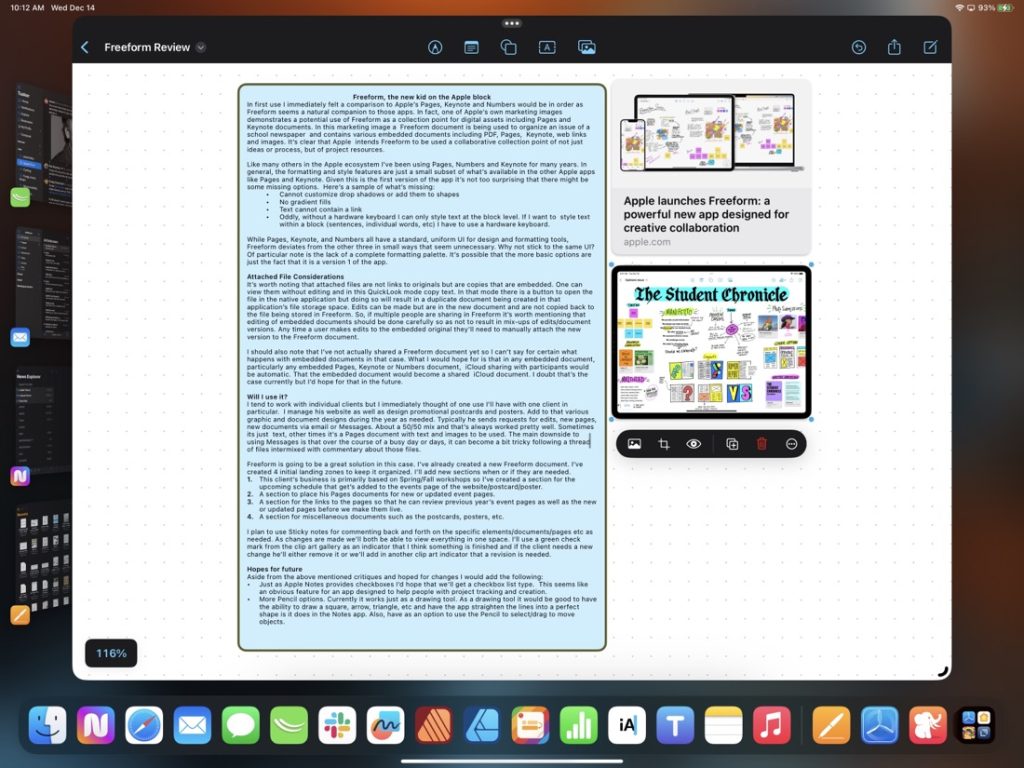
Attached File Considerations It’s worth noting that attached files are not links to originals but are copies that are embedded. One can view them without editing and in this QuickLook mode copy text. In that mode there is a button to open the file in the native application but doing so will result in a duplicate document being created in that application’s file storage space. Edits can be made but are in the new document and are not copied back to the file being stored in Freeform. So, if multiple people are sharing in Freeform it’s worth mentioning that editing of embedded documents should be done carefully so as not to result in mix-ups of edits/document versions. Any time a user makes edits to the embedded original they’ll need to manually attach the new version to the Freeform document.
I should also note that I’ve not actually shared a Freeform document yet so I can’t say for certain what happens with embedded documents in that case. What I would hope for is that in any embedded document, particularly any embedded Pages, Keynote or Numbers document, iCloud sharing with participants would be automatic. That the embedded document would become a shared iCloud document. I doubt that’s the case currently but I’d hope for that in the future.
Will I use it? I tend to work with individual clients but I immediately thought of one use I’ll have with one client in particular. I manage his website as well as design promotional postcards and posters. Add to that various graphic and document designs during the year as needed. Typically he sends requests for edits, new pages, new documents via email or Messages. About a 50/50 mix and that’s always worked pretty well. Sometimes its just text, other times it’s a Pages document with text and images to be used. The main downside to using Messages is that over the course of a busy day or days, it can become a bit tricky following a thread of files intermixed with commentary about those files.
Freeform is going to be a great solution in this case. I’ve already created a new Freeform document. I’ve created 4 initial landing zones to keep it organized. I’ll add new sections when or if they are needed.
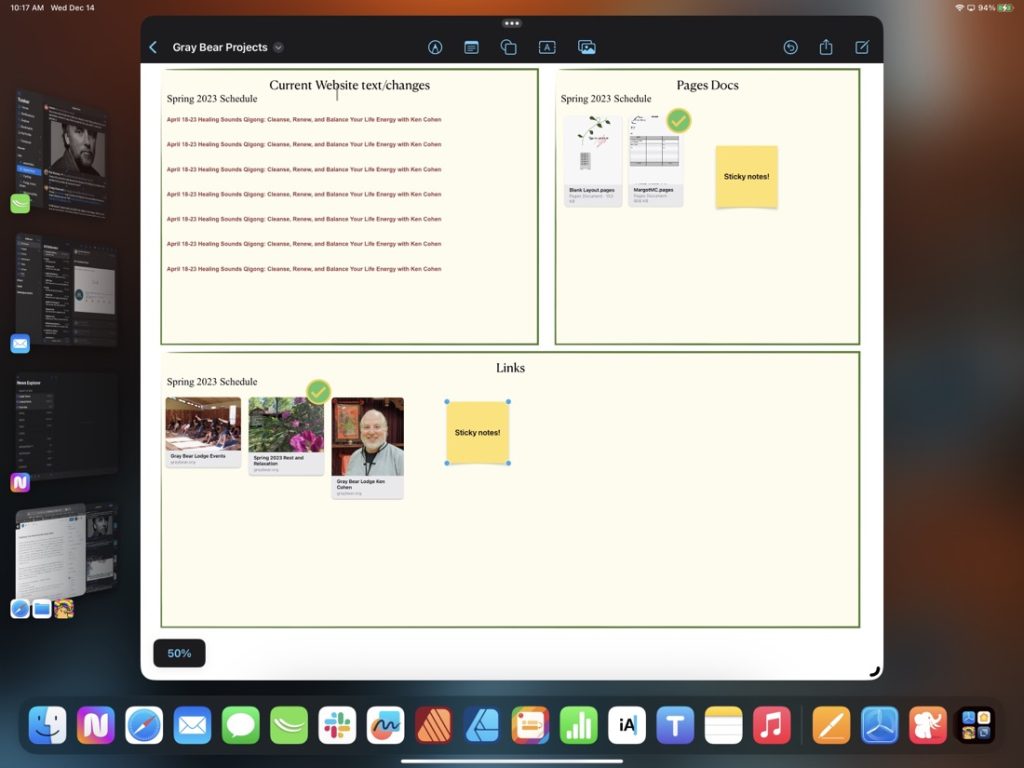
- This client’s business is primarily based on Spring/Fall workshops so I’ve created a section for the upcoming schedule that get’s added to the events page of the website/postcard/poster.
- A section to place his Pages documents for new or updated event pages.
- A section for the links to the pages so that he can review previous year’s event pages as well as the new or updated pages before we make them live.
- A section for miscellaneous documents such as the postcards, posters, etc.
I plan to use Sticky notes for commenting back and forth on the specific elements/documents/pages etc as needed. As changes are made we’ll both be able to view everything in one space. I’ll use a green check mark from the clip art gallery as an indicator that I think something is finished and if the client needs a new change he’ll either remove it or we’ll add in another clip art indicator that a revision is needed.
Hopes for future Aside from the above mentioned critiques and hoped for changes I would add the following:
- Just as Apple Notes provides checkboxes I’d hope that we’ll get a checkbox list type. This seems like an obvious feature for an app designed to help people with project tracking and creation.
- More Pencil options. Currently it works just as a drawing tool. As a drawing tool it would be good to have the ability to draw a square, arrow, triangle, etc and have the app straighten the lines into a perfect shape is it does in the Notes app. Also, have as an option to use the Pencil to select/drag to move objects.