The iPad is the touch first computer for the rest of us
Well, now, this is an interesting iPad headline and different from most that I've seen: Why Reviewers Lament iPadOS While Users Absolutely Love It | PetaPixel. Jeremy Gray at PetaPixel writes:
In the days and weeks after the launch of the new iPad Pro from Apple, I noticed quite a bit of discourse responding to critical reception of the tablet that boils down to this: If iPadOS is so bad, why are so many creators using nothing else?
Hmm. I'm familiar with the reviewer opinion that iPadOS is too simple, too locked down. I'm not sure I've seen reviewers ask why so many creators are using iPads.
One comment I saw on Threads in the hours after reviews went live stuck with me and continues to play in my head. It alleged that the disconnect between tech reviewers and actual users was never more obvious than in iPad reviews. It said that they, and I am included in this, just don’t “get” it and that real creatives have been happily using only an iPad for years, yet we as reviewers have echoed the same refrain about iPadOS for just as long. Clearly, tech reviews are not in tune with real iPad users this and many responses like it read...
Now this, yes, this has been my observation. That the relatively small group of popular, old-school tech reviewers are disconnected and living in their own echo chamber. And that, yes, there are many happy iPad users out there doing everything they need to do with an iPad, be it "creative" or otherwise. I've written about this many times.
Gray continues:
All this said, I think my issue — and the issue that folks like me come up against — is that I’m trying to use an iPad like a computer when it’s not and isn’t meant to be.
Well, now, hold on there hoss. No, I think the idea is that the iPad actually is a computer. Of course it is. But it's not the same kind of computer that many are used to. It's not a traditional desktop or laptop computer that requires a keyboard, mouse or trackpad.
He quotes this from Apple's iPad Pro website:
iPadOS is designed to let you power through advanced workflows and do all the things you love with ease and simplicity. Run pro apps, play high-performance games, and take on creative projects of any size with an intuitive touch-first experience.
I looked a bit closer at that section of the page:
All done. With the power of touch.
iPadOS is easy to use and designed for the unique capabilities of iPad. Intuitive touch navigation makes it all a breeze — even for the most pro workflows.
Pro apps unleash the extraordinary things you can do with iPad Pro. With essential built-in apps and over a million apps on the App Store designed specifically for the unique capabilities of iPad, iPadOS is an ideal platform for work, play, and creativity.
Unlike so many other iPad articles written by old-school Mac users, he acknowledges that it may be that the iPad is not for them:
I think I get hung up on the “do all the things you love” part, because that’s the promise iPadOS doesn’t deliver to those who are used to the computer environment.
Yes. Exactly. He gets it. I'll slightly restate it: The iPad does not deliver the computer environment that he is used to.
There is an assumption in the language of Apple's marketing that it is speaking to users that prefer touch-based computing. And it's in the visual language of the site. Apple's iPad overview is directed not at older, middle aged podcasters and reviewers, but young professionals and creators who are not at a desk. The iPad is a new kind of computer that offers a new paradigm of computing for a younger demographic that grew up with touchscreens rather than Macs. The website makes this clear:
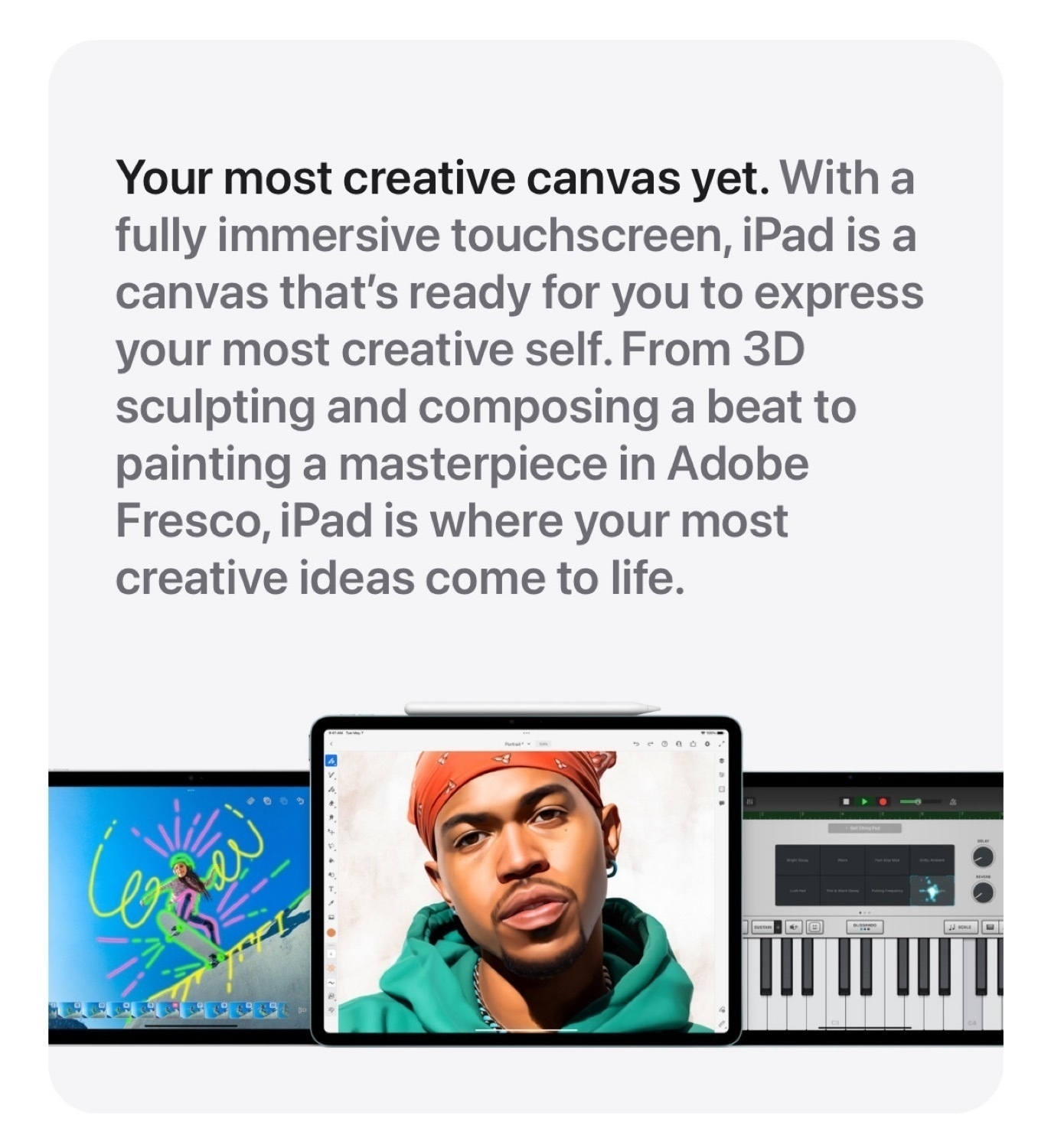
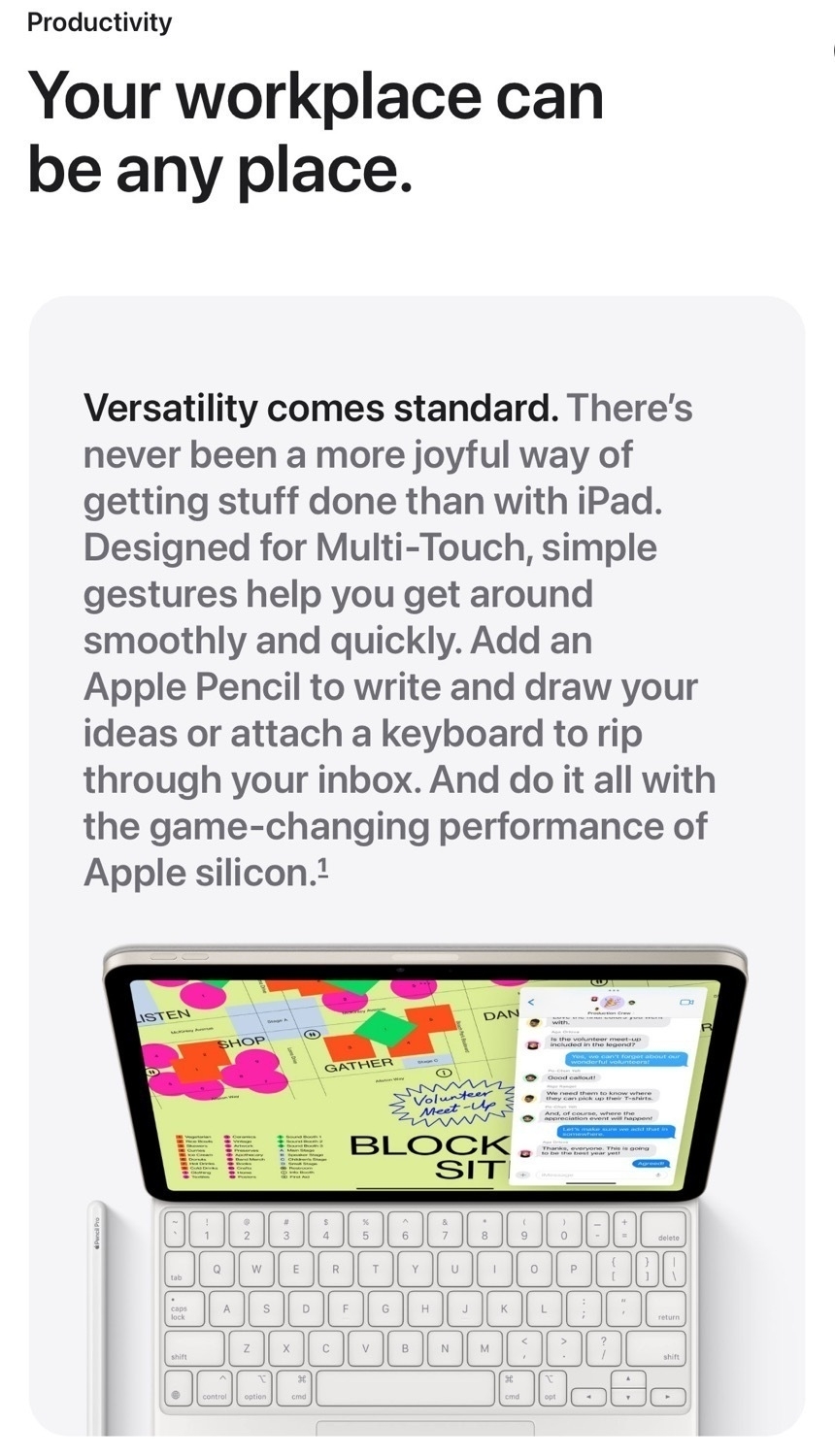
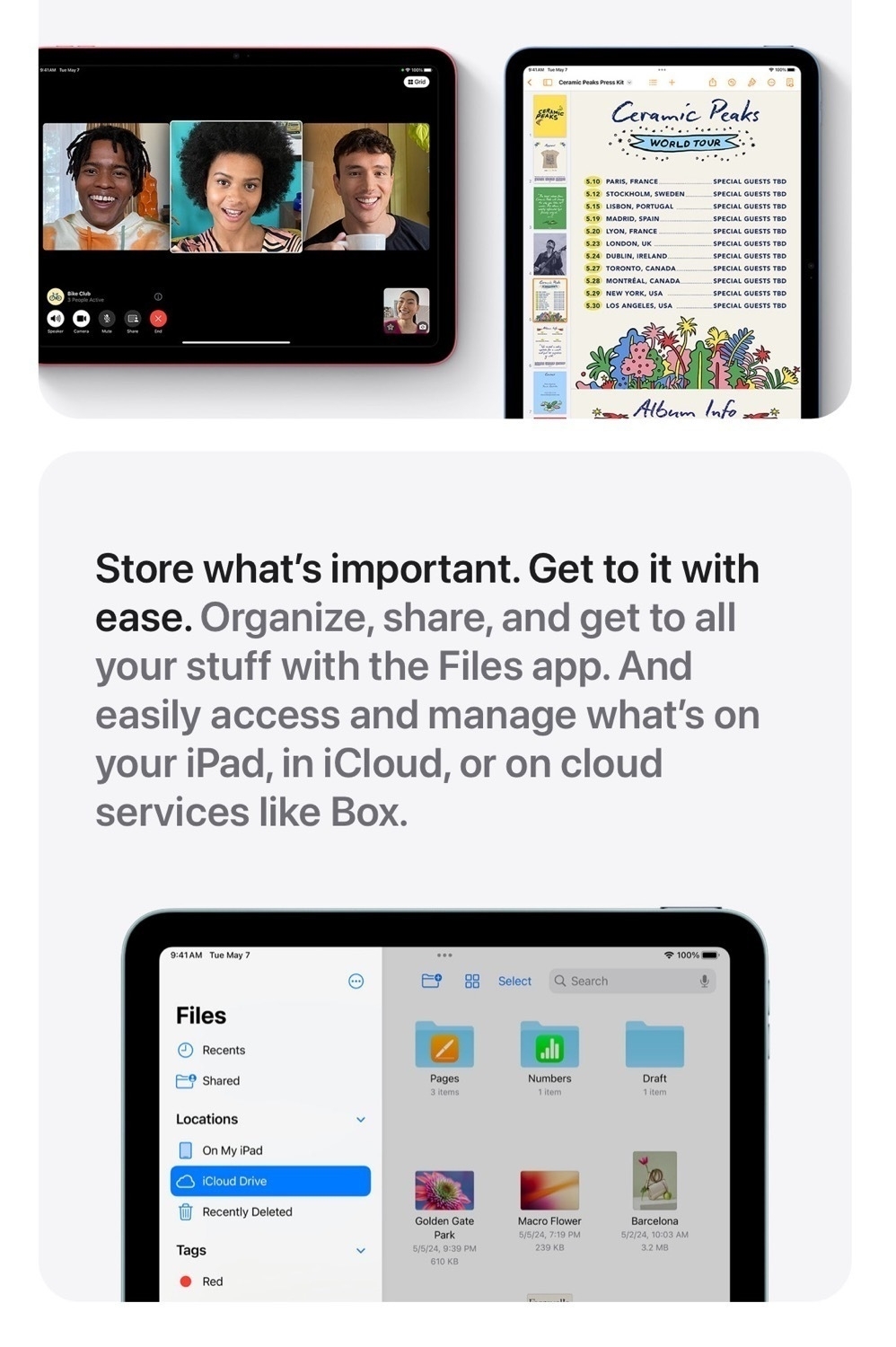
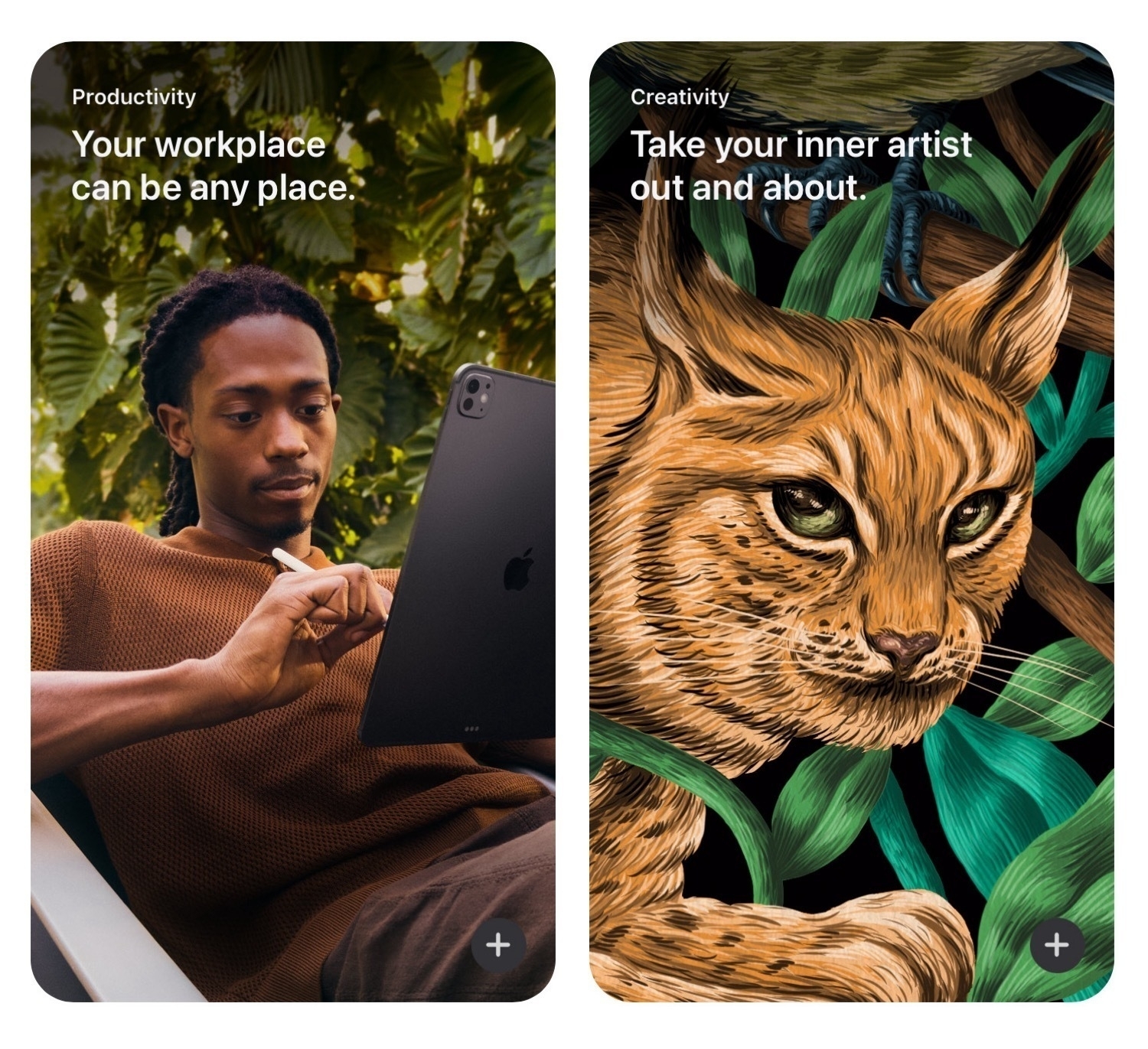
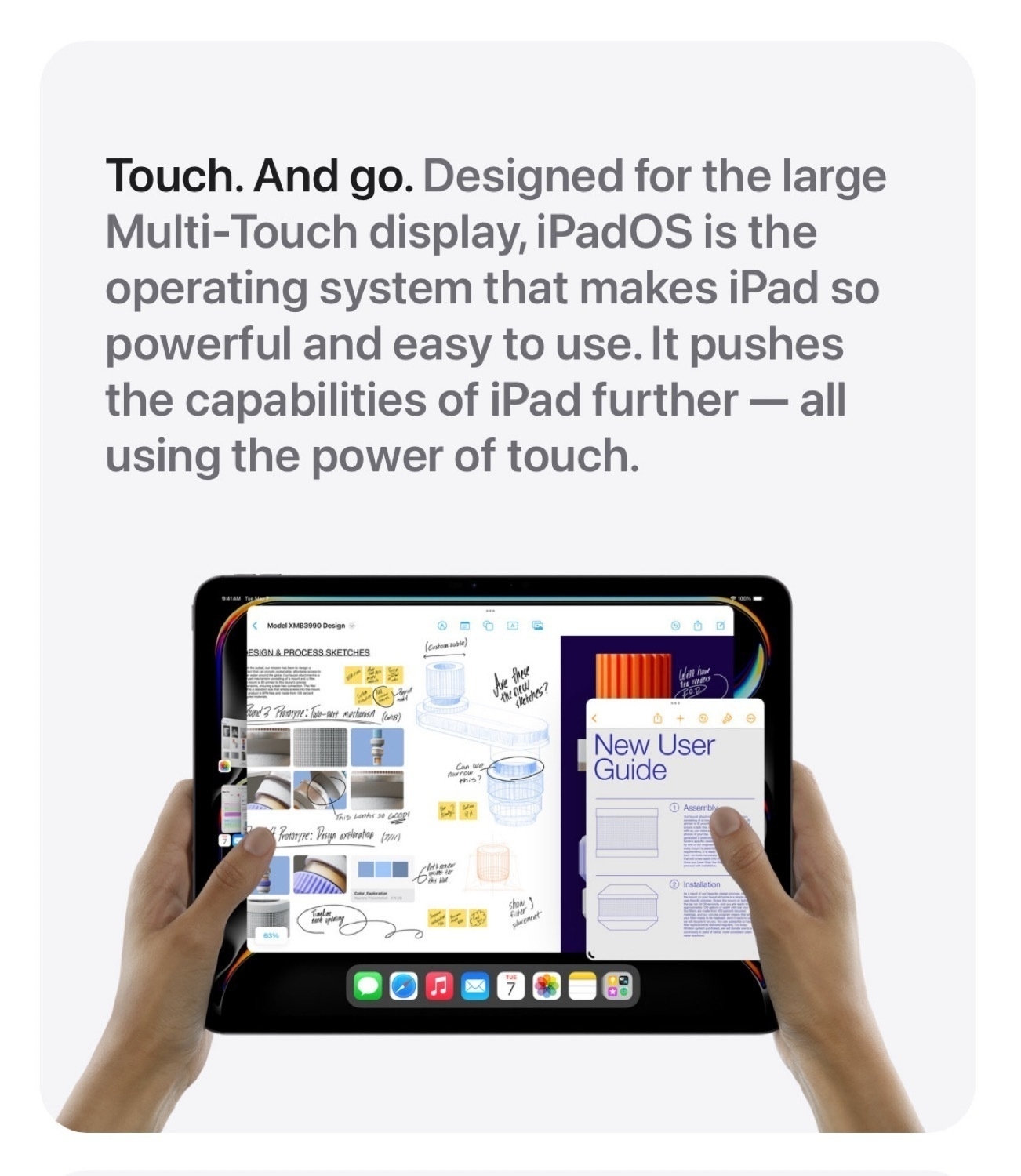
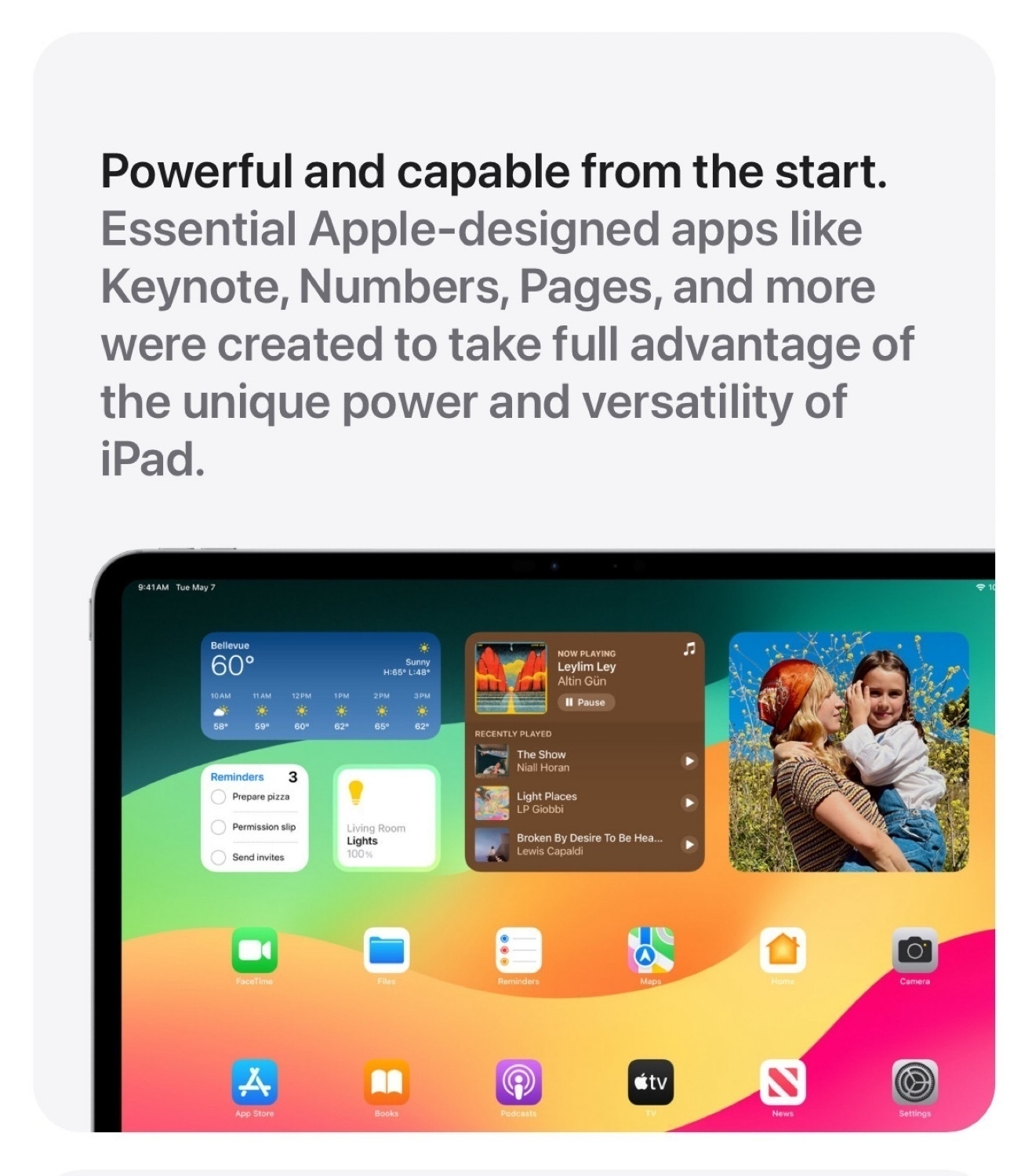
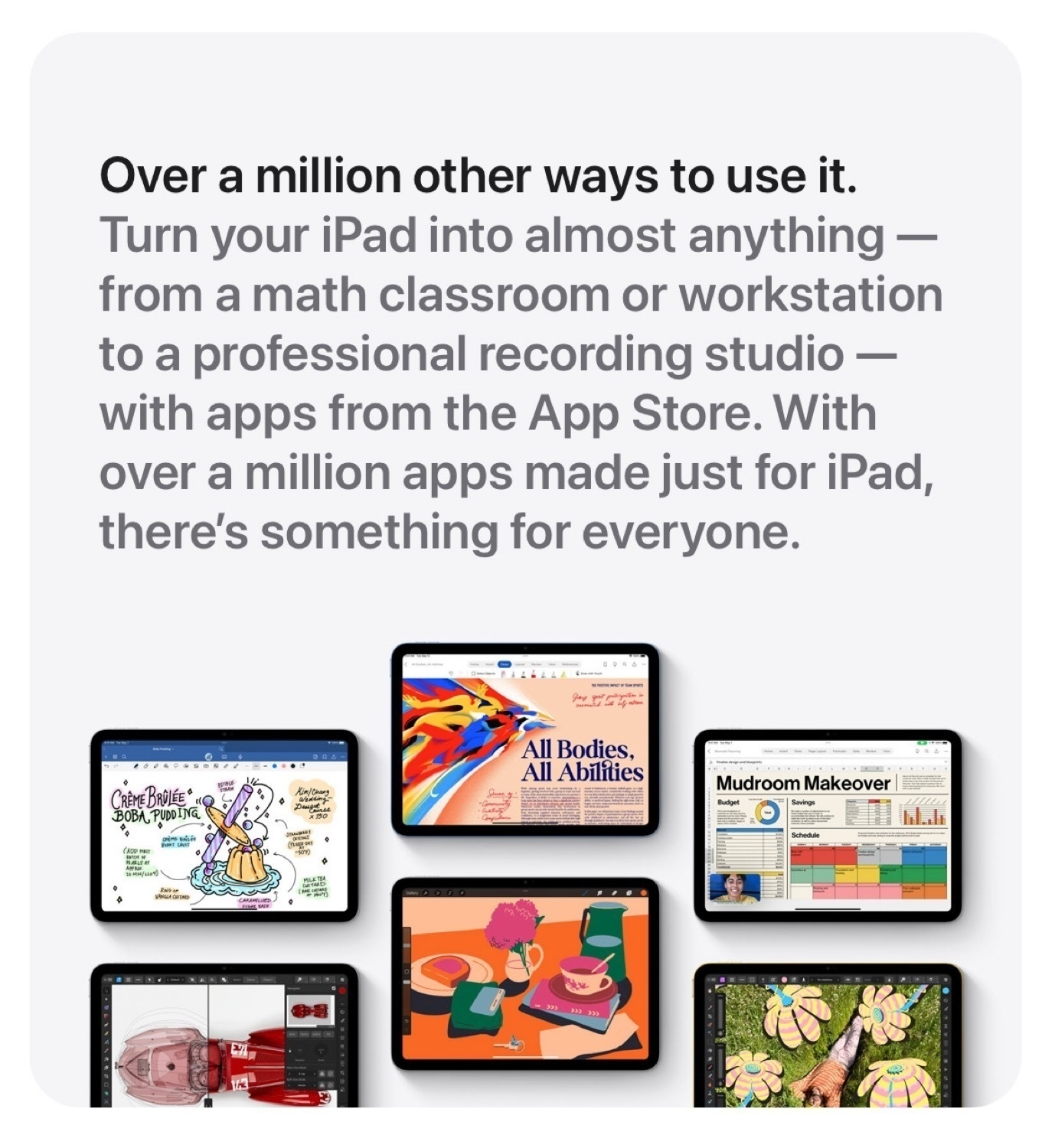
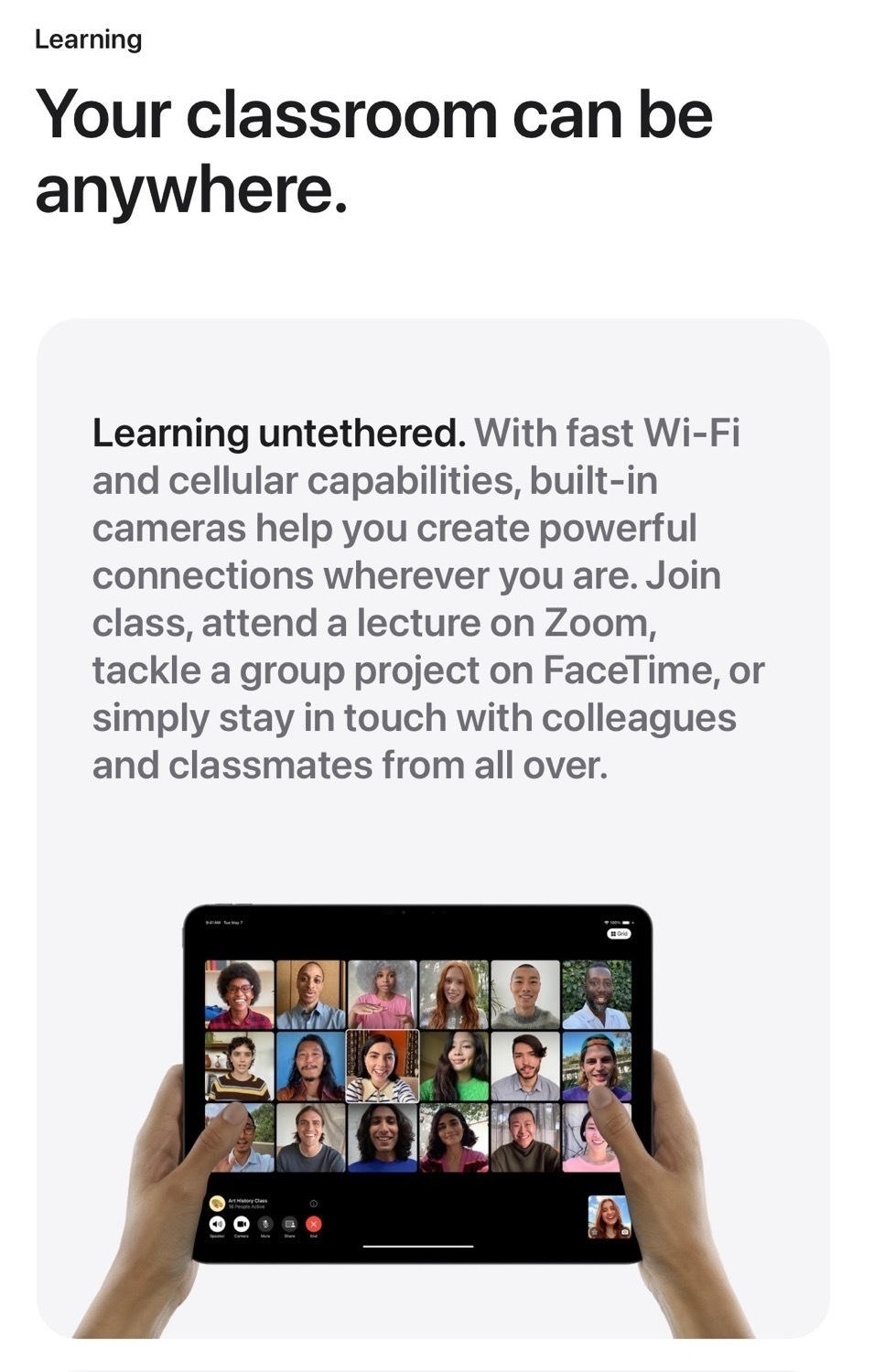
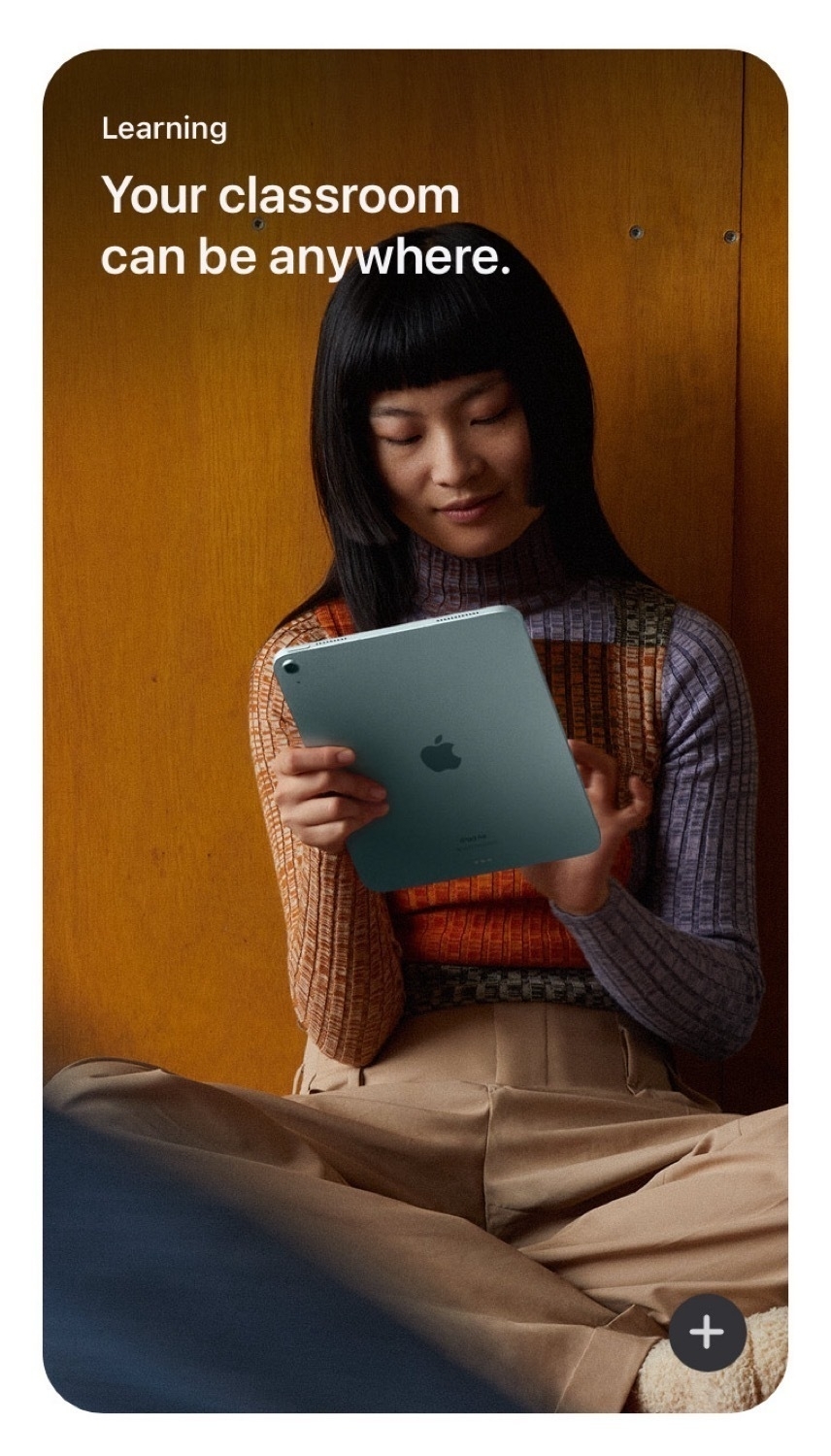
In conclusion Gray writes:
Apple is an at an impasse. It can continue iPadOS and the users who know it and nothing else will continue to love it, but reviewers and those who work in a wider ecosystem of devices will regularly complain. Or, Apple can change iPadOS to be more like a computer and upset the users that are used to the current experience.
No. There is no impasse. Apple will do exactly what it has been doing: it will continue to improve iPadOS year after year. iPadOS will retain its original, easy to use mode for those that need or prefer it. For those that are doing more Apple will continue to increase the capabilities of the advanced modes and features. He's correct that the more Mac using reviewers will continue to complain. They won't ever be happy and I don't think Apple cares much about that as I don't think Apple sees them as the target audience.
But you can be sure that each year the various default apps will continue to be improved and new ones added. Files will be improved. Mail and other apps will eventually get smart folders. Some version of Xcode will come. Safari will be improved. I'd expect that as virtual memory was implemented 2 years ago that background tasks like exporting video will improve. Stage Manager will be improved. Final Cut Pro and Logic Pro 3 will be released next year. The list goes on. There will be no sudden or dramatic changes. Nor would I expect to ever see a touch based Mac. 14 years in, Apple is not going to abandon the course they have set for touch based computing on the iPad.