Computing
- Client sends text and/or photo for the blog.
- I copy it then use Spotlight to open the a Shortcut which opens a text entry field where I paste in the clipboard then hit okay. This runs a second Shortcut which:
- Creates a new html file in the Journal folder with the new post content. It copies that content along with a linked date at the top and combines it all. Opens up the main Journal index html file and I just paste the new entry at the top. All I have to do is upload this html file and the individual post html file. The end result is a blog that follows the usual format of most recent blog post at the top. Each post has a clickable date link to the individual post. The reason for this is I’ve also created an RSS xml file.
- After uploading the two html files I’ll open in Safari to confirm it looks as expected. Click through to the individual blog post page, select the text I want on the RSS feed, then use the Safari share sheet to run the “Selection to RSS” shortcut which opens the RSS file, I paste to the top. Upload to the server and the feed is now updated.
- Easy to change the css if I want to change up the theme. It’s just basic html and css. No mucking about with template system. The link in the above paragraph is literally just another html page on my site placed in its own directory with the individual posts and a folder of images. It could not be simpler or easier.
- Posting, as described above for my client’s website is easy. I’ve actually set-up a slightly different posting process because for my own blog I’d likely do a lot of full-on blog posts like this one. Locally, I’d be writing it in individual Markdown files, using iA Writer to copy as html then running a Shortcut that sends it through a template thet results in the new file and opens up my blog index page where I just paste the dated, linked post to the top. Then upload to the server.
- For the reader the result is obviously a very fast loading page of links. Clicking through to posts is fast.
- All under my control. Just a couple of folders to back-up.
- The most obvious drawback is, as stated above, the huge archive I already have. I don’t see a way to move that over to this system. I could start cross posting everything to this new system and know that going forward I’ve got duplicates. Not sure what use that would be though. It would mean though that going forward I would have my own, up-to-date, completely self-controlled content in place.
- No obvious way to add comments. I’d likely just rely on email.
- It may be easier to surface posts when searching
- It may prove easier, simpler for writing and more conducive to posting longer form posts.
- I have a pretty nice process for posting images in individual posts via the iA Writer app but this relies on each post existing as it's own file.
For the forseable future I’ll still be doing shorter posts here but longer posts have moved to a new hand-rolled labor of love. First post:
I’m not sure how well this will work out, this experimental next phase for my website and blog. This is the first time in a very long time that I’ve decided to return to an entirely manual blog. In a way it feels like returning home. My first websites were built back in the late 90s. Good times! I built Liberated Existence as the online version of our neighborhood resource center in late 1990s Memphis.
A blogging experiment that started with a bang of excitement but ends with a whimper
A story which begins with me excitedly experimenting with building a static blog for a client then dreaming of doing the same for myself only to realize I’m likely stuck.
After finally adding dark mode to my Beardy Guy Creative website a couple weeks ago I suppose my attention shifted to thinking a bit about that site as well as my Beardy Guy Musings blog. I’d previously hosted two blogs on Word Press, one for Beardy Guy Creative that focused on Apple tech and design, the other at beardystarstuff.net was everything else, mostly a mix of personal and thoughts on politics and world events. Fed up with Wordpress I moved beardystarstuff.net to Micro.blog a couple years ago and then merged the remaining tech focused blog into it a year later. I’ve liked having it all simplified in one blog on a service that is mostly reliable. I’ve got the visual character of both pretty well merged with similar logos on both as well as matching colors. All in all, it was a good move and posting to micro.blog has been much easier, more enjoyable.
So why am I experimenting with anything else? More than anything, it comes down to seeking even greater simplicity in the tech I’m using. I’ve used html and css for a very long time in building all of my websites. I started with coding html websites in the late 90s and I still love it. And, following on that, I’m thinking more about greater control of the tech I’m using. More about this further along in this post.
In August 2024 a couple things popped up that gave me a bit of inspiration and led me down a rabbit hole.
First, a client mentioned interest in a redesign of their website and along with it an interest in finally setting up some sort of blog. I’d mentioned it to them a while back as they have never had social media and didn’t want it. They do have a website that we update often and which could do with some sort of blog-like feature as a kind of social feed. As I redesigned the site I began to consider what a simple blog might look like. They don’t want to update it so I’ll be doing that. I’ll be lucky if I can get them to commit to a monthly post which they would send to me via Apple Messages for posting. Even with that kind of infrequent updating, if it becomes something we can stick to perhaps in the future frequency will increase so I wanted a manual update process that would be easy.
Short story long, this led me to create a process using Apple Shortcuts. It goes like this:
The whole process takes a couple minutes and isn’t much more than the time it takes me to post to my blog on micro.blog. I have a variation of the Shortcut that takes a selected image in the Photos app, optimizes and resizes, saves to the appropriate folder and duplicates the above steps to create a stand alone html file, etc. Again I just paste. The only difference is that with a photo post I have the additional temp of uploading the photo to the server.
Creating this blogging system on my client’s website was the first point of inspiration. The other was that I had also spent a few days rediscovering blogs and had begun experimenting with following blogs using Safari’s Tabs feature. That exploration of new-to-me personal sites and blogs got me mulling over my two sites, specifically how I blog and the question, do I want to make any changes?
I’m still mulling it over. I’ve got thousands of posts going back 20 years so I’m likely stuck. I don’t know how I’d go about getting them transitioned over.
If I were starting a blog today I’m fairly certain I would opt out of using a paid blogging service again. Instead I would use the above mentioned system or something very similar to create my own static blog. Now, this may seem silly, but damn, I really like the potential of doing it “manually”. As an experiment I spent a couple days just duplicating a handfull of posts into a new log style list of dated posts using a another Shortcut-based system. It’s easy to write and create new posts. If I wanted to pursue it I’d follow the same step to create an RSS feed. What are the benefits to this? Drawbacks?
Benefits
Drawbacks
Why bother with any of this if I’m happy with my current arrangement? Well, it started as a bit of fun and curiosity. But there’s a bit of a nag in my mind about hosting at micro.blog. It’s an excellent service at a great price. It has built in ActivityPub support though given its limited implementation I can’t really rely on it so it is of questionable use for me. But more than anything, it means my 20+ year archive is sort of stuck. Yes, it’s possible to export and import it into another service. But the point is that I’m still reliant on a service of some sort to export-import to host my website which, when exported is a folder containing thousands of nested folders arranged by date: Year>Month>Day. Yes, each post is easily readable as a standalone markdown file which is great but I wouldn’t know how to put it to use.
Edit!! Very much my bad. I’m not stuck. As n3verm0re@mastodon.social pointed out, there is a real way forward for me. I went back into the export options that are available. I’d done an export last year that resulted in markdown files but I had not gone back recently to take a closer look to see if there were other export options. The option to export static html is right there and very obvious! Egg on my face for not taking a closer look.
So now that I have a way forward I have to decide if I actually want to take it! I think I’ll spend some time working on a local copy then give it more consideration.
I’ve spent the past week experimenting a bit with a more active process of seeking out new blogs and have been pondering writing a post about the process as well how I’m logging discoveries. First though, I’ll share this post because it prompted me to actually start writing the post I’d been thinking about. Discovered via BearBlog’s Discovery page, it was just a brief recounting of several real-life experiences of social discovery that began with this late night encounter on a city street:
you’re not the only weirdo | hanki.dev:
I met most of my friends because I spotted them doing “weird” things. Like lying on the sidewalk at night.
I was walking, spotted a person on the ground in the middle of the city, went up to check if they’re alive. I asked “Hey, are you okay?”.
Dude said “Yeah, I’m great”.
So I asked “Why are you lying on the sidewalk?”.
“I’m stargazing” he said.
It was a simple, sweet post and I loved every word.
Blogs, not people
I’ll start by noting something really obvious which is that micro.blog, Mastodon and all social media have timelines of posts that begin with an avatar and username. It’s a seemingly small thing really, but it immediately sets the feel of the timeline to “social media feed”. It’s a sharp contrast to a blogroll or a postroll which is just the title of blogs or longer form posts.
One is an immediate, steady inundation of photos, ideas, opinions, etc where I am encouraged to just scroll and scroll and scroll. It’s like a conveyor belt. Even the non-algorithm timelines like Mastodon and micro.blog are still timelines built for scrolling through short posts.
The other is just a list of links on a page. When I click a link of an interesting title I’m taken off to an entirely different page with its own character, design, text and/or images. I’ve reached a destination. A may just read one post or I may spend hours exploring an archive of posts.
I decided to shift away from the never ending stream of conversations within the homogeneous visual feeds and, instead, to hop from blog to blog, enjoying the diversity of authors and visual presentations of pages. I’ve reduced my time on my micro.blog and Mastodon, instead using the above mentioned Discovery page on BearBlog and The Blogroll Club. First, a note of appreciation for BearBlog’s Discovery page. It’s a vast improvement over micro.blog’s poor attempt. The BearBlog Discovery page has three options: Trending, Most Recent and Search.
Trending is based upon an algorithm that uses a mix of time since post and upvote/appreciate button at the bottom of every BearBlog post. The algorithm/formula is explained at the bottom of the Discovery page, not that I understand it. It seems anyone (with or without an account) can tap upvote button on a post. In other words, it’s curated by everyone rather than the 1 person curation of micro.blog. The human curation of the micro.blog Discovery feed is touted as a positive feature but no, it just means that the feed is updated infrequently and reflects the biases of one person’s preferences. It’s truly a terrible implementation.
The “Most Recent” feed is self explanatory and I’ve had a good experience with that as well. Search of BearBlogs provides far more and better results than search in the micro.blog discovery feed which is so incomplete as to be functionally useless in terms of finding posts by keyword content.
Curating
As I’m finding blogs I tend to want to do something with those that I really like. In the past I would have likely added a blog to my RSS reader but I’ve found that doesn’t work well for me. I tend to use RSS for higher volume news sites and I’ve found that blogs get lost in it. For a long time I thought I could manage by having a folder for blog feeds but I use an RSS reader to skim news headlines. It’s a different mental mode for me. RSS isn’t about taking the time to enjoy the personality of a blog, it’s about getting the news of the day from larger sites with a variety of professional journalists.
For the moment my new process for curating blogs of interest is simple and relies on Safari’s tab groups which feel a bit more dynamic than a folder of bookmarks would. Once I’ve clicked through to a blog I’ll explore and read. If it’s a blog I want to return to and/or add to my blogroll I’ll pop it into the Blog Tab Group. Unlike RSS or a social timeline the point here is to go slow. It’s like a visit to a new acquaintance’s home or garden, there’s no rush, no commitment.
Discovery and Communities
In addition to the BearBlog Discovery page I’m also keeping a tab open for The Blogroll Club and iWebThings Hub. This little bit of exploration reminds me of my daily blog explorations in the early 2000’s. It’s obvious after these past few days that my habit of reading the Mastodon and Micro.blog timelines has been far too limiting. Also, perhaps worth noting is the different personality or culture of different blog communities. For example, after a few days browsing the BearBlog directory I’m noting that blogs there tend to be very personal, long form posts with few photos. Almost no short posts which tend to dominate micro.blog. I’ve yet to browse through Scribbles but I’m going to guess it will likely mirror micro.blog as it’s timeline seems to mirror the same design. Just a quick glance this morning and I doubt I’ll visit again. The discovery page is just one page with a limited number of posts from a small group of users. Pika doesn’t have a discovery page that I see. Write.as has a discovery page that seems useful. I’ve not spent much time there yet so I can’t say much about what’s being shared or the community, but visually, well, it’s very plain. It seems to be that the design is very much meant to mimic a piece of paper.
So it would seem that the various hosting services are also, to some degree, forming “communities” by which I mean certain shared design and content traits within their network. I’m hoping to spend a good bit of my time the next few weeks diving deeper into the process of exploration. I can see that Bear.blog makes it fairly easy and I suspect that I’ll enjoy that space more than the others. But I’m also curious about what other communities or networks I might find.
Morning porch time. Unconventional use of the Logitech Combo Touch Keyboard with back kickstand resting on the keyboard as a stand. Easily balanced with weight on the pillow. Perfect for reading, screen at eye level. If I want to type, it only takes a second to attach. iPad modularity for the win.


Love this post and the whole site. So personal and cozy. TheSmallWay.txt | the library of alexandra
i like “the small way;” it fosters my need and desire to contribute and grow the personal web. i want more people to understand that interacting with other websites doesn’t have to be based on comments or reactions or likes. i like showing folks how to trade pixels with one another, how web cliques work. your website can be a slice of your personality, what you do, what you value about yourself and life in general.
Tiny Life Journal - As a freelancer with a very minimal, energy constrained lifestyle, I often have days when I’ve got no paid work. It’s not a problem given my careful, restrained expenses. I try to enjoy or otherwise “make good use of that time” though to be honest, sometimes the best use of time is simply to sit on the porch and listen to the birds. I do no harm when I’m sitting on the porch listening to the birds and my cat likes the fact that my lap provides her a nice place to stretch while also listening to the birds.
Then I have days when my mind will focus on a topic or a task and suddenly there is not enough time in that day to get through what it is I suddenly want to do. And so the past couple days I’ve found myself exploring and searching out new-to-me blogs. It’s something I’ve neglected for too long and now that I’m taking more time to look around it’s a bit overwhelming but in a good way. Woot!!
I’m really enjoying Bear Blog’s Discovery Feed! Also, the Blogroll Club blog directory is proving a lot of fun.
Windows open, enjoying cool, fresh morning air and an episode of The Computer Chronicles: The Macintosh Computer on the Internet Archive. 1985 and they already had the Apple Laser Writer on the market and IBM already had a color graphical interface. There’s even a pundit segment with a guy irritatingly predicting (correctly) that Apple would struggle getting into the business world. I was surprised that a visual database, FileVision, already existed. Also, a vector drawing app, GEM Draw, was already available on IBM with a much larger, color screen. GEM was a graphical windowing for the Atari ST computers and was IBM PC compatible.
Neat, Mike Grindle took a bit of inspiration from my MPU post on OBTF and fit it into his own workflow.
I enjoyed reading this post by Apple Annie, a reflection on how she uses Mastodon and her difficulties with Micro.blog:
Micro.blog’s community approach is still a struggle for me. As I built my little communities across Mastodon instances I relied on the Local timelines of many instances to get a feel for their users and core conversations.
Reading this I realized that the micro.blog community timeline is just an overly restricted, locked-down and frustrating alternative to the more open experince of a Mastodon instance. I’ve been struggling for awhile to find “my people” on Micro.blog. The best solution is to stop struggling and follow and interact from my social.coop Mastodon account instead. And I follow most of those folks via RSS as well.
Annie describes this experience very well:
I also relied heavily on perusing follower lists of people I found interesting in order to find other interesting accounts to follow. Neither of those things are easy to accomplish on Micro.blog. There is no Local timeline, there is a hand-curated Discover timeline at the whims of one or more people’s preferences, inherent biases (whether conscious or not), and the rules set out by Micro.blog.
Yep. I’m not going to work around Manton’s choices to make discovery here more difficult. What he calls curation I call hostile.
We can search using the Discover timeline and search by emoji (the equivalent of hashtags) but even I find myself not using these emoji with my own content so I’m not sure others are using it with theirs. Finding my community on Micro.blog has been tedious! I sometimes feel I only go there to talk to myself by way of posting to my blog.
Yep. And sidenote. This morning as I browse my list of micro.blog folk via Mastodon that liking their posts is like pointless. I know that because I’m aware of Manton’s choice to not allow likes to display or even quietly notify users. But it irks me to no end that Mastodon users that might follow micro.blog accounts are unaware that their likes are not communicated in any way. It’s one person trying to offer something to another, just a friendly nod, and they have no way of knowing that it will not be received. It just seems like a hostile action, an interruption of communication. It’s a little thing but it pisses me off.
Yesterday Manton shared a recent post by Manuel Moreale The web is not dying – Manu:
Let’s imagine we ban TikTok. And Facebook. And Instagram. And Threads. And all the other huge platforms. There would still be one global town square left. It’s called the web. The web itself IS the global town square.
That’s all well and good BUT while many of us love blogs and a more open web what about the people who rely upon TikTok and the corporate social media? I’m not one of them. I left FB years ago and stopped using Instagram several years ago. I don’t use TikTok. But the world is bigger than me.
I think we should be careful in our idealistic statements about the open web, the small web, etc. The corporate web, for all its many downsides, still serves billions of people that are not us. While it’s full of misinformation, TikTok is being used by a whole generation to keep up on current events. And let’s be honest, if our concern is misinformation and bias, those can be found on the social media owned by US companies like Facebook, Instagram and Xitter. Not to mention that the corporate news sites: Fox News, CNN, MSNBC all have their own bias and agenda which translates into what and how “news” is presented.
Another quote from Moreale’s post:
Sure, it’s a lot harder to reach a million people if you have to start from your own little corner of the web. But you know what? Tough shit.
That statement comes from a position of priviledge. The small indy web is largely dominated by white, middle class straight men and good for them that they have their place on the internet. Meanwhile TikTok and the corporate social media is far more diverse because it’s more accessible and that’s important to remember.
TikTok is not just funny memes and entertainment. Its users are sharing current events often as they unfold, often the news ignored by corporate media because it’s not the “News that’s Fit to Print”. Just one of many, Code Pink who have been covering the movement to protest Israel’s ongoing genocide in Gaza, shared this post from outside the White House Correspondents' Dinner:
Watch on TikTok
For all of their problems, TikTok and other corporate social media have been especially important in social justice struggles. From MeToo to Black Lives Matter to any other important movements in the US or internationally, this isn’t something the small indy web can do yet.
I’m all for growing the Indy web but let’s remember how everyone else who is not us is using the web. Grow your awareness beyond yourself enough to know that sites like TikTok are not just being used for trivial attempts at viral humor but that they are being used in meaningful ways by people who have less priviledge than you.
Is text editing on the iPad a problem?
Posting on Mastodon Scott Jenson suggested that text editing on the iPad is “tedious”. My initial reaction was, no, it’s not. I read through the thread and I think it speaks more to his lack of experience with the iPad. From his various posts it would seem he decided to jump into one of those “can the iPad be my computer stunts” and bumped into a variety of bugs and differences he didn’t like. Now, I can’t speak to the bugs as I’ve found the iPad with keyboard/trackpad to be rock solid for years.
I hopped over to his very in depth blog post. He makes some great points there in regards to touch-based editing of text but it seems to be oriented towards phone-based editing.
I’ve been coding and writing with a variety hardware keyboards and text editors on the iPad for years, have I just adapted to a poor experience? Is text editing that much better an a Mac? I don’t think so but I’ll get back to that comparison in a bit.
A quick follow-up to my post earlier this morning about blogging from my OBTF. One issue I mentioned as a possible friction point was posts containing images. I solved it easily with a Shortcut that I’ll use for every post regardless of whether they contain images. It’s a simple Shortcut that shares the text as an individual file in Obsidian. This allows for the same, easy posting from iA Writer when I’ve got images in a post. I’ll go ahead and do this for every post as it will continue adding those individual files to the blog posts folder in Obsidian. If I decide in the future not to blog from OBTF all of my posts are still intact as individual files. I’ve also set the Shortcut to copy the post text and open a new post on the Micro.blog website. If you’re an Apple user and you’re not using Shortcuts you’re missing out!
Nerd Note! In early February I decided to experiment with using OBTF (One Big Text File) instead of individual files for daily notes and thus far I really prefer it. I decided tonight to add to this experiment. Instead of individual blog posts residing in their own text files in a folder as I've been doing for a very long time I'm curious if they can be added to the OBTF? Would such a file be too cumbersome to edit or navigate? What about finding posts? Why even try Such a thing? What's the problem of individual files for blog posts?
It takes a certain amount of effort to deal with individual files and I often publish several posts a day usually as link blog style short posts. I use a shortcut to send markdown of highlighted text and the url from Safari to Obsidian. Then I add any comment I want to add and publish straight from Obsidian using the micro.blog publish plugin. It works very well.
Each post/file has YAML meta data to aid in searching via tags in Obsidan or I can search by keyword. Either way I get a list of files. I don't necessarily need to search often but when I do it's clunky. The search results don't indicate much beyond the file name and tags searched. Clicking through search results file-by-file is a bit cumbersome. It works, but it takes awhile.
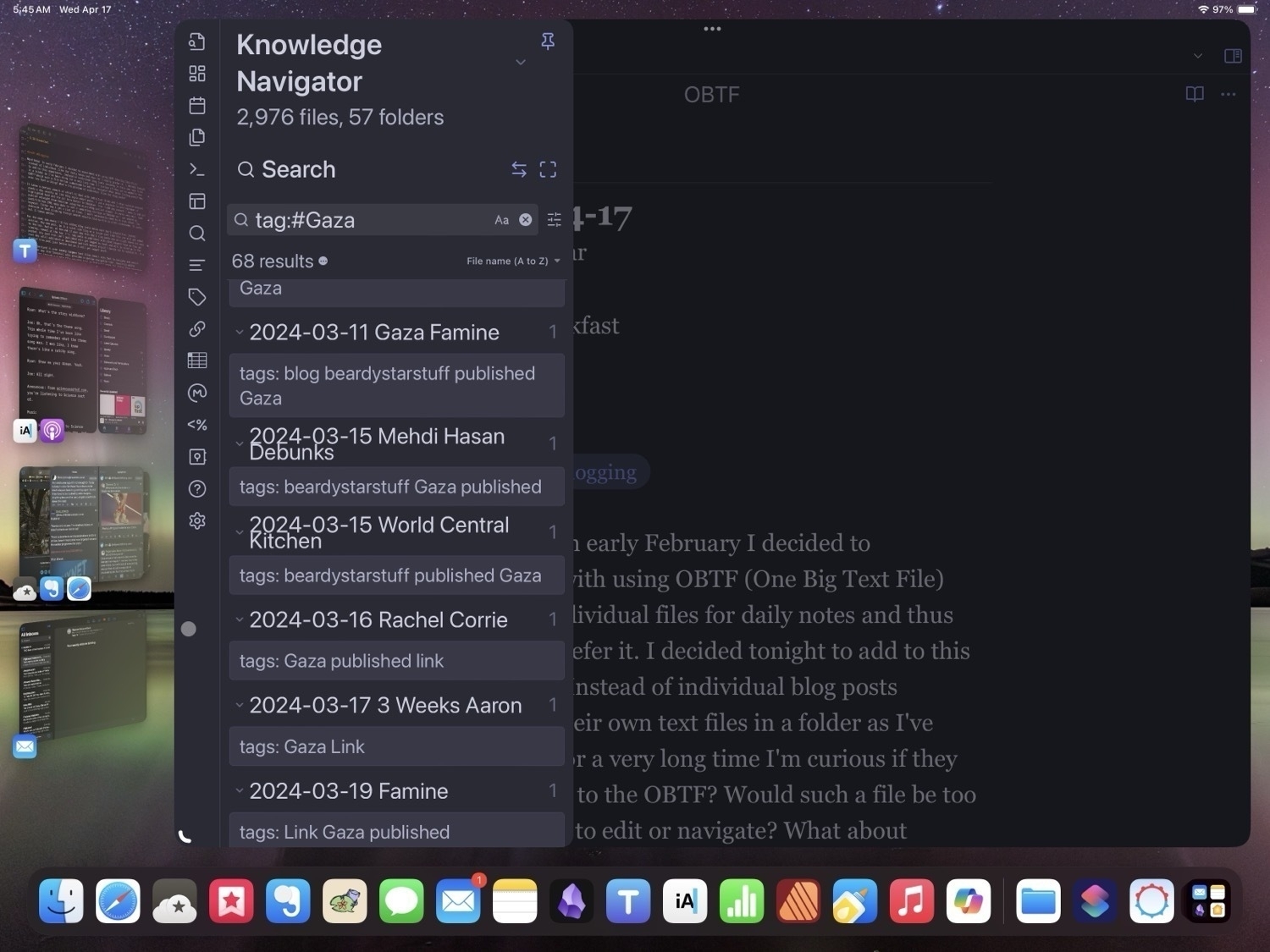
For the next few weeks I'll try adding blog posts below each day's interstitial journal entries. Any new post, be it a quick link blog or a longer post like this one will get added to the top. And so, at the end of each day that day's blog posts are grouped for easy viewing, newest at the top. I'll tag posts as published with other keyword tags as they get posted. Any post that isn't published will get tagged as draft and will be moved up to the next day until published or abandoned and left behind should I decide not to publish it. I've started this post just before bed so it will get tagged draft and moved up in the morning before I finish it off.
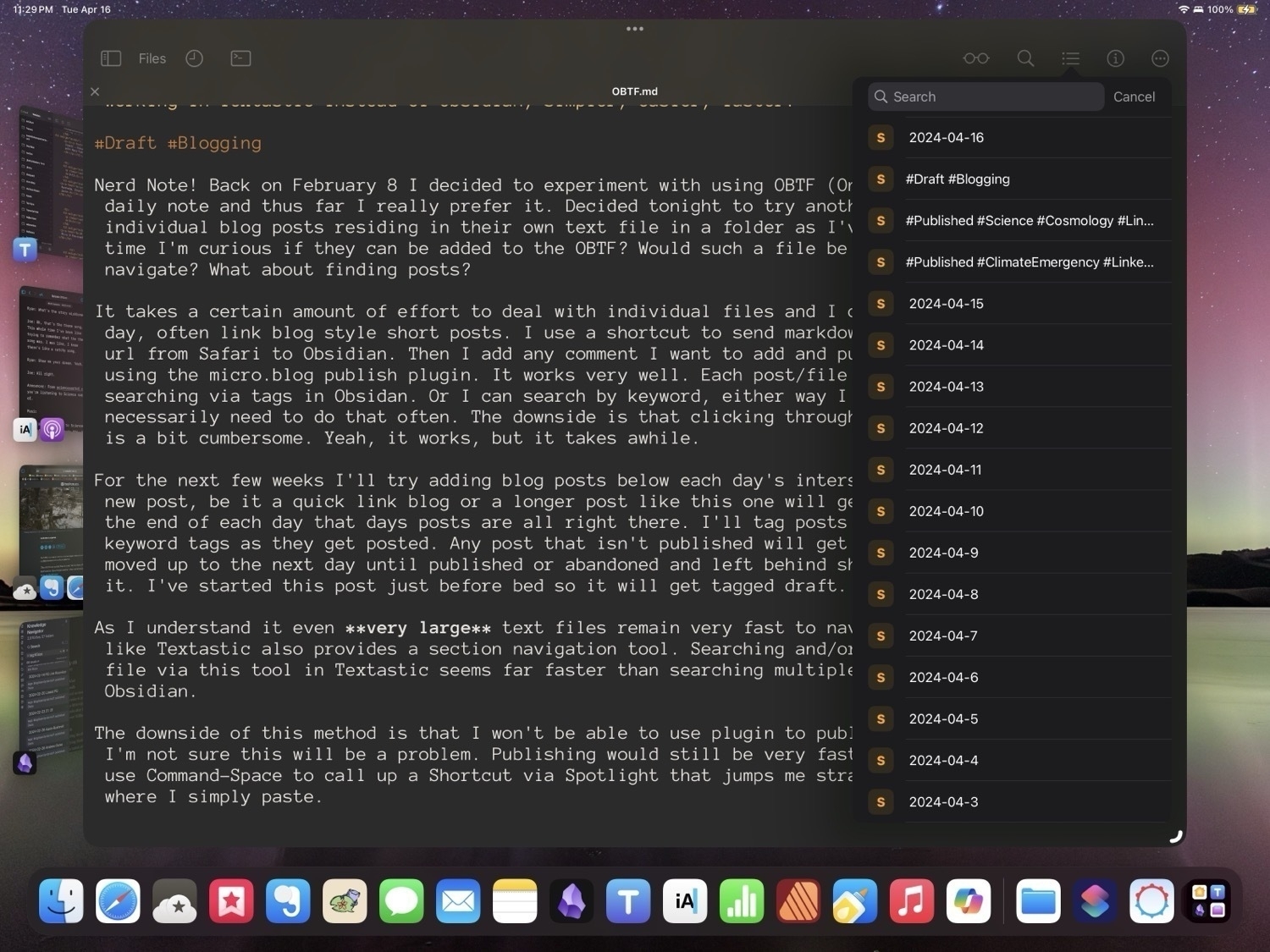
From what I've read even very large text files remain very fast to navigate and search. Using an app like Textastic also provides a section navigation tool. Searching and/or navigating through a single file via this tool in Textastic seems far faster than searching multiple files in a folder in Obsidian.
One potential downside of this method is that I won't be able to use plugin to publish from Obsidian but I'm not sure this will be a significant problem. Publishing will still be very fast. Select the post, copy then use Command-Space to call up a Shortcut via Spotlight that jumps me straight to a new post in Safari where I simply paste. It may actually be easier to post as I usually have to confirm character count which is best done on the micro.blog post composer on the web. By going straight there with a post I'm skipping a step.
Reasons for experiment:
Potential problems:
Obsidian and Interstitial Journaling
It’s only been a couple weeks since I decided to give Obsidian yet another try and yes, this is going to work out. I’m so glad I decided to give it a try again. A few brief thoughts too about interstitial journaling.
First, my primary use of any markdown/text app is for writing blog posts. In this regard Obsidian is generally on par with any other markdown editor and so it’s easy to just copy my archive over. That’s the beauty of working from folders of files. I duplicated and tweaked my previous Shortcuts for quickly creating new posts from the Home Screen or for link blogging from a web page that now save to my Obsidian folders.
As for journaling, I’ve only ever been irregular at that effort. Obsidian has the daily note feature to help the process along so I took a look at various templates in the hopes that perhaps I’d find one that might help in the process. After a few days I found it wasn’t quite what I wanted. As I browsed around I hit upon “interstitial journaling”. My first thought was, no, not for me.
If you’re not familiar, the basic concept is to just record a timestamped entry when you’re between tasks. Note what you’ve finished, what you might work on next or if you’re taking a break. A sort of running commentary on the day but geared towards productivity. But I wasn’t looking for a productivity hack or anything focused on that. I tend to do fine getting work tasks done without any additional tools or apps. I’d rather my journaling be a bit more open. But something about frequent, time-stamped writing appealed to me. The structure isn’t topical, it’s not definite or set. I’m viewing it as a tool for simple self awareness and as an opportunity to note thoughts and activities as they seem worth noting.
A week in and I have to say that I’m really digging it. I set aside any desire to focus on some sort of constant productivity/task journal and have simply used it to check in. The time stamping pulls me in, I honestly don’t know why. But I do know that I’m writing more as a result. Also worth mentioning, there’s a behavioral phenomena called the Hawthorne effect that several folks have mentioned. The idea being that people “modify an aspect of their behavior in response to their awareness of being observed.” The idea in relation to interstitial journaling is that as one starts paying attention to the moments of a day with the added intent of recording those moments, a kind of self awareness sets in.
I suppose in a round-about way I am, in fact, being more “productive” but frankly, I’m just not fond of all of the nerd focus on productivity. I’d much rather think of it in terms of cultivating self awareness. Regardless of the framing, I’m finding it enjoyable and useful. And, unexpectedly, I feel like my days are longer and almost more meaningful as a result of the increased focus on my daily activity.
It’s worth noting, that most of what I’m doing with Obsidian I could have accomplished with iA Writer or other markdown editor. It’s a strange thing really but it’s a fairly small design detail that partly served to prompt my look back to Obsidian. I wanted to be able to more easily navigate and see all my files in folders at the same time. Most markdown editors have a sidebar file browser that functions as a singular column list of files. It makes for a lot of clicking or tapping to navigate. Obsidian offers disclosure triangles and it just feels easier and faster to view the contents of multiple folders at once.
That said, Obsidian is extendable via plugins so it does actually do quite a lot beyond a standard text editor. But out of the box it can be used in a more standard way. As I poke and prod I expect I’ll share a bit about some of the more advanced features.
I Recently started up a little social sharing experiment using Apple's Freeform app in which Jacob pointed out an interesting use of Muse by Avancee Agency. I really like the idea of processing links of interest using Freeform in the same way. Maybe do a weekly screenshot blog post.
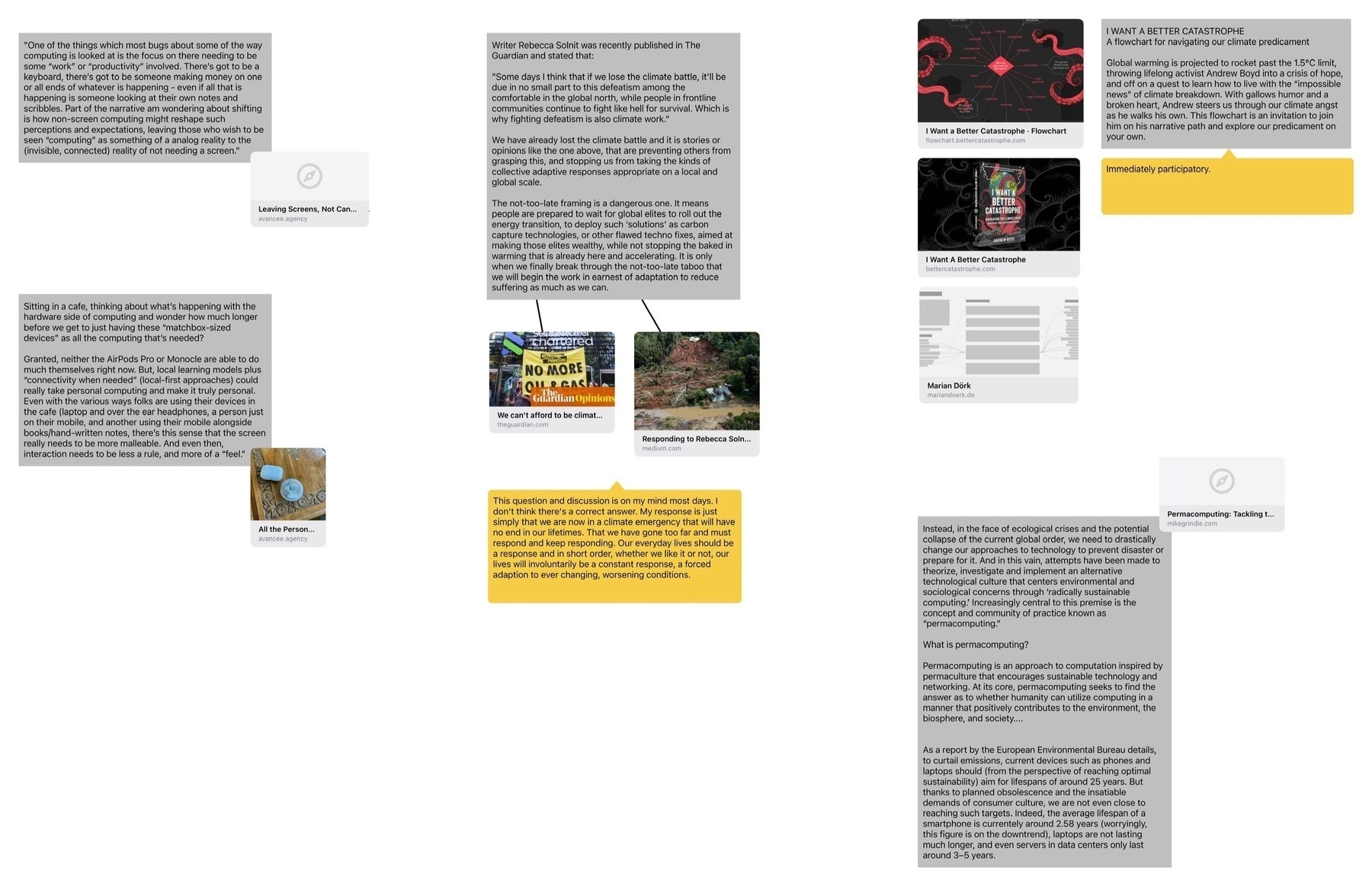
Manufacturing new computer hardware requires lots of energy and resources, not to mention the creation of undesirable byproducts. The production of one of the most vital components of computers, microchips, is especially resource-intensive. As a result, according to permacomputing principles, they should be treated as precious resources — because they are — and their lifespans maximized. They would not be reduced back to raw materials until absolutely necessary.
Yahoo?!?
I’ve been avoiding Google search for a few years, using Duck Duck Go instead. Tried Bing but the website is yuck. Safari provides Yahoo as a choice for built in search. I thought, why not?
Only been a couple days but I am really impressed. Way better than expected and my new default.
McNamara calls this device the “Mythic I.” It’s a sweeping, curved object that starts with a leather palm rest before sloping sharply upward like dunes on a beach, then gently cresting down again in the back.
Oh my. This is a beautiful computer. Aesthetically but also the focused use is a sharp turn from the omnipresent, mobile computing devices that can be taken anywhere and do anything. Simple, beautiful website too: The Mythic Computer Company.
Mythic Computer is trying to change the PC world one wood computer at a time - The Verge
Love Notes to Newton is a film about what a beloved (but short-lived) pen-based Personal Digital Assistant created by Apple Computer has meant for the people who used it, and the community who adore it.
I never used a Newton but as someone who loves the iPad I really enjoyed this documentary. And have a better sense of the lineage of the iPad as a result. And so much fun to see nerds nerding out about things they love.
Switching from FileMaker to Numbers for Invoicing
I began using FileMaker around 2001. I developed a handful of databases for clients but in recent years I've just been using it for my invoicing system and for personal projects. This past fall it occurred to me that it might be time to move on. I was thinking in terms of future updates, cost, simplicity and easier access to data from multiple devices. So I started looking around at possible small database apps as well as the possibility of using Apple's Numbers app.
I've been a long-time user of Apple's iWork apps and honestly, I love them. Pages is the one I've used the most but I've also spent a good bit of time in Numbers and have really enjoyed using it. Could Numbers replace FileMaker for my invoicing? It's not something I'd ever considered as FileMaker is ideally suited to this purpose and my FileMaker invoicing is a database I've been using and evolving for over a 15 years. It's perfect for me and works well on my iPad with FileMaker Go. Why in the world would I ever switch to Numbers? It's not really the best app for this kind of task.
FileMaker, while a fantastic app, is really more than I need. It's expensive (for what I do with it) and new versions of the desktop development versions as well as mobile versions are released fairly often. But I don't actively work on FileMaker projects for clients these days and my only use in-house use is invoicing. And while my slightly out-of-date versions of the mobile and Mac apps get the job done I don't know when they won't be supported on my devices in the future. Even now, I've recently switched to the M1 Mac Mini and I'm not sure the version I have will run natively. I haven't even installed it on the new Mac. I have not opened it on the 2012 Mac Mini in a year or so. On the iPad, where I use it the most, I'm at least one version behind. Various reviews of the most recent version of FileMaker Go for iPad indicate that it's buggy so I'm not interested in updating.
Not only is there the cost factor, there's also the simple fact that I don't need the growing power and complexity of FileMaker. My invoicing needs are fairly minimal and in recent years it's largely remained the same with the exception of a few visual design changes I made a couple of years ago. With FileMaker, a database, especially a multi-table database, can begin to feel like an app in and of itself. Thanks to the power and flexibility of FileMaker, it really is an app to develop systems that begin to resemble applications themselves with a multitude of layouts and interfaces.
I briefly considered a few database options such as Airtable and Tap Forms but decided to try Numbers first. My reasoning was that Numbers likely has a stable development future and comes free with every Apple device. It's an app I'm familiar with and, though a spreadsheet application rather than a database app, I expected it would be enough for my needs.
Simplicity in use is another aspect of what I was considering in this move. With a switch to Numbers I am getting seamless sync between devices. With FileMaker I was using FileMaker Go on the iPad most of the time and just copying that over to the Mac as a back-up or to make changes to the design of the database where the Mac is a requirement. iCloud makes copying unnecessary and all changes can be done on the iPad, Mac or iPhone for that matter.
So, with the intent of exploring Numbers as an alternative to FMP for invoicing I began to tinker. My first effort resulted in a sort of dashboard file with two tables. One table was to record line items date, client, description and time worked. The second sheet would be an overview of invoices with totals and paid status. Then, each client would then get their own, separate Numbers file, each new invoice would just be a new sheet with the date for that invoice. So, I'd have an Invoices folder with Invoice Dashboard.numbers and then ClientName.numbers for each clients invoices. When it was time to send an invoice I'd do a quick filter for client name to get all of the unpaid time slips for that client, copy the rows then paste into a duplicated invoice sheet for that client. One benefit to this would be that if, at any point, I wanted to have a quick view of a particular client's invoices they would all be accessible in that one file, organized by date in individual sheets.
I think the above method would have worked fine but before I could really test it I came across a macmost.com tutorial on creating a single file numbers invoice and that seemed a better way to go. I downloaded the sample file and began making a few customizations. I concluded this method would be a better solution. It consists of three sheets, each with it's own table. The first sheet is for adding clients and their contact info. The second is for line items/consultations, I just add the client ID then the date, description, rate time. The third sheet is the invoice. After watching the video a couple times I think I have a pretty good idea about how some of the more complex features work and I see the logic of setting it up this way. With this method the "Invoice" sheet is an invoice template that uses the Lookup function and present the data for the client ID number provided. All of the associated/related line items for that client that are not marked with a paid date will appear in the invoice. Then I just export the invoice as a pdf to email. Once an invoice is paid the date is added to the paid cell for each of the line items in that sheet.
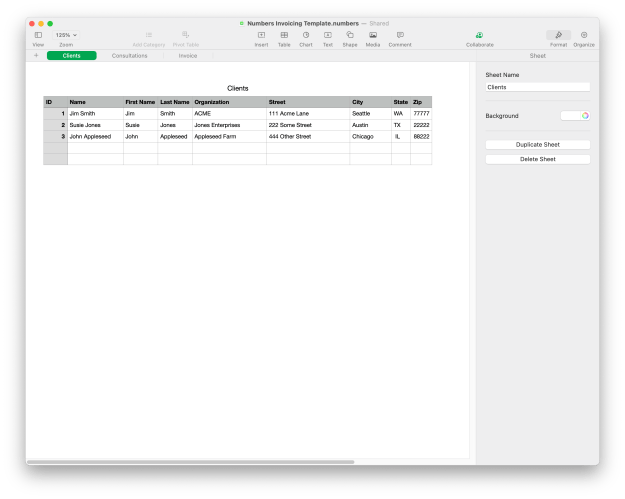
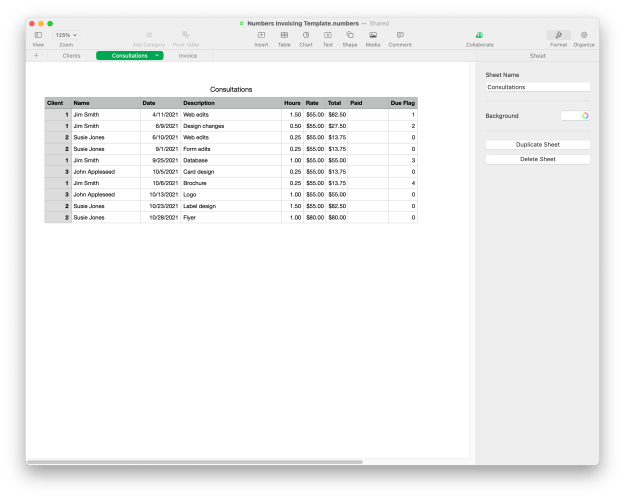
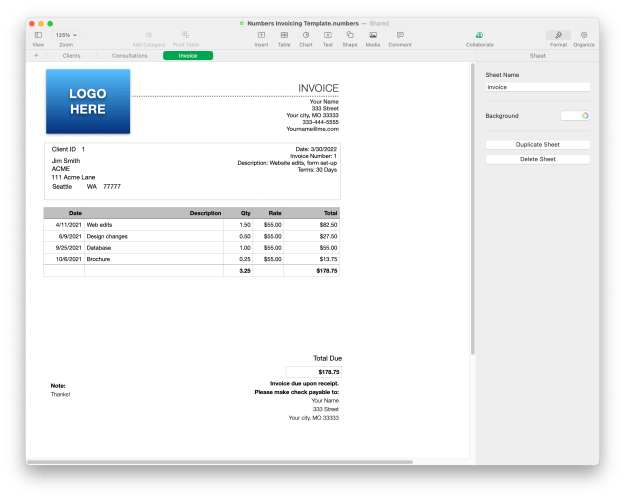
After four months of use I think this will work well as a long-term replacement for FileMaker.
--
As a follow-up, part two of this story, a couple of months after I transitioned to this new system, one of my website/design clients asked me for advice on setting up a system for tracking/creating invoices and various other bits of data for his retreat which provides courses, lodging, etc. I'd just assumed he had a proper system in place as he's been running his business for 20ish years. No, not so much. He's gotten by with a patchwork reservation/invoicing system but concluded that it was more work than it needed to be. We went over the various options and I explained my recent transition from FileMaker to Numbers.
Within a day or two I further modified my invoice system with new features and sheets to cover his more complicated needs. What I've learned is that Numbers is far more capable than I ever realized. Over several years of casual use I'd gotten a lot out of it but I knew I was just scratching the surface of what could be done with this app and now I've gotten yet another glimpse of what's possible.
Obviously, Numbers is not FileMaker Pro, it's not a relational database and there are limits. But I find it is very enjoyable to use, fairly easy to learn as I go