Experimenting with a 15" monitor as my display while cleaning up a transcript for our local library oral history project. Watching MacBreak Weekly on the iPad off to the side.
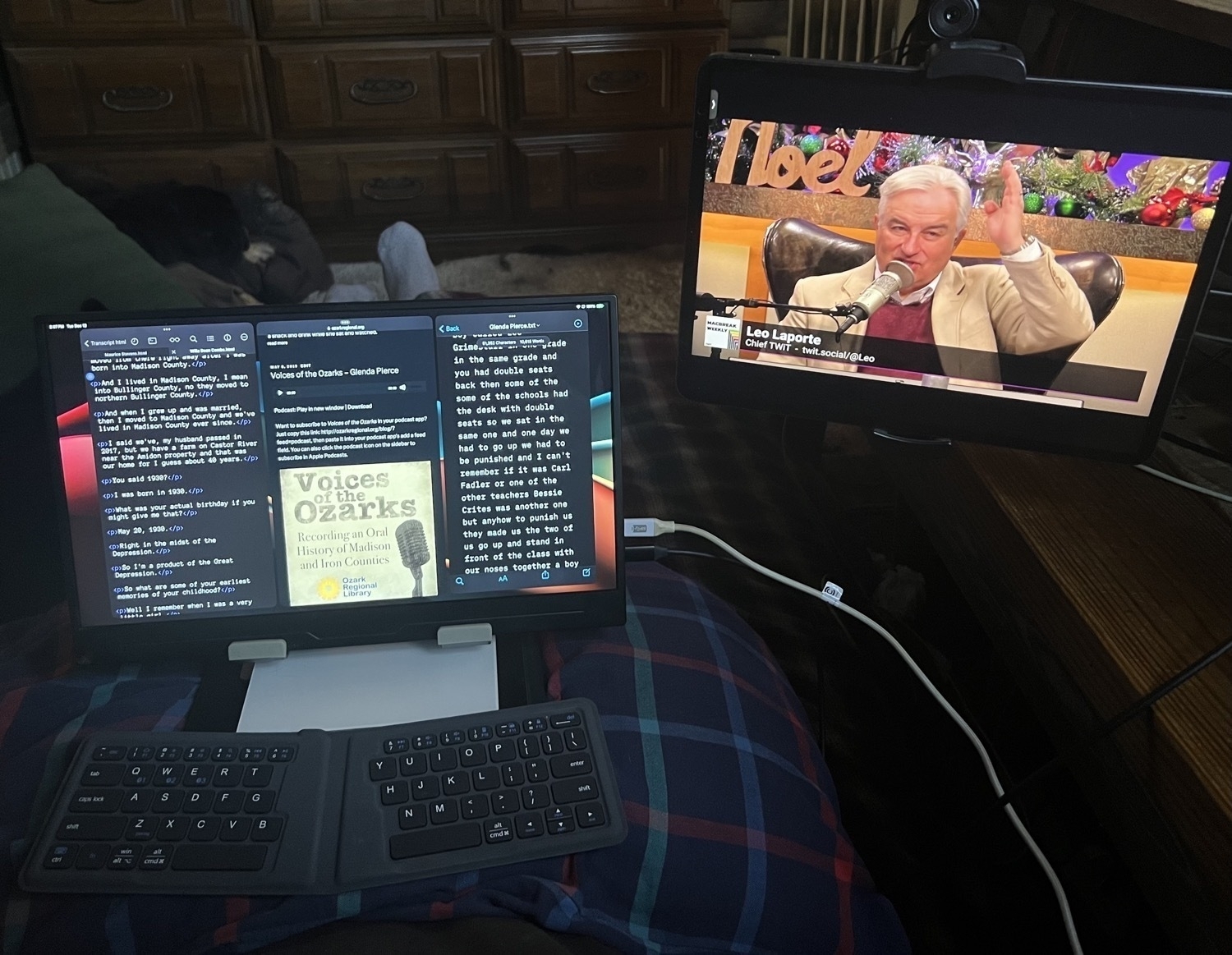
Republicans on Capitol Hill have vastly downplayed the importance of former President Donald Trump twice stating in the past week that he wants dictatorial powers on the first day of his next term in office, should he win the 2024 presidential election.
Republicans Are Defending Trump’s “Dictator” Comments, Calling It Entertainment | Truthout
If you’re concerned about energy and climate this is a fantastic podcast and this episode in particular is worth a listen.
With so many moving pieces, how can we begin to create a coherent story of the world around us and - even more difficult - start preparing responses to coming challenges? What should individuals aware of these converging crises be thinking about in order to prepare themselves, their families, and their communities for a materially smaller future?
When most people in the US need to go somewhere, they reach for their car keys. There are plenty of reasons for this: driving is easy, it’s comfortable, and it requires very little preparation. But also, it’s hard to do anything else, and maybe the hardest of those hard things is cycling.
But plenty of people do it anyway. Whether by choice or because it’s their only option, millions of Americans bike to get where they’re going…
A Day in the Life of Working with an iPad
I've had a few interesting workdays recently that I thought would be worth sharing in terms of highlighting what's possible with an iPad. Before I dig in, I'll mention that I use the 12.9" M1 iPad Pro with 8GB of memory. For me the largest screen is absolutely necessary for more complicated tasks. Even the 13" (I'm just going to refer to it as 13") sometimes feels too small at which point I now have the option of connecting to an additional screen.
I mention this in part because lately there's speculation about the 2024 iPads and along with that quite a few folks have shared that they are still happy with their 2018 iPad Pro because it's all they've needed. Sometimes these sorts of statements are praise of how long the iPad hardware lasts which I agree with and am happy about. These devices are resource intensive and should be used as long as possible.
Some posts have a different tone which implies that iPadOS is too limited so they haven't bothered updating because it's not a device they rely upon or need. This post is, in part, to highlight what the M1 or M2 models are capable of with the additional memory and iPadOS 17.
Here's the run-down on the previous five days' work and how I got it done with the iPad. The overview:
- Monday - A client needed a questionnaire laid out in a 2 page spread that would fit in a larger document.
- Tuesday - A different client scheduled their regular quarterly newsletter. Also, Tuesday, I met with the staff of the local library where I volunteer. The agenda was the reboot of our oral history interview series which is published as a podcast but is also being added to a new local history website.
- Wednesday, Thursday and Fridaywere spent doing the work.
Monday's task, the questionnaire, was done by end of day and I used Affinity Publisher. It was a relatively straight forward task that was finished in a couple hours. No big deal.
Tuesday is where it starts to gets more interesting. The day started with the library meeting and then the email from client ready to start their newsletter. The newsletter took priority for the afternoon as it's on a deadline.
The client shares the files via Dropbox, a folder of images and a basic pdf with the text content and any directions. Afternoon spent in Affinity Publisher. I bounce back and forth between Publisher and the pdf document opened in Files to copy paste text. I use Stage Manager with Publisher taking up almost the full screen. Files/PDF is just behind for quick access. I get this done in a few hours hours. Again, a fairly easy to manage task.
Then it's on to the Library project. I use Safari to login to Omeka, the CMS we use for the library's local history website. I've not used it in awhile so I spend an hour reacquainting myself and checking for any changes made by the other user that inputs data.
Before I go any further, a brief description of the Library project because I think it's a cool project worth sharing. In 2019 we recorded and published 19 oral history interviews. I was a co-interviewer. Each interview was 60 to 90 minutes and was recorded on a standard 2018 iPad with a USB mic. I Used Ferrite on my iPad to do light editing to remove audio gaps and added some intro/outro music that I made in Garage Band. I'd then use iA Writer to write an extended synopsis/abbreviated transcript with highlights. The transcript, mp3 and a photo of the interviewee were published to the Library's WordPress blog which was used as the feed for our podcast in Apple's directory. The interviews were paused at the end of 2019. The arrival of Covid in early 2020 put the project on an indefinite hold as the interviews were done in person and the interviewees were primarily elderly, often exceeding 75 years.
In early 2023 the Library decided to resume the project but with the intent of adding new interviews to the Omeka CMS that was set-up to document local history. I did the initial, basic set-up in 2020 but it has largely been unused since. The first task is to add the 2019 interview audio, images, transcripts to this Omeka site. Then to continue adding material, largely consisting of the resumed oral history recordings set to resume in 2024.
I'd initially planned to spend a couple weeks running the audio files through the Aiko app on the iPad to generate the full transcripts and then add these and the audio to the Omeka site.
I started the process on Wednesday afternoon. A 60 minute interview takes 10 to 15 minutes to transcribe into text. I did 9 or so and saved the files to a folder in iA Writer. Then I spent the evening using Safari to create entries for each interview in Omeka, adding an interviewee image, text and mp3 files along with various fields of metadata. It's fairly time consuming as Omeka is designed as a CMS for historical/museum content with each record added along with many potential types of metadata. The CMS works very well in Safari on the iPad though so no problems doing it.
I spent much of Thursday afternoon and evening finishing the task of processing the remaining mp3 files with Aiko then, again, creating entries with corresponding image, text and audio files. Happily way ahead of schedule and I learned more details about using Omeka. The CMS allows for two primary ways to display records to the public: Collections and Exhibits.
I started by adding the individual interviews to a new oral history collection. I could have stopped with that but it's not the most pleasant way to browse content. It's just a list of the individual items, in this case, interview records. Each of those records displays metadata and links to view the txt transcript or an embedded media player to listen to the interview. It's basically an informational, academic database.
The better way to present is via what Omeka calls an exhibit. I spent the remainder of Thursday setting up such an exhibit which begins with an easy to read introduction that links to the individual interviews pages that are designed like a more typical web page. Each page consists of the full transcript with an image of the interviewee and the media player in the top left of each page.
In setting up the first page I found that, not surprisingly, pasting the plain text into the CMS text editor resulted in very unfriendly formatting. Instead I used iA writer to export each plain txt file into html which I saved into a folder in Textastic. I'd open these in Textastic, copy the html then hop over to Safari, create a page for the interview, paste in the html, then attach the associated mp3 and image of the interviewee. Save and move on to the next.
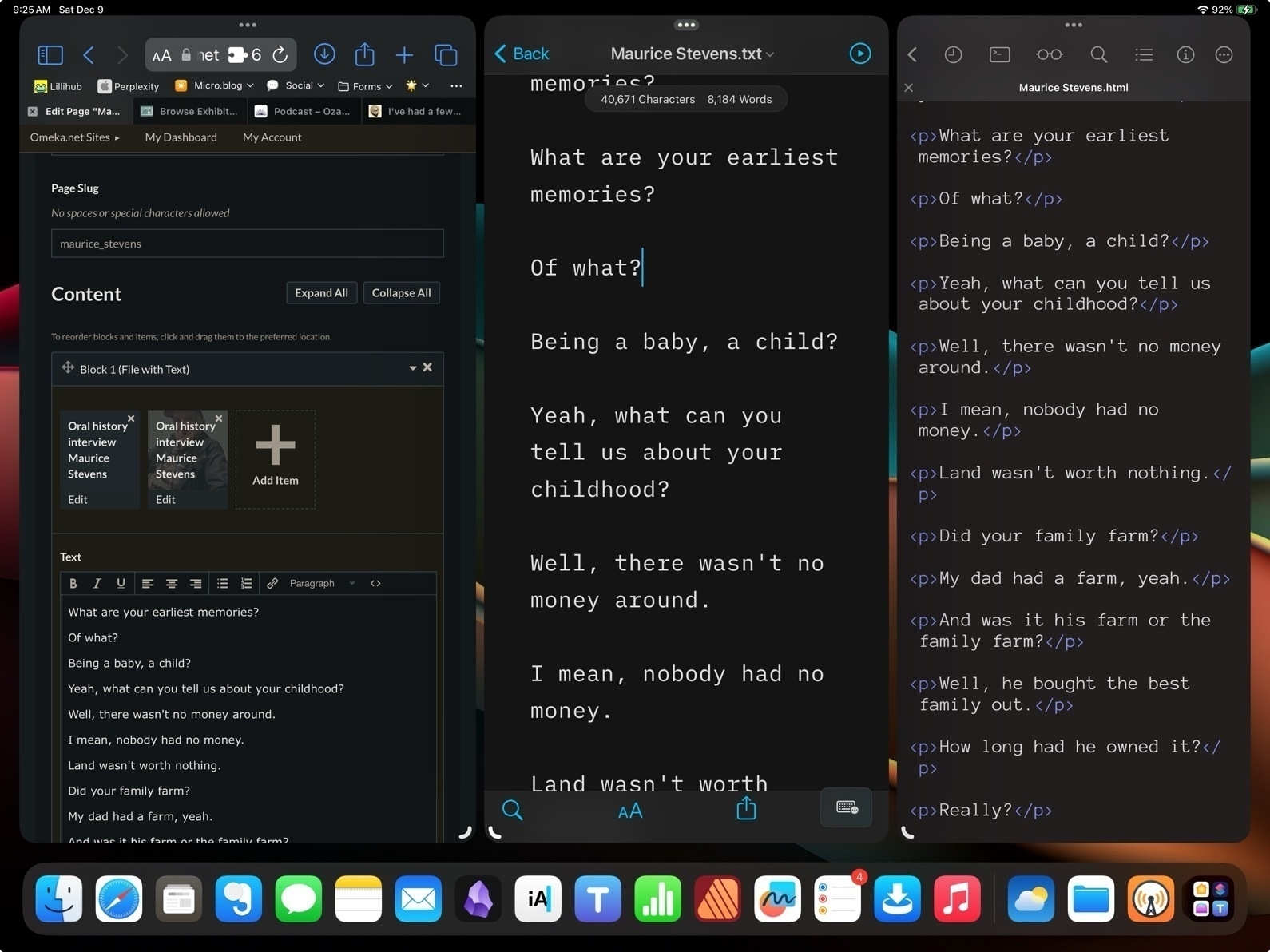
Using Stage Manager on the the 13" iPad it was easy to arrange a Safari window along side of iA Writer and Textastic. This could also be done using Split Screen windows and a slide over but it would feel a bit more cramped with one window covering another.
This is exactly the sort of day-to-day busy work that really is improved with Stage Manager on larger screen iPad Pro, on an iPad that accommodates multi-tasking with more windows at a time. In other words, an iPad that more closely resembles the experience of using a Mac. And I'll add that the 8GB of memory on the base M1 iPad Pro does improve the multitasking experience especially when as the number of apps being used increases.
This is the type of more complicated workflow that frustrates users on older or smaller iPads with less memory and less working room. Even today, trying to accomplish this with Stage Manager on a smaller screen would be very frustrating for me. I see people all the time posting that their 11" iPad Pro sits unused or isn't good for "real work". I'd guess the same folks, if handed an 11" screened Mac, would also quickly grow frustrated. The nature of a small screen on any computer is less space to work with.
In my day-to-day work with an iPad I've found touch and gesture based computing to be a real pleasure. And with year-to-year improvements of iPadOS like Stage Manager and pointer support that's only grown. But I've come to think that for anyone intending to replace a Mac the 13" is likely to be the right size.
It seems likely that in 2024 we're going to see new iPad hardware with some big improvements and I don't doubt that with those new releases will come months of complaints from pundits that the iPad is still an iPad, that it's held back by the OS. To that I would say the iPad is not the Mac, it's a touch screen computer. Use it as it's meant to be used and if it's your intent to replace a Mac get the larger screen version.
Apple Pundit Dick Moves
Discussing a trick he learned with the multi selection of tabs on a Mac browser John Gruber feels the weird need to beat-up on the iPad:
This trick does not work in Safari on iPadOS, because iPads are baby computers where you can’t select more than one thing at a time.
He got it wrong but the big boy issued a correction:
Update: In a reply on Threads, Jay Robinson points out (and includes a nice screencast) that you can select multiple Safari tabs on iPad with multitouch. Drag one tab out of the tab bar, then, while keeping the drag active with one finger, use another finger to tap additional tabs to add them to the collection of tabs being dragged.
But then he gets it wrong again and, because he’s such a cool guy, offers another snide comment:
But: all you can seemingly do with such a collection of dragged tabs is move them to another area in the current Safari window, or drop them as URLs into another app, like a message in Mail or Apple Notes.
This is incorrect. You can do more with these tabs, keep reading.
You can drag a single tab in iPad Safari to the edge of the screen to move it to a new split screen window, but if you have more than one tab in the drag collection, you can’t do that.
The way to do it: Drag a tab into a new window or Command+Option+N to make a new window. Then multitouch to select the tabs you want to move, drag over to the top tab bar area of the 2nd Safari window. You’ll see the little indicator to drop your tabs to add them to this second Safari window.
It’s not exactly the same as the maneuver on the Mac but it works just as well.
Nor can you take group actions on the collection of tabs, like closing them all at once, or closing all tabs in the window other than the selected ones, like you can with the multiple-tab-selection feature in the big-boy Safari on MacOS.
Okay, um, but if you just moved all these tabs to a new window and want to close the other window all you have to do is select it’s little 3-dot multitasking widget and close it. Honestly, is that so difficult?
I’m going to just file this under Dick Moves by Apple Pundits.
Sadly not too surprised that the US voted to veto the UN resolution for a Gaza ceasefire. Partners with Israel and partners in war crimes. This is nothing new. Disgusting and shameful.
On the wrong side of history.
When the past meets the future
I woke this morning with a question in my mind about my great grand parents or even my grand parents. Or perhaps other ancestors who are now gone from this world. What would they have to say about the state of things today? In particular, what would they say about the climate emergency?
It’s increasingly clear that we have remain on the wrong course for too long and that we will continue along this path even longer. The most optimistic projections put us now at 2° of warming being close to locked in. And the more realistic scenarios based on the current state of our response and trajectory has us likely going to 3+ which is to say, run-away warming that won’t be stopped.
And so I think about previous generations and at the same time those who are yet to be born. I think about someone who, today is 5 years old. I know someone with a child of that age. I know someone who has a toddler of less than a year old. And I wonder, what will their lives be like in 25 years? 35 years?
As we move forward, today’s adults will continue to watch as the climate emergency unfolds. It will go from scary to something much worse. As the impacts worsen, becoming more intense and more widespread, how long will they go on insisting on “living their best lives”? Hey, you only live once! How long will the top 10% (likely anyone reading these words fits in this goup) continue to live for themselves with no thought for their own children or those yet to come?
The thinking seems to be, I’ve invested in this life. It’s the only life I know how to live. I’m stuck in it so just keep on keeping on. With great nonchalance the middle class of the world, certainly of the US, seems to have made its choice to shrug off any notion of altering their lives to face this emergency.
Which brings me back to my thoughts of our ancestors. Would they have been so selfish? I grew up hearing my grand parents' stories of poverty and the Great Depression. Of going off to a World War to fight. From those decades the modern vision of the American Dream was born. A dream of comfort in suburbia, of having the good things in life. They were there at the beginning of what would be the driving force of our future end. What would they say if they were alive today and could comprehend the full scope of where we would end up?
And I look it my parents and my siblings and their now-adult children, all of whom accepted the American Dream as the way to live life. They’re in it now. As we watch it begin to crumble, a way of life that was never going to last more than two hundred years, such a short span of time. The humans of today were born into the peak of a way of life based on fossil fuels and in 100 years it has wrought the ending story of many thousands of previous generations.
I suspect that our current nonchalance is at an end. Going forward there will be fewer vacations because as we’ve seen this past year, even vacation destinations burn. It is ironic that such destinations are often referred to as hotspots. Hot indeed when they burn into uncontrolled wildfires that burn cities and force the well-to-do vacationers literally into the ocean to survive. Be it Greece, Hawaii or any other destination, our future is now upon us and our delusion is ending whether we want it to or not.
“Carbon emissions may continue to rise, the polar ice caps may continue to melt, crop yields may continue to decline, the world’s forests may continue to burn, coastal cities may continue to sink under rising seas and droughts may continue to wipe out fertile farmlands, but the messiahs of hope assure us that all will be right in the end. Only it won’t.” — Chris Hedges
Yes, the Climate Crisis May Wipe out Six Billion People | The Tyee
The report, released on Wednesday by the United Nations in collaboration with a team of international scientists, found that countries still plan to produce more than double the amount of fossil fuels in 2030 than would be required to limit warming to 1.5 C above pre-industrial levels.
Broom Forkmoss, Dicranum scoparium with a little cedar berry appearance.

Thuidium delicatulum, delicate fern moss or common fern moss.


ID uncertain, possibly Entondon cladorrhizans flattened entondon moss

I almost missed this fallen branch covered in Luminescent Panelus, Panellus stipticus. Such a fascinating world if we take the time to see it.



It is an indictment of the state of our nation today that Trump could be a viable candidate for the office he has disgraced. Even putting aside for now the lack of legal barriers; can he run if convicted, does the 14th Amendment apply; the fact that he has not been cast aside on the trash heap of history is frightening. … The next year may be the most crucial in our history since the Civil War.
Me: Slowly putting keyboard in place on lap desk. Cat: I see you. Me: Moves keyboard into position. Cat: Very slowly, as if hunting, climbs into a position between me and keyboard. Lays down. Purrs.
I loose at least two hours a day to this little purring furball.

Increasing public activism in the United States and the world for a ceasefire in Gaza is also helping highlight Israel’s apartheid policies.
It also signals how people across the globe recognise the Palestinians’ suffering and their battle for national rights as among the last anti-colonial struggles in the world.
Israel deserves every bit of the global public criticism it is receiving | Al Jazeera
In just 13 weeks, Republicans will likely lock in a criminal nominee determined to end democracy
But then I saw yesterday’s deeply sobering _Washington Post_column by Robert Kagan that opens by telling readers to “stop the wishful thinking and face the stark reality.” The headline pretty well sums it all up: “A Trump dictatorship is increasingly inevitable. We should stop pretending.”
With last night’s rain and the soft light this morning the fungi, lichen and moss really popped out at me during my morning trail walk.
Luminescent Panellus, Panellus stipticus and Eastern speckled shield lichen, Punctelia bolliana

Sternum ostrea, false turkey-tail

Tremella mesentercia, witch’s butter

Geneva/Dubai (WMO) - 2023 has shattered climate records, accompanied by extreme weather which has left a trail of devastation and despair, according to the World Meteorological Organization (WMO).
- 2023 set to be warmest year on record
- Greenhouse gas levels continue to increase
- Record sea surface temperatures and sea level rise
- Record low Antarctic sea ice
- Extreme weather causes death and devastation
Experiments with iPad Set-ups
My ongoing experimentation with iPad set-ups continues. A couple of months ago while browsing the web I happened upon a new-to-me concept, the cyberdeck. The idea is to build modular, hacked-together computers that are semi portable. I spent a few hours obsessing over images that presented something very close to what I've been wanting for my iPad set-up for quite awhile.
At its core a set-up that raises the iPad/screen to eye level, semi-portable, stable, and a place to store/use a swap-able keyboard.
I've been using this stand for a couple of months now. It's the second stand of this style that I've bought. The other one purchased a couple years ago is now being used to hold a portable 15" screen. This current stand is a bit heavier, especially the base, and even more stable. A couple of notes about the stand and then I'll get into the purpose for adding the cardboard base.
- The main point in using a stand like this is to raise the iPad fairly high, getting it much closer to eye level.
- With two hinges it is adjustable to any angle, far better than the limited angles available with iPad Magic Keyboard or other folio style keyboards.
- This stand is the older style of stand with a non-magnetic back and two support brackets on the bottom to hold the iPad. The newest magnetic stands look very clean and hold the iPad in place but only work with one size iPad based on the current model designs. They're also more expensive. These older style stands are sturdy and the cost is usually less than $25 compared to the magnetic stands that usually come in above $70.
- I like being able to place my current keyboard of choice on the base while typing.

Editing to note that since original post the hacky cardboard component has been replaced with plywood. Still a bit rough but okay for a prototype. 🤓 Images below depict the original cardboard version.
Now, why clutter it up with the addition of the ugly, hacky cardboard? In short, the cardboard is a cheap, easy way to experiment and improve the function of the stand. I often work from my futon with a pillow or two in my lap. I'm more likely to be working this way than I am to be at a desk. While this stand is very stable when sitting on a desk, the metal base is too small to be stable on a pillow which means using some sort of lap desk. In the past I've always used a plank of wood as my improvised lap desk and it works very well. I'll still do that when I need access to my trackpad or mouse. But most lap desks, be they the purchased variety with cushion attached to a thin board or my improvised wood planks are quite a bit heavier and more unwieldy to move. And though the stand is stable on the lap desk sitting in my lap, when I need to get-up I do have to be careful that the stand with the 13" iPad Pro doesn't tip over as I sit on the shelf next to my futon.

Thanks to the weight of the inserted metal base and the larger surface area of the cardboard, I now have something that is stable on cushy, soft surfaces like pillows. It won't ever tip over unless I intentionally flip it. I've got two pieces of heavy-duty cardboard taped together for a very rigid, sturdy base. I cut a slot in the top piece of cardboard to insert the metal base up to the hinge and between the two layers of cardboard. In addition to the stability it provides its larger size also means a better placement for the keyboard. The stand base is very snug in between the layers of cardboard. When I need to get up or move I can easily move the stand, iPad and keyboard by grabbing the cardboard or the metal arms of the stand. Unlike the stand sitting on a lap desk, this feels like I'm moving one, integrated piece similar to a laptop or the iPad attached to the Magic Keyboard.

The last bit that makes this work well is having a way to attach the iPad to the stand rather than just having it resting on the brackets. The stand is metal and when I'm using the iPad mini I just use Apple's folio cover folded behind the iPad. The magnets of the folio stick firmly to the stand so the iPad isn't going anywhere. With the larger iPad Pro I have the Moft float stand. It's attached magnetically to the Moft case and I just fold it down over the back of the metal stand. It's not going anywhere.
So, it's all a bit hacky but some free cardboard and duct tape make for a big improvement. I may well try a larger version next to accommodate use of a mouse or trackpad. For the moment it's easy enough to just use my wood plank lap desk when I need the extra pointer device.
They’ve dedicated their lives to understanding the problems then communicating to the world only to be ignored or, worse, threatened.
Decades ago, three pioneering Australian scientists were some of the first to warn the world about a looming climate crisis. They were branded alarmists and faced political pressure. We hear how they made their discoveries, the personal toll it took on them, and how, during the hottest year on record, they stay hopeful