Big day today for Apple Nerds.
WWDC 2019. Looking forward to it. As happy as I am using the iPad everyday I’m sure I’ll find it more enjoyable with iOS 13 installed in the fall. We’re one hour before keynote so lots of surprises to come.
Only Radical Transformation...
The “Great Dying” Has Begun. Only Transforming the Economy Can Stop It.
Life is once again headed for total collapse. While coverage of last week’s major Intergovernmental Science-Policy Platform on Biodiversity and Ecosystem Services (IPBES) report on biodiversity loss rightly played up the dire numbers — an estimated 1 million species gone by 2050 — what’s truly remarkable are the solutions the authors offer in response. Ditching the timid pragmatism of technocrats, these scientists are calling for nothing less than the total transformation of the global economy. Producing for profit has failed us, they say, and failed the planet. We need a new system.
Only “transformative change” can stop massive species loss, according to the report’s conclusion. That means overhauling the global economy to prioritize human well-being and environmental sustainability rather than the pursuit of profit. “We’re not addressing the underlying causes of biodiversity loss, which is the way we organize economies, production and consumption patterns, our institutions, and our rules,” says Ingrid Visseren-Hamakers, associate professor of environmental science and policy at George Mason University and a coordinating lead author of the IPBES report. “We need to transform the sheer fabric of our society to become more sustainable.”
Today’s great dying is happening faster than ever before, and its causes are clear: breakneck development, fossil-fueled global warming, industrial pollution, single-crop agriculture. Complex as these processes are, they point to a common culprit: A growth-based economic system bent on wringing cash from nature has exploited the planet’s ecosystems beyond what they can bear. Now, Earth’s fragile life-support system is entering a death spiral that threatens human existence and which no one is prepared to stop.— Read on onezero.medium.com/the-great-dying-has-begun-only-transforming-the-economy-can-stop-it-4eadd8f7ccf8
Species Extinction Accelerating
This. Yes, this says it well.
Alexandra Petri writing for the Washington Post about the recent UN Report: Nature’s Dangerous Decline ‘Unprecedented’; Species Extinction Rates ‘Accelerating’,
Just admit it! You don’t care about other species!
Look, let’s abandon this charade, all right?I understand: You do not give a ringtailed lemur’s posterior about the majority of life on earth. I fully get it. Believe me, I barely give a carp about it, and some of it is my family. Just — respect me enough to admit it, okay?
For years I have come to you with news that the prairie chicken is not doing so well, and you have furrowed your brow and made concerned sounds. But — the prairie chicken does no better. I am sure you intend to do something about the prairie chicken, but “doing something about the prairie chicken” has slid somewhere on your priorities list below “doing nothing about the prairie chicken" and “forming strong, detailed opinions about the coffee cup that briefly appeared in a single shot of ‘Game of Thrones.’” And that’s fine! I mean, it’s not fine, but it’s between you and your God. Just, admit it, so we can stop wasting time.
I feel like the hardest part of my job right now as a scientist is how you pretend you care about other living beings (apart from dogs and cats, the dunking otter, the new dunking otter, or the occasional octopus who has on account of his exceptional gifts risen from straitened circumstances, pulling himself up by eight bootstraps). To save the rich and glorious tapestry of species that makes life possible on earth, there is nothing you would not do, except alter the way you live in even the slightest bit or be mildly inconvenienced for a very brief time. That is the sense I’m getting? I guess I understand why it is an important element of your self-image that you care about such things, but — look, you are not fooling anyone.
A Sense of time
As is often the case I have a tendency to become less regular in my posting here. As I was writing up a description of a recent episode of the Discovery Podcast to share on a slack channel it occurred to me that this is exactly the sort of thing I should post here.
So, this was a fun podcast to listen to… about the perception of the passing of time in different animals. Basically, the perception of time is different based on sensory input, audio and visual, which varies. Flies, bats, and birds are discussed as examples of animals that have a higher frame rate of perception. In a sense, time seems slower for them or at least can be. For bats who can control their frame rate through clicks in the audio-echo based system, time can be slowed down as needed. So, when flying through an open space with little action they can conserve energy with fewer clicks but when hunting an insect they can speed it up from 1 click a second to 200 a second and slow their sense of time for accurate hunting. Kind of like increasing the resolution of what they hear/see as they need to.
Using the iPad Pro and Smart Keyboard Portfolio in non-standard configurations
It’s been over six months since I posted my thoughts about the 2018 iPad Pro and the new design of the Smart Keyboard Portfolio and my thoughts on the keyboard remain the same. I continue to love it. The design and typing experience are excellent and it is far more stable than the previous version. I regularly use it in my lap with no issues.
That said I still have two gripes: the lack of media control keys and the lack of backlighting. If these two features existed this would be the perfect keyboard for me (and I suspect many others). As we are fresh in the month of May we’ve now seen the release of three different takes on iPad Pro keyboard cases. Actually, I’m sure there are others but these are from three of the better known manufacturers: Zagg, Brydge, and Logitech.
These all look excellent and have those two features I want: backlit keyboards and media keys. I’ve looked at them all and thought about getting one. But there’s one common drawback to all three that keeps me saying no: They are heavier and more importantly, they confine the iPad in ways I don’t like, the Zagg and Logitech require the iPad be held in a shell-type case that’s hard to get in and out of. The Brydge has clips that are very tight and while it’s possible to pull the iPad in and out it’s still quite a bit more effort that releasing it from Apple’s offering. Also, the Brydge design makes flipping the dock up for multitasking more difficult. Also, all three are an added expense of more than $100.
One of the features of the above mentioned Zagg keyboard folio is that the iPad shell which has a kickstand detaches from the keyboard allowing it to free stand so for watching video and/or just using in a different arrangement with the keyboard. I like his and have often done this in the past with various stands and my beloved Logitech K811 keyboard which has backlit keys and the media keys I want for use with the iPad.
I began to wonder, not for the first time in 5 months, how I might make better use of this keyboard. Could it be better used in conjunction with the Apple Folio?
 I’ve known of the trick of flipping the Folio backwards and upside down for creating a drafting table sort of angle for use with the Pencil. While it looks a bit odd it works great and it was that sort of thinking I was after. How might the case be flipped or otherwise used in a non-standard configuration with an external keyboard?
I’ve known of the trick of flipping the Folio backwards and upside down for creating a drafting table sort of angle for use with the Pencil. While it looks a bit odd it works great and it was that sort of thinking I was after. How might the case be flipped or otherwise used in a non-standard configuration with an external keyboard?
The first and an embarrassingly obvious thing to do (and I can’t believe I’ve not tried it till now): I just sat it on top of the keyboard of the Smart Keyboard Folio and started using it instead. I think I’d assumed that there would be issues with the keys of the Folio keyboard registering taps but they don’t. (Well, in my lap they don’t. I noticed that on a hard surface the keyboard does sometimes actually register key presses on the spacebar and the keys on the bottom left and right). But there were also two additional problems. For some reason, if the iPad is docked in typing mode on the Folio the Command-Tab and Command-Spacebar shortcuts for app-switching and Spotlight stop working. Well, that’s no good! I use them far too often and won’t do without. But now I was somewhat hopeful that I might find another configuration.
What if the iPad is used in a sort of A-Frame position? Would it be stable? Yes, this has some real potential.
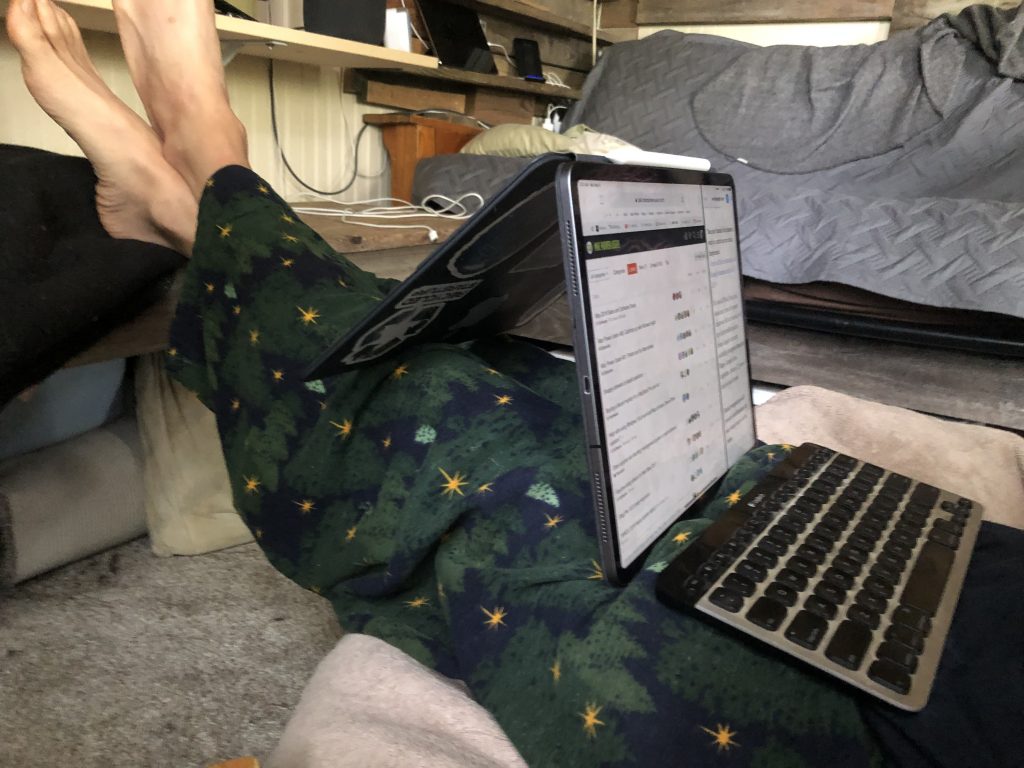
In my lap while sitting in my favorite work spot, a big bean-bag chair and my legs up on my table. Actually very stable and now I can adjust the angle. Been working this way all morning. I often use a little homemade lap-desk, just a bit of shelf wood that is 12” deep and 20” or so in length. Perfect for having a cup of coffee on my lap next to the iPad. This A-frame configuration also works great on that little desk.

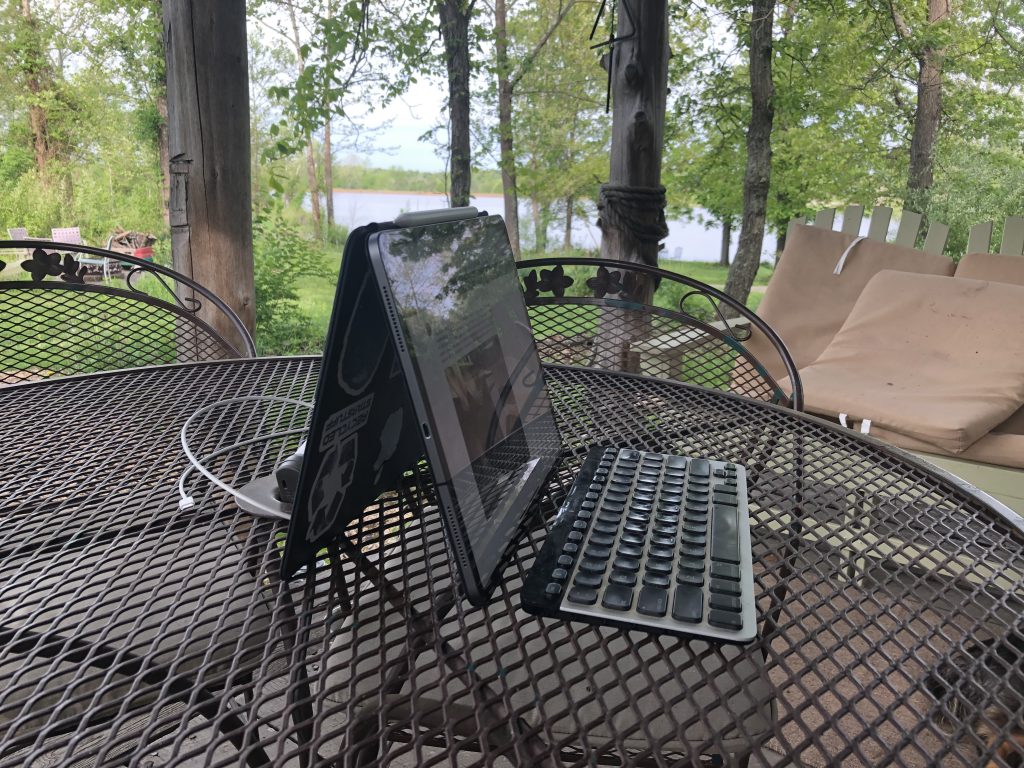 Out on the porch you can see the variety of angels possible. Also, conveniently the Apple Pencil still has a place to sit though it obviously won’t charge. Note, on some smooth surfaces the iPad would probably slide a bit but in my lap and on this table it stays put.
Out on the porch you can see the variety of angels possible. Also, conveniently the Apple Pencil still has a place to sit though it obviously won’t charge. Note, on some smooth surfaces the iPad would probably slide a bit but in my lap and on this table it stays put.
So, now I’ve got a set-up that cost nothing extra, allows me to make more use of a keyboard I already had and which has the added benefit of more viewing angles.
Mind Mapping Experiment
A year or so ago a friend on Twitter asked me if I used or had ever tried any mind mapping apps. I had not. He was pretty excited and suggested a couple. I took a look at a couple and thought they might be useful for particular projects. I downloaded iThoughts and gave it a spin. Then I almost never used it. Why not? The short answer is that I think this is the sort of app that is useful for larger, more complicated projects and those happen to be the kind of projects I don’t take on very often.
Most of my work is of a repetitive nature, small one off projects finished in one to three days and most of them come in one at a time so I’m rarely balancing two or three projects at a time. Most of my work is website updates and document designs and layouts. I have no need for mind maps for these things.
In my initial test I came away thinking that mind maps would be great for long writing projects and larger projects that require more steps and ingredients than I usually handle. As it happens I’ve got a potential project coming up that would probably benefit from actually diving in with this kind of app. It’s only a potential project at the moment. It is a volunteer project involving the local library which may involved several people, organizations, and an ongoing and complicated process (compared to my usual).
A few days ago I saw the new version of MindNode was released so I downloaded it for the free 2 week trial. I spent an hour with each app and came away with the impression that iThoughts is a more powerful app in almost every way.
MindNode is better in the area of visual style with a couple of added features. It’s also got newly announced support for second, external USB C monitors which might be nice for some.
But iThoughts seems to be the more capable app. It’s got support for markdown in the notes for nodes, the ability to import a greater variety of objects, and far more export/sharing options. After an hour of using them I felt like I’d gotten a solid handle on how they each work (very similar) but also had the sense that I’d reached the limit of MindNode’s feature set.
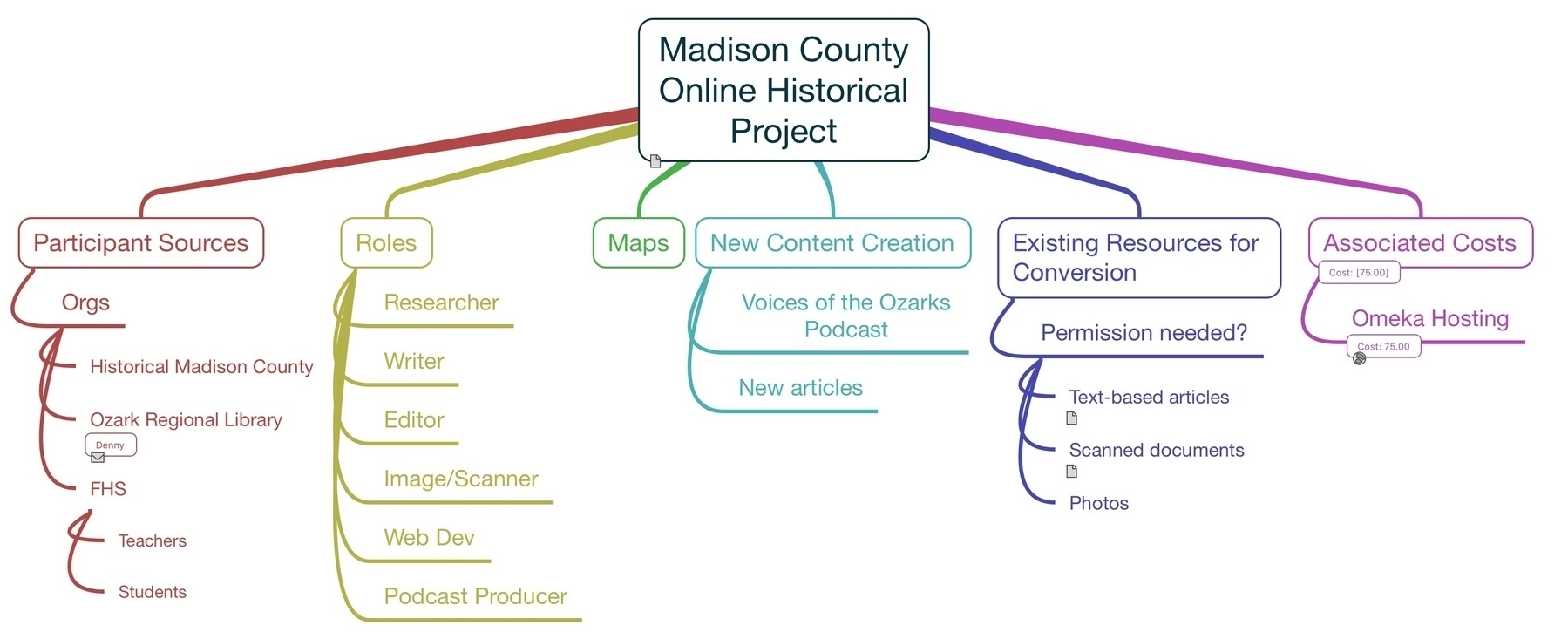
With iThoughts there is more to learn and more that I could do. An example, the project I’m mapping, is a collaborative local history project which includes several small non-profits, various resources being digitized, a podcast and a website where the materials will be catalogued. iThoughts has the ability to work with special categories of notes such as tasks with due-dates, resources (people in orgs), cost calculating nodes, and project progress (for nodes that have tasks). Also, I can drag and drop contacts which will add clickable email links for the contact. I can also drag and drop websites and many kinds of files. Some files, such as Pages files, cannot be drag and dropped but can be added via the attach context menu. MindNode does not seem to support any of these features and really, they are the kinds of features I think I’d want to have available for the kind of project I’m likely to use a mind mapping app for.
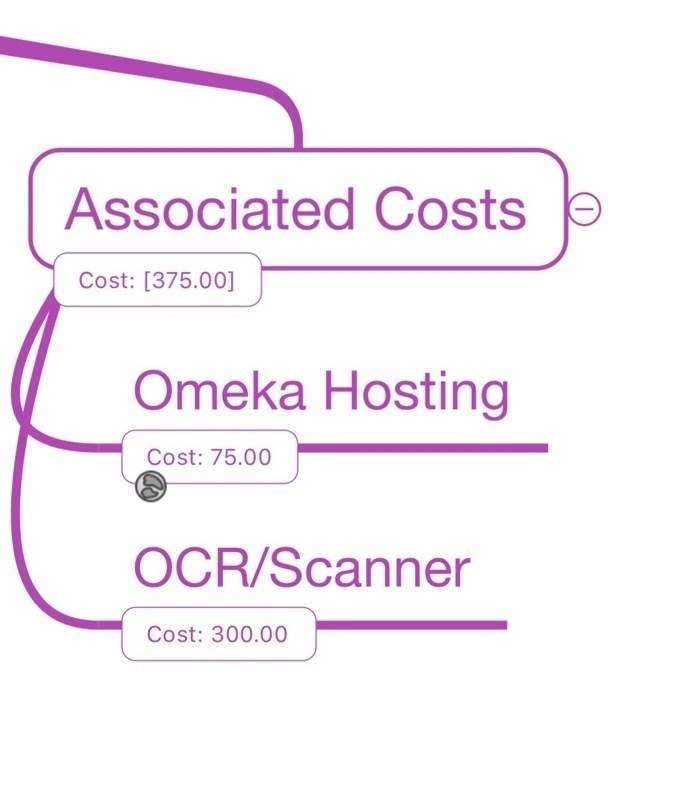
Back to my case test, as I developed my mind map I wanted to add people to the workflow and add email addresses to those people. Ideally it would give me the option to add a link to the contact vCard but the email is what it attaches and in most cases that’s what I’d want. I’ll also be wanting to add project resources such as forms and documents and as already stated, this is no problem. Also in my case test I added a node for possible project costs. This is a potentially very handy tool! As new child nodes are added a designated parent node calculates the costs listed in each of those children. So, in my case, web hosting has already been added. Any new possible costs can be added as nodes and the parent will keep it tallied.
I’m liking the way this is going and I can see this being a tool I use for future projects of this kind. As this particular project continues, IF this particular project continues, I look forward to continuing with iThoughts.
A few thoughts on Apple News and RSS apps
I’ve been using RSS apps since the early(ish) days of it’s existence. I think it was 2002 or 2003 that it became a habit for me. I’ve had at least one RSS app on my Mac and then iPad ever since. For years that app was NetNewsWire. I’d occasionally try others but that was the gold standard. As I recall there was a time when it became a bit stagnate and then was sold. During that time other apps popped up, namely Reeder which became my RSS app of choice. Then along came the iPad and a flurry of RSS apps along with it. I tried several but when Reeder became available for iPad I settled on that. For many Reeder took the place of NetNewsWire as the new standard.
[caption id=“attachment_878” align=“aligncenter” width=“800”]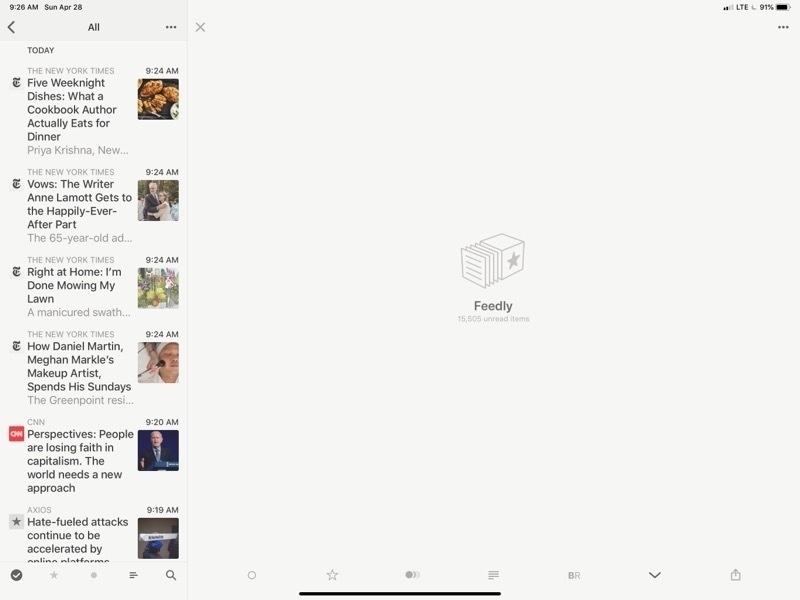 Reeder 4 on the iPad. There’s a lot of wasted space there.[/caption]
Reeder 4 on the iPad. There’s a lot of wasted space there.[/caption]
What’s the point of RSS? Well, it makes subscribing and skimming a large number of publications easy. Scrolling through headlines with article summaries becomes very easy. Rather than load an entire site I can refresh 30 or 40 and then skim through them all at once. I can do this by topic area or with all of them mixed up. In my case I’ve got groups (folders) by categories such as news, Apple, tech, environment, etc. On slower internet in rural areas it’s a fantastic help.
[caption id=“attachment_879” align=“aligncenter” width=“800”]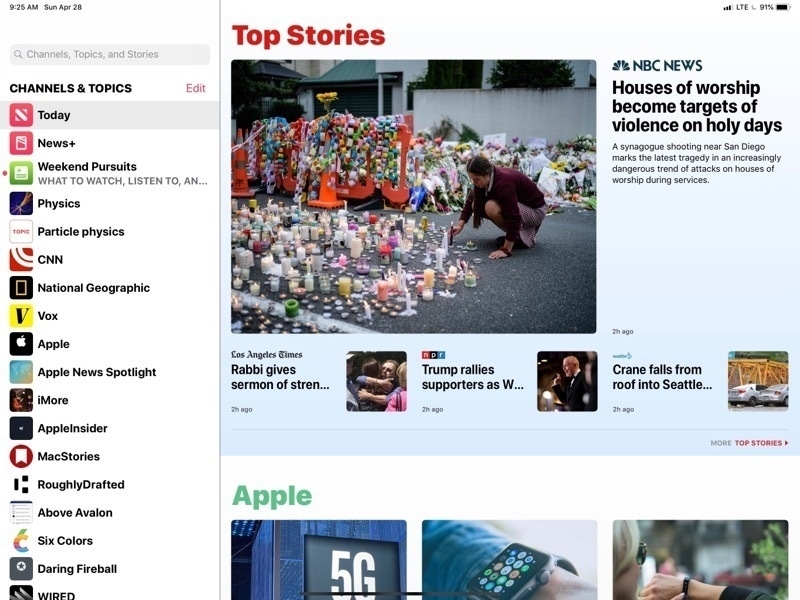 This is the Apple News page in all it’s glory. Nice images, headlines and pleasant to browse[/caption]
This is the Apple News page in all it’s glory. Nice images, headlines and pleasant to browse[/caption]
A couple years ago Apple released their iPad and iPhone take on a news reader called Apple News. They’d dabbled for many years with RSS built into Safari and even the mail app at one point had RSS built in. But with Apple News they built a dedicated app they really worked pretty well. While RSS and Reeder remained my primary tool I found myself gradually using Apple’s app more and more. I really enjoyed the design of the app which presented the news as a full page of news thumbnails each with an image (usually) and the headline broken up into sections and source publications that I could follow or unfollow with the ability to like or dislike stories as well as save them for future reading. Apple throws in sections and stories from other sources to provide variety and the reader has the option to dislike stories or block sources as needed. In theory this is training which is supposed to improve what Apple provides.
[caption id=“attachment_880” align=“aligncenter” width=“800”]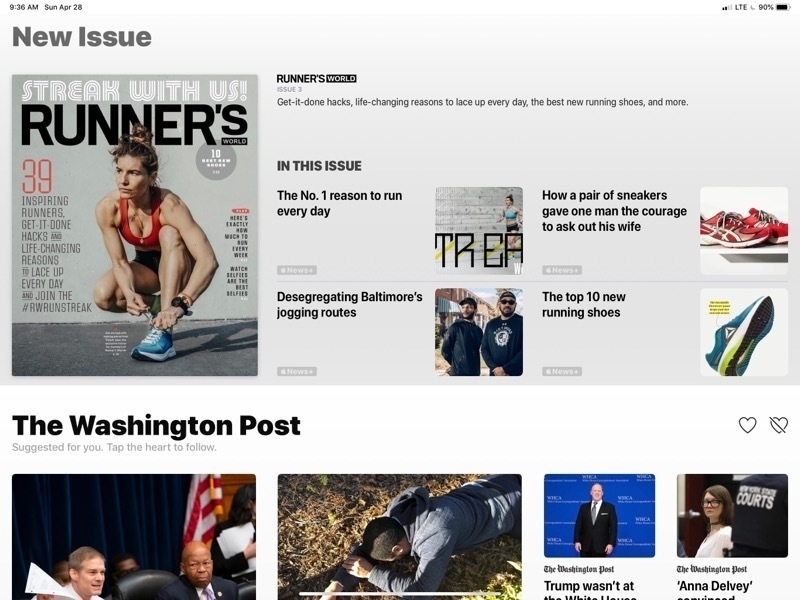 That’s a lot of wasted space for what is, essentially, an ad for Apple’s News+ service. I can’t hide it.[/caption]
That’s a lot of wasted space for what is, essentially, an ad for Apple’s News+ service. I can’t hide it.[/caption]
What I find most enjoyable with Apple News is the full screen layout of stories, the mix of stories and the reading experience of a story. But there’s a downside (there’s always a downside) and it is three things.
- Ads
- Apple+ is Apple’s new News and magazine service and the stories are mixed into my feed. Sometimes a new magazine will take up nearly half a page. If I were a subscriber I’d be okay with that but I’m not and I have no option to turn it off.
- When sharing Apple News articles the link is a proprietary Apple News format. Fine for sharing to Apple users but I often share to a Slack group that has several folks who don’t use Apple. I’ve got a fix in the form of a Shortcut that converts but I should not have had to do that.
- The training is not all that great. I often see stories I do not want to see and it seems no amount of training with dislikes helps. Even worse, when I block a source it often persists for a day or two rather than disappearing immediately. No, no, no, I don’t want to see stories about the British royal family, not interested in sports either!
- Last, some stories in Apple News have ads and some stories, if viewed on a web site would have comments I’m interested in seeing. So, while the reading experience is often great, it can also be a bit cluttered and often requires that I load the story in Safari.
But all in RSS land is not perfect. Reeder, was recently updated to support the new iPads and added a few new features. Nothing game changing but still a solid app. Funny though, I had switched to another RSS app, Newsify, which had added support for the new iPads and have come to like it’s interface as much as Reeder’s. It’s not perfect but it works. I spent the past couple days bouncing back and forth between them and found that each had features that I wished the other had. Neither felt complete.
[caption id=“attachment_881” align=“aligncenter” width=“800”]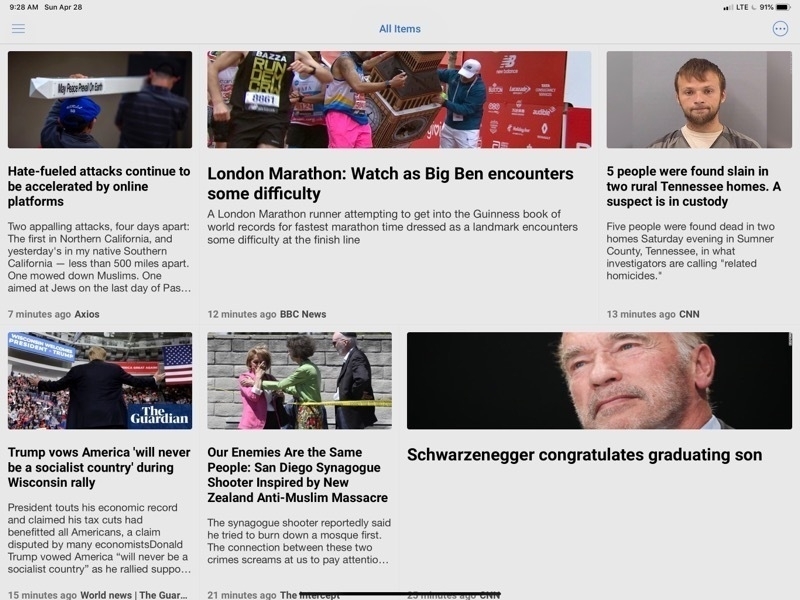 Newsify is properly using the space of my iPad to display a variety of articles with images[/caption]
Newsify is properly using the space of my iPad to display a variety of articles with images[/caption]
After some experimentation I’ve found a solution that, I think, brings the best of all three. My main annoyance with Reeder was its huge waste of space when browsing stories. It only takes advantage of a small column on the left for browsing through articles. The primary part of the app is empty. After months with Apple News this was bothering me immediately. In the time I’d been using Newsify I came to enjoy the fact that while the number of articles displayed was about the same they stretched across the screen and more information was provided about each. Still not as nice as Apple News but at least the screen was being used! But there’s a fix that I discovered yesterday while poking around settings in Newsify: It can be displayed using “Newspaper View”. Perfect. Now I had something that looked nearly identical to Apple News!
[caption id=“attachment_883” align=“aligncenter” width=“800”]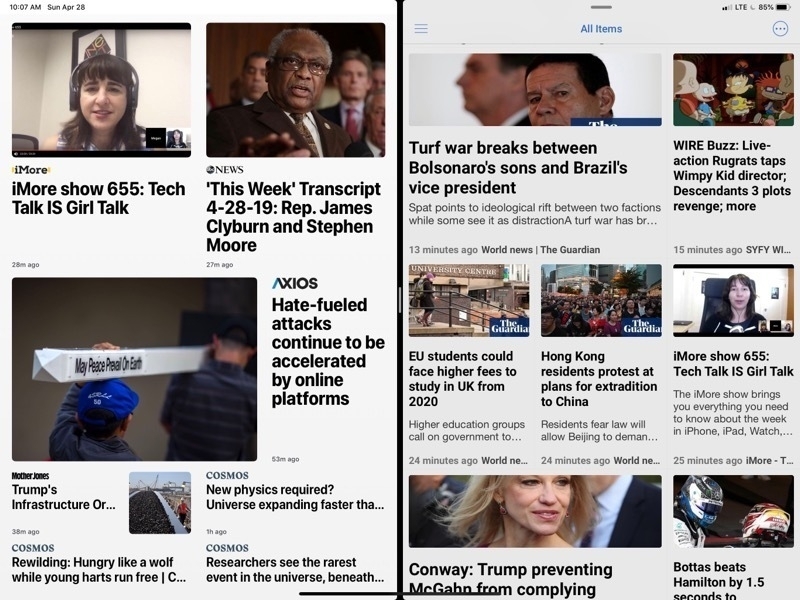 Apple News on the left, Newsify on the right. To my eyes both are very pleasing to browse.[/caption]
Apple News on the left, Newsify on the right. To my eyes both are very pleasing to browse.[/caption]
So, now I’ve got the article browsing I want without Apple’s ads and no Apple News+ articles I can’t read. What about the reading experience? Close. Unfortunately you’ll note that in Newsify this article does not display the full text but has a “more…” link to click through.
[caption id=“attachment_884” align=“aligncenter” width=“800”]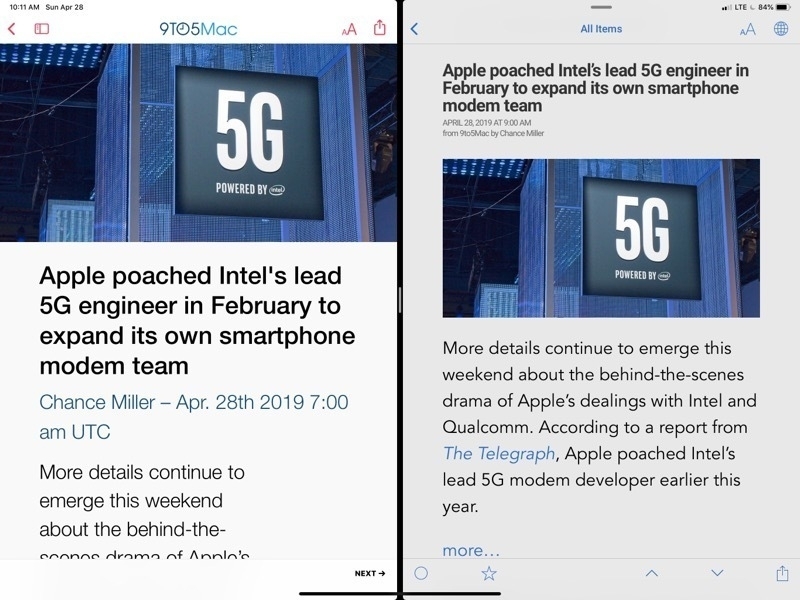 Viewing an article. Almost there but Newsify does not display the full article. Notice the “more…” link[/caption]
Viewing an article. Almost there but Newsify does not display the full article. Notice the “more…” link[/caption]
Of course that takes me to the full page on the website which is chock-full of ads. But Newsify has a setting which will load the page in the built in Safari View and switch it over to “Reader mode” which is, of course, the perfect uncluttered display comparable to Apple News. I just tap the article title and I’m ready to read in a few seconds. Side benefit, if it’s an article I want to view comments for I can turn off the Reader mode and they’re already to go.
[caption id=“attachment_885” align=“aligncenter” width=“800”]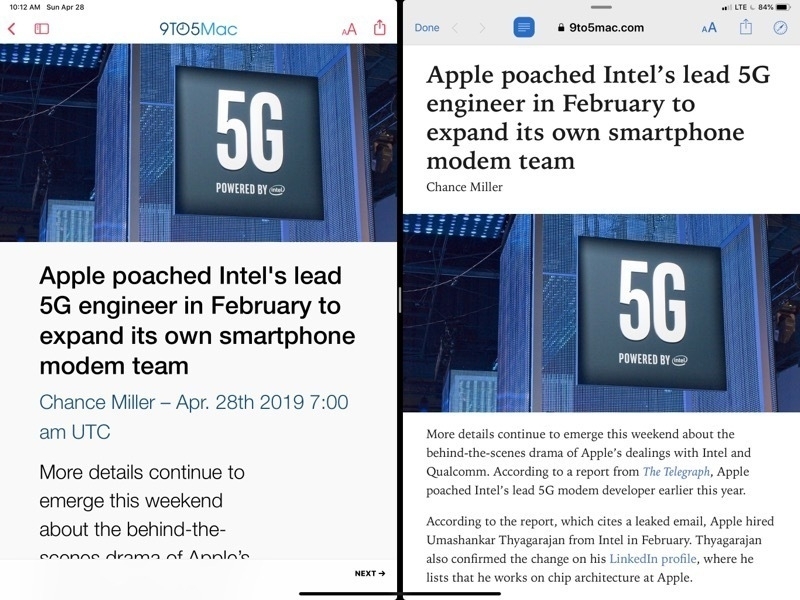 Apple News on the left, Newsify on the right in “Reader mode”. Perfect.[/caption]
Apple News on the left, Newsify on the right in “Reader mode”. Perfect.[/caption]
Newsify does have a premium subscription which includes a full text display for these kinds of articles but either way I have to tap just once to get a result with is nearly identical.
So, with Newsify and a few tweaks to a few settings I’m getting as close to an ideal (for me) RSS reading experience on the iPad.
Appreciating the Mac
It’s been on my mind to get my MacMini which was running Sierra backed up to a bootable SSD so that I could finally update to Mojave. I’m running an older version of InDesign and didn’t want to take the chance of screwing it up. Previous attempts using SuperDuper had produced back-ups that would not boot. Not due to any problem with SuperDuper but a hardware incompatibility in the chipset of my back-up drive. I found an external Samsung SSD which would reportedly boot and after backing up found that yes, it does indeed serve well as a bootable drive. So, with back-up made I made the jump to Mojave.
I don’t recall now what the changes were from Sierra to High Sierra but the jump from Sierra to Mojave has been nice. Nothing too crazy but nice enhancements and, as a bonus, my older version InDesign still works. I really don’t use the Mac for much more than iTunes, general file serving and the occasional InDesign project but having spent more than the usual amount of time with it the past few days I still really appreciate it this OS. If it were not for iOS I’d still happily use my Mac everyday.
First ever black hole image released
 This is a fantastic achievement.
This is a fantastic achievement.
It measures 40 billion km across - three million times the size of the Earth - and has been described by scientists as "a monster".The black hole is 500 million trillion km away and was photographed by a network of eight telescopes across the world.
Optimizing rural internet: Using a Mac’s Internet Sharing with satellite and cellular for a more unified experience
Like most rural residents I don’t have many internet choices but I’m lucky to have more than just satellite. I’m also in an area covered by various 4G/LTE options. I’ve just made a change to how I’ve got things set-up and I think it might be useful to others in similar situations.
Okay, first, here are my sources of internet:
- Hughes Net, 10GB plan with 50GB from 2am-8am
- Sprint LTE on iPhone, unlimited with 50GB of tethering
- Sprint LTE on iPad, unlimited with 10GB of tethering
Generally, due to device synching, iCloud back-ups, background processes, my 10GB of Hughes Net is gone within just 3 to 4 days. Their 4th and 5th gen plans basically run at about 20 to 30mb download which isn’t bad but there’s always a bit of latency so it rarely seems fast in day-to-day use. Best use is app updates/file downloads. But streaming Apple Music is usually decent. Streaming movies is hit or miss even with plenty of available data. One the allotment is gone then they say they throttle you down to 2-3mbit and that seems about right. I can still sometimes stream music okay and even sometimes video but with degradation of quality and buffering. In short, it works but it’s never great.
Day to day, I have a Mac Mini, 2 HomePods, AppleTV, various HomeKit devices. Everything accesses the internet through an AirPort Extreme via the Satellite modem. The HomeKit devices work very well regardless of my data status. Apple TV works great with my local iTunes library. And as stated above, streaming is dodgy but often sorta works. In this set-up my iPhone and iPad are off on their own and very fast with the Sprint LTE. No latency and 15-20mbit make for a very nice experience. But, because they are on their own connections, AirPlay to the AppleTV has limitations such as no great audio pumped to the HomePods while watching anything via AirPlay. Also, if I’m streaming music or a podcast via device I can’t send its audio to HomePods. Sometimes I can start it on the LTE device then switch it to the wireless network and it will play fine to HomePods. Eventually the audio might start to cut-out though. Depends on which way the wind is blowing and if I’ve said the magic words correctly.
So, for $130/month I’ve got two services that mostly sorta work but sort of in their own separate silo based on the different source.
Yesterday a friend mentioned that his parents had dropped satellite and switched to an unlimited hot-spot device with Sprint and that it was working pretty well. My Hughes Net commitment is up at the end of this month so I could switch. Currently they no longer appear to offer the unlimited standalone hotspot but they do offer a 100GB plan for the same as what I pay Hughes Net so that got me thinking about a switch. But they have a 10 device limit (with my HomeKit devices I have more than this) on the hotspot so that got me thinking about how well it work if at all via a share through an AirPort, Express or Extreme. After a bit of reading and experimenting this is what I’ve come up with and I’m pretty excited.
- I may not need the standalone hotspot device at all.
- I’ve rearranged my network such that the Mac is now sharing internet from wireless to Ethernet which goes to the AirPort Extreme which then shares via it’s own network.
- In day to day stuff I can just let the Mac access the wireless Hughes Net modem and this shares out the slower but relatively stable connection. The Mac will always connect to this network by default if no other is available.
- If I want to stream NetFlix or Apple Music, or anything else that requires the reliable higher speed I simply switch the Mac over to the iPhone’s hotspot with just a couple clicks in the menu bar. With no extra work it is now sharing LTE over the AirPort network and I can connect to that network with my iPad or stream video as desired from any app installed on the AppleTV or from iPad to AppleTV or whatever. It’s seamless and allows for using the HomePods for audio when watching video. When I leave on errands with the phone the Mac automatically defaults to Hughes Net so HomeKit stuff still works while I’m gone and I can access devices as needed while away.
To summarize, with this new arrangement with the Mac as the internet sharing hub, I feel as though I have the best of both worlds and a more unified internet experience. I’ll finally start using and enjoying the 50GB of Sprint LTE tethering on the phone which I was not using before. (Sidenote: I’d tried tethering the AppleTV to the iPhone for Netflix and Prime Video but the downside was that I could not stream audio to HomePods as they were on the other network and also tethering meant manually logging in to the iPhone hotspot each time which was a pain in the rear and often failed at least once).
Improved Blog Posting from the Notes App with Shortcuts
This past October I posted about blogging from the Notes app
In that example I was just sending my post straight to the WordPress Share Sheet which works fine too.
I generally use iA Writer for blogging but it’s also nice to be able to post from Notes. That said, I’d also like to have a copy of all my posts as text files. Enter Shortcuts! I’ve made a shortcut that will post to WordPress but also makes a text file that I can save into the appropriate blog folder in my iA Writer documents.
With the shortcut I’ve also added a step for making rich text from markdown which allows for me to write in markdown.
Only four steps!

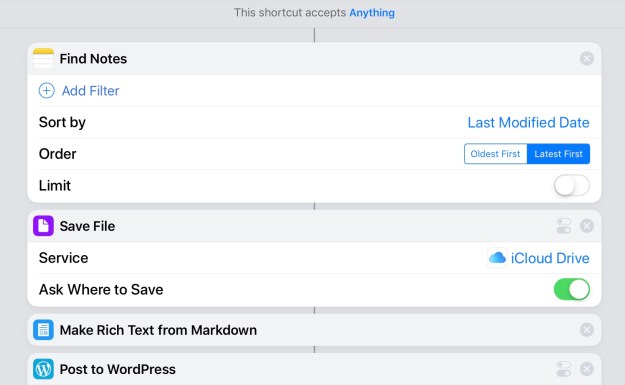
Trip Cost Estimate Shortcut
I don’t travel much but I’d recently pondered the idea of a road trip and wondered about the cost. In just a minute or two with the help of Apple Maps I had it figured out. But it occurred to me that this would be the perfect use case for a Shortcut so I put this together:
Trip Cost Estimate
It asks for you to choose from your Contacts for an address or to enter an address manually. Then it will ask for your car’s estimated MGP then the cost of gas per gallon. Siri will then read you the results and offer you the option to share the text with a link to the map in Apple Maps which can be shared to Apple Notes or any other text app with a Share Sheet extension.
Hey Siri on new AirPods is Fantastic
I’m just going to say up front that I am a big fan Hey Siri generally, but it’s especially nice when accessed via AirPods and HomePods too. The first version of AirPods were excellent and I ordered them the minute they were available, aesthetics be damned. People joked about how they looked but I wore them out in my small rural town without hesitation because these little white buds were the future (and honestly, I just don’t care much about what people think of me). I wore them on errands, walks, all the time. The one thing I hoped for with the next version was Hey Siri and we got it.
It’s been a week and I just want to praise these great little things that are now even better. I mean, you know, before I had to lift my finger up and double tap. I almost sprained my finger every time! Wink. But really, as easy as that was, I have to say that this IS an improvement. Just as with the HomePod, speaking out Hey Siri and getting a nearly instant response is pretty fantastic and less error prone. In fact, while I’d occasionally have misses with my double taps (worse in winter with hoods and hats in the way), the new AirPods have picked up every single request.
A bonus is that Siri on my iPad, my main device, is now useful again. Before the HomePod always picked up “Hey Siri” which was fine for most things. And while activating the Siri button on the 2018 iPad Pro isn’t difficult I found that I used Siri less without the Home Button activation. Yet another bonus, with the AirPods connected to my iPad I can use Hey Siri even while enjoying music on the HomePods or watching a movie with loud audio through the HomePods. The mics on the AirPods are excellent and audio just above a whisper will do the trick. And in the hierarchy of Hey Siri devices they seem to rule above the HomePod which is what I want when I’m actively using them.
Two+ years in with AirPods, a year with HomePod, and Hey Siri still seems like science fiction to me. I use it constantly and still crack a smile half of the time. I’m used to it but still surprised, comfortable but still delighted. We’re not yet at Star Trek Enterprise voice interactions but I’ll happily use what we have.
My favorite daily interactions with AirPods and HomePods are the usual things I suspect most people use (assuming they’re in the habit of using it at all):
• Controlling home kit devices. This is an all the time thing for lights, plugs, checking the temp in or outside. • Adding reminders, especially shopping list items. But I do all reminders with Siri. • Adding calendar events. I can’t think of the last time I’ve done this with a keyboard. • Sending texts while walking. • Initiating knowledge/image/web searches. • Searching my own photos. • Getting the weather forecast. • Controlling playback of music and podcasts. • Maps/Local business calls/open/hours info.
Probably the only remaining roadblock is my own mind. For certain tasks I find that I still tend to work visually, for example, choosing music. I’m just not great at remembering albums names though requesting a couple of frequent playlists and artists is something I do. Also, I’d like to get better at composing vocally. I’ve been using a screen and keyboard so long that dictating anything beyond a sentence or two really requires a different kind of process though it’s fun to try. But for the list of quick short tasks above, is a real pleasure to use.
Apple’s Latest iPad Tutorials
A couple weeks ago Apple published some fun new iPad Pro videos highlighting various apps and tasks. Very well done and, as a bonus, the films were made entirely on the iPad. A couple days after posting the series they followed up by posting a neat behind the scenes video explaining what apps were used in making the series. The behind the scenes video was also made entirely with iPad Pro.
I wish they’d do several of these every month. And, while I’m making wishes, I wish they’d do a monthly series highlighting a professional of some kind that uses the iPad as their primary device.
A new way to create a presentation with iPad Pro:
A new way to take notes with iPad Pro:
A new way to go paperless with iPad Pro:
A new way to host your own podcast with iPad Pro:
A new way to design your space with iPad Pro:
Behind the scenes:
Climate Change, Corporations AND Us
I was reading my news feed this morning and hit upon this article about zero-waste which highlights the efforts of people and businesses to pre-cycle. Which is to say, eliminate trash via the re-use of containers for shopping. Excellent. That’s exactly what we need to be doing. But that’s actually not the point of the post.
Early in the article I hit upon this and it struck a nerve:
In response to these bleak realities, we’re often told that it’s all our fault. Because you didn’t bring your reusable tote bag to Trader Joe’s, that polar bear is now dead. This is a lie, of course — the Intergovernmental Panel on Climate Change issued a damning report that revealed just 100 companies are responsible for 71 percent of global climate emissions, most of them oil and gas companies like ExxonMobil, Shell, and BP. But it would also be a lie to claim that online shopping isn’t terrible for the environment — in 2016, transportation overtook power plants as the top producer of carbon dioxide emissions in the US, with a quarter of that coming from medium- and heavy-duty delivery trucks.
Are just 100 companies responsible for 71% of global climate emissions? Well, for fuck’s sake, no. One hundred companies might be the source but we are also responsible because those companies are selling their product to us. However you want to break this down, ultimately, the chicken comes home to roost on our porch. We drive. We purchase products that are sourced, manufactured, packaged and shipped to us. Then we throw away the packaging (or try to recycle it). Then we use it and throw it away (or try to recycle it).
Every aspect of our lives is currently based on fossil fuels. So, those 100 companies are no more or less responsible than we are. We’re all a part of this process. Headline and story writers should be more careful of writing text that helps readers absolve themselves of their participation in the cycle.
Climate Change Gloom
(Note: This was originally written to an extended family Apple Messages thread as I shared the video there. Once I started writing what was meant to be a couple sentences I just kept going. Seems shareable here too.)
Upon reading my news feed this morning I came upon this is an excellent video. Beautiful but sad. That said, I don’t think they hit on the title as hard as they should have. It get’s mentioned once but it should be more prominent in the story.
The point about adaption is that at this point, going forward, the carbon in the atmosphere cannot be removed. Even if we stopped all fossil fuel burning now (which we obviously won’t) the carbon in the atmosphere will remain for decades. So, the melting we see happening now will continue for decades. So, the effects of climate change that we see now will continue and become more intense for decades. Droughts, wildfires, melting, changes in food production capacity, flooding… basically, more intensity, less predictability, less stable. With the carbon already in the atmosphere we’ve committed.
The scenario, as dark as it is, turns much darker when you then consider: We’ve made no progress towards decreasing our carbon output. It’s growing not reversing and is likely to do so for the next few years. Best-case scenario (which is not likely given current politics) is we slow and reverse carbon output within 15 years. The reality is that our current output will remain steady and grow slightly for the next 15 or more years. Then consider, the human population is currently at 7.4 billion and growing. Projected to hit 8 billion by 2023.
Back to the title of that video… “The only thing we can do is adapt”. The sad truth is that every new release of information that comes out now always says the same thing, “This is all happening faster than we thought it was.” It used to be 150 out. Then 100. Then 50. What’s now being talked about is that it’s not 50 or 25. It’s happening around us. But most people just say, oh, it still snowed, it’s still cold here in the winter. Everything’s okay. See, look, brrr, so cold. But the truth is most people confuse weather and climate. Most people aren’t doing the science and most people aren’t seeing the changes with their eyes yet.
So, to the younger of you, sorry. We will all have to adapt. But you will have to adapt more. I feel very guilty. The only thing that softens it is that I know you too will continue to do the things we did. You’ll make the problem worse for yourselves and for your kids. So, in the end, though you’ll suffer more, you’ll likely end up being as guilty as the previous generations.
Of course, this was written as an American for Americans (see note above). The truth is that many others around the planet will suffer far more as a result of developed nations’ lifestyles. As I get older I realize that there is no actual justice in our world. Sure, we can have social and ecological justice as a goal but too few do and looking out toward the horizon I see no sign of that changing, certainly not in the U.S.
Much, much more to say but for now this will do.
More Quickly
More quickly than predicted. Over the past 20 years that has become a common statement in every serious article discussing climate change research. Here’s the latest and as usual, it is alarming. But, it’s to be expected and more of the same will continue to come.
Ice loss from Antarctica has sextupled since the 1970s, new research finds
Antarctic glaciers have been melting at an accelerating pace over the past four decades thanks to an influx of warm ocean water — a startling new finding that researchers say could mean sea levels are poised to rise more quickly than predicted in coming decades.The Antarctic lost 40 billion tons of melting ice to the ocean each year from 1979 to 1989. That figure rose to 252 billion tons lost per year beginning in 2009, according to a study published Monday in the Proceedings of the National Academy of Sciences. That means the region is losing six times as much ice as it was four decades ago, an unprecedented pace in the era of modern measurements. (It takes about 360 billion tons of ice to produce one millimeter of global sea-level rise.)
The Beauty of Science
Came upon this article this morning: Swarm of mysterious radio bursts seen coming from deep space
Reading this article and thought I’d share for two reasons. First, it includes a very cool video that explains electromagnetism. It’s something I think everyone should have at least a basic understanding of given that it is one of the four fundamental forces of the Universe but also, it’s something we use everyday. It’s a very well done video.
Even if the actual topic of the article is not of great interest to some, it includes a very interesting discussion of the workings of science. In this case, it’s just a highlight of the process of data collection followed by an attempt to understand and interpret the data, then looking for more data and better quality data to further test the current ideas and so on. I think it’s great to see humans working together, collaborating in an attempt to understand one of the mysteries of nature. It’s the kind of example we can look to in times like these when we’re surrounded by political arguments and heightened social fractures of many kinds. It is possible for humans to play well together and, in the process, become more knowledgeable about the world around them.
This quote sums up the process and the attitude very well:
“There is a lot of fun in the not knowing,” he says. “You keep adding more information, but as in all sciences, whenever you solve one mystery, it always opens up three more.”
We’re visiting a distant world on January 1, 2019
On January 1, 2019 humans will pass and make the most distant observation of a world in our solar system. On this date just days away the New Horizons will pass Object 2014 MU69 in the Kuiper Belt. See the tweet thread by Alex Parker is fantastic as it illustrates a bit about how this observation has been made possible.
In just a few hours I will depart for Maryland for New Horizons' New Years flyby of the Kuiper Belt Object (486958) 2014 MU69. Before I go, I thought I would re-tell some of the stories about how we came to know about this little world. pic.twitter.com/iE7f0KeFVK
More at his article here.