iPad Journal: Website Management with Coda, Transmit, Messages and Mail
Of the various services I offer, web design and content updates are probably 60% of my work. On the Mac I’ve been using Panic’s Coda since it was released many years ago so, when it was released for iOS, I was excited. But I mostly found it lacking (along with iOS at that time) and continued using my Mac. I used it a bit but only minimally. That changed in 2016 as I transitioned to the iPad for website related work. I wrote about my website update workflow back in May and then again in July as things shifted. I’m still not certain things have settled in for good (do they ever?) but I’m more satisfied now then I’ve been in the past with this revised workflow.
As it turns out I have settled in with Coda and Transmit as my primary toolset. I initially resisted Coda because I wanted my “local” files to be synced to DropBox as is possible with the Mac version of Coda. But the convenience and power of Coda was too much to resist. All content updating is now done in Coda on the iPad. Because Coda and Transmit share the same local file store on the iPad I can then use Transmit once a week to push the changed files to my local MacMini’s Dropbox folder and everything get’s synced to DropBox. Not ideal but very close.
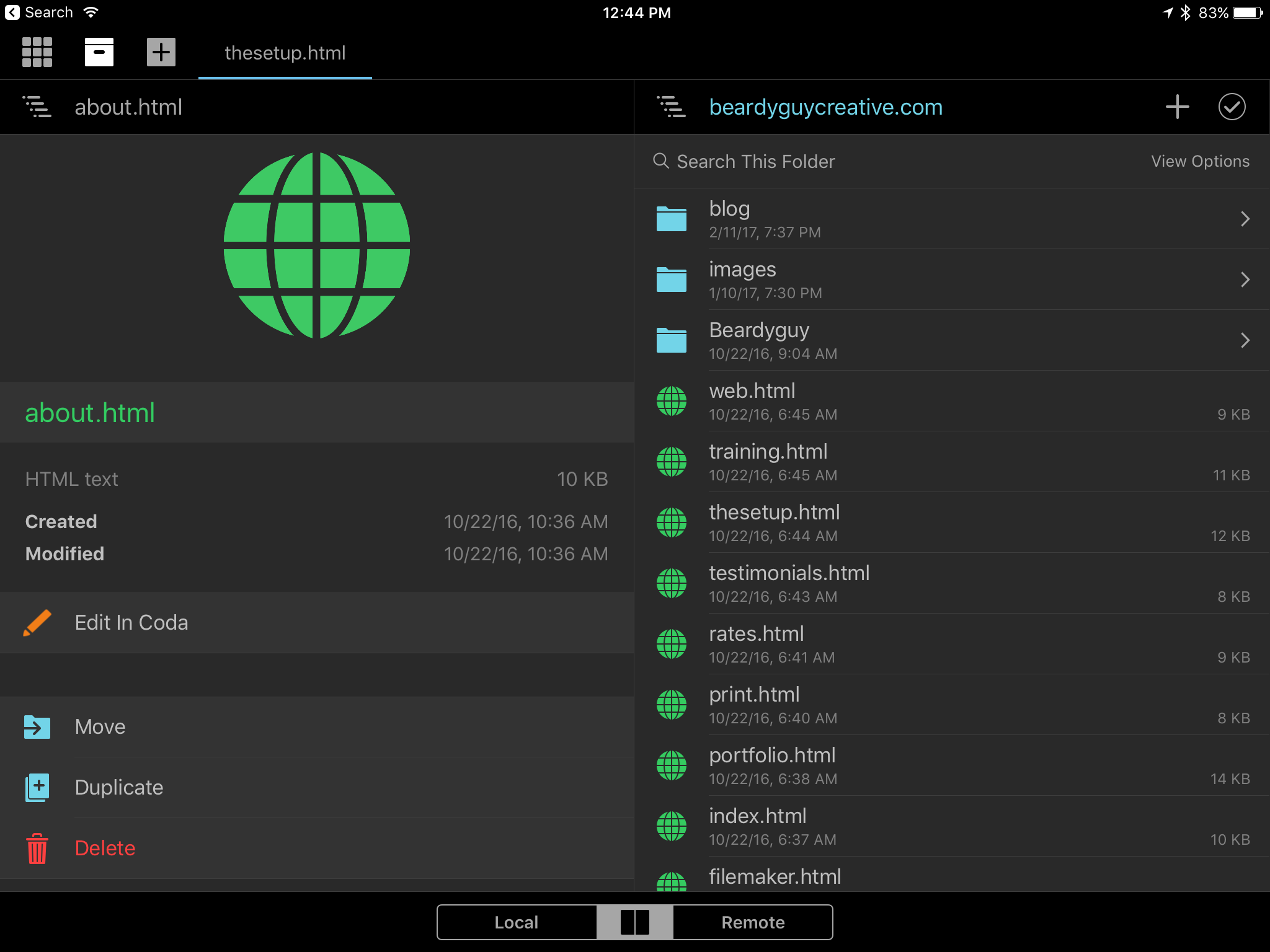
What I’ve grown to appreciate about Coda as I’ve used it more is that it is so fully featured and so close to the Mac version. The familiar two pane interface is very easy to use. I can select multiple files to copy back and forth from local files to the server or the other way around. I can drag and drop single files to do the same. I can quickly filter for a file by name or sort by size, name, date modified. The one power tool missing is find/replace for in-file content across multiple files from the file browser. But that’s not something I use all the time so I’ve gotten along okay without it.
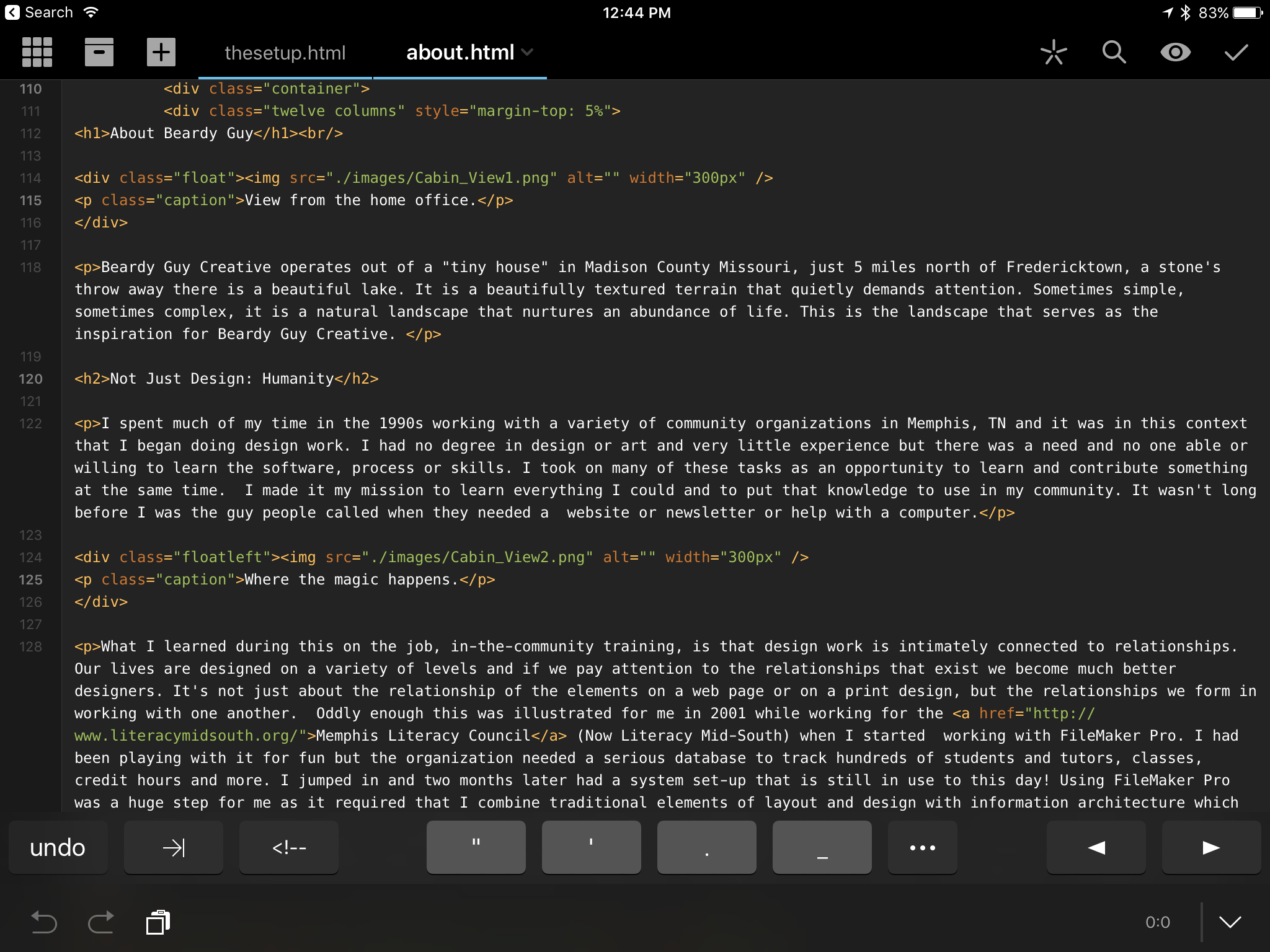
When editing, of course Coda provides for syntax highlighting as well as find and replace of text within a file. I can have multiple files open and switch between them via the tabs. Of course there is code auto-complete as well as suggestion for files such as images that have been indexed. When I’m adding code for an image I get a pop-up with a list of images that reside in the images folder for that site. Very handy. Snippets for specific sites as well as app-wide are occasionally useful. And, of course, preview of a page. Lastly, when using with an external keyboard the app behaves exactly as I expect with the same (or mostly the same) shortcuts that are available on the Mac version. I can save, close, switch tabs, find, preview and more with keyboard shortcuts.
Once I settled on Coda on iPad as the primary tool for website related work I learned far more of the features and became more comfortable with the app. It actually mirrors the process I experienced with the iPad itself. The more I used it the more comfortable I became with it and with that comfort comes increased productivity.
A great example of this is using Coda in split screen with Mail or Messages. My clients use email or Messages to send text, PDF and image files for website updates. Having split view makes all the difference. One of my most regular clients sends the text in the body of emails or Messages or as Pages files. Being able to quickly shift back and forth from Coda to one of those other apps via split screen made all the difference. In fact, if it were not for split screen I would not be using the iPad as I do.
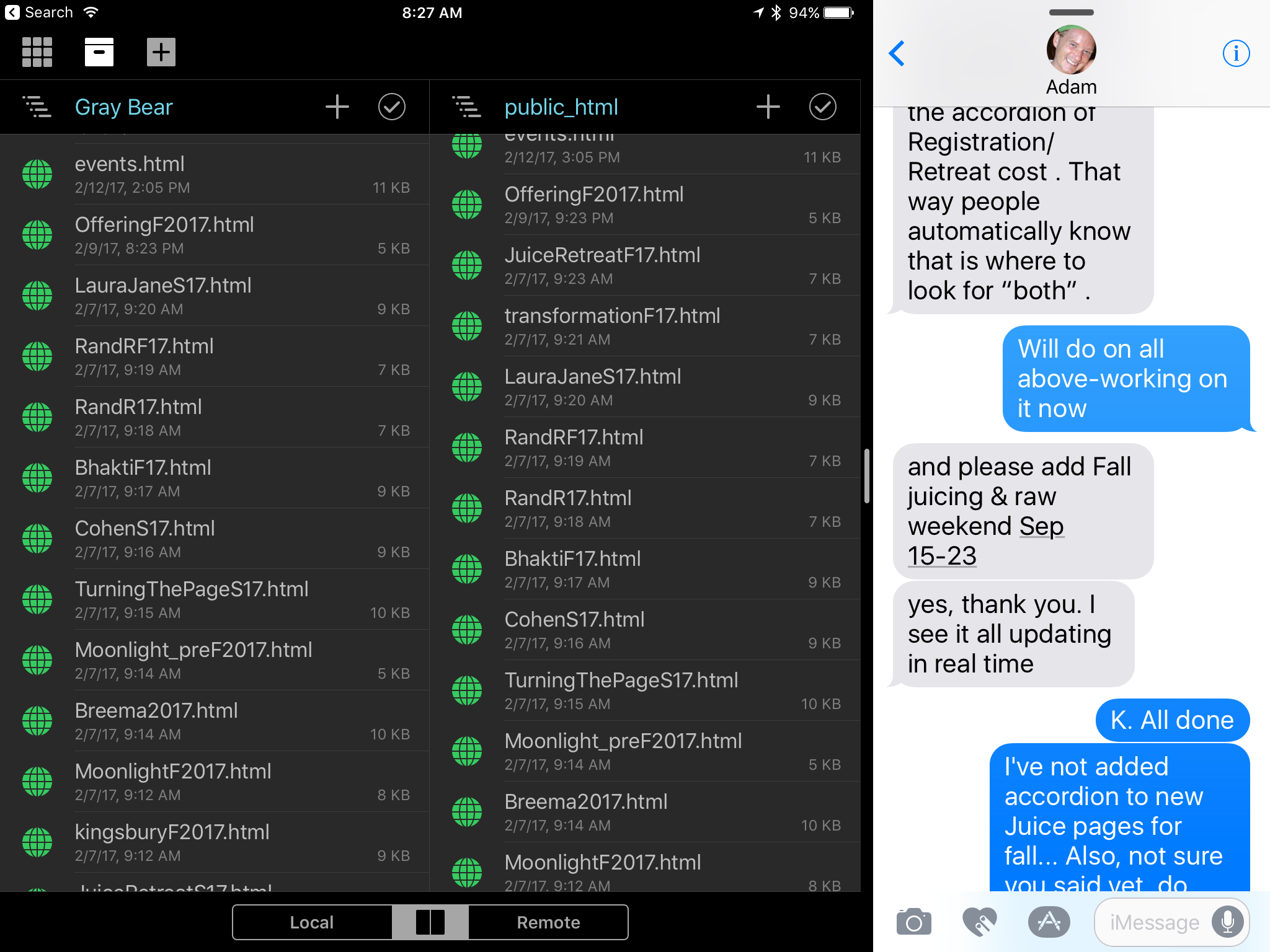
I’ll illustrate with a fun moment that happened a couple weeks ago as I was working with the above mentioned client. He was sending new content and I was updating his site as we chatted back and forth. He commented that it was interesting watching the changes pop up live as we chatted. He was impressed and I was too. Without even thinking about it I’d been switching between Coda, Messages, Mail and Pages, updating html pages, creating new pages and carrying on a conversation in Messages. It wasn’t that I’d accomplished any great feat. This was just the normal process of a pretty typical task. But I was using iOS on an iPad with the same speed and fluidity with which I use a Mac. Very satisfying.
Downhill
There was a moment in the early years of the universe when all of spacetime was a plasma. Particles and light had not yet gone their own way. Then they split.
It’s been downhill ever since.
Eternity
I stretch forward
Pushing through time.
Eternity.
A solar system long gone.
A sun burned dim.
Humans long now just a memory.
In space.
Lives once deemed important.
Faded.
Moments now echoes in time.
iPad Journal: iCloud and DropBox as iPad File Systems
A consistent criticism of iOS and the iPad is the lack of an easily assessable file system but this is only partially true. When the iPad first shipped in 2010 it certainly was much more limited. But eventually Apple added iCloud which has evolved into Apple’s version of an cloud-based file system and it works fairly well at this point. It’s not perfect but it has been rock solid in my use of it. But, still, time and again, some continue to say the iPad has no file system and no access to a file system. Well, it’s certainly not the full featured Finder that the Mac has and it’s true that it accumulates folders for apps (Mac or iOS) that use iCloud for saving files. But, it IS a file system.
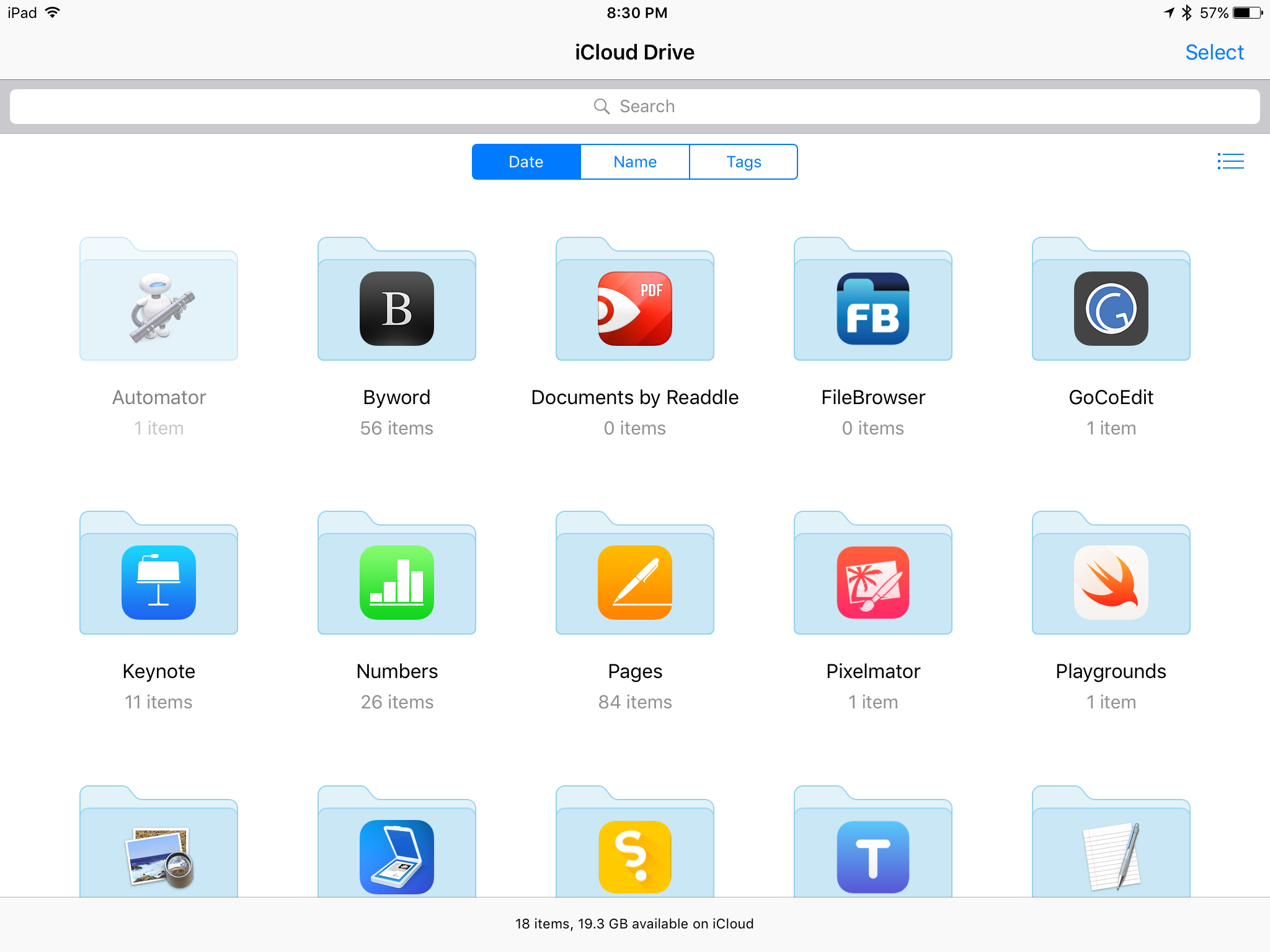
There are different methods to access iCloud files. From within an app is probably the most common way. By default when I open an iWork app I see that app’s documents as they reside in iCloud. But it is also possible to view iCloud folders via the iCloud Drive app or from the file picker. So, for example, if I want to attach a file to an email I can browse through my iCloud folders. It works pretty well. But in many ways the iCloud Drive app is clumsy and somewhat limited. For example, creating new folders in iCloud Drive app is not obvious. I must first select an existing folder or file and then I am then given an option to create a new folder. Also, customizing the iCloud Drive app is very limited. I can choose to view in a grid of icons or as a column/list view hybrid. It is possible to sort by date, tags or name but not possible to add new tags. There is no way to “Get Info” for a file.
I interact with the iCloud file system (usually from within apps such as Pages or Numbers) on a daily basis and it does work very well in that regard. But it is no Finder replacement. Rather, it presents a simplified, iOS version of the Finder. It’s the sort of thing that will frustrate power users coming from the Mac but be perfectly fine for less technically experienced users such as my granny.
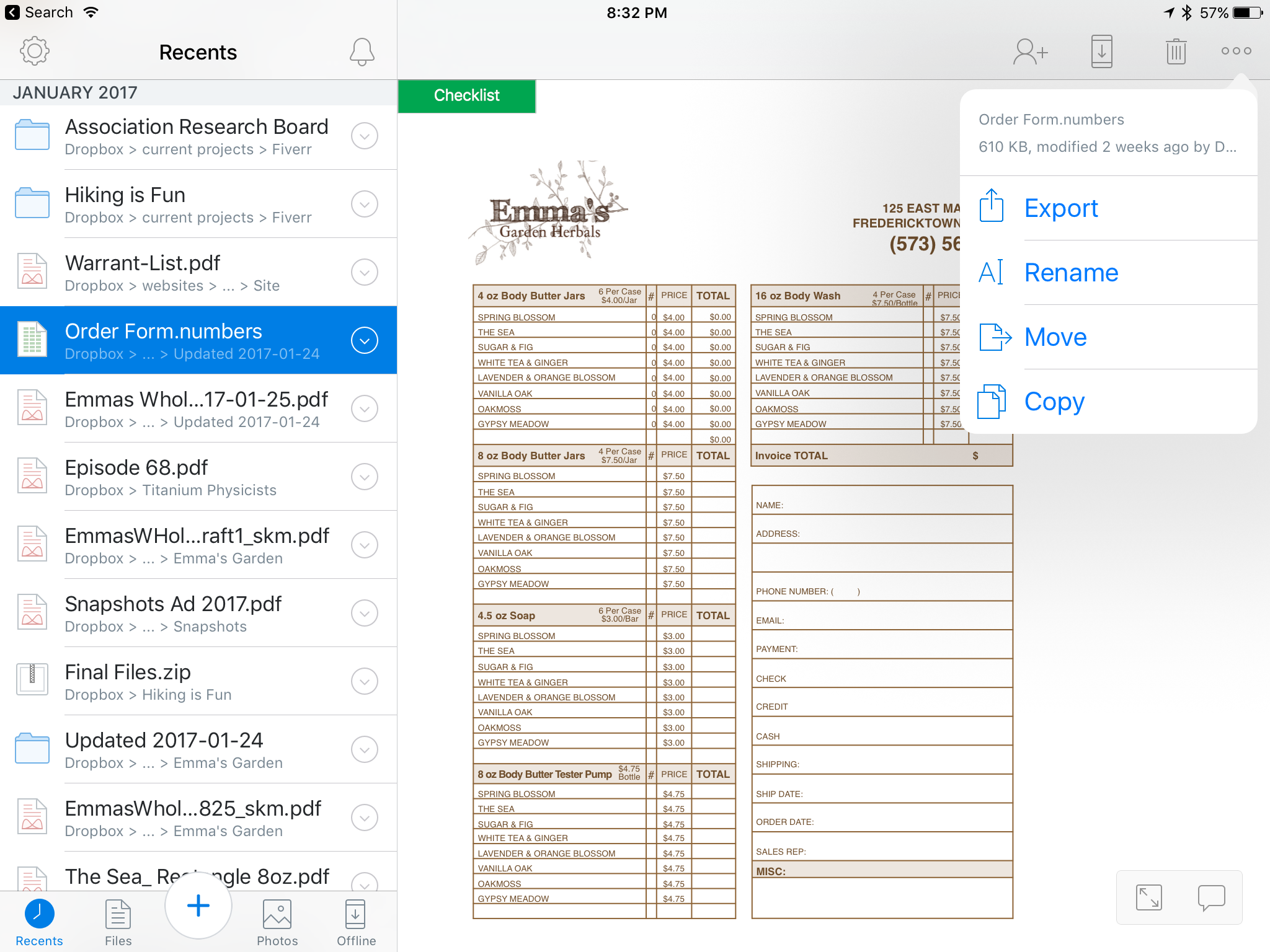
By comparison, the DropBox app feels like a step towards being a Finder replacement. Well, it’s clumsy in its own way but it feels a bit more like the Finder. It does not offer a list or icon view but the column view it presents works fairly well. I can pretty easily navigate through a hierarchy of folders and when I land on a file I get a preview of the file. Even better I can create new folders, add files, etc. Just as I might on the Mac I can browse files and open in their native apps or import into another app. So, I can click on a Word document and open into Word or into Pages. Or I can share it using the normal DropBox method which creates a link which can be shared via email or Messages or any other way I might send text. Or I can export the file and share it as an attachment. If it is a file in a folder shared with a client it’s also possible to have a conversation via comments on the file right in DropBox.
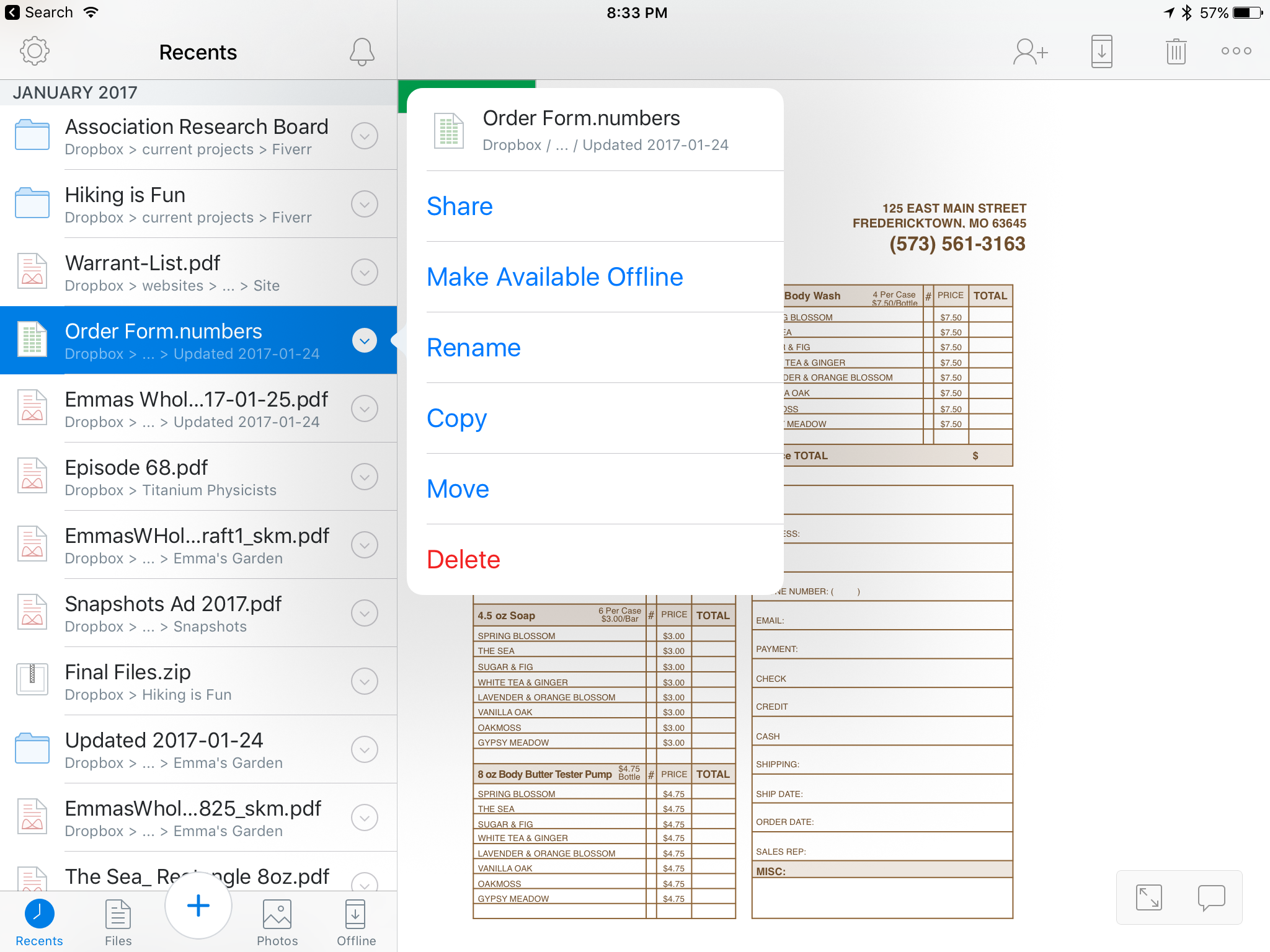
I use DropBox everyday and consider it an indispensable part of my iPad workflow especially when it comes to collaboration. In fact, when it comes to collaboration DropBox on iOS even surpasses the experience on the Mac. For example, commenting on shared files which cannot be done from the Finder. Also, Inviting others to a shared folder or managing the share settings for a folder are all easy to manage from within the DropBox app. All of these things require using a web browser if you’re working on a Mac.
[caption id=“attachment_233” align=“alignnone” width=“2048”]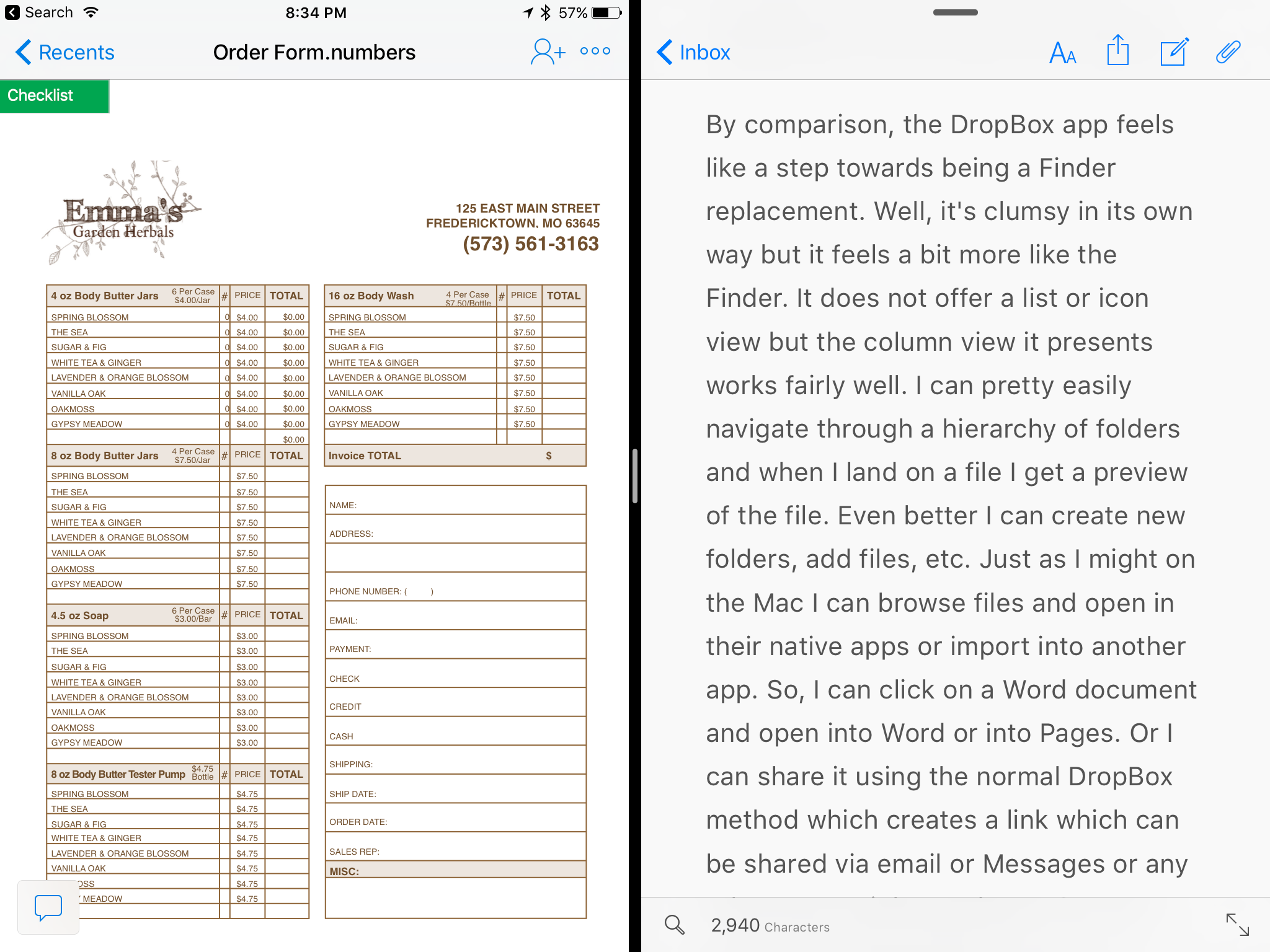 The DropBox app is updated on a regular basis and recently was updated to add support for Split View which is a great addition and very helpful.[/caption]
The DropBox app is updated on a regular basis and recently was updated to add support for Split View which is a great addition and very helpful.[/caption]
And of course anything in DropBox is available on any device connected to the internet. I’m not using my Mac as much as I used to but when I do I know that any files I’ve got in DropBox will always be up-to-date regardless of which device was last used to edit the file. This leads me to one last bit that is very specific to my website management workflow. At the moment I have nearly 20 client sites1 that I manage. Before switching to my iPad as my primary device I used to use Coda on the Mac and configured each site to have it’s “local” files in a folder on DropBox. It worked very well as I could switch between my MacMini and my MBP and know that the local files were always in sync. With iOS, Coda does not offer DropBox as a choice for the local files. Instead they are truly local files on the iPad but luckily they are shared with Transmit on the iPad. My super easy solution to back-up these files to DropBox? I open up Transmit on the iPad and connect to my MacMini which is always on as my media server. I can very easily sync multiple folders, files, etc. to the DropBox “Websites” folder on the Mac and it all goes to the cloud automatically. It’s not as easy as it would be if the iOS version of Coda offered DropBox as a “local” file option in the first place but it’s relatively painless and a good example of how a local Mac can serve as both a local back-up and a gateway to DropBox.
- Usually only 5 or so are "active" in any given month. ↩
iPad Journal: Using Pages
Last time I discussed my use of Numbers. Another useful iWork app and one that is probably better known, is Pages. This is another one that has long been available on the Mac and one which was ported over to the iPad right at the beginning. It’s not quite as powerful as its Mac counterpart but it is VERY close. Also, Pages documents are interchangeable between the Mac and iOS. There have been several occasions when I’ve nearly completed a project on the iPad and then just finished it on the Mac so that I could add in a font that is not installed on the iPad. Easily adding fonts to the iPad is one of those features Apple will need to eventually add if they truly expect people to use iPads as primary or only computing devices. Most people won’t need to bother adding fonts but some of us that are the target of the “Pro” marketing do.
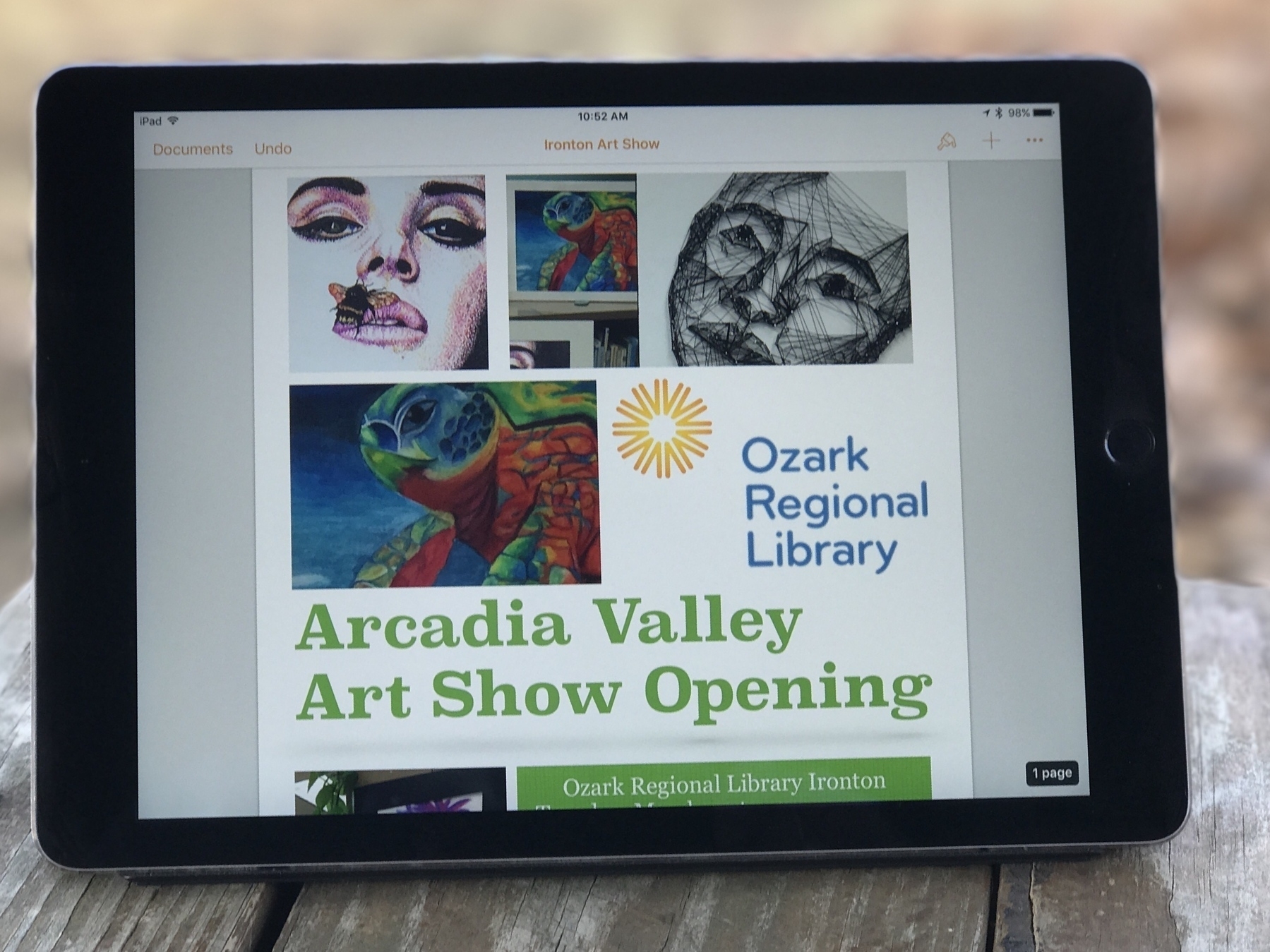
Some of my most recent projects using Pages included brochures for a local business as well as a brochure for our local library. In both cases I started with one of the included brochure templates provided by Apple. I add the client’s content, tweak the design and it’s ready to go. I’ve also used it recently for several event posters and flyers. It’s quick and easy for such projects. Pages is no substitute for something like Adobe’s InDesign but it works very well for brochures, small newsletters, posters and more. At the moment one of the features I miss most is the lack of linked text boxes which are often necessary for larger documents such as newsletters and annual reports. There are other limitations such as no text on path and no stroke for text, features I sometimes need for event posters and flyers. On the Mac version of Pages a pen tool is available but it is, sadly, missing on the iPad. The iPad does offer a line tool but it only allows for one curve. It would be great to see the pen tool added to the iPad.
On the upside, some of my favorite features are the wide variety of graphic and style tools. Of course we expect things like tables and shapes but Pages makes it very easy to add a variety of nice stylistic touches. From different image frames to hover shadows to reflections. Of course such effects need to be used with restraint but it’s very nice to have them.
Lastly, I use it for longer, basic text documents. I often do podcast transcripts and find Pages to be the perfect fit for that job. I open it in split view with Pages on the left and Apple’s Podcast app on the right. This allows for very quick pause and playback control via the bluetooth keyboard as well as the speeding up or slowing of audio with a touch of the screen. I’ve transcribed 30+ podcast episodes this way and it works fantastically.
When I’m done with a document the client usually needs it as a pdf. I export right to DropBox then I pop over to Mail or Airmail and attach the pdf. I could just as easily export to pdf and attach to an email without saving to DropBox but I like to keep the pdfs. Also, using Dropbox allows me to attach multiple pdfs per email which I sometimes need to do. Dropbox serves very well as a compliment to iCloud as a filesystem for the iPad, a topic I plan to address soon.
iPad Journal: Using Numbers
One of the best apps on the iPad is Numbers. For anyone that needs spreadsheets it is essential. I've been using it since it was first introduced on the Mac and then as soon as it was available on iPad. I suspect that, based on some interactions I've had with acquaintances, Numbers is one of those apps that could benefit from some Apple iPad promotion. People seem to be unaware that it exists or, if they are aware of it, do not know what they can do with it. As David Sparks wrote in a recent article about iPad :
If Apple wants to see an increase in iPad sales, I think the answer is making them more useful and getting the word out. Apple should get serious about adding features to iOS that allows users to be more productive in getting their work done. On top of that, Apple should start demonstrating to the public with some its clever advertising how lots of normal people are getting work done on the iPad. I'm not talking about videos of people taking the iPad deep-sea diving but instead how people use it to make spreadsheets, write documents, and all the other work that most of us do to pay for our shoes.
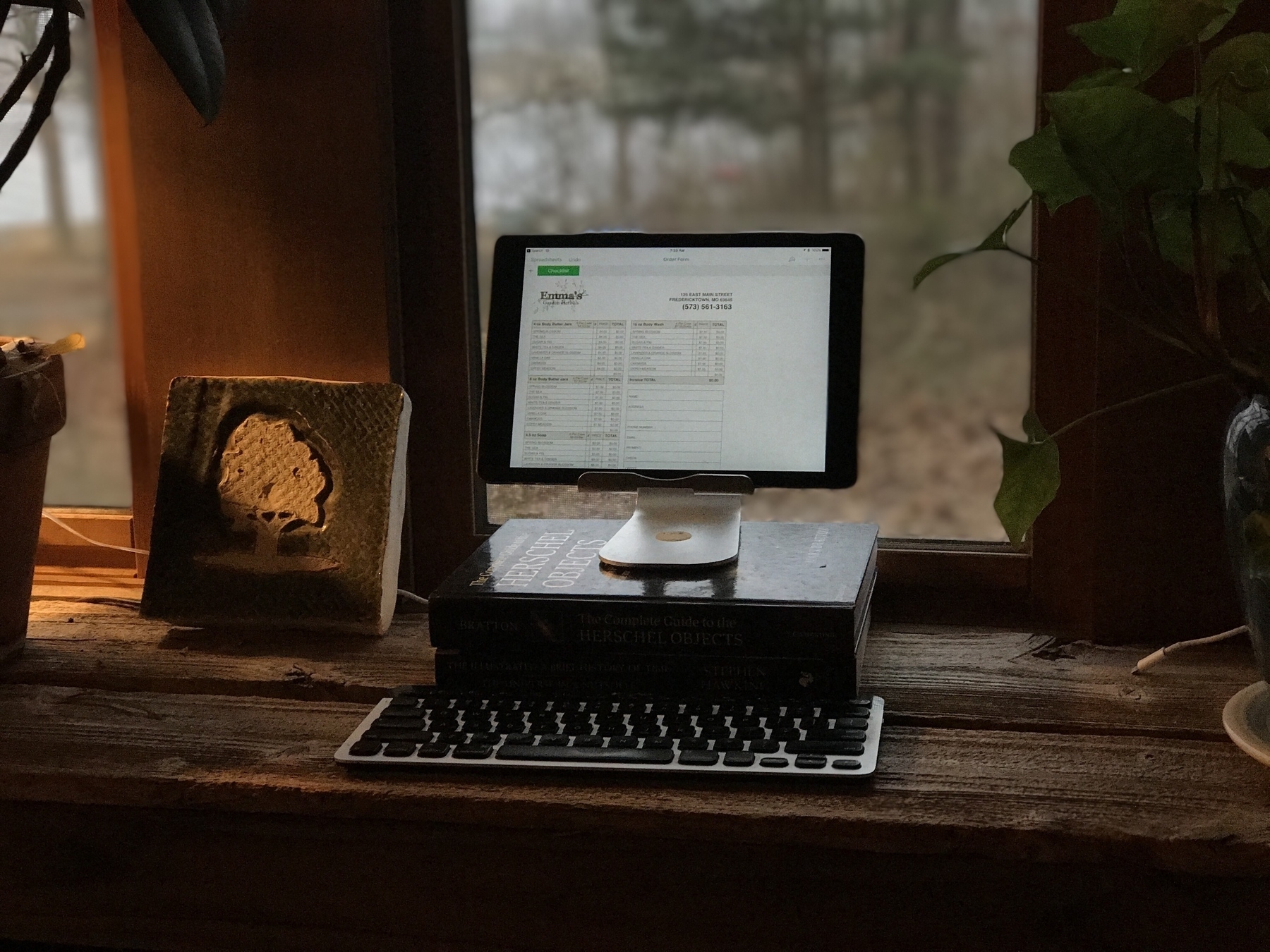
A great example of putting Numbers to work is a client that recently needed some updates to labels for her hand-made soaps and lotions as well as updates to the order form her sales rep uses. As it turns out her order form had been put together by a previous designer using Illustrator. While it looked nice visually it was a mess to edit and was only functional when printed on paper. In conversation with her it became apparent that she would like for her sales rep to be able to enter the data right on her iPhone or iPad so that they could be quickly and easily emailed immediately after the order. The obvious choice was Numbers.
Within an hour I had a Numbers spreadsheet that looked nearly identical to the pretty form created in Illustrator but now she had a form that worked on device, would auto-calculate the total for each line item then calculate the total for each section and, finally, calculate the total amount of the order. No more hand writing and scanning. The whole process is easier and faster for both the sales rep and my client. Even better for my client (not so much for me), she can now update the items in the Numbers spreadsheet herself rather than hire me to do it.
This is the sort of easy to set-up and use workflow that the iPad is perfect for.
Another example would be a Numbers document I created to track my utilities usage. My tiny house shares a utility line with a cabin owned by my sister and her family. I'm a full time resident and they are part-time visitors on weekends. I've got a spreadsheet set-up that allows for easy entry of monthly usage, amount paid and various calculation fields do the work of sorting the payment amounts. I've also used it to keep track of all sorts of data for projects and interests including the membership roster for our local astronomical society, astronomical observing lists, a list of NASA missions and the Periodic Table of Elements.
Numbers is a great way to get started with spreadsheets. It may not be as powerful as Excel but I've found it meets (and exceeds) all of my needs and works great on the iPad. Like all iWork apps it also comes with some great templates that are often a great way to get started on a project. For folks that might need a larger feature set, Excel on the iPad may be the better way to go though I can't say much about it as I've not used it.
One way I hope to see Apple improve Numbers might also require an iOS change and that is to allow for two Numbers windows in split screen mode. I'm sure many would agree that there are times when having two spreadsheets open side by side would be very helpful. For example, I can easily imagine a business owner like my client mentioned above compiling a monthly report of sales in which case she might easily want two Numbers documents open at the same time.
I don't doubt that Apple has plans for such improvements and I'm looking forward to them.
Serenity at iMore is doing a column on people who use the iPad for work
She's already tweeted that she's had a great response within just hours of putting out the request: Use an iPad for work? We want to hear about it!
Hey iMore readers and friends! As part of my ongoing quest to explore working on the iPad Pro, I'm looking into starting a column interviewing folks who do a significant part of their job using an iPad. This doesn't mean the iPad is your only method for work — just that you're using it actively as part of your job.
Based on the screenshot of emails she provided it looks to be very promising. Apple really could and should be doing this sort of thing to promote the iPad1.
- I generally avoid statements about what I think Apple should or should not do as it makes me laugh when others do it. Generally speaking Apple seems to be doing a pretty good job over the past 15 years. But, given they've done practically nothing to promote the iPad I'm going to go ahead. ↩
iPad Journal: Invoicing with FileMaker Pro
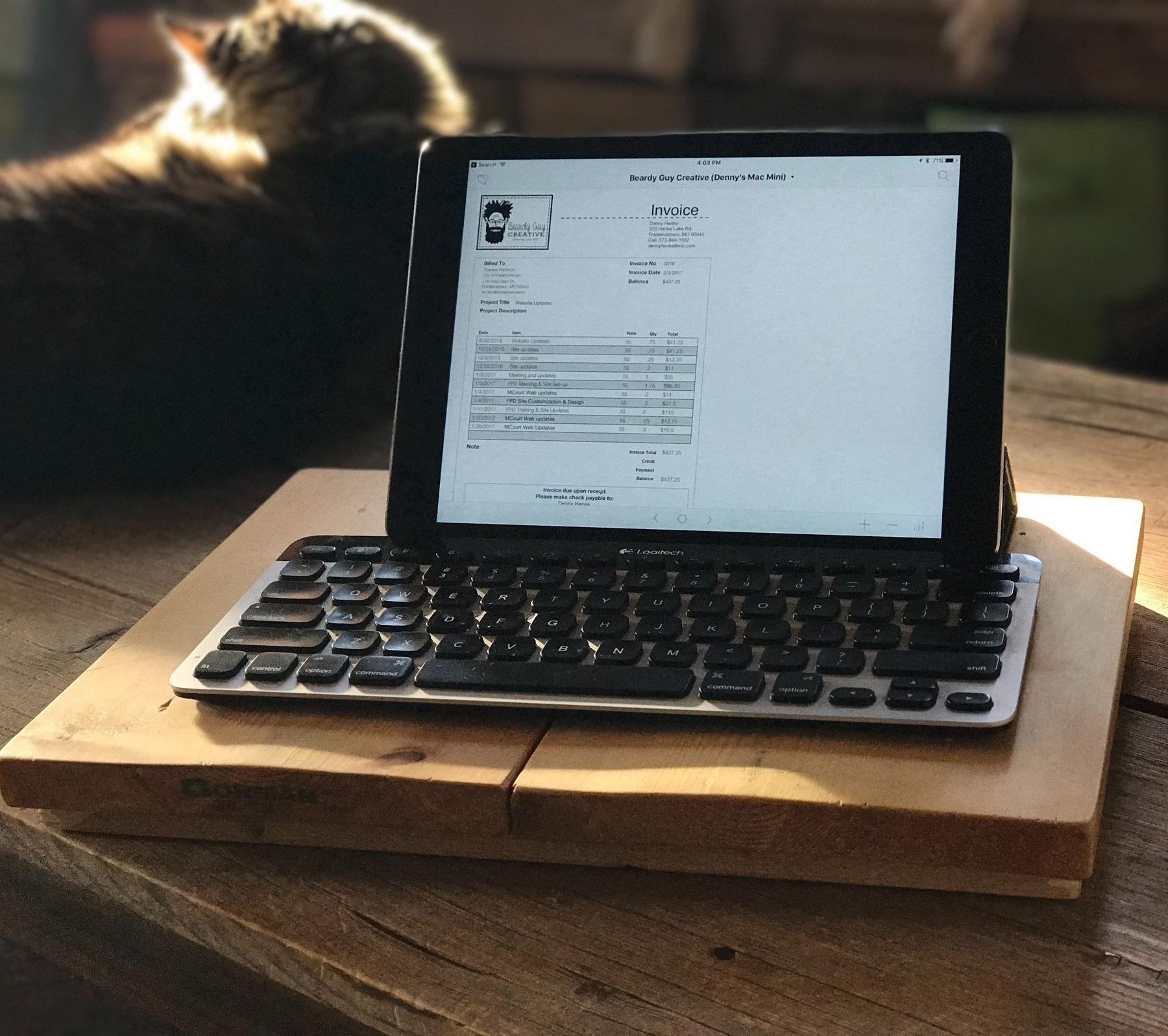
One of my common tasks as a freelancer is invoicing. I've used FileMaker Pro for this task for more than a decade. I host a custom built database on my Mac Mini which is shared and accessed on the local network via FileMaker Go on the iPad. FileMaker Go is an excellent app that lets me do almost anything the full version of FileMaker Pro does. It does not allow for editing the design of the database itself, which is to say, creating layouts, fields, etc. But I have full access to all data and can edit and add new records as I need.
Each client gets a record and then multiple invoices can be created for that client. Each invoice can have an unlimited number of line items added. When I'm ready to send the invoice I click a button which brings up a dialog and with one click to confirm I get a new email with the invoice attached as a pdf. I can then add any note into the body of the email and send. Simple and effective and done right from the iPad. The invoice get's marked as having been sent and dated. With a glance I can look at my invoice list and see those that haven't been paid as well as the outstanding balance for all invoices. If I need to find invoices in a certain time period it's easy as FileMaker Go has great search features. All of this from the iPad.
The only thing I need to use the Mac for is editing the design of the database which I do only rarely. But it's true that a Mac or Windows machine is necessary to add new fields, scripts, layouts or anything related to the building of a database.
Introducing the iPad Journal
As is often mentioned in the Apple-centric media that Apple does not do enough to promote the iPad. Specifically that Apple fails to tell the story of what people can do, are doing with the device. I've certainly become a bit obsessed with the iPad in the past few months. I've had one since the first day they were available to order but it took six years before it really clicked for me at which time I went from a consistent casual user to nearly full time user. In 25 years of using Apple tech I can say that this is my favorite device thus far and the one I'm most likely to be using at any given moment.
So, I'm planning an ongoing journal of sorts in which I'll share not just how I'm using the device day-to-day. I'd like to get into the tasks the device helps me tackle and the apps I find most useful in
the process. I want to tell the story of how and why the iPad has become my favorite and most used technology. Lots of others are doing the same thing and I intend to link to what they are doing as well.
For example, writer Matt Gemmell has recently gone "iPad only" and has written a fantastic series on the process. I highly recommend it. I follow Matt on Twitter as well and I really appreciate his take on things. I'll be sharing bits of what he's doing as he's got a great way of delving into specific areas and workflows that I find helpful.
Others are Federico Viticci and Fraser Speirs who have been hosting the Canvas Podcast which is all about being productive on iPad. Federico is well known as an iPad advocate and is the publisher of MacStories. He writes a pretty amazing review of each year's iOS update and is one of my favorites.
Then there is Serenity Caldwell, Rene Ritchie and iMore in general. Serenity or Rene use the full range of Apple tech but both use the iPad a lot and often write about it, especially Serenity. I've come to really appreciate iMore as a site that that tends to stay positive and one which increasingly focuses on how to use Apple tech rather than share rumors.
Most recently I've really enjoyed the writings of Matt Birchler at BirchTree. He uses an iPad Air 2 as his main machine. I expect I'll likely share some of his posts as well.
There are plenty of others.
Oh iPad, not again
As has become routine when Apple announces it's quarterly financials the Apple pundits have much to say about the iPad which has seen yet another decline in numbers. Most of it mirrors what has been said the past couple of years which is to say concern that Apple is not doing enough to develop the iPad part of iOS and also that not enough is being done by Apple to promote the iPad. I agree with both.
A lot has been written this week on the topic but the two I found the most useful were by Rene Ritchie and Khoi Vinh.
Rene's post was notable in that he hit on something that has really been bugging me, that the Apple-centric media has gotten into the bad habit of mostly writing for itself and analyzing Apple only from it's very narrow perspective. The problem with that is that it results in a very distorted and, frankly, wrong analysis. The general public thinks and behaves very differently. A part of why the Applesphere has gotten the iPad story wrong is because they have forgotten that the mainstream does not obsess about this stuff. They don't obsess over the details of the operating system nor do they update their computers every year or even every other year. It's a fun device with practical uses. There are at least 16 of them being used in my extended family but they don't get updated every other year. There are original iPads still in use as well as all the other versions. They are sturdy devices that are being used for multiple years before being replaced. As Rene pointed out:
That's what Steve Jobs meant when he called iPad the future of computing. His dream, and the consistent goal of Apple over the years, from Apple II to Mac to iMac to iPad, was mainstreaming computer technology. It's also why Jobs spoke of trucks and cars. iPad wasn't a PC, it was something that the majority of people would eventually find more practical than a full-on PC.
It seems pretty clear that at least a part of the reason that iPad sales have declined is that many were purchased over the first 3-4 years and those are still being used and many will continue to be used. An iPad 4 is good enough for my sister, my parents, my granny, my aunt, my uncle and so on. They very likely don't even know what version of iPad they have or what version of iOS it is running. Until it runs out of storage space they'll keep using it.
In his post The iPad Is Not Done, Khoi Vinh, says a bit more about the iPad as it relates to those of us that do more with the iPad than non-techies. Specifically that the iPad has much more potential with the refinement of iOS. This is a group of people that have spent more time thinking about the iPad as a tool and would like to do more but have found it lacking thus far or found it lacking three years ago.
However, I don’t find it plausible to conclude that just because the iPad isn’t growing right now that that means it can’t grow again. For me, it’s a fallacy to think that the iPad we have today represents the peak expression of what an iPad can be. Yes, you could argue that the trend towards larger smartphones and thinner laptops has robbed the iPad of some of its distinctive qualities, but that would really only be true from a hardware perspective. There’s loads of untapped potential in iPad software.
I think this group includes people that complain about the iPad not having this or that feature when in fact it does. People that may have tried it in the past and written it off fairly quickly. These are folks that take their computing seriously but want the power of an operating system they are used to. From 2011 to 2014 iOS was far more limited on the iPad. I suspect that many from this group have not given iPad a proper re-evaluation and may not have explored all of the features introduced with iOS 9. They still see the iPad as the device that was unveiled by Steve Jobs in 2010. They've long since given their iPads to their kids to use or have lost them on a shelf somewhere. They likely use a Mac and an iPhone.
This group also includes the people who are actively using an up-to-date iOS 10 iPad and are fully aware of the features and the shortcomings. This group sees the potential Vinh wrote about. Interestingly much of this potential might be realized with just a few additions such as drag and drop between split screen windows, multiple windows of the same application in split screen, and an improved application picker in split screen mode are all features I'd like and that I've seen mentioned repeatedly by others. Of course there's more but just a handful of these features would go a long way towards making iPad "power" users happy and more productive.
For myself, I certainly expect Apple will improve iOS for iPad. Of course they will. It just takes time. I expect much of what we've been longing for will be released with iOS 11 given that 10 was largely focused on the iPhone. And because I think the iPad is such a fantastic device I do also hope that Apple does more to tell the story of what a great tool it can be. It seems likely that 2017 will see this happen as both iPad Pro models are likely going to see updates. Combine those updates with iOS 11 and I think we will also see a renewed effort from Apple to re-introduce the iPad to the public. Only Apple knows at this point.
The iPad is 7 Years Old
The iPad was introduced on this day seven years ago. It’s been an interesting seven years with fairly consistent improvements by Apple. I purchased the first version and then the 3 and then the Air 2. I’ll purchase the next 12.9" Pro when it is announced. I’ve written several times about how the iPad has become more important in my workflow. It is, absolutely, my favorite Apple device for work and play. I’m really looking forward to future improvements.
One last thing. With the iPad I’ve seen generations of my family, young and old, have access to technology that they’d never had before. In other words, the iPad opened up the internet as well as other aspects of computing they’d never before experienced. Young or old, the iPad has provided many people with experiences and opportunities for personal growth that they would not have had and that’s a great thing.
Streaming iTunes Content via Home Sharing is Terrible
 I'm currently enjoying a recent switch to Apple Music but often when I'm at home I still want to listen to my local iTunes content. Now that I have the Air Pods I'd really like to be able to do this via Home Sharing to the iPad because it's the device I'm likely using. But you know, the Home Sharing from iTunes to an iOS device is terrible. TERRIBLE. In my experience it's always been terrible.
I'm currently enjoying a recent switch to Apple Music but often when I'm at home I still want to listen to my local iTunes content. Now that I have the Air Pods I'd really like to be able to do this via Home Sharing to the iPad because it's the device I'm likely using. But you know, the Home Sharing from iTunes to an iOS device is terrible. TERRIBLE. In my experience it's always been terrible.
One alternative is Plex which is what I’m using to stream local content to the iPad or iPhone. Because Apple treats Home Sharing as an afterthought on the new AppleTV I switched to Plex there as well. On an iOS device I can open the Plex app and be streaming music or any other content in just a few seconds. It’s flawless and fast. If I try the same using the new TV app or Music I just get a very slow loading indicator that never actually finishing loading. Actually, it might finish loading 1 in 10 times. Again, Plex loads nearly instantly.
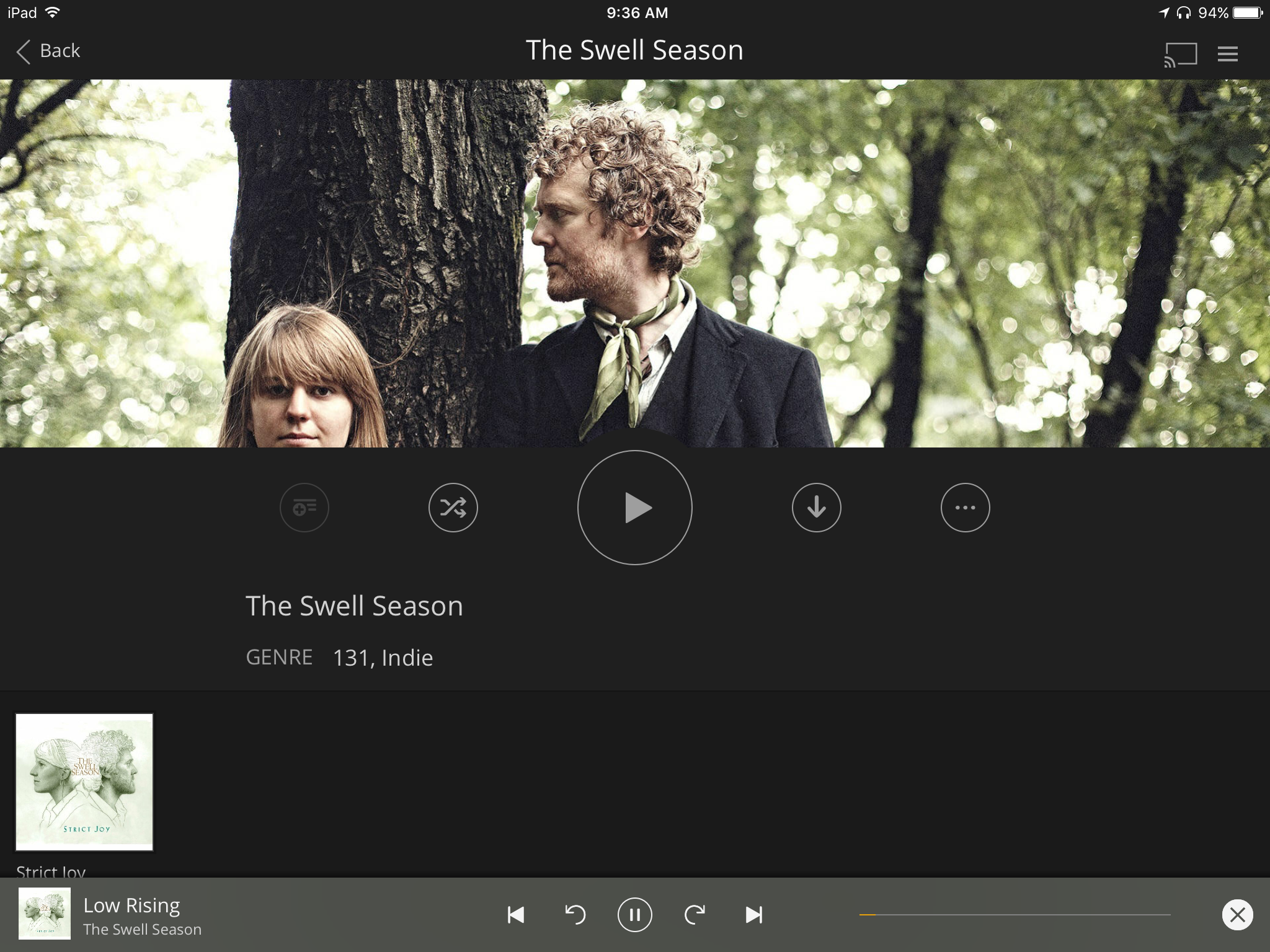
So, Plex it is and that’s not a complaint because they have built a beautiful app. In fact, as apps go, it’s gorgeous and incredibly easy to use. Over the years I made the effort to add metadata so iTunes and the AppleTV would show nice descriptions and art. With Plex that’s not needed as Plex does all the work on it’s own and does fantastic job of it.
Yet another benefit is that with Plex I get fantastic searching abilities on the AppleTV or iOS devices. Search is nearly instant. By comparison, Apple’s native offerings do not offer search of Home Sharing libraries only streaming services.
It bugs me that Apple treats Home Sharing with such disdain after years of encouraging people to buy content from iTunes, anyone with a large library that would like to share content in the home is out of luck. But as it turns out it’s not a problem thanks to Plex.
Note: This post started as a tweet but it occurred to me that I should at least make a note here first. So it was intended to be a paragraph complaining about Apple’s Music and TV clients on iOS. But it seems to have turned into a little love note to Plex.
From Pandora to Apple Music
 This isn’t a review so much as a few notes comparing Pandora and Apple Music. In the past my music was artist based. I’d load up an iPod with several gigs of my favorite music and go. I didn’t bother much with playlists as I would just listen to albums. With the iPhone storage was at a premium and I started keeping far less music on the device. Usually just a handful but still it was album based listening with maybe a couple of playlists. I avoided streaming music due to data limitations until Sprint started offering an unlimited plan at which point I began streaming Pandora. I initially went with Pandora because I’d read that the data rate was a bit lower and even though I have an “unlimited” plan my understanding is that it’s actually something more like 23 GB per month which is still quite a bit. After three months I seem to only been using 15 gigs a month with about 3 gigs of that being Pandora. The idea was to evaluate the selection offered by Pandora and to keep an eye on the data usage.
This isn’t a review so much as a few notes comparing Pandora and Apple Music. In the past my music was artist based. I’d load up an iPod with several gigs of my favorite music and go. I didn’t bother much with playlists as I would just listen to albums. With the iPhone storage was at a premium and I started keeping far less music on the device. Usually just a handful but still it was album based listening with maybe a couple of playlists. I avoided streaming music due to data limitations until Sprint started offering an unlimited plan at which point I began streaming Pandora. I initially went with Pandora because I’d read that the data rate was a bit lower and even though I have an “unlimited” plan my understanding is that it’s actually something more like 23 GB per month which is still quite a bit. After three months I seem to only been using 15 gigs a month with about 3 gigs of that being Pandora. The idea was to evaluate the selection offered by Pandora and to keep an eye on the data usage.
In three months I’ve come to realize that I enjoy that I do not need to think about the specific artists. I just pick a genre or an artist-based playlist and listen. It was more like radio but without the commercials or playlists but without the effort of creating them. Very nice. But there are a couple things I don’t like: too much repetition of songs and lack of Siri integration. So, I thought it time to give Apple Music another go. I want to track the data usage as well as the selection and the benefits of Siri integration. I only just activated my account today so I haven’t used it enough to comment on data usage or variety though I’ve read that the library is MUCH larger than Pandora’s and at twice the cost I fully expect a better selection! In addition to the music there are several live streaming news stations such as. PRI, NPR and a few others. Excellent.
Siri works great with Apple Music and with the AirPods the experience is really fantastic. Not knowing what to expect I asked Siri: “Play some light ambient music” and I wasn’t disappointed. In fact I got exactly what I wanted and I was surprised because I don’t know that it is a predefined category or genre, it’s just want I wanted. Next I asked for Americana. Again, I got what I asked for though I expected it because I think it is a pretty clear genre. I’ve also asked for acid jazz and avant-garde jazz both of which produced great results. I didn’t have to think about an artist. Next I asked for ambient dream pop and again, not disappointed. It’s just been a day and just a few hours of listening but thus far I’d say this is exactly what I was hoping for. At one point I even forgot to preface the request with “Play some” and just said “Irish folk music” and it worked.
What about asking Siri for specific artists? I asked for Sigur Ros and got a nice mix from a variety of the band’s albums. I asked for “Lisa Hannigan’s most recent album” and I got it. I suspect that this will work well for any artist in the catalog.
With Siri I have full control and can repeat songs, jump to the next, shuffle and, of course, pause and play. After nearly a month with the AirPods I’ve got the double-tap force just right and have had almost no errors activating Siri. Much of my use of Music is while walking and having full control while leaving the phone in my pocket is amazing and is exactly what I was hoping for with a switch to Apple Music.
So, what’s the downside? I don’t mind the extra $5/month. I’ll have to monitor the data. In one day of streaming I used 500mb which is a good bit more than Pandora. I expected it would be more. I did do a bit more walking than normal but not much more. Will wait and see. That comes out to 15GB/ month just for music streaming. I should be alright. With other data usage that will end up being about 22-25GB/month which puts me near the upper limit of what Sprint considers normal for an Unlimited plan according to what I’ve read here.
The AirPods: Siri Everywhere!
Much has been made over the past year about Amazon's Alexa and Google's equivalent which are both available in different forms on different devices. In that process many have taken the opportunity to criticize Apple's Siri, many suggesting that Apple has fallen behind. I've written before about my fondness for Siri and the many ways I've found "her" useful over the past couple years. Perhaps the two things that the Echo has become most noted for are excellent accuracy in understanding dictation and the ever growing list of available skills. I've no first hand experience so I can't say much other than to acknowledge that yes indeed the list of "skills" is quite large and seemingly growing all the time. That said, at this moment, the Echo is also very limited in terms of availability in other countries. It's also generally mostly useful in the home.

I'll agree that my iPad and iPhone have not been perfectly accurate when I use Siri. I think I'd peg the accuracy at about 70% or a wee bit above that. It has worked well enough that I've continued to use it fairly often and have been generally happy with the results. With the new AirPods I'm seeing this greatly improved. Not only that, I am also finding that the AirPods are comfortable enough that they disappear into the background. Which is to say that while I'm aware that I have them in my ears I'm not distracted by them and so I tend to wear them far longer than any other headphone I've owned. In fact I'm leaving them in for much of the day with the exception of charging times.
I'm beginning to think of the AirPods as a persistent extension of Siri and I'd guess that Apple hopes this is the case for many who purchase the AirPods. I can certainly say that when I purchased them much of my interest was directly related to using Siri. Sure, I listen to music and podcasts daily and these are fine for both. But what I really wanted was an always present Siri that would more accurately understand my requests and do so more quickly than with my other bluetooth headphones or interaction with the phone directly. I've not been disappointed.
15 years ago I was that nerd that used "Speakable Items" on the Mac. It didn't work very well for me. But I tried. I've no doubt that more than one of my roommates at the time face palmed as they walked by my room as I alternated between patient talking and near shouting as I tried to interact with my Mac by voice. Well, here we are. It's 2017 and this is not yet the intelligent, ever present computer from Star Trek nor is it the AI found in the movie Her but the AirPods with Siri are a step in the right direction.
Until I had the AirPods I'd been hoping for a stationary device like the Echo but no longer. Assuming I have the AirPods in my ear and my iPhone within 60 feet I can, in all likelihood, make a request of Siri that will be successfully answered. In many ways this feels like the best of both worlds: the Echo/Google Home living room device and the mobile Siri model of Apple. When I'm at home I have the freedom to roam with or without the iPhone and still have Siri. When I get out for a walk or errands in town I take the iPhone and continue to have Siri.
Siri is far from perfect and there is much room for improvement mainly in that I'd like an expansion of what "she" can do for me. I don't doubt that Apple is working on this and that we will see a constant expansion of the things that the OS and third party apps can do. The AirPods and Siri feel like the future. Like the iPhone and iPad, they are the tech of science fiction being born into the present.
iPad Preferred
A few weeks ago Federico Viticci wrote a very nice article about his transition to the iPad as his primary computer: A Computer for Everything: One Year of iPad Pro – MacStories
"There's no doubt in mind now: the iPad Pro is the best computer I've ever owned not only because it's powerful, but because iOS apps unlock a different kind of productivity on the big screen. More than any other iPad before, the iPad Pro is the strongest argument in favor of iOS for as a primary computing platform.""My first year with the iPad Pro has been a success. By embracing new ways to work and manage my time, I was able to optimize my workflow on a computer that can transform into a laptop, a book, a videogame console, and a focused writing machine. I've had fun working on the iPad Pro, but, more importantly, I've accomplished more thanks to the power of modern iOS apps. What I do on the iPad Pro today can't be done on a Mac."
Serenity Caldwell has also been using the iPad as a primary computer - mostly.
The potential of the iPad platform remains huge, but Apple has made great strides in realizing some of that potential, giving its users more control over the last twelve months. Thanks to third-party apps like Workflow, I've been able to recreate — and in some cases, better — daily work tasks.
There are more and more people doing this and along with the trend there is growing concern in the Mac-using community that the Mac might be on the way out. Maybe in the distant future. Maybe not. But if so I don't see it happening anytime soon. Jason Snell has a great video about the Mac as truck, tablet as car comparison that Jobs used several years back.
At this point in time it is a given that the iOS ecosystem will only become more powerful in terms of hardware and software. From iOS to new iPads to other as yet unreleased iOS devices, we don't know where this road will lead, but we can plainly see that the platform is increasingly capable of handling a greater variety of tasks and is often capable of things the Mac is not capable of. And with the recently introduced "Pro" branding it seems Apple intends for the iPad to become more people's primary computer. With iOS 10 many iPad fans were a bit disappointed with the lack of iPad specific features. If Apple truly intends the iPad to take a more prominent role they'll have to do better.
I've greatly enjoyed my increased time on the iPad in the past year and there's no doubt that it is now my preferred device. There's something about holding this impossibly thin and light pad of glass and metal that just feels right. It feels like the future. Maybe I've watched too much Star Trek? In any case, I suspect with each year more of my work will be iPad based and less will be on the Mac. It's safe to say that the Mac is now a secondary machine but truthfully, I'm still happy to have it around. I'm beginning to think of macOS the way I used to think of Mac OS 9, the "Classic" Mac OS. Not that the old system was ever as stable or as enjoyable to use as OS X but it held a special place (and still does) in my memory of Mac experience. OS X/macOS has been an incredible workhorse for 15 years and I've made my living using it. I've enjoyed every version beginning with the public beta all the way through to today.
Painting the Lagoon Neblua

My first effort at using the iPad and Procreate to paint was the Eagle Nebula. To be honest I started that first project assuming I would not get very far. I’d never painted and expected it would be a huge mess. But it wasn’t half bad and I enjoyed the process far more than I expected I would. In fact I enjoyed it so much that when I finished I decided to try another, the Orion Nebula. When I finished that I thought I’d give the Lagoon Nebula a try. I chose the Lagoon Nebula because I’d recently viewed it as it is a great summer object and one I always view at least a few times each season.
Tim Cook on meeting with Trump
This is why I like Tim Cook so much.
There’s a large number of those issues, and the way that you advance them is to engage. Personally, I’ve never found being on the sideline a successful place to be. The way that you influence these issues is to be in the arena. So whether it’s in this country, or the European Union, or in China or South America, we engage. And we engage when we agree and we engage when we disagree. I think it’s very important to do that because you don’t change things by just yelling. You change things by showing everyone why your way is the best. In many ways, it’s a debate of ideas.We very much stand up for what we believe in. We think that’s a key part of what Apple is about. And we’ll continue to do so.
Settling into iOS
Over the past six months I've been writing a good bit more here and much of it has been about various aspects of using iOS. Back in May, after a seven month blogging hiatus, I wrote about my shifting computer usage. At the time I'd noticed that I'd almost accidentally shifted towards iOS. But then the accidental shift became purposeful as I also realized that not only was I getting more done with iOS but I was also enjoying it more than I had in previous years. This was in part because I had learned to use it better which meant using it with less mental friction. Along with that were features such as extensions and split screen that made it more powerful. In short I could do more and that doing more was happening without me having to think about how to do it. iOS had begun to click for me in the same way that the Mac had so many years ago.
[caption id=“attachment_173” align=“alignnone” width=“4032”]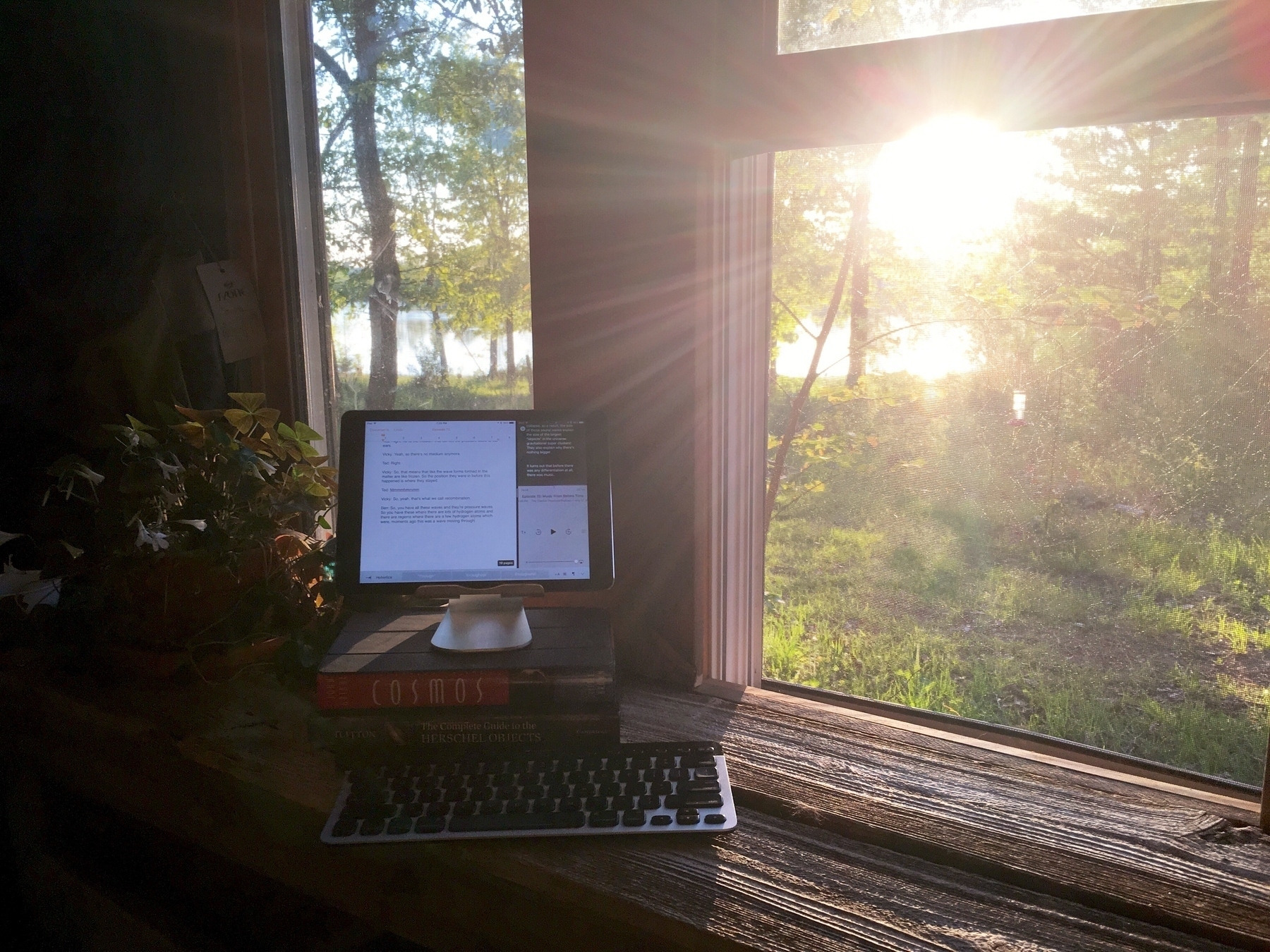 One of many arrangements possible with my iPad![/caption]
One of many arrangements possible with my iPad![/caption]
The Mac. I've been using a Mac for 24 years. Since 1998 I've rarely gone a day without using one. Most days I've logged several hours at a Mac keyboard. With each operating system I happily learned all the new features. After so many years the Mac seemed so natural to use. It was an extension of me. I knew the operating system and my usual apps so well that I never had to pause to consider how to accomplish any task unless I was learning a new app or skill. The toolset provided by the OS and apps were there to help me get my work done with less effort.
When iOS entered the scene not only did it present a radical departure in form factor but the OS itself seemed far too limited. And it was. If it was an extension of me it was an extension bound in an awkward and uncomfortable cast. I wanted to love it and I did use it on several versions of iPad. Sometimes I even enjoyed it. But it never quite clicked. I always felt I was working harder jumping through hoops and taking extra steps. All of general use apps for reading the web or books, email, calendaring, and to-dos worked well enough. But any sort of specialty app ended up being a disappointment. I think some of that was, no doubt, the limitation of the OS. But it was also just my lack of comfort. (Update: Just as I was nearing completion of this I came across a twitter conversation between Matt Gemmell and Ben Brooks and I think it fits perfectly in this post).

I don' think it's about being scared so much as it is the comfort of long practice as well as very real constraints of apps and OS. In May I turned a corner and I suddenly found iOS was just as easy to use as the Mac1. Not only that, but many tasks were actually quite a bit easier or seemed so. Some of this was iOS. Some of it the improved quality of apps. Some of it was just me having settled in to this new home. Even better, as the mental friction slipped away I came to more fully appreciate and enjoy the iPad form factor. This may seem silly but at some point in the spring I decided to start using the iPad without the smart cover except for the times I needed to prop it up for typing with an external keyboard or going out with the iPad. I've always used a case or cover but there's something very nice about using an iPad bare. With just the metal and glass in my hands the iPad is at it's lightest and thinnest, it just feels better.
I'm not iPad only and won't be anytime soon. The Mac still has some uses for me that I cannot duplicate on an iPad. The biggest of these is layout on InDesign. It's something I need to do for clients once or twice a month. Much of my graphic design is also on the Mac but I can see this moving over to the iPad and I'm actively working on that. But I'm still surprised at how little I'm using the Mac these days. I suspect I'll keep one around for a long time. No doubt it's still a great operating system and I'd never want to use any other desktop OS but it just doesn't feel like home anymore.
- I can imagine a scenario in which a young person of today, having grown up using an iPad, eventually finds themselves at the keyboard of a Mac. They'd likely endure a period of adjustment and discomfort. ↩
Precarious
As is my usual routine I took my dog Cosmo out for our walk to the mailbox yesterday. Along the way I had a thought about the precariousness of our existence on Earth. We live in this sort of illusion as our daily life is wrapped in an assumption of stability. For the most part our human brains encounter the same environment everyday. Most of us wake up in the morning and are active during the day. The light from our sun scatters in our atmosphere, heating and lighting and otherwise presenting a world around us that seems stable. Somedays are cloudy, others sunny, often a mix of the two. As we go about our days we see a mix of human and non-human species, natural and human environments. We eat and breath, work, play, and talk.

But our life on this planet exists on the thinnest of onion skins. The biosphere of our planet, the zone in which all life happens is remarkably thin. While the actual thickness of the biosphere is not easily measured it generally falls within a range of 6.5 miles. At the highest we have birds flying as high as 1.1 mile and at the depth we have fish 5.2 miles below the water. There are examples of higher flying birds and deeper dwelling organisms but they are exceptions to the general. The diameter of the earth is 7,918 miles. The radius is 3,959 miles. Almost all life on our planet lives on the outer 6.5 miles of that.
As an amateur astronomer I’ve spent a good bit of time viewing and contemplating space and distance. For all of the beauty of the stars in the night sky, space is mostly empty. The space between stars is vast. The space between galaxies even more so. If we just turn our attention to our own solar system and what exists here well, again, it’s mostly empty space. Our Sun makes up 99.86% of the matter in our solar system. Our Earth, though it is the densest planet in the solar system, is only the tiniest proportion of the mass of our solar system. It barely registers. On the scale of our solar system our Earth is merely a tiny point separated from the sun and other planets by vast distances. To get a sense of it watch this amazing video by Wylie Overstreet in which three guys drove out to the desert of Nevada with a to-scale model to demonstrate the spacing of our solar system.
Our lived experience, our world, is just a precarious, thin layer on what amounts to a very tiny planet. On a clear, dark night I can lookup and see several thousand stars with my naked eyes. In remote locations such as mine there is little light pollution and the atmosphere disappears. It is in this star-lit darkness that I can begin to experience the Earth as a space ship of sorts. It really is a living space ship. In our orbit around the sun we move through space at 67,000 miles per hour. But remember, our solar system is also moving around the center of the Milky Way galaxy at 490,000 miles per hour. Of course we don’t see it or feel it directly but it is happening nonetheless.
Life on Earth is precarious. It’s stability is not permanent. Our sense of day-to-day continuity is something we’re used to and something we assume will continue. I’d suggest that if more people had a better sense of how it all works, had a better sense of just how thin the envelope of safety is, perhaps they might be more inclined to take seriously the warning of science regarding climate change, habitat loss and other aspects of biosphere stability. It’s too late to stop much of what we’ve set in motion but if we don’t make real change very soon we will experience the worst case scenarios.
