iPad Journal: Using Pages
Last time I discussed my use of Numbers. Another useful iWork app and one that is probably better known, is Pages. This is another one that has long been available on the Mac and one which was ported over to the iPad right at the beginning. It’s not quite as powerful as its Mac counterpart but it is VERY close. Also, Pages documents are interchangeable between the Mac and iOS. There have been several occasions when I’ve nearly completed a project on the iPad and then just finished it on the Mac so that I could add in a font that is not installed on the iPad. Easily adding fonts to the iPad is one of those features Apple will need to eventually add if they truly expect people to use iPads as primary or only computing devices. Most people won’t need to bother adding fonts but some of us that are the target of the “Pro” marketing do.
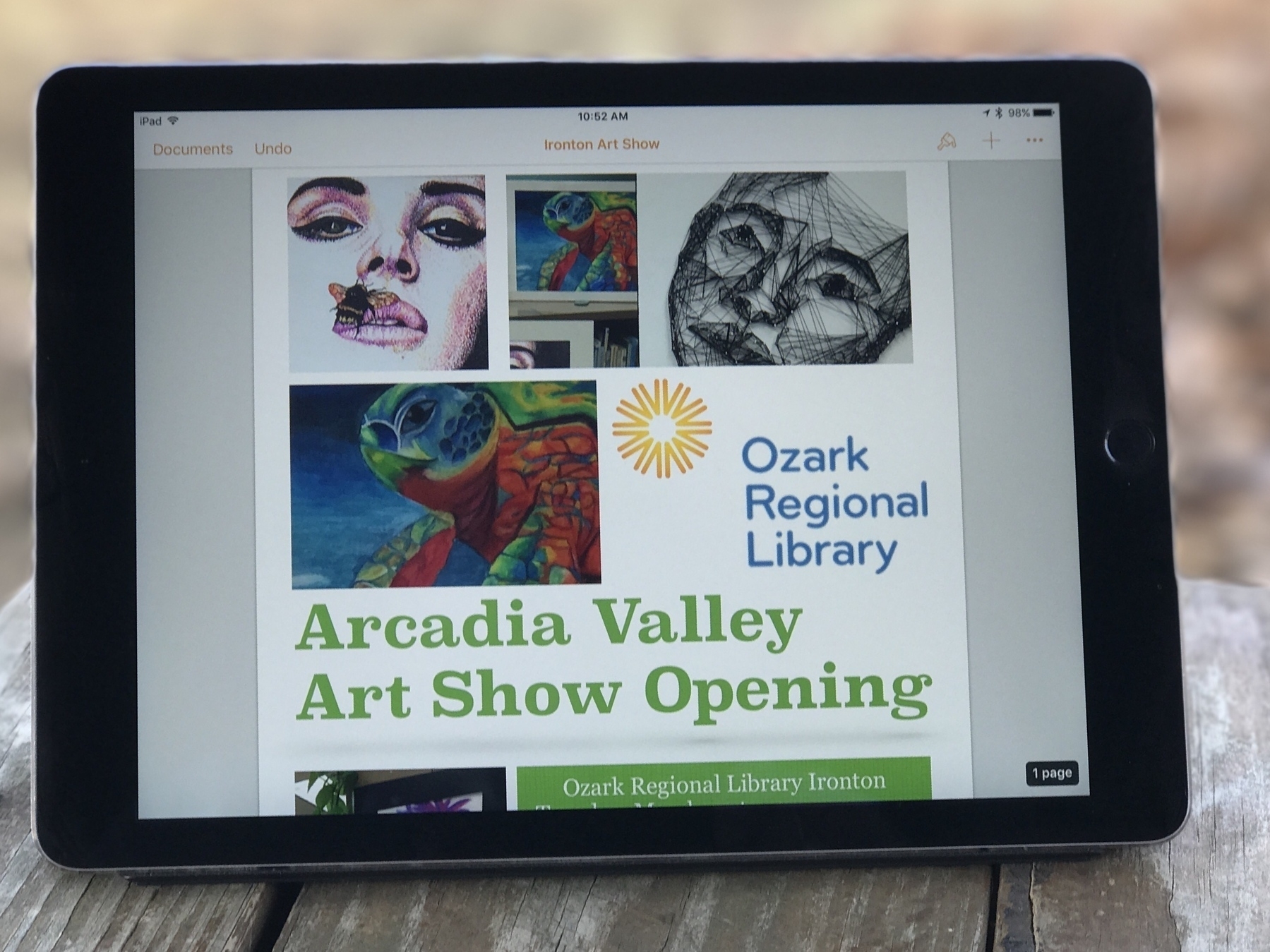
Some of my most recent projects using Pages included brochures for a local business as well as a brochure for our local library. In both cases I started with one of the included brochure templates provided by Apple. I add the client’s content, tweak the design and it’s ready to go. I’ve also used it recently for several event posters and flyers. It’s quick and easy for such projects. Pages is no substitute for something like Adobe’s InDesign but it works very well for brochures, small newsletters, posters and more. At the moment one of the features I miss most is the lack of linked text boxes which are often necessary for larger documents such as newsletters and annual reports. There are other limitations such as no text on path and no stroke for text, features I sometimes need for event posters and flyers. On the Mac version of Pages a pen tool is available but it is, sadly, missing on the iPad. The iPad does offer a line tool but it only allows for one curve. It would be great to see the pen tool added to the iPad.
On the upside, some of my favorite features are the wide variety of graphic and style tools. Of course we expect things like tables and shapes but Pages makes it very easy to add a variety of nice stylistic touches. From different image frames to hover shadows to reflections. Of course such effects need to be used with restraint but it’s very nice to have them.
Lastly, I use it for longer, basic text documents. I often do podcast transcripts and find Pages to be the perfect fit for that job. I open it in split view with Pages on the left and Apple’s Podcast app on the right. This allows for very quick pause and playback control via the bluetooth keyboard as well as the speeding up or slowing of audio with a touch of the screen. I’ve transcribed 30+ podcast episodes this way and it works fantastically.
When I’m done with a document the client usually needs it as a pdf. I export right to DropBox then I pop over to Mail or Airmail and attach the pdf. I could just as easily export to pdf and attach to an email without saving to DropBox but I like to keep the pdfs. Also, using Dropbox allows me to attach multiple pdfs per email which I sometimes need to do. Dropbox serves very well as a compliment to iCloud as a filesystem for the iPad, a topic I plan to address soon.