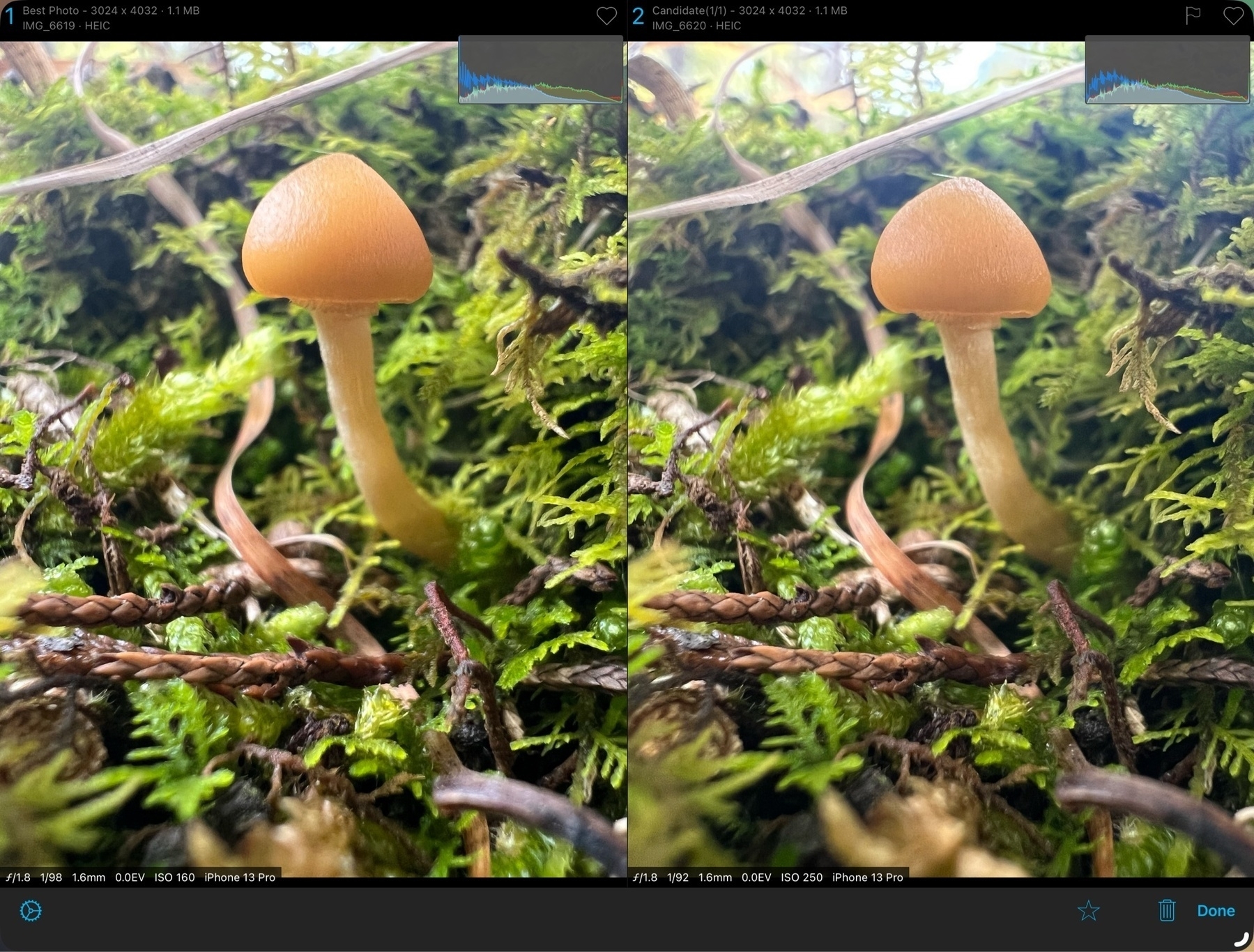HashPhotos Review
One of those tasks I’ve never been consistent at doing is culling duplicate or near duplicate images from my Photos library. It’s been on my mind recently that I need to tidy up and bring in some older photos stored on a backup drive in my old Lightroom and old Aperture libraries.
HashPhotos was mentioned on a recent episode of the iPadPros podcast and it’s proving to be a fantastic compliment to Apple’s Photos app. I’m not a fan of Adobe’s subscription model so I don’t use Lightroom which many use for this kind of management.
HashPhotos is an ideal tool for finding exact duplicates and very similar, near duplicate images. The app will scan your photos library then present what it found allowing you to browse through with similar images side by side with the option to enlarge them for magnified comparison. It works very well for zooming in both images to the same spot and same magnification at the same time allowing you to determine, for example, which images have the sharpest focus.
HashPhotos can also be used alongside of Photos with it’s own, additional metadata options such as Memo and keywords. Unfortunately this metadata seems somewhat limited in usefulness. The keywords assigned are not written to the photos database so it will only work in HashPhotos. But it is very easy to add keywords to batches and navigating the library with keywords in the app is helpful. I’m not sure what the memo field is useful for.
What is far more useful is batch metadata editing for location and photo date. Perfect for older digital or scanned photos and easy to apply to large numbers of photos at once.
In general the HashPhotos provides a helpful and enjoyable alternative Photos browsing experience. It’s also worth mentioning that the app offers photo editing though I’ve not explored this yet.
What I wanted was an app that would help me work more quickly to find and remove duplicates as well as a way for adding location data and for changing image dates and HashPhotos does exactly this. I’m satisfied!