iPad
- I can imagine a scenario in which a young person of today, having grown up using an iPad, eventually finds themselves at the keyboard of a Mac. They'd likely endure a period of adjustment and discomfort. ↩
- Apple releases new iPhone, iPad, or Mac.
- Apple blogger/writer/podcaster purchases one of each in at least one size.
- Apple blogger/writer/podcaster writes about how they are writing current blog post/review on said new device.
- Various reviews of various keyboards/cases/covers (if new device was iPad). This case was too heavy, this keyboard wasn’t clicky enough, that case was too flimsy, this other keyboard had the wrong texture, that other case was too heavy, and so on.
- If said new device is an iPad it is a near guarantee that said blogger will give up Mac laptop for at least 6 months.
- Normally back to laptop after 6 months. 2015/16 was different because of the new iPad size/Pencil. Most everyone (in the Apple tech blogger community) seemed to go from an iPad Air to the big iPad Pro then to the small “Baby Pro” iPads. Some even decided to keep the big iPad Pro but concluded it wasn’t quite enough so added the smaller Pro as a second iPad. A few even then bought (or will buy) a new Mac laptop because the iPad (or iPads), while great, is not enough even if being used in combination with a Mac desktop. The conclusion is that a laptop is also needed.
- A note about the Air 2. It was gifted to me by my aunt and uncle and I mention them because until the release of the iPad they had no intention of ever owning computers. Like several others in my family (my mother, grandmother, aunt, and a few others) had previously only ever used their desktop computers for playing those old school card games. For various reasons they had not used the internet at all or only very little. All of them are now daily users of the internet in a variety of forms. For several of them their iPads were their introductions to Apple and they now own iPhones as well.
Oh iPad, not again
As has become routine when Apple announces it's quarterly financials the Apple pundits have much to say about the iPad which has seen yet another decline in numbers. Most of it mirrors what has been said the past couple of years which is to say concern that Apple is not doing enough to develop the iPad part of iOS and also that not enough is being done by Apple to promote the iPad. I agree with both.
A lot has been written this week on the topic but the two I found the most useful were by Rene Ritchie and Khoi Vinh.
Rene's post was notable in that he hit on something that has really been bugging me, that the Apple-centric media has gotten into the bad habit of mostly writing for itself and analyzing Apple only from it's very narrow perspective. The problem with that is that it results in a very distorted and, frankly, wrong analysis. The general public thinks and behaves very differently. A part of why the Applesphere has gotten the iPad story wrong is because they have forgotten that the mainstream does not obsess about this stuff. They don't obsess over the details of the operating system nor do they update their computers every year or even every other year. It's a fun device with practical uses. There are at least 16 of them being used in my extended family but they don't get updated every other year. There are original iPads still in use as well as all the other versions. They are sturdy devices that are being used for multiple years before being replaced. As Rene pointed out:
That's what Steve Jobs meant when he called iPad the future of computing. His dream, and the consistent goal of Apple over the years, from Apple II to Mac to iMac to iPad, was mainstreaming computer technology. It's also why Jobs spoke of trucks and cars. iPad wasn't a PC, it was something that the majority of people would eventually find more practical than a full-on PC.
It seems pretty clear that at least a part of the reason that iPad sales have declined is that many were purchased over the first 3-4 years and those are still being used and many will continue to be used. An iPad 4 is good enough for my sister, my parents, my granny, my aunt, my uncle and so on. They very likely don't even know what version of iPad they have or what version of iOS it is running. Until it runs out of storage space they'll keep using it.
In his post The iPad Is Not Done, Khoi Vinh, says a bit more about the iPad as it relates to those of us that do more with the iPad than non-techies. Specifically that the iPad has much more potential with the refinement of iOS. This is a group of people that have spent more time thinking about the iPad as a tool and would like to do more but have found it lacking thus far or found it lacking three years ago.
However, I don’t find it plausible to conclude that just because the iPad isn’t growing right now that that means it can’t grow again. For me, it’s a fallacy to think that the iPad we have today represents the peak expression of what an iPad can be. Yes, you could argue that the trend towards larger smartphones and thinner laptops has robbed the iPad of some of its distinctive qualities, but that would really only be true from a hardware perspective. There’s loads of untapped potential in iPad software.
I think this group includes people that complain about the iPad not having this or that feature when in fact it does. People that may have tried it in the past and written it off fairly quickly. These are folks that take their computing seriously but want the power of an operating system they are used to. From 2011 to 2014 iOS was far more limited on the iPad. I suspect that many from this group have not given iPad a proper re-evaluation and may not have explored all of the features introduced with iOS 9. They still see the iPad as the device that was unveiled by Steve Jobs in 2010. They've long since given their iPads to their kids to use or have lost them on a shelf somewhere. They likely use a Mac and an iPhone.
This group also includes the people who are actively using an up-to-date iOS 10 iPad and are fully aware of the features and the shortcomings. This group sees the potential Vinh wrote about. Interestingly much of this potential might be realized with just a few additions such as drag and drop between split screen windows, multiple windows of the same application in split screen, and an improved application picker in split screen mode are all features I'd like and that I've seen mentioned repeatedly by others. Of course there's more but just a handful of these features would go a long way towards making iPad "power" users happy and more productive.
For myself, I certainly expect Apple will improve iOS for iPad. Of course they will. It just takes time. I expect much of what we've been longing for will be released with iOS 11 given that 10 was largely focused on the iPhone. And because I think the iPad is such a fantastic device I do also hope that Apple does more to tell the story of what a great tool it can be. It seems likely that 2017 will see this happen as both iPad Pro models are likely going to see updates. Combine those updates with iOS 11 and I think we will also see a renewed effort from Apple to re-introduce the iPad to the public. Only Apple knows at this point.
The iPad is 7 Years Old
The iPad was introduced on this day seven years ago. It’s been an interesting seven years with fairly consistent improvements by Apple. I purchased the first version and then the 3 and then the Air 2. I’ll purchase the next 12.9" Pro when it is announced. I’ve written several times about how the iPad has become more important in my workflow. It is, absolutely, my favorite Apple device for work and play. I’m really looking forward to future improvements.
One last thing. With the iPad I’ve seen generations of my family, young and old, have access to technology that they’d never had before. In other words, the iPad opened up the internet as well as other aspects of computing they’d never before experienced. Young or old, the iPad has provided many people with experiences and opportunities for personal growth that they would not have had and that’s a great thing.
iPad Preferred
A few weeks ago Federico Viticci wrote a very nice article about his transition to the iPad as his primary computer: A Computer for Everything: One Year of iPad Pro – MacStories
"There's no doubt in mind now: the iPad Pro is the best computer I've ever owned not only because it's powerful, but because iOS apps unlock a different kind of productivity on the big screen. More than any other iPad before, the iPad Pro is the strongest argument in favor of iOS for as a primary computing platform.""My first year with the iPad Pro has been a success. By embracing new ways to work and manage my time, I was able to optimize my workflow on a computer that can transform into a laptop, a book, a videogame console, and a focused writing machine. I've had fun working on the iPad Pro, but, more importantly, I've accomplished more thanks to the power of modern iOS apps. What I do on the iPad Pro today can't be done on a Mac."
Serenity Caldwell has also been using the iPad as a primary computer - mostly.
The potential of the iPad platform remains huge, but Apple has made great strides in realizing some of that potential, giving its users more control over the last twelve months. Thanks to third-party apps like Workflow, I've been able to recreate — and in some cases, better — daily work tasks.
There are more and more people doing this and along with the trend there is growing concern in the Mac-using community that the Mac might be on the way out. Maybe in the distant future. Maybe not. But if so I don't see it happening anytime soon. Jason Snell has a great video about the Mac as truck, tablet as car comparison that Jobs used several years back.
At this point in time it is a given that the iOS ecosystem will only become more powerful in terms of hardware and software. From iOS to new iPads to other as yet unreleased iOS devices, we don't know where this road will lead, but we can plainly see that the platform is increasingly capable of handling a greater variety of tasks and is often capable of things the Mac is not capable of. And with the recently introduced "Pro" branding it seems Apple intends for the iPad to become more people's primary computer. With iOS 10 many iPad fans were a bit disappointed with the lack of iPad specific features. If Apple truly intends the iPad to take a more prominent role they'll have to do better.
I've greatly enjoyed my increased time on the iPad in the past year and there's no doubt that it is now my preferred device. There's something about holding this impossibly thin and light pad of glass and metal that just feels right. It feels like the future. Maybe I've watched too much Star Trek? In any case, I suspect with each year more of my work will be iPad based and less will be on the Mac. It's safe to say that the Mac is now a secondary machine but truthfully, I'm still happy to have it around. I'm beginning to think of macOS the way I used to think of Mac OS 9, the "Classic" Mac OS. Not that the old system was ever as stable or as enjoyable to use as OS X but it held a special place (and still does) in my memory of Mac experience. OS X/macOS has been an incredible workhorse for 15 years and I've made my living using it. I've enjoyed every version beginning with the public beta all the way through to today.
Painting the Lagoon Neblua

My first effort at using the iPad and Procreate to paint was the Eagle Nebula. To be honest I started that first project assuming I would not get very far. I’d never painted and expected it would be a huge mess. But it wasn’t half bad and I enjoyed the process far more than I expected I would. In fact I enjoyed it so much that when I finished I decided to try another, the Orion Nebula. When I finished that I thought I’d give the Lagoon Nebula a try. I chose the Lagoon Nebula because I’d recently viewed it as it is a great summer object and one I always view at least a few times each season.
Settling into iOS
Over the past six months I've been writing a good bit more here and much of it has been about various aspects of using iOS. Back in May, after a seven month blogging hiatus, I wrote about my shifting computer usage. At the time I'd noticed that I'd almost accidentally shifted towards iOS. But then the accidental shift became purposeful as I also realized that not only was I getting more done with iOS but I was also enjoying it more than I had in previous years. This was in part because I had learned to use it better which meant using it with less mental friction. Along with that were features such as extensions and split screen that made it more powerful. In short I could do more and that doing more was happening without me having to think about how to do it. iOS had begun to click for me in the same way that the Mac had so many years ago.
[caption id=“attachment_173” align=“alignnone” width=“4032”]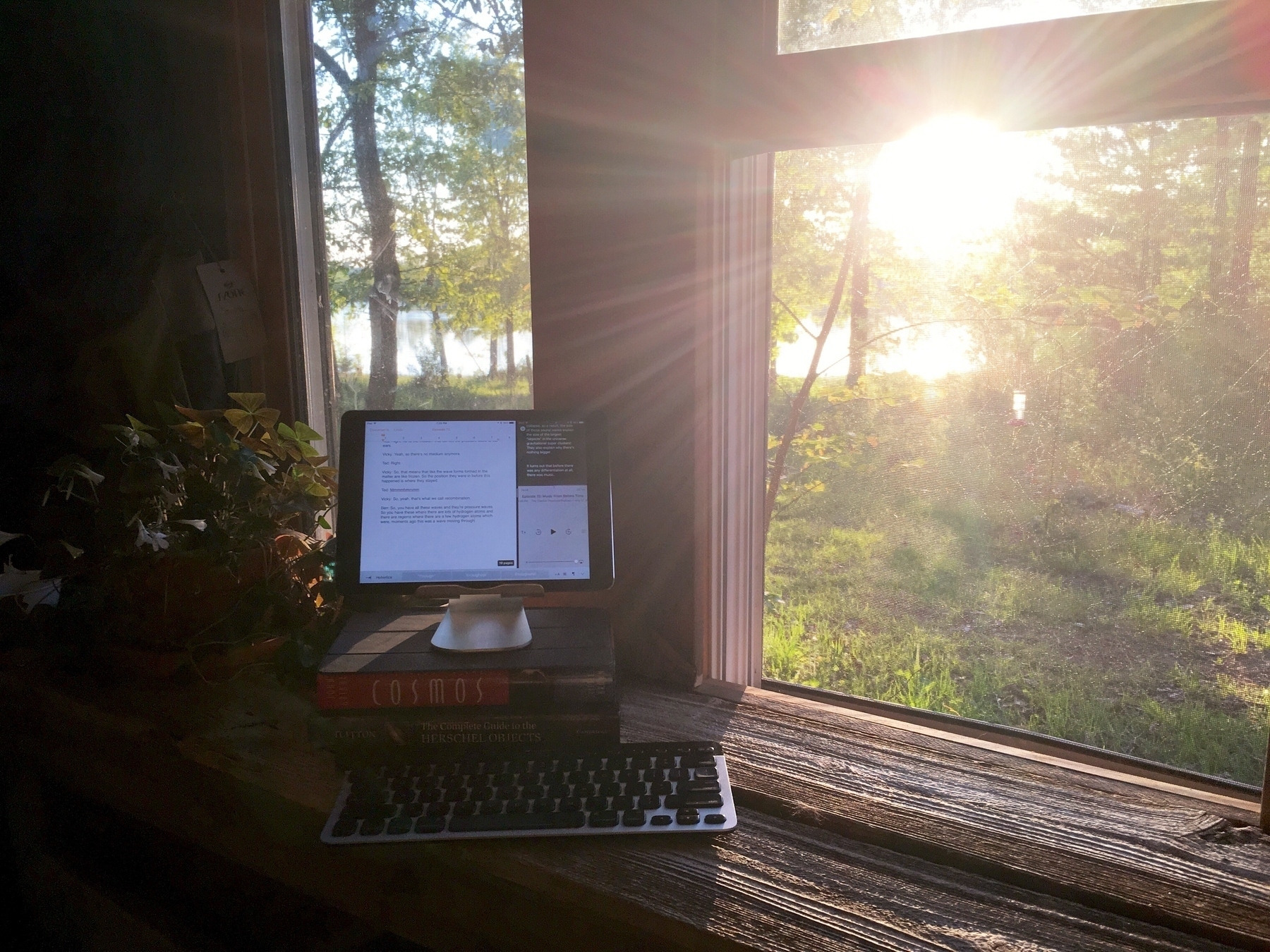 One of many arrangements possible with my iPad![/caption]
One of many arrangements possible with my iPad![/caption]
The Mac. I've been using a Mac for 24 years. Since 1998 I've rarely gone a day without using one. Most days I've logged several hours at a Mac keyboard. With each operating system I happily learned all the new features. After so many years the Mac seemed so natural to use. It was an extension of me. I knew the operating system and my usual apps so well that I never had to pause to consider how to accomplish any task unless I was learning a new app or skill. The toolset provided by the OS and apps were there to help me get my work done with less effort.
When iOS entered the scene not only did it present a radical departure in form factor but the OS itself seemed far too limited. And it was. If it was an extension of me it was an extension bound in an awkward and uncomfortable cast. I wanted to love it and I did use it on several versions of iPad. Sometimes I even enjoyed it. But it never quite clicked. I always felt I was working harder jumping through hoops and taking extra steps. All of general use apps for reading the web or books, email, calendaring, and to-dos worked well enough. But any sort of specialty app ended up being a disappointment. I think some of that was, no doubt, the limitation of the OS. But it was also just my lack of comfort. (Update: Just as I was nearing completion of this I came across a twitter conversation between Matt Gemmell and Ben Brooks and I think it fits perfectly in this post).

I don' think it's about being scared so much as it is the comfort of long practice as well as very real constraints of apps and OS. In May I turned a corner and I suddenly found iOS was just as easy to use as the Mac1. Not only that, but many tasks were actually quite a bit easier or seemed so. Some of this was iOS. Some of it the improved quality of apps. Some of it was just me having settled in to this new home. Even better, as the mental friction slipped away I came to more fully appreciate and enjoy the iPad form factor. This may seem silly but at some point in the spring I decided to start using the iPad without the smart cover except for the times I needed to prop it up for typing with an external keyboard or going out with the iPad. I've always used a case or cover but there's something very nice about using an iPad bare. With just the metal and glass in my hands the iPad is at it's lightest and thinnest, it just feels better.
I'm not iPad only and won't be anytime soon. The Mac still has some uses for me that I cannot duplicate on an iPad. The biggest of these is layout on InDesign. It's something I need to do for clients once or twice a month. Much of my graphic design is also on the Mac but I can see this moving over to the iPad and I'm actively working on that. But I'm still surprised at how little I'm using the Mac these days. I suspect I'll keep one around for a long time. No doubt it's still a great operating system and I'd never want to use any other desktop OS but it just doesn't feel like home anymore.
Favorite iOS 10 feature thus far?
iOS 10 was released about a month ago and my current favorite feature in just a little thing: when using a bluetooth keyboard with my iPad I can use the command-tab combo to bring up the application switcher while I'm in an app. There is no visual jump to having the switcher over the home screen first. Just a second of time and less jarring visually. Still, nice!
Innovation is often in the details
I recently decided to switch from AT&T to Sprint because I can get a good bit more data. It was this decision which led me into a nearby Sprint store which led to the store employee asking me about my use of the iPhone. He uses Android. My take on it is, eh, whatever. I don't care what platform other people use. Use what floats your boat. iOS, Android, hand-made paper, stone tablet, whatever. In any case, as we chatted he suggested that Apple's not been very innovative in recent years. It's something I've heard recently… or rather, read recently. Plenty of times. Mostly I just shrug and giggle. There are more important things to worry about (climate change being the top of my list). That said, I am also a geek, so I do have a few thoughts not just on Apple devices and innovation but also on the ease with which we form opinions often without little knowledge or understanding of a situation or technology.
I've not used a new iPhone 7 but from what I've seen and read, it is a solid technological upgrade with a nearly identical shell. So, to deal with the shell first, I'm an adult and I just don't see the need for a change every year or other year or even every three years. Change for change's sake does not interest me much. Frankly I think that speaks to a kind of immaturity, a kind of insecurity. It demonstrates a surface level desire for the new rather than a deeper, thoughtful appreciation and respect for the work that goes into something artfully designed. It's an expression of a society that is never happy with what it has, never satisfied, always greedy for the next new thing whether it is an improvement or not.
But beyond the I agree with the sentiment that I'm seeing around which is that the iPhone design has become iconic. Ben Bajarin's latest, The Benchmark iPhone 7 Plus is just one example of such sentiment.
Excellent, beautiful design, should stand the test of time. A well designed device should last awhile not need replacing every year or other year. That speaks to a throw away culture, plastic forks and paper plates. I've got a 2012 Mac Mini that I will use until it no longer functions. It is has, to my eyes, a simple and beautiful design. It sits quietly on a shelf of my standing desk and does what I need it to do. My iPad Air 2 is the same story except that it resides near me, be it on the futon or at the library or wherever. Same for the iPhone.
In my eyes the outer shell of the current iPhone is close to perfect. They changed up the design enough to make it water proof and that's a fantastic new feature even if it still looks the same (new color options notwithstanding). Internally they've built an entirely new camera system, processors, taptic engine and more. There's nothing about this iPhone that is the same. These are the changes that matter the most in terms of what the iPhone can be in terms of a functional, useful tool. The only way to look at this current device or the evolution of this device and come away with the idea that it demonstrates a lack of innovation is to look at it with your eyes closed. Such a statement demonstrates a shallowness of perception and a lack of effort of in observation. From the cameras to the processors to a host of other components, the iPhone is an excellent example of thoughtful iteration of design and it's in the details of the evolution that one will find the innovation.
I'd say that's it's not just the iPhone or iPad which demonstrate such innovation but equally important is the evolution of iOS as well. Again, it is a iterative process. Some years the "innovation" is more user facing, other years it is foundational. But it is there. Innovation is not just shiny new device categories. In the case of the iPad Pro and Pencil it can certainly be said that the Pencil, as an accessory, is innovative in the details of the implementation. By all accounts there's never been a stylus like it before and that's because of the details of the software and hardware engineering of both Pencil and iPad.
In the case of iOS and the Apple ecosystem I'd suggest that one innovation that adds to the delight and usefulness of the hardware is the communication between devices. Whether it is the hand off between device clipboards that is a new feature in 2016 or the handoff off app tasks that came on board in iOS 8 or the upcoming handoff that will allow the new AirPods to seamlessly move from device to device as the user moves from device to device. I can easily imagine starting a podcast on my Mac Mini. Half way through the dog goes to the door to let me know he needs a walk so I pickup my iPhone and see the handoff icon for the podcast app in the corner. I push the icon up and after unlocking the phone with my thumb the audio seamlessly switches to the iPhone and continues playing through the AirPods as I move from one device to the next. That is the kind of software/hardware innovation that Apple excels at and it makes for a delightful user experience.
Everyone has an opinion as they are easy to have, but few of us are ever aware of the details. Whether it is the details of the engineering of Apple's latest release or the detail of a probe sent into the solar system by NASA, engineering is all about the details. It's probably safe to say that while most of us are generally unaware of those details we are very good at enjoying the experience that they provide. We are good at taking for granted the innovation and the science involved in the technology that surrounds us. All of this to say that it's easy to sound silly when we express opinions often based on little to no understanding of the details of the technology and process.
Painting the Eagle Nebula
A couple months back I started to see quite a few mentions of an iPad app called Procreate. It had been out for a couple of years but with Apple’s release of the iPad Pro and Pencil, Procreate was getting some new attention because it is an app specifically designed for painting on the iPad. I’m not a painter which is why I’d not given it more than a passing glance before. That said I have spent the past few years focusing more on increasing my graphic design skills, specifically vector-based work. I began with Illustrator because that is the industry standard. But have branched out to others because I don’t like Adobe’s subscription model. In any case, my time spent working in vector apps led to several for-fun illustration projects which has opened the door a bit to a larger creative flow. Enter Procreate and the idea of sketching or painting with an iPad.
I’ve not upgraded to an iPad Pro yet as my Air 2 is still quite fast and fully capable of doing what I do with it. I’ve never noticed the slightest bit of lag. So, when I started playing with Procreate it was not with Apple’s fancy new Pencil but with a generic $3 tablet stylus. It’s got a rubbery ball end that works much better than a finger for seeing where I’m touching the glass and allows for a much smaller point of contact. Nothing so accurate or fine as the Pencil but it still works pretty well.
[caption id=“attachment_908” align=“alignnone” width=“2480”]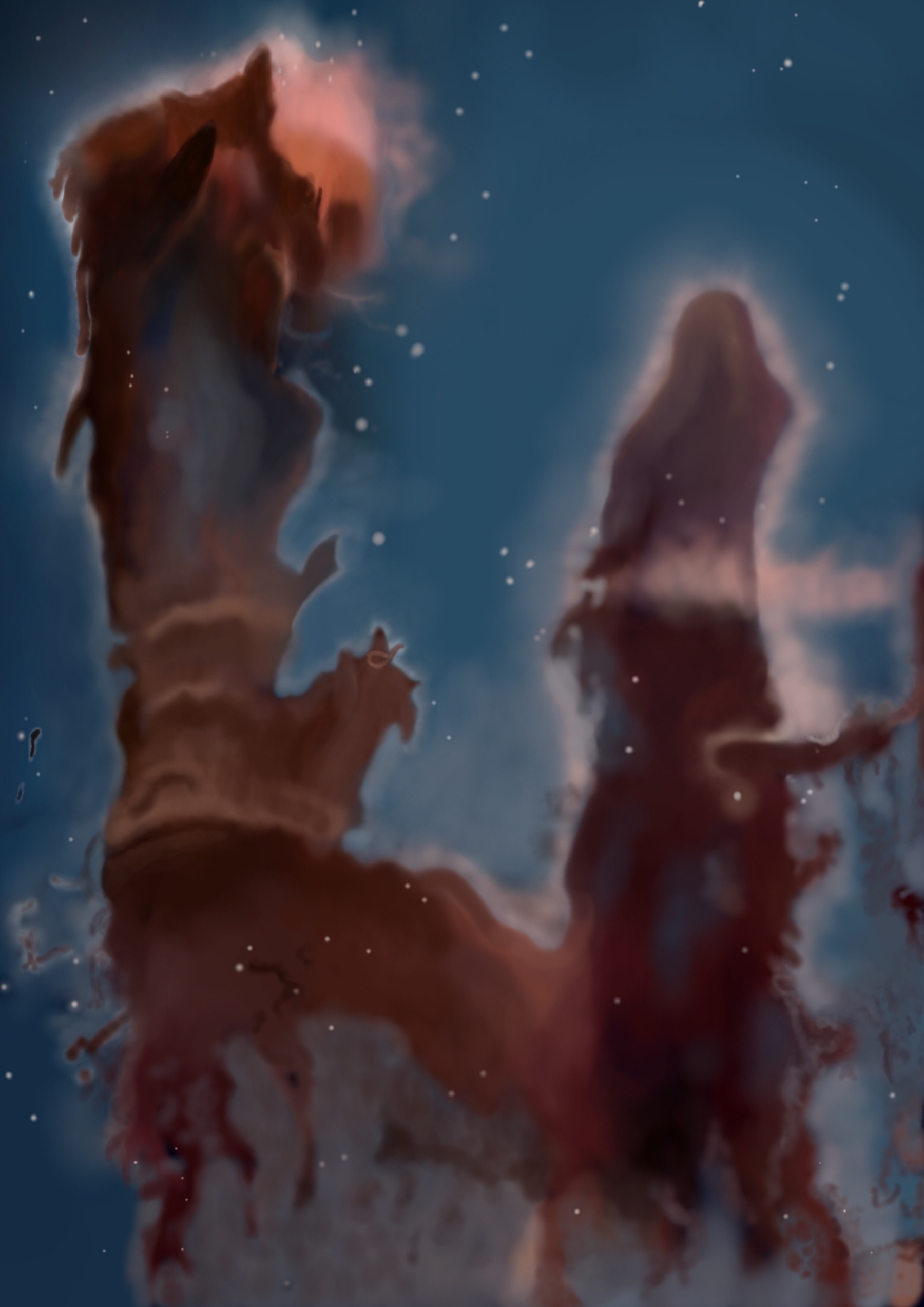 The Pillars of Creation[/caption]
The Pillars of Creation[/caption]
My first really go at something was unintentional. It started as a doodle of a book cover which had a close up image of the “Pillars of Creation” which is just one small part of the Eagle Nebula. Ten minutes turned into twenty which turned into an hour and then two hours. I couldn’t put it down. I spent the better part of a day and evening. And a couple days later I picked it up again to fix a few bits that were out of proportion which led to another evening. By the time I was “finished” I’d probably spent 15 hours on it. I’ve no doubt that someone with more skill could have done much better in less time but for me it was not only a learning process but I found it incredibly relaxing.
[caption id=“attachment_909” align=“alignnone” width=“2480”] The Eagle Nebula[/caption]
The Eagle Nebula[/caption]
A few days ago I’d gotten the notion that perhaps I should enlarge the project to more of the nebula. Yesterday I picked up the iPad, duplicated the file, and gave it a go. As before, the hours just flew by as I concentrated on the contact between stylus and glass. I think this second, larger painting was about 8 hours. I could likely spend another few hours on this and may yet do that. Something I’m finding with this kind of work is that it’s never really finished. There’s always something that can be changed. There are many, many details within an image like this that I could give my attention to. Also, this only represents a small portion of the much larger nebula. Perhaps that will be the next project.
The larger nebula:
[caption id=“attachment_907” align=“alignnone” width=“2500”] Image of Eagle Nebula[/caption]
Image of Eagle Nebula[/caption]
And, of course, the Wikipedia page for the Eagle Neblua!
Intentionally Obtuse?
Jeesh. Mike Murphy, writing for Quartz:
In the six years that it’s been on the market, Apple’s iPad has always been a bit of a confusing product.
Confusing for who? I purchased one in 2010 the first day it was available. Many in my family did as well. There are well over 10 iPads being used in my extended family at the moment by users from 12 to 83. No confusion there. Maybe Mike Murphy needs to talk to my 12 year old niece or my 83 year old grandmother about how to use an iPad?
The iPad was sold as an easy to use computer in a tablet form. As I recall the marketing focused on it being a fun, flexible device that could be used in a variety of ways and places and for a variety of tasks. From email to games, web browsing to book reading to document creation. Standing at a counter, riding a bus or train, laying on a bed or reclining in a lounger, the tablet form factor and larger screen was a kind of mobile computing that iPhones and laptops could not offer.
For those that wanted to do more work with the new device the iWork apps were there from day one. Various blogging tools and even html editing apps with built in ftp soon showed up in the App Store. Apple even offered a keyboard dock from day one. iOS was far more limited in the early days but plenty of people thought using the device was pretty straight forward. Even better, many elderly people who'd previously never ventured onto the Internet finally felt safe to do so.
When it debuted, some mocked it as essentially being the equivalent of four iPhones stuck together. Steve Jobs referred to it as the device that was ushering in the “post-PC era.” But in Apple’s most recent advertising campaign, it’s referred to multiple times as a computer, as an antidote to a Windows PC.
Yes. Mocked by tech journalists and a few tech enthusiasts. But normal people? Lots of them flocked to the iPad and were very happy with the device. Which is why the iPad sold so well. Sales have not maintained the initial pace but that's not likely something that can be based on dissatisfaction so much as the fact that iPads have a long lifespan. They don't need to be replaced every other year or even every couple of years.
As for the change in positioning and marketing by Apple, well, yes. It's 2016. The iPad is increasingly more powerful as is iOS. Apple refers to the iPad as a computer because it is one. The more precise debate is whether the iPad allows people to replace laptop or desktop computers. The answer is obvious. For some, yes, it does. For others, no. Depends on what one needs. This is not rocket science.
The iPad Pro is an excellent device if all you want to do is check the occasional email, watch a movie or two, and maybe check in on Facebook. Editing Excel spreadsheets without a mouse, typing up long emails (or trying to build a post like this), or editing photos is still far, far easier to do on a real laptop.
Ha. Hahahahahahahahahaha. That's funny. There's a certain someone with the initials M.M. that has been hiding in a cave for a few years. Again, I've got several people in my family who would be willing to tutor Mike if he wants to learn how to use an iPad. Apparently he's never figured it out. Certainly Mike understands that any old Bluetooth keyboard can be used with an iPad for the strenuous task of typing up a long email or blog post? Wherever would we be if Mike were unable to "build" his informational blog posts?
Via the Macalope.
Apple asks: What’s a Computer?
In a recent iPad Pro ad Apple simply asks “What’s a computer?” In response Microsoft has issued an ad mocking the iPad and Apple’s assertion. The suggestion being that if a device doesn’t run desktop class apps it’s not a computer. If it lacks a mouse, trackpad, and ports it’s not a computer. All irrelevant points. It’s been a question that’s been debated long before the iPad or Apple’s ad. But it seems a tired debate and a silly question. Isn’t the answer clear?
I suppose lines could get fuzzy with all of the embedding that is going on these days. But in terms of stand alone devices that people might use to compute, certainly it’s obvious that smart phones, whether they run Android or iOS are computers. As are tablets and laptops and desktops. All of them are computers that take on different form factors. My iPhone has more computing power than my Mac Color Classic or my G4 MacMini. In fact, it’s got more built in storage, ram and processor than any computer I owned prior to 2006. I can (and have) create and edit documents, spreadsheets, and movies with both the iPhone and iPad.
Really, why is this being debated at this point? Why does the form factor variation confuse so many people? Enough already!
Always another new gadget? Why not show a little restraint?
I recently came upon a post on Medium by Serenity Caldwell of iMore: Giving the baby 9.7 inch iPad Pro another chance. I wrote a lengthy response which I’ve edited into this post.
Something I’ve noticed as a general trend in the Apple tech press is a consistent pattern of hyper-consumption always in the context of, justified as, “my last purchase just didn’t quite get me the device I needed”. It goes something like this:
[caption id=“attachment_139” align=“aligncenter” width=“4032”] My humble iPad Air 2[/caption]
My humble iPad Air 2[/caption]
The same tech press will also sound the alarm a few times a year about serious problems at Apple because iPad/iPhone sales are not going up and up and up. And they continue with the bad news that Apple is failing its customers because Macs are not being updated on a more regular schedule. Meanwhile, back on planet earth, most of the normal people I know are quite happy to be using a three or four or five year old iPad. Some of these same people are also happy to be using iPhones from last year or the year before. Gasp, they might be using Macs that are 4 or 5 or even 6 years old. My dad is still happy using his 2010 MacBook Air. A friend of mine is using a 2011 MacBook Air. My brother uses a 2012 MacBook Pro. I’m happily getting some of my work done on a 2012 MacMini, the only Mac I have. What work I do not do on the Mini is handled quite well by a two year old iPad Air 2. The horror!
It seems to me that many of the Apple-focused media are living in a sort of disconnected echo chamber. They repeat the same “news” stories, same reviews, the same rumors and the same “First World Problems”. Year by year my RSS feed gets smaller and smaller. Helpful, original content about real world usage seems to dwindle. I know that there is a push now at iMore to address this very issue of regurgitated news with a new emphasis on helpful tutorials, how-to type material. Great! I’d say that is a step in the right direction (as far as content goes).
Of the various Apple tech writers I think Serenity is one the few to post helpful details about workflows. I greatly enjoyed her series on putting the iPad Pro to work and learned a great deal from those articles. Federico of MacStories also does a pretty fantastic job of sharing the many ways he is using his iPad. I suppose I’m just yearning for content that is more illustrative of how Apple tech is being used in the real world by real people (who are not full time tech bloggers/podcasters). For example, though I’m not working for an educational institution I often find Fraser Spears’ content interesting and inspiring. Fraser does a podcast, Canvas, with Federico all about mobile productivity. Teddy Svoronos has written (and guest podcasted) a bit about his use of technology as a PhD grad student. Oh, and David Sparks of MacSparky fame is a lawyer (among many other things) and often brings that context into his discussion of technology. He’s got a whole series of field guides for getting things done with Apple tech. David’s podcasting partner, Katie Floyd, is also a lawyer. She also does an excellent job of discussing how she uses Apple tech. Their podcast, Mac Power Users, is focused on that very thing.
I suppose I’m also looking for a bit of environmental sanity and responsibility within the community. It’s not reasonable to expect that people will replace devices such as iPads every year or even every other year. The same might be said of iPhones. These are computers manufactured with limited resources, why squander them? Why treat them as disposable? I would argue that the tech media, Apple-focused and otherwise, have helped create unreasonable expectations in regards to the purchase rate of computing devices.
Would I enjoy a new iPad Pro? Of course! Even more, I can predict that I will buy one at some point. But why not continue getting the most out of the iPad I have? It’s a powerful computer quite capable of the work I need to do with it. The same can be said for my Mac and iPhone. Indeed, it has often been said that Apple devices are of the highest quality, that they are designed well, made to be beautiful and durable. If this is true shouldn’t we expect to use them for awhile? Why not be a bit more restrained, discerning in our consumption? Why not respect our Macs, iPads and iPhones as the high quality, resource intensive products that they are?
Managing Websites with iPad - Update
A couple months back I posted about my workflow for managing websites from my iPad Air 2. I’ve got an update. At the time I was waiting for and hoping for an update to Editorial that would allow for split screen mode so that I could split with Transmit. As of now that still has not happened. I’ve seen it mentioned that it’s currently in beta testing but it seems ridiculous that it would take this long to put out an update that takes advantage of iOS features released 10 months ago. . Editorial is great and I guess I’ll get back to it for Markdown documents but for now I’m shelving it until it’s updated.
I’d thought that Textastic might work but I didn’t care for its method for using DropBox files so I decided to look around for another text editor. I’m happy to report that I found one a week ago and thus far it’s been a pleasure to use: GoCoEdit seems to be exactly what I was looking for. It’s packed with features, many of them I’m not likely to ever use but it has most of the features and supports the workflow that I rely on.
First off, the app is updated on a regular basis and takes full advantage of the features of the current iOS. Second, I can connect to my Dropbox account (or ftp, sftp, or google drive) and easily browse all my project folders and documents in one pane of my split screen. Editing those documents is live and does not require that they be downloaded first and I can have multiple documents open with tabs. GoCoEdit includes syntax highlighting, find/replace, code completion, a variety of syntax options and a preview of documents. Oh, and the app supports oodles of keyboard shortcuts if you’re using a Bluetooth keyboard or an iPad Pro with attached keyboard.
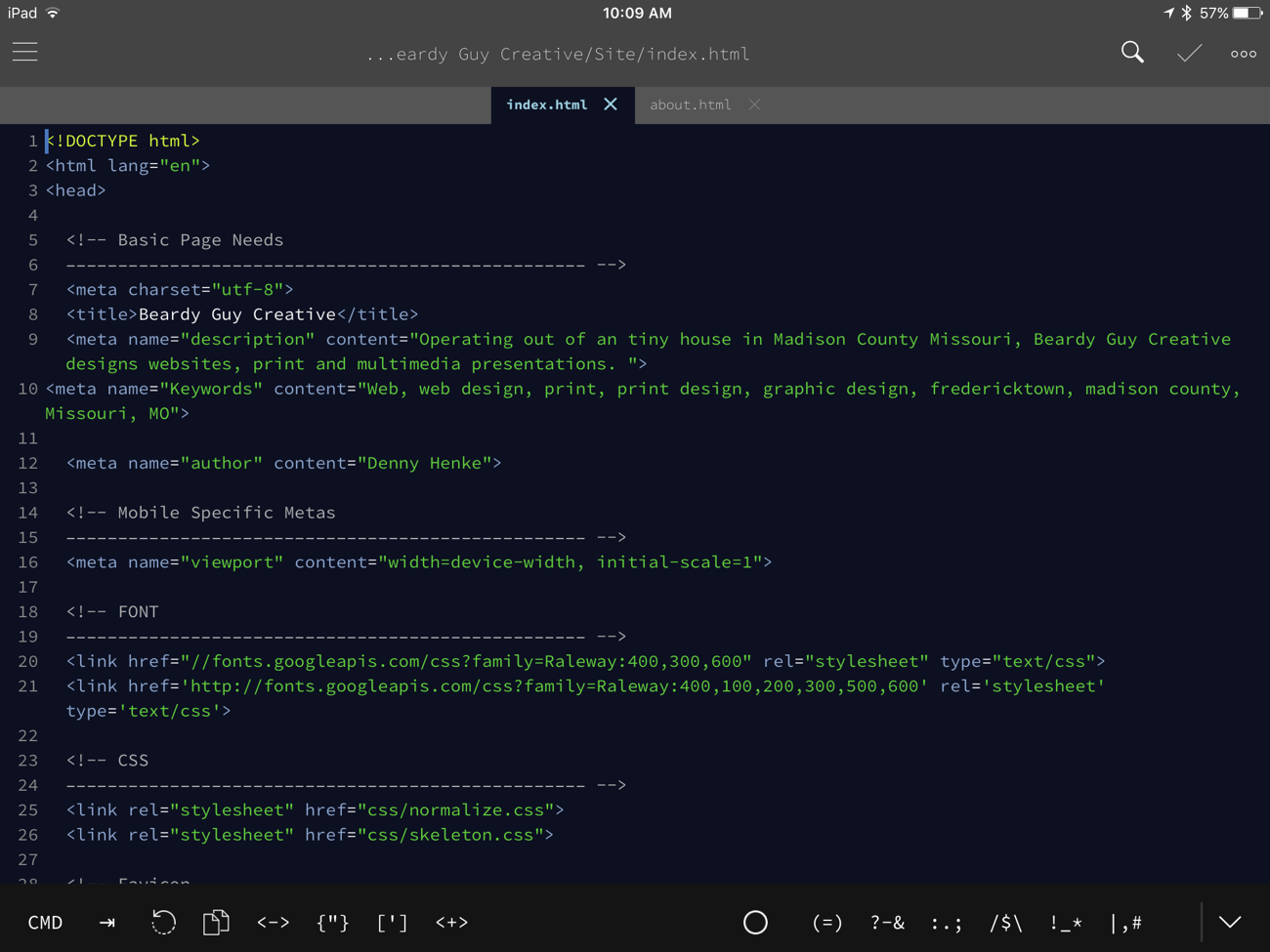 When I’m done with an edit in my left pane I can copy and paste into the same document on the server in my Transmit document edit window. Which reminds me, Transmit for iOS is pretty damn crashy. (Side note: maybe I’m just cranky in my old age but I think Panic gets far too much praise. They seem to have this kind of celebrity thing going on in the Apple community. I don’t get it. While I do use Coda and Transmit I find them to be a bit buggy. I’d rather see updates to buggy apps than blog posts about fancy signs and other hipster goings on at Panic headquarters. Yes, your sign is cute but your app is crashing far too often. Fix it.)
When I’m done with an edit in my left pane I can copy and paste into the same document on the server in my Transmit document edit window. Which reminds me, Transmit for iOS is pretty damn crashy. (Side note: maybe I’m just cranky in my old age but I think Panic gets far too much praise. They seem to have this kind of celebrity thing going on in the Apple community. I don’t get it. While I do use Coda and Transmit I find them to be a bit buggy. I’d rather see updates to buggy apps than blog posts about fancy signs and other hipster goings on at Panic headquarters. Yes, your sign is cute but your app is crashing far too often. Fix it.)
Managing Websites with an iPad
[caption id=“attachment_80” align=“alignright” width=“300”]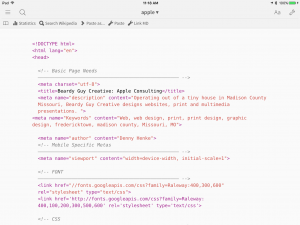 Updating html with Editorial[/caption]
Updating html with Editorial[/caption]
One of the tasks I do fairly often that I expected would remain Mac-based is website management, specifically the updating of page content for clients. I’d tried it several times using several different apps starting with my first iPad. But it never seemed to work out. Yes, I could make it work but ultimately it was too many hoops, too much friction. I liked the idea of being able to make an emergency update should I ever be away from my Mac and only have the iPad with me. But that rarely happened. I’m not sure it ever happened.
So, every year or two I've made it a point to revisit this particular task and possible use for the iPad. When Panic released the first iteration of Coda for iOS a couple years ago, "Diet Coda" I was excited but it didn't quite do the trick. Closer but still not there. In recent months as I've been leaning more on the iPad in daily use I figured it was time to revisit my search for a sensible workflow for the task. I'm a regular reader of Mac Stories and have always found Federico's use of the iPad interesting. So I did a quick search there to see if this was something he addressed. He has but not in the way that I found helpful. He manages his one website and does it exclusively from his iPad. I need to manage many sites from at least two devices which means synced local files.
It took awhile but I’ve finally settled into something that works very well on the iPad. On the Mac most of my web work takes place using Panic’s excellent Coda App. I’d hoped to use the newest version of Coda for iOS and I have given it a fair shake but it’s not my tool of choice. Why? Well, I keep my source html files on Dropbox so that I can access them from any device for local editing. Coda for iOS does not offer an option for sourcing files from Dropbox. There is a pane for “local” files and server files. Bummer.
But the solution, for now, is another Panic app. Transmit for iOS. The app has a built in text editor which is far from powerful but offer’s the basic text editing I need to get the job done. Would be great if it included find and replace but it’s not a deal breaker. The big plus is that once I’ve edited a file on the server I can easily use the “Send to” function to save the file to Dropbox. Another function not in Coda.
If I prefer to start with my edits on the “local” side I can begin with Editorial which does allow for opening and saving to Dropbox. I can edit the “local” Dropbox copy and copy/paste the updated text into the file via Transmit. A little clumsy but it works pretty well. Unfortunately Editorial has not been updated to take advantage of iOS 9’s split screen mode. Not a huge deal as it’s fairly easy to just Command+Tab between Editorial/Transmit. Word is that there is a beta and a new version should be coming before too long. At that point I will split screen with Transmit. Open and edit my “local” Dropbox copy with Editorial which does have find and replace as well as syntax highlighting. An additional benefit with this that Editorial autosaves the file to Dropbox.
The two biggest downsides to the iPad-based workflow is that there is no site-wide search and replace. For that I’ll have to login via Coda on the Mac but that’s not something I do all that often. The second is that these workflows are technically only one html file at a time. In Editorial I can have all the site html files in the sidebar during editing. It’s easy enough to jump from one to another as needed like tabs. If there is a hang-up it would be clicking back and forth in Transmit to open a file on the server, then paste, then save, then close. But my usual updates are just two or three files per session so it’s not difficult to manage just not quite as easy as Coda on the Mac.
An alternative would be Textastic which is an excellent text editor on the iPad and has been updated to use split screen and has built in ftp. However, like Coda and Transmit it does not allow for using Dropbox as a “local” file store.
For images I’m using Pixelmator combined with a Workflow for changing the size, format and quality as needed. Just getting started with that and will see if it meets my expectations. So far it seems to.
Getting Caught Up
[caption id=“attachment_71” align=“alignright” width=“300”] The view from one of my many work areas.[/caption]
The view from one of my many work areas.[/caption]
Okay. Going to geek out for a moment. Been far too long since my last post. I’m not always the most consistent of bloggers. What can I say. Life happens. I’d like to say I’ll get more consistent but I can’t be certain. Aside from that, there are plenty of other excellent sites out there covering what I would likely cover in the way of Apple news. Well, regardless, I will continue to share occasional posts about recent projects and reflections.
So, yes, my last post was seven months ago and was just a bit of commentary on Apple’s releases of El Capitan, OS X 10.11, iOS 9 and the iPhone 6S. At the time I was expecting to do a series of projects which fell through. The 2014 rMBP that I purchased with those projects in mind went largely unused for the past 6 months. I did get some use out of it but not enough to continue keeping it. I only purchased it because circumstances at the time seemed to justify it. So, I’ll likely be selling it soon. I’ll continue on with the Mac Mini at my standing desk for much of my design work. The iPad Air 2 and iPhone 6 will continue to serve for anything else. Which brings me to mobile computing with iOS.
My first iOS device was the original iPad which I purchased as soon as it was released in 2010. I used it quite a lot, probably a 50/50 split with my previous laptop, a MacBook Air. My usage remained about the same when I upgraded to the iPad 3, the first with a retina screen. With the iPad Air 2 my usage patterns remained the same. Apple nerds have spent far too much time discussing whether the iPad is something that can be used for “real work”. Along the same lines, the question of whether the iPad should be considered a real “computer”. The answers are obvious. Yes and yes.
The first is, in part, context dependent. The iPad is great for some tasks not others. But this might also be said of a hammer or a bicycle or a boat or any other object. I don’t blend with a toaster and I don’t plant a tree with a screw driver. iOS devices, be they iPads or iPhones, are suited to particular tasks just as Macs are suited for others. I suppose all the discussion stems from the gradient of usage, the overlaps that are possible with the different platforms and form factors. The introduction of the large iPad Pro only made that more interesting.
What I’ve discovered in recent months is that my three primary computers all serve to compliment each other perfectly. It’s that simple. My Mac Mini is used for projects that require InDesign as well as web site management that requires site-wide search and replace which I do with Coda. It also serves as my iTunes/Plex server. Oh, and accounting via iBooks and occasional FileMaker work. My iPhone is for tracking my diet and steps, reading books, checking email, messaging, and a bit of web browsing. Oh, and the rare phone call. My iPad is for browsing the web via RSS or browser, reading books, messaging, phone calls, typing podcast transcripts, writing anything of length, and managing websites.
Some tasks/activities are best handled by two of these together. For example, astronomy sessions are a mix of iPhone and iPad. I use the iPad for recording data into FileMaker and some searching with Sky Safari Pro. I use the iPhone for much of the searching with Sky Safari Pro because it’s small and can be easily attached to the telescope. Much of my graphic design begins with Pages or Graphic (formerly called iDraw) or Pixelmator. In some cases I can complete the task completely on the iPad in other situations I transfer to the Mac to finish. An example would be the logo for Beardy Guy Creative. I did most of that using Graphic on the iPad then exported and finished with Illustrator because I’ve got many more fonts installed on the Mac.
At this point my preferred form factor is probably the iPad. It’s the device I choose to use most often as it strikes a nice balance of portability, flexibility and power. With iOS9 and multi-tasking via split screens, coupled with the extensions released with iOS 8, I find that the iPad is often up to the tasks I ask of it. That I can use it in a stand with an external keyboard or as a tablet is fantastic. The screen as computer form make the iPad the easiest to rearrange into a delightful variety of working arrangements. Of course simplest is holding it in my hands on a couch or chair but when used with a keyboard there is great benefit to being able to put it up high or off to the side or in any kind of position I need to be comfortable. Or, at a desk/table/shelf in a stand of course if I want or need such an arrangement.
One last point concerns the importance of adoption of new features of iOS. Particularly split screen and extensions.
I’m not sure why but I initially didn’t use split screen. I tried it a few times and figured it would be handy but I never made it a habit. In recent months as I began looking for a frictionless podcast transcription workflow I went from an iPhone/MBP/Mac Mini set-up to an all iPad set-up that relied on having Pages and the Apple Podcast app, each in split view and that sealed the deal. After using that for the past 6 weeks and NOW it clicks. Split screen is, without a doubt, the best part of the iOS 9 update for the iPad. Now that it’s become the basis of my transcript process it is finding it’s way into daily use for all sorts of tasks.
Extensions are something I’d dabbled in and put to some use. Initial discovery is so obvious and adds a lot of flexibility to the iOS workflow. And yet, there’s just a bit of complexity and I suspect I’m not not the only one who has taken some time to really work extensions into daily workflows. There’s a depth to the flexibility that is not initially obvious. The more I use them the more natural they seem and it contributes to a sense that the friction of iOS is slowly falling away.
Mini-Review: iDraw for iPad
My main work machine is the 2012 Mac Mini. I’ve written before about my transition to a standing desk for health purposes. That said, I do want to be able to use the iPad as a tool to get work done. Having a flexible workflow is good and it would seem a waste, with the increased power of the iPad Air 2, to not utilize it when the need arises. My initial thought was that it would come in handy for editing the html of client websites and yes, that is a breeze with Diet Coda and Transmit. But why stop there? Those were tasks I could also accomplish with the 3rd gen iPad.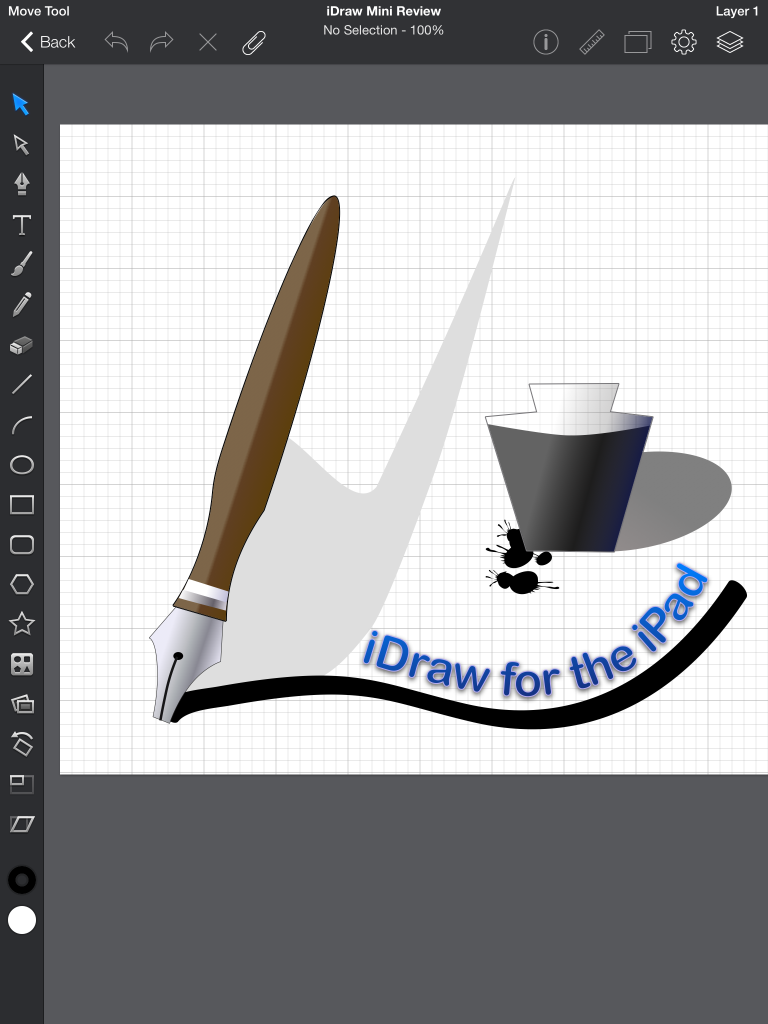
In recent days I have also begun wondering if I might not also be able to get a bit of graphic design work done with the iPad. Adobe does not yet sell an iPad version of Illustrator or Photoshop but there are other options available. Pixelmator is the most recent crossover from the Mac. It has some pretty fantastic photo filters and the handy ability to be passed back and forth to the Mac version. It can also export to psd for crossing over to Photoshop when I’m back to my Mac. That said in the little bit of dabbling I’ve done with it I’m finding some frustrating limitations which I’ll likely explore in more detail soon. Suffice it to say for the purposes of this post that those limitations led me to try out iDraw and that has proven to be a great decision.
iDraw has been available for the iPad since the first iPad release in 2010 and there is a Mac version too though I’ve not tried it. Last week I downloaded the iPad version and have been giving it a spin. Fantastic. This is an app I can use to get real design work done. I’ve not yet used it for a client project though that will come soon enough. I’ve done enough with it in a few hours to know what it is capable of. Not surprisingly, it’s not as fully featured as Illustrator or Photoshop but it does have the most important tools and they perform very well. In fact, the iPad handles everything I’ve tried to with iDraw with ease.
I created the example image in my first spin with the app. Shape building, styling with gradients, adding text to a path are all very straight forward. I started with the rectangle tool and then used the pen tool to begin adding new points and then used the path tool to make my pen handle and tip. Apply stroke and gradient and then tweek. As with Illustrator, all the objects are put on one layer but layers are supported and easy enough to create. I used the same process for creating the inkwell. Styles include drop shadow, inner shadow, inner and outer glow. Multiple instances of these effects as well as multiple fills can be applied to each object. Very handy to be able to apply multiple gradients to single objects.
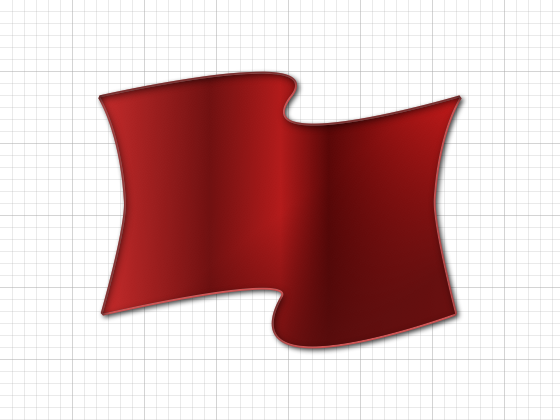 The brush tool is very easy to use with width and smoothing options though I only found the one style brush tip. Will need to investigate. Adding text to a brush stroke is easy enough as is styling that text after adding it to the path. Adjusting the path or moving the text to different points along the path are also very easy. As you might expect, there are plenty of object options such as alignment, path combinations and more.
The brush tool is very easy to use with width and smoothing options though I only found the one style brush tip. Will need to investigate. Adding text to a brush stroke is easy enough as is styling that text after adding it to the path. Adjusting the path or moving the text to different points along the path are also very easy. As you might expect, there are plenty of object options such as alignment, path combinations and more.
When you’ve finished you have quite a few options for using and sharing images. Before sending to any of the iOS 8 app extensions for sharing (Transmit, Facebook, Twitter, etc.) you have the option to choose the file size, resolution, and format: pdf, svg, psd, png or jpg.
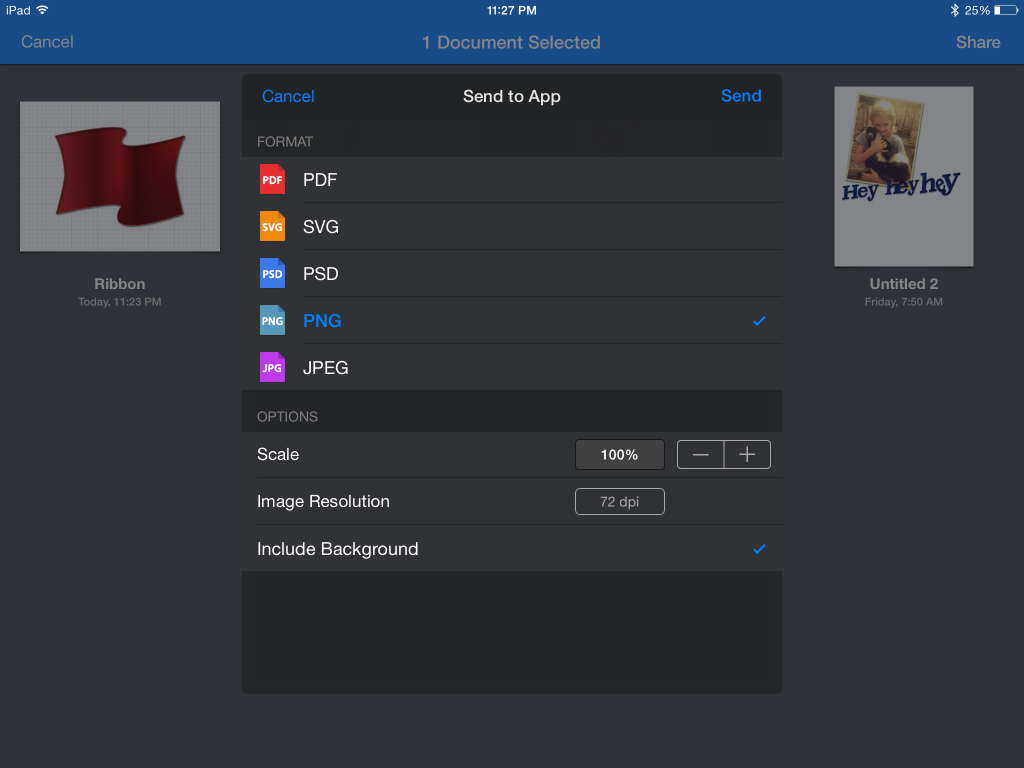
Work at Home: My Setup
After years of using only Mac laptops, the most recent being a 2011 MacBook Air, I made the decision in the winter of 2014 to transition to a desktop Mac. Kaleesha was writing her first book and needed a better laptop so I took the opportunity to make the move. My reasons were for choosing the MacMini (late 2012): price and my decision to begin sitting and standing rather than working in a reclined position. I’d tried this with the laptop but it just didn’t take. A MacMini would leave me no choice but to be at the desk.
I’d been using an iPad since the first iteration in 2010 and was pretty confident that it would serve well as a laptop replacement for my off hours browsing or any tasks that didn’t require a Mac. This has been the perfect set-up for me.
 Most of my work on the Mac is either graphic design or html/css coding. All design work is taken care of with the usual Adobe apps and the web work via Panic’s excellent Coda. Other usuals: Safari, Mail, Wunderlist, Fantastical, Byword, iBank, Paperless, Pages, Numbers and Keynote. Oh, and iTunes which not only serves me but the whole house.
Most of my work on the Mac is either graphic design or html/css coding. All design work is taken care of with the usual Adobe apps and the web work via Panic’s excellent Coda. Other usuals: Safari, Mail, Wunderlist, Fantastical, Byword, iBank, Paperless, Pages, Numbers and Keynote. Oh, and iTunes which not only serves me but the whole house.
On the iPad 3, recently upgraded to the iPad Air 2*, my main apps are Feedly, Transmit, Byword, Drafts, Twitter, Numbers, Fantastical, Wunderlist, Scanner Pro, Kindle and iBooks. As an amateur astronomer SkySafari gets alot of use along with Numbers for recording observations with the iPad that are later transfered to FileMaker Pro on the Mac.
With Mavericks and iOS 7 the convenience of always in sync everything has been a fantastic feature making switching between devices mostly frictionless. It’s only gotten better with Yosemite and iOS 8 both of which have performed exceptionally for me. Practically everything seems to sync in one way or another. Some examples: Transmit and Coda bookmarks, Wunderlist tasks, iWork documents, Byword documents and practically everything else.
One possible change to my workflow: Pixelmator. I’ve used it a bit on the Mac but now with a new powerful iOS version I intend to become more familiar with it. That I can now do real image editing and design work on an iPad with this much power (and finally 2 GB of RAM) is a potential game changer. When combined with apps such as Transmit and extensions I anticipate that I now have a device which will make on-the-go web work that much easier as my ability to use and share files between apps and devices is a fantastic new feature of iOS8. For example, a photo emailed to me by a client is easily saved to photos, edited with a Pixelmator extension and then opened in Transmit for upload to a server.
Of course, having said all that, I don’t want to go back to my former portable-based workflow. I’m VERY happy with my standing desk and intend to continue working there but it is very helpful to now have the option of getting more work done when I need to be away from my desk.
Two other bits of gadgetry worth mentioning.
The iPhone 5C has been great for keeping up with email, twitter and RSS as well as reading books. Other tasks for the iPhone usually include scanning documents with Scanner Pro, remote control for iTunes and AppleTV. The hotspot feature has also been a real plus for getting things done while on the road.
My newest office kit is a Logitech K811 which I’ve only had for a few days. I think this is the best keyboard I’ve ever used. Bluetooth pairing with multiple devices was super simple and switching between them as fast as hitting a single button. The keyboard turns off automatically when not in use and turns on instantly when my fingers are placed on it. The slightly concave keys feel great and unlike the Apple keyboard (my previous favorite) this keyboard has backlighting. It’s not super light but light enough that I won’t mind taking it out with me. The iPad/keyboard combo is still far lighter and more compact than a MacBook Air. As I write this Kaleesha is creating a sleeve for the iPad/keyboard combo. Sweet.
Excellence is not Perfection
There’s been a good bit of hub-bub lately about how Apple has over-extended itself. Whether it’s complaints about iOS 8 bugs or a bendy iPhone 6 it all seems to be much ado about nothing. No doubt there are bugs but this is nothing new. No company releases a major new upgrade to any operating system without bugs, not even Apple. Go back through the releases of iOS or Mac OS and you’ll see that every release has bugs and most releases have at least one or two big bugs. This is nothing new so why pretend it is? Frankly, given the ever increasing complexity of the Apple hardware ecosystem, my hat’s off to them for keeping it together as well as they have. We expect excellence and I think that’s what we get. Excellence should not be confused with perfection.
The big bugs with iOS 8 that I’ve seen mentioned the most in my Rss and Twitter feeds? HealthKit needed an immediate fix so 8.01 was pushed out sooner than it should have which turned the just released iPhone 6s into iPods. No doubt a big problem which was rectified by 8.02 a day later. Aside from that I’m seeing the usual anecdotal complaints of instability. Another issue, not so much a bug as an issue of different timing for the different upgrades, are iOS 8 users upgrading to iCloud drive who were unaware of how this would effect their ability to access their iCloud documents from Mavericks-based Macs. Apple presents a warning for those choosing this option. Perhaps they could have done more? On my devices I’ve had no instability. My personal experience with iOS 8 has been nothing but excellent.
The critiques I’m seeing on iOS 8 seem to include the notion that Apple is rushing things and should slow down releases but this is a damned if they do, damned if they don’t scenario because it’s often said that they are not releasing enough. Not enough hardware, not enough software. Complaints about a lack of updates for iWork or iPhoto or iTunes being too bloated… the list goes on. I’m the first to admit that I often wish for new features or updates more often but that said I’m also usually very happy with what I have. Again, excellence not perfection. Most incremental updates have proven great. Major app rewrites such as iMovie several years ago or iWork last year have come with a bit of pain, no doubt. Not just in the adjustments needed for users to new interfaces and workflows but also in lost features (or temporarily missing features) and bugs.
With each new season of changes and updates there is a predictable outcry from the Apple using community about changes and bugs which is followed by a few weeks or months of bug fixes and, in the case of the major app rewrites, the return of many if not most missing features. The end result is that within a few weeks or a couple months everything is back to “normal”. iOS or OS X has returned to a stable state with it’s new features and everyone is happy. By January or February the end of the world has passed and by April Apple geeks are anxiously awaiting WWDC. By August they are beside themselves as they await the new iOS around the corner. The cycle repeats.
But along the way Apple has built an increasingly complex and collaborative ecosystem which is, increasingly, taken for granted. I remember the days of OS 8 and 9 and near daily crashes of my Mac. A week without a forced restart was nearly unheard of. I considered an uptime of 3 days amazing. Now? My Mac goes weeks without a restart, often months. Often restarts are only after OS updates that require it. That is absolutely fantastic. My iPad and iPhone? The same. Not only do my devices just keep running but they now work together in ways I would not have expected before. In just a few weeks even more so with the release of Yosemite.
But right now, even before Yosemite, my 2012 Mac Mini with 4 GB of RAM is my daily workhorse with 8–12 apps open at any given moment. An example: Safari, Mail, Wunderlist, iTunes, Illustrator, Photoshop, Messages, Calendar, Filemaker, and Coda. I bounce from one to the other with no crashes. None. This MacMini also functions as the household iTunes server. iTunes, often derided as bloated and somehow a problem, performs fantastically in our household. Always on, it serves 6552 songs, 170 GB of television shows, and nearly 1 TB of movies out to multiple iOS devices including 2 Apple TVs and a couple Macs. I wirelessly back-up my iOS devices to iTunes with no effort on my part beyond initial set-up. The only time I have to plug in an iOS device is to charge it or import photos into iPhoto.
I regularly open or create documents from iWork or Byword on my Mac which are then edited, seamlessly, on my iPad. Sometimes it is the other way around. Thanks to extensions in iOS 8 and apps like Panic’s Transmit I can easily use my iPad to access and edit an image or html file on my Mac Mini which I can then upload to one of my servers. With the same device and app I can share an image on my Mac’s desktop to Facebook or Twitter with just a couple taps. I can use my iPhone to control media on my AppleTV or stream a video from a Mac to AppleTV. These little sharing workflows are things we do in our household everyday, many times a day without a second thought and more often than not they work flawlessly. We just assume they will work and they do. The list goes on and will only grow as apps are updated or new ones created. With the release of Yosemite it will get better with Handoff and Continuity. I’ve already taken phone calls to my iPhone on my iPad, with Yosemite I’ll be able to take (or make) a call on my Mac.
It’s a fantastic time to be in the Apple ecosystem and I’m just as excited about the release of Yosemite as I was iOS 8. In the first weeks there will be bugs and the usual chorus of complaints will erupt on my feeds. I’m not suggesting that people should not mention the problems with Apple releasesd, be they OS, software or hardware, only that they keep a bit of perspective. Honest and factual critique helps us move forward, dramatic headlines and exagerated problems do not. Take a deep breath. Expect excellence from Apple, not perfection.